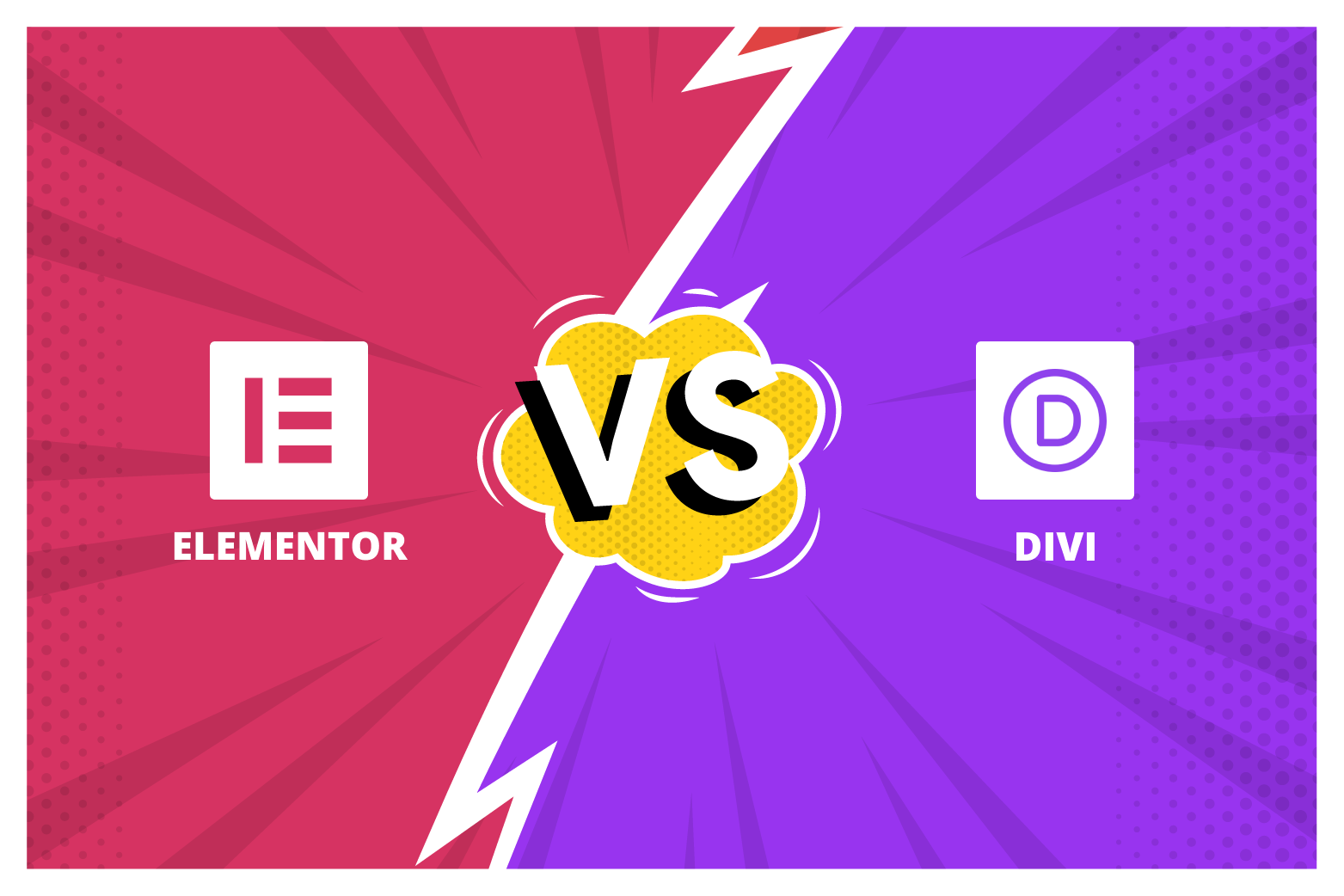Table of Contents
ToggleIntroduction
Contact forms are essential elements of any website, providing a convenient way for visitors to get in touch with site owners or administrators. Both Elementor and Divi, two popular page builder plugins for WordPress, offer features for creating and customizing contact forms, making it easier for website owners to connect with their audience.
1. Elementor Form
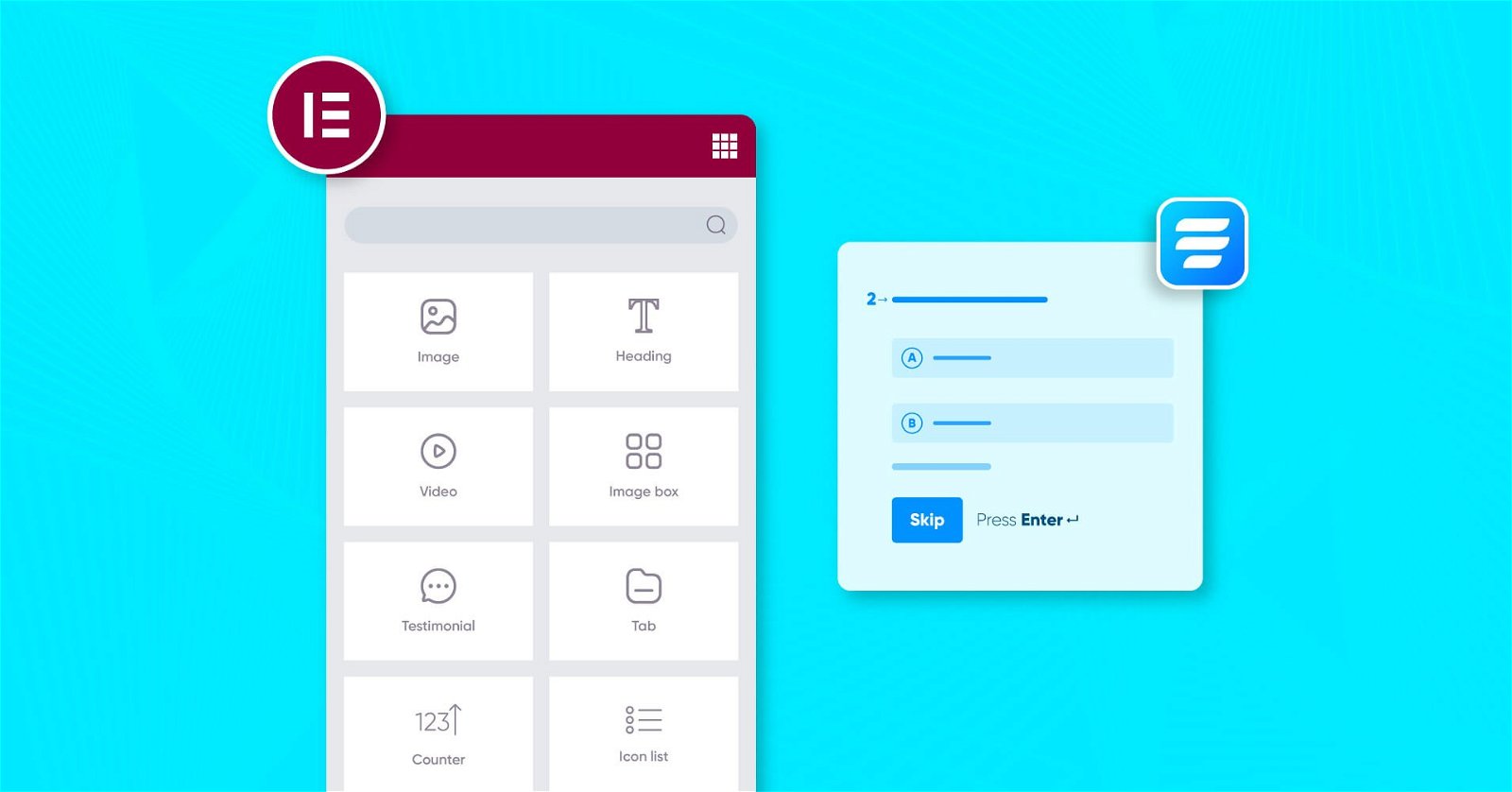
Elementor Form is a feature of the Elementor page builder for WordPress. It allows users to create and customize contact forms and other types of forms directly within the Elementor interface. With a user-friendly drag-and-drop builder, Elementor Form enables users to add and arrange form fields, customize form styles, and set up email notifications. The form builder supports various field types and conditional logic, making it versatile and suitable for a wide range of form applications, such as contact forms, surveys, registration forms, and more.
2. Divi Contact Form
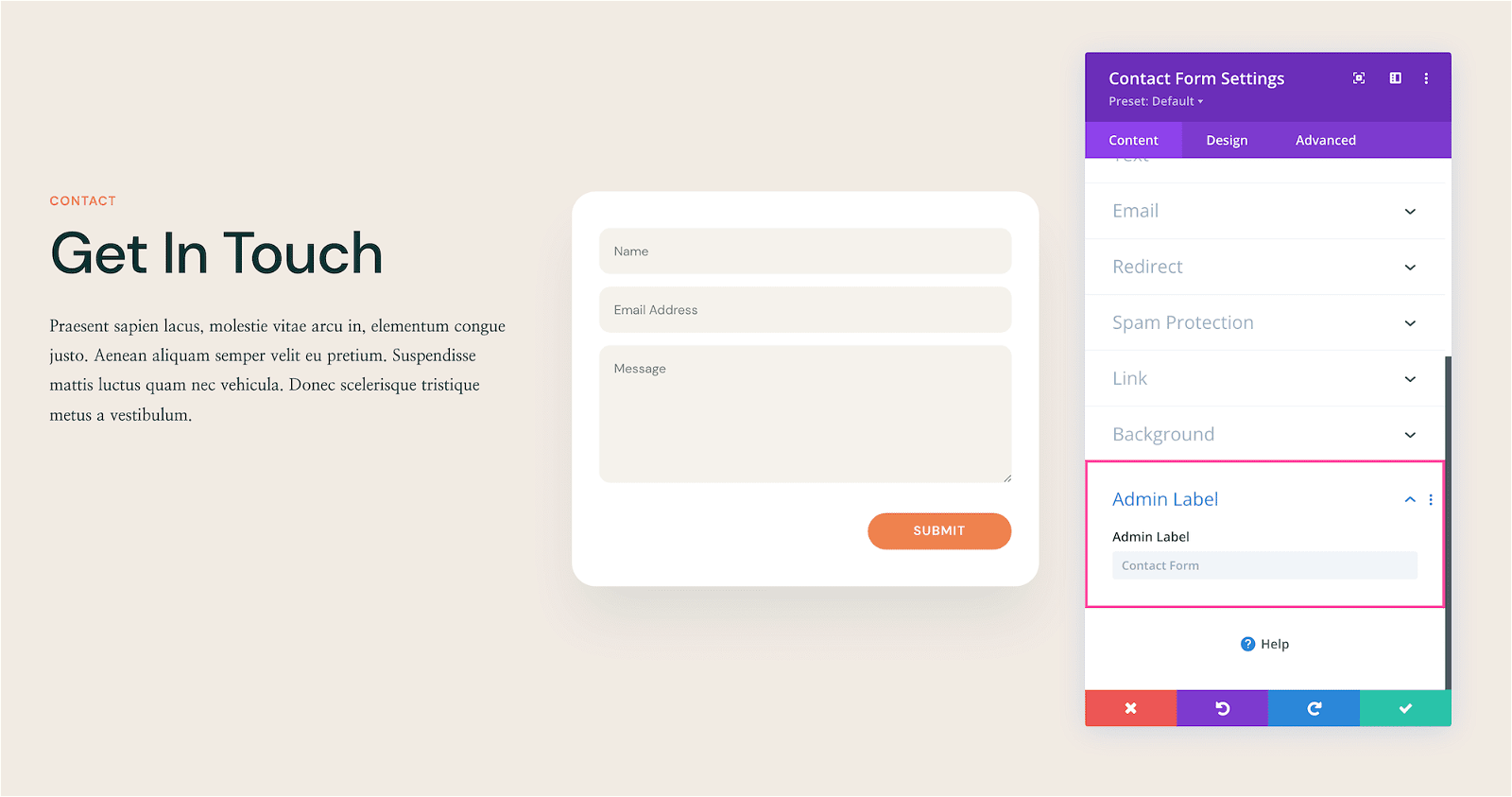
The Divi Contact Form module is a built-in feature of the Divi theme and page builder for WordPress. It allows users to easily create and customize contact forms on their websites. The module offers a user-friendly interface with drag-and-drop functionality, enabling users to add and arrange form fields, customize form styles, and set up email notifications. With integration options for popular email marketing services and CRMs, the Divi Contact Form module facilitates effective lead management. It also includes basic anti-spam features to prevent unwanted form submissions.
Comparison of Elementor Form vs Divi Contact Form
The major difference between Elementor Form and Divi Contact Form modules lies in the context of their respective page builders and their overall ecosystems. Here are the key differences:
1. Page Builder Integration:
- Elementor Form: Elementor is a standalone page builder plugin for WordPress. The Elementor Form is a native and integrated part of the Elementor plugin. If you choose to use Elementor as your page builder, you’ll have the Form widget readily available without any additional installations.
- Divi Contact Form module: Divi is a complete WordPress theme that includes a built-in page builder functionality. The Divi Contact Form module is specifically designed to work within the Divi Builder, which means you need to use the Divi theme to access this feature.
Also Reads: Form Maker vs Divi Contact Forms Module: Best Contact Form WordPress Plugins
2. User Interface and Design:
- Elementor Form: Elementor is known for its intuitive drag-and-drop interface, allowing users to build complex layouts easily. The Form widget inherits this ease of use, making creating and customizing forms with various field types and styles simple.
- Divi Contact Form module: Similarly, Divi offers a user-friendly drag-and-drop builder. The Contact Form module is specifically designed to fit within the Divi Builder, ensuring a seamless experience for Divi users.
3. Template Availability:
- Elementor Form: Elementor provides a wide range of pre-designed templates for different types of forms, which can be modified and used as per your needs.
- Divi Contact Form module: Divi also offers form templates to get you started quickly, but the selection may differ from Elementor’s library.
4. Ecosystem and Theme Compatibility:
- Elementor Form: Since Elementor is a page builder plugin, it is compatible with various WordPress themes. You can use Elementor with your preferred theme, and the Form widget will still work seamlessly.
- Divi Contact Form module: The Divi Contact Form module is specific to the Divi theme. If you want to use this module, use the Divi theme for your WordPress site.
5. Third-Party Integrations:
- Elementor Form: Elementor offers integrations with popular email marketing services and CRM platforms, allowing you to connect your forms directly to these services to manage your leads effectively.
- Divi Contact Form Module: Divi integrates with various email marketing services and CRMs, enabling you to connect your forms to these services and manage your leads efficiently.
Free and Premium Versions – Elementor Form vs Divi Contact Form
Both Elementor and Divi offer free and premium versions. Here’s an overview of the differences between the two:
1. Elementor:
Free Version (Elementor Free):
- The free version of Elementor is available for download from the official WordPress plugin repository.
- It includes essential features for building and customizing content on your WordPress site, including the basic Form widget for creating simple forms.
- While the free version allows you to build forms, some advanced features and integrations may not be available without additional extensions or the Pro version.
- Elementor offers a free version that can be downloaded and used from the official WordPress plugin repository at no cost. The free version includes basic features for content creation, including a basic Form widget.
Premium Version (Elementor Pro):
- Elementor Pro is the premium version of Elementor, available through a subscription-based pricing model.
- It includes all the features of the free version, plus a wide range of advanced widgets and capabilities, including more advanced Form widget features.
- Elementor Pro provides access to additional templates, theme builder features, pop-up builder, advanced form fields, WooCommerce integrations, and more.
- Elementor Pro is the premium version of Elementor, which comes with additional features and advanced capabilities.
- The pricing for Elementor Pro is based on an annual subscription model with different plans available, depending on the number of websites you want to use it on.
- The pricing for Elementor Pro:
- Personal Plan: $49/year for use on one website.
- Plus Plan: $99/year for use on three websites.
- Expert Plan: $199/year for use on 1,000 websites.
2. Divi:
Free Version (Divi Free):
- The free version of Divi is not available as a standalone plugin. Instead, it is part of the Divi theme.
- Divi Free provides basic theme customizations and content-building capabilities using the Divi Builder, which includes the basic Contact Form module for creating simple contact forms.
- Divi does not offer a standalone free version. The free version, or Divi Free, is part of the Divi theme. However, the free version has limited features and does not include all the advanced functionalities of the premium version.
Premium Version (Divi Premium):
- Divi Premium refers to the paid version of Divi, which is available through an Elegant Themes membership subscription.
- With Divi Premium, you gain access to the full suite of features and functionality of the Divi theme and page builder, including more advanced options for the Contact Form module.
- It offers a vast library of pre-designed layouts and templates, advanced customization options, theme builder features, and more.
- The premium version of Divi, referred to as Divi Premium, is available through an Elegant Themes membership. The membership includes access to the Divi theme, the Divi Builder, and all other themes and plugins developed by Elegant Themes.
- The pricing for the Elegant Themes membership:
- Yearly Access: $89/year for use on unlimited websites.
- Lifetime Access: $249 one-time payment for use on unlimited websites.
The membership provides regular updates, premium support, and access to all the features and templates within the Divi theme and builder.
Also Reads: Formidable Forms vs Divi Contact Forms Module: Best Contact Form Plugins
Which one is the best plugin?
The preference for a plugin like Elementor or Divi can vary greatly depending on individual user needs, preferences, and experience. Both Elementor and Divi are highly popular and well-regarded page builder plugins for WordPress, and each has a significant user base.
1. User Experience: Some users might find one-page builder’s interface and workflow more intuitive and user-friendly compared to the other.
2. Features: Users may have specific requirements and may favor a plugin that offers the exact features and functionalities they need for their website projects.
3. Performance: Some users prioritize speed and performance, and their choice of page builder might depend on how efficiently it loads and operates.
4. Support and Updates: Regular updates and reliable customer support can be crucial factors for users when choosing a page builder.
5. Theme Compatibility: Users might prefer a page builder that works seamlessly with their preferred theme or existing website setup.
6. Cost: Affordability can also be a significant consideration for users, and their preference might be influenced by the pricing of the premium versions and any budget constraints.
Conclusion – Elementor Form vs Divi Contact Form
In conclusion, Elementor and Divi are both powerful and popular page builder plugins for WordPress, each offering unique features and capabilities. The choice between the two ultimately depends on your individual needs, preferences, and the specific requirements of your website projects.
Elementor:
- Elementor is a standalone page builder plugin with a drag-and-drop interface, making it easy to create and customize content, including forms, on your WordPress site.
- The free version of Elementor provides essential features, including a basic Form widget, while the premium version offers more advanced functionality and additional widgets.
- Elementor Pro includes features like form integrations, advanced form fields, theme builder options, and more, making it suitable for users who require a robust form-building solution.
Divi:
- Divi is a complete WordPress theme that includes a built-in page builder (Divi Builder) for designing content, including contact forms.
- The free version of Divi is not a standalone plugin but part of the Divi theme, providing basic form-building capabilities with its Contact Form module.
- The premium version of Divi is available through an Elegant Themes membership, offering a vast library of templates, advanced customization options, and access to all Divi features.
Interesting Reads:
Circle vs Buddyboss: Which community platform is best?
5 Common Elements of Accessible WordPress Templates
Gravity Forms vs Divi Contact Forms Module: Comparing Contact Form Plugins