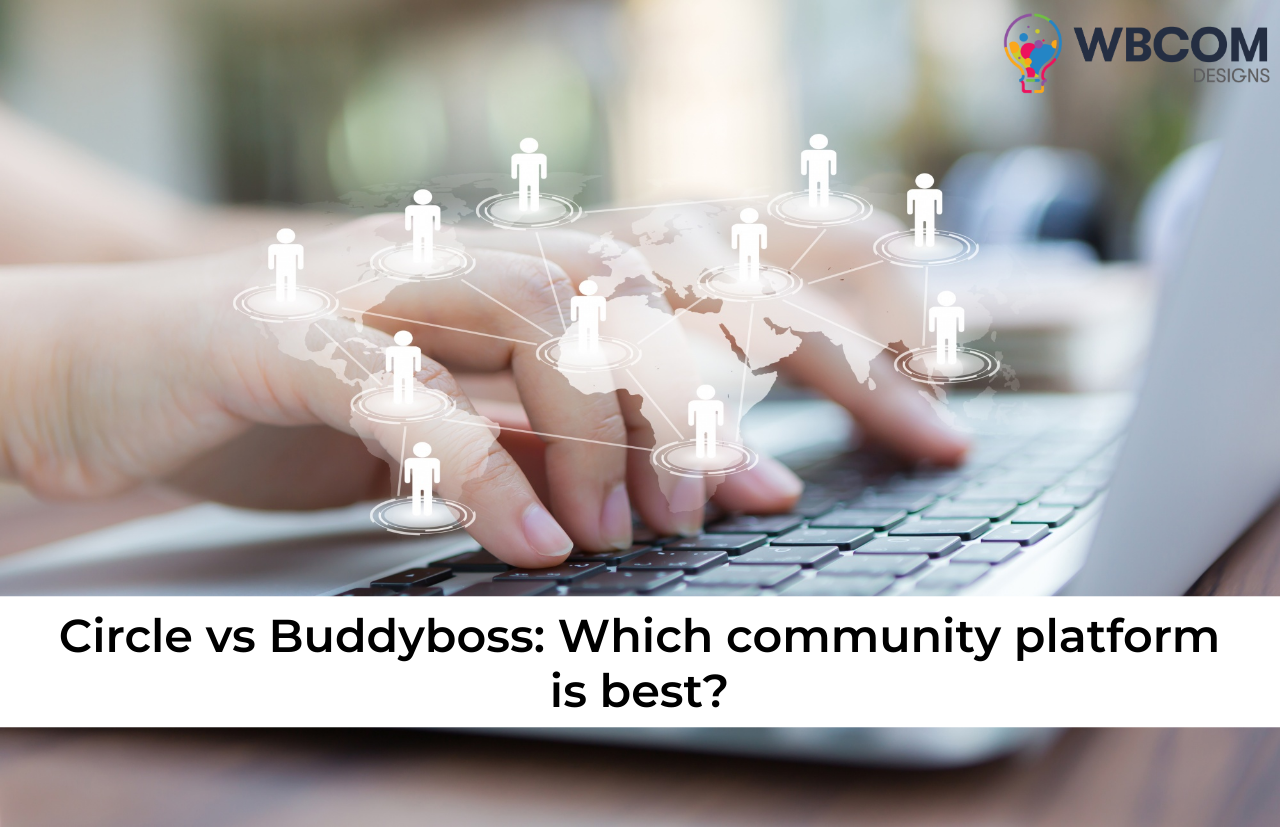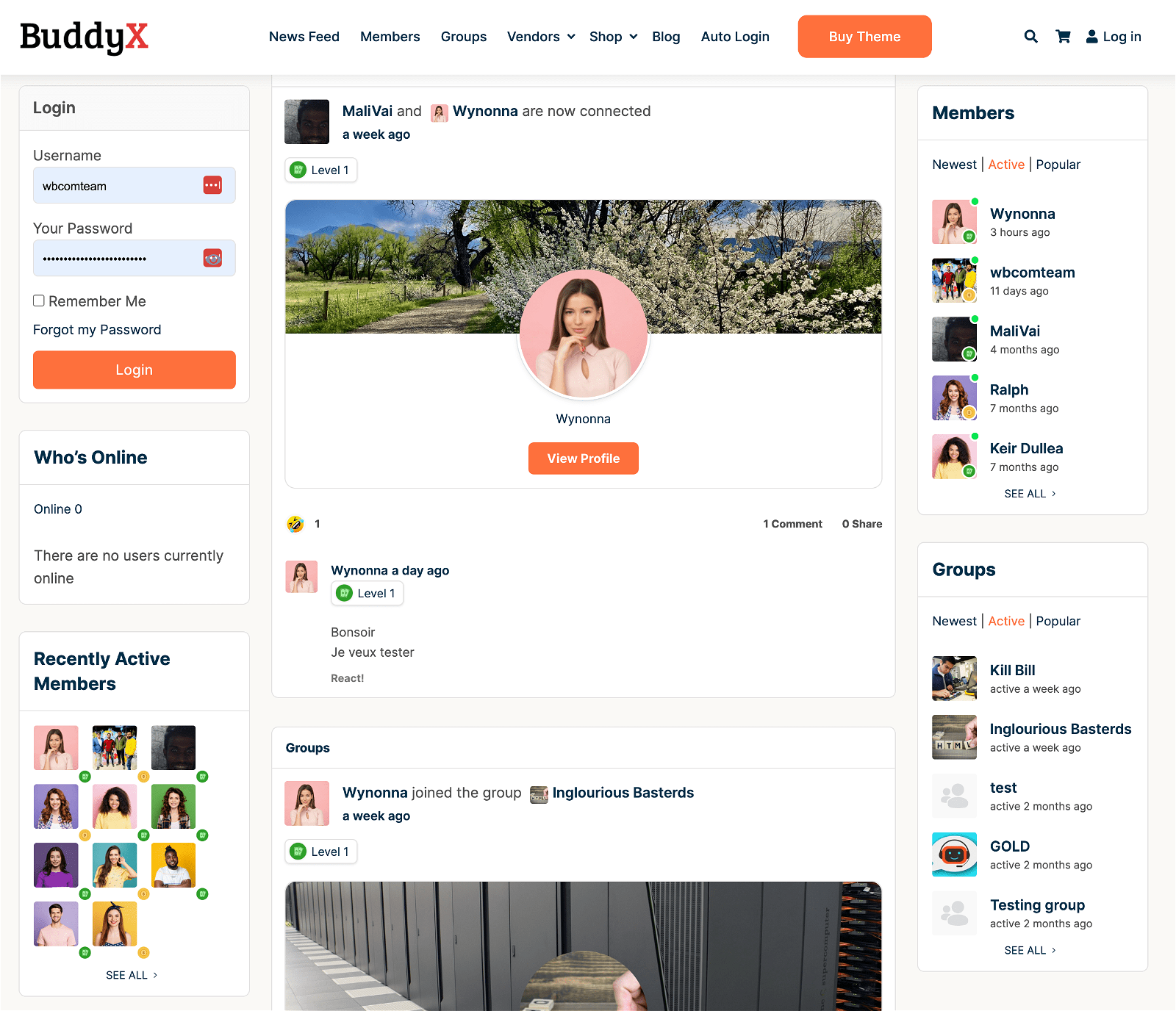If you are looking for a way to build an online community around your brand, product, course or membership site, you might have come across two popular options: Circle and Buddyboss. Both of these platforms claim to offer you the tools and features you need to create and manage a thriving community of engaged members. But how do they compare in terms of functionality, user-friendliness and pricing? And which one is best suited for your needs?
Create a Community Website for Members to Join Today
Checkout BuddyX Theme Demos
Buy BuddyX Pro theme and Community Bundle Addons and create a highly engaging community platform Today !
Creating an online community is a great way to connect with your audience, build trust and loyalty, and grow your brand, product, course or membership site. An online community can help you achieve various goals, such as:
- Providing value and support to your customers or students
- Collecting feedback and insights from your users or learners
- Generating word-of-mouth and referrals for your business or course
- Creating a sense of belonging and identity among your members
- Increasing retention and revenue for your product or service
However, creating an online community is not an easy task. You need a platform that can handle the technical aspects of hosting, managing and scaling your community. You also need a platform that can offer you the features and functionalities that you need to create a unique and engaging community experience.
There are many platforms available in the market that claim to help you create an online community. But how do you choose the best one for your needs? How do you compare the pros and cons of each platform? How do you know which platform will suit your budget, goals and preferences?
To help you answer these questions, we have done an in-depth comparison of two of the most popular and powerful platforms for creating online communities: Circle and Buddyboss. Circle and Buddyboss are both modern and innovative platforms that offer you everything you need to create, host and monetize your own branded online communities. But they also have some differences that you should consider before making a decision.
In this blog post, we will compare Circle and Buddyboss in terms of:
- What they are and what they do
- What features they offer and how they work
- How easy they are to use and customize
- How much they cost and what plans they have
- What are their strengths and weaknesses
By the end of this blog post, you will have a clear idea of which platform is best for you and your online community. You will also be able to make an informed choice based on your personal preference, budget and customization needs.
So, let’s get started!
Table of Contents
ToggleWhat is Circle?

Circle is an all-in-one community platform that allows you to create, host, and monetize your own branded online communities. Circle is not a WordPress-specific platform, but it can be easily integrated with your WordPress site using WP SSO (single sign-on). Circle also integrates with thousands of other tools and platforms, such as Zapier, Stripe, Teachable, Thinkific, Webflow, and more.
Circle lets you create different types of communities, such as:
- Public communities that anyone can join and access
- Private communities that require an invitation or payment to join
- Hybrid communities that have both public and private spaces
Circle also lets you customize the look and feel of your community to match your brand identity. You can choose from different themes, layouts, colors, and fonts. You can also add your own logo, favicon, and custom domain.
Circle’s main features include:
- Spaces: These are the main areas of your community where you can organize your content and conversations. You can create multiple spaces for different topics, categories or groups. You can also nest spaces within each other to create sub-spaces.
- Posts: These are the main units of content and interaction in your community. You can create different types of posts, such as questions, polls, articles, events and more. You can also add rich media, such as images, videos, audio and embeds.
- Comments: These are the responses to posts in your community. You can enable or disable comments for each post. You can also like, reply, edit and delete comments.
- Members: These are the users who join and participate in your community. You can manage your members from the dashboard, where you can see their profiles, activity, roles, and permissions. You can also invite, approve, ban, or delete members.
- Notifications: These are the alerts that inform your members about new posts, comments, mentions, and other activities in your community. You can customize the notification settings for each space and member.
- Analytics: These are the metrics that help you measure the performance and engagement of your community. You can see data such as number of members, posts, comments, views, likes, and more. You can also filter the data by date range, space, or member.
Circle’s pricing plans are:
- Basic: $39/month or $390/year for up to 1,000 members
- Professional: $79/month or $790/year for up to 10,000 members
- Enterprise: Custom pricing for more than 10,000 members
What is Buddyboss?
BuddyBoss Platform is a WordPress plugin that allows you to create an online community on your own website. Buddyboss is a fork of BuddyPress, a popular WordPress plugin that adds social networking features to your site. Buddyboss enhances BuddyPress by providing additional features that make it easier to build and manage your community.
Buddyboss lets you create different types of communities, such as:
- Social networks that allow your users to create profiles, connect with each other, and share updates
- Online courses that allow you to deliver learning content and interact with your students
- Membership sites that allow you to offer exclusive content and benefits to your subscribers
- Online forums that allow your users to start and join discussions on various topics
Buddyboss also lets you use any WordPress theme of your choice to design your community. You can also use plugins such as Elementor or Beaver Builder to customize the appearance of your site using drag-and-drop elements.
BuddyBoss’s main features include:
- Profiles: These are the personal pages of your users where they can display their information, activity, friends, groups, and more. You can customize the profile fields and privacy settings for each user.
- Groups: These are the sub-communities within your site where users can join based on common interests or goals. You can create public, private, or hidden groups. You can also assign moderators and admins for each group.
- Forums: These are the discussion boards where users can start and join conversations on various topics. You can create forums for each group or for the whole site. You can also enable or disable forum features, such as subscriptions, favorites, tags, and more.
- Messages: These are the private conversations that users can have with each other or with multiple recipients. You can enable or disable messaging for the whole site or for specific user roles. You can also allow users to send attachments, emojis, and GIFs.
- Notifications: These are the alerts that inform your users about new messages, friend requests, group invites, and other activities on your site. You can customize the notification settings for the whole site or for specific user roles.
- Gamification: These are the incentives that motivate your users to participate and engage in your community. You can use plugins such as GamiPress or BadgeOS to add points, badges, ranks, and rewards to your site.
- Mobile app: This is the native app that allows your users to access your community from their mobile devices. You can use the Buddyboss app builder to create your own app without coding. You can also customize the app features, design, and branding.
BuddyBoss’s pricing plans are:
BuddyBoss Platform is free. But, if you want to use its theme, it cost:
- One site license: $228/year for one website
- Five site license: $288/year for up to five websites
- Ten site license: $348/year for up to ten websites
I recommend trying Reign Theme which cost much less than the BuddyBoss Theme.
Circle vs Buddyboss: Which one is better?
The best platform for your online community will depend on your personal preference, budget, and customization needs. Here are some factors to consider when choosing between Circle and Buddyboss:
- Ease of use: Circle is easier to set up and use than Buddyboss, as it does not require any WordPress installation or maintenance. Circle also has a more intuitive and user-friendly interface than Buddyboss, which can be overwhelming for some users.
- Features: Buddyboss has more features than Circle, as it leverages the power and flexibility of WordPress and its plugins. Buddyboss also has a mobile app feature that Circle does not have.
- Design: Circle has a more modern and minimalist design than Buddyboss, which can appeal to some users who prefer a simple and clean look. Circle also has more themes and layouts to choose from than Buddyboss. However, Buddyboss gives you more control over your design, as it allows you to use any WordPress theme and plugins to create your own layout.
- Pricing: Buddyboss is cheaper than Circle in the long run, as it only requires a one-time payment per year, while Circle requires a monthly or annual subscription. However, BuddyBoss also requires additional costs for hosting, domain, plugins, and app development, while Circle includes everything in its plans.
Best WordPress theme for BuddyBoss Platform
To make your community website look stunning and professional, you need a WordPress theme that is compatible and optimized for the BuddyBoss Platform. A good theme should not only provide a beautiful design but also offer customization options, performance enhancements, and support for BuddyBoss Platform features.
We will introduce you to one of the best WordPress themes for the BuddyBoss Platform: Reign Theme. We will show you why Reign Theme is the perfect choice for your community website and how it can help you create a unique and engaging online community.
About Reign Theme?
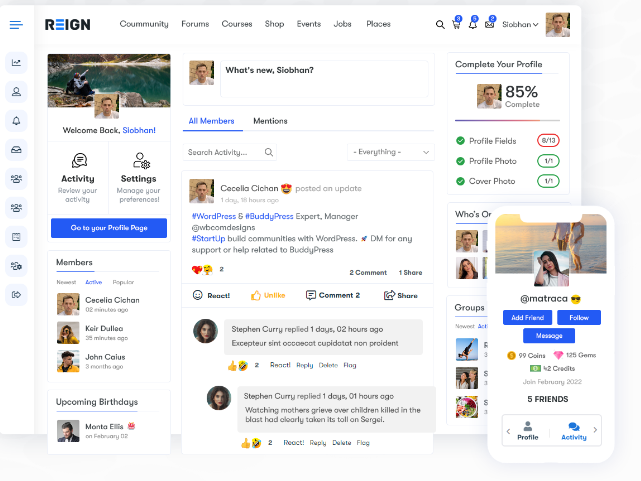
Reign Theme is a premium WordPress theme that is specially designed for creating online communities with BuddyPress/BuddyBoss Platform. Reign Theme is not just a theme, but a complete solution for your community website. It offers you everything you need to build and manage a successful online community, such as:
- Multiple demos: Reign Theme comes with dozens of pre-made demos that you can import and customize in minutes. You can choose from different types of community websites, such as social networks, online courses, membership sites, online forums and more.
- Multiple layouts: Reign Theme offers you multiple layout options for your online community pages, such as member directory, group directory, profile page, group page, and more. You can choose from different styles, colors, and fonts to match your brand identity.
- Multiple headers: Reign Theme allows you to use different headers throughout your community website. You can choose from different header variations, such as logo center, logo left, logo right, and more. You can also customize the header elements, such as the menu, icons, and buttons.
- Multiple widgets: Reign Theme provides you with extra widgets that you can use with Elementor page builder to create stunning pages for your community website. You can use widgets such as member carousel, group carousel, member grid, group grid, and more.
- Multiple integrations: Reign Theme integrates seamlessly with the BuddyBoss Platform and its extensions. It also integrates with popular plugins such as WooCommerce, LearnDash, LifterLMS, GamiPress, and more.
Why Reign Theme is the best WordPress theme for the BuddyBoss Platform?
Reign Theme is the best WordPress theme for BuddyBoss Platform because it offers you the following benefits:
- Easy to use: Reign Theme is easy to set up and use with BuddyBoss Platform. You can import any demo with one click and customize it with live customizer or Elementor page builder. You don’t need any coding skills or technical knowledge to create your community website.
- Feature-rich: Reign Theme is feature-rich and offers you everything you need to create a successful online community. You can create different types of communities with different features and integrations. You can also add gamification elements such as points, badges and ranks to motivate your members.
- Responsive: Reign Theme is responsive and adapts to any screen size and device. Your community website will look great on desktops, laptops, tablets and smartphones. Your members will be able to access your community from anywhere and anytime.
- Fast: Reign Theme is fast and optimized for performance. It uses clean code and follows the best practices of WordPress development. It also supports caching plugins such as WP Rocket and W3 Total Cache to speed up your site loading time.
- Supportive: Reign Theme is supportive and backed by a team of WordPress experts who are always ready to help you with any issue or question. You can contact them via email or live chat. You can also access their extensive documentation and video tutorials.
BuddyBoss Platform addons to Add more features
BuddyBoss Platform is a powerful WordPress plugin that allows you to create an online community on your own website. With BuddyBoss Platform, you can add social networking features such as profiles, groups, forums, messages, notifications and more to your site. You can also integrate BuddyBoss Platform with popular plugins such as WooCommerce, LearnDash, LifterLMS, GamiPress and more to create a fully functional community website.
But what if you want to add more features and functionalities to your community website? What if you want to enhance the user experience and engagement of your members? What if you want to make your community website stand out from the crowd?
That’s where BuddyBoss Platform addons come in. BuddyBoss Platform addons are additional plugins that extend the core features of BuddyBoss Platform and add new capabilities to your community website.
Some of the best BuddyBoss Platform addons that you can use to add more features to your community website.
- BuddyPress Member Types: This plugin allows you to create and manage multiple member types in your community. You can assign different profile fields, roles and permissions to each member type. You can also display different member types in different directories and filters.
- BuddyPress Member Blog: This plugin allows your members to create and manage their own blog posts from their profile. They can write posts, add images, videos and other media, edit and delete posts, and view their post stats. They can also enable or disable comments and likes on their posts.
- BuddyPress Activity Link Preview: This plugin allows you to generate a preview of the links that are shared in the activity stream. It displays the image, title and description of the link within the activity update. It also supports YouTube and Vimeo videos.
- BuddyPress User Todo List: This plugin allows your members to create and manage their own todo lists from their profile. They can add tasks, assign categories, set deadlines, mark as completed, edit and delete tasks. They can also view their progress and stats on their todo list dashboard.
- BuddyPress Ads: This plugin allows you to integrate your BuddyPress community with Google Adsense or any other ad network. You can display ads on different locations of your community website, such as header, footer, sidebar, activity stream, and more.
- BuddyPress Search: This plugin allows your members to search every BuddyPress component, along with posts, pages, products, and more. You can customize the search settings, such as results per page, order by, exclude types, and more.
- reCaptcha for BuddyPress: This plugin allows you to add reCaptcha verification to your BuddyPress forms, such as registration, login, password reset, and more. You can choose from different reCaptcha types, such as v2 checkbox, v2 invisible, or v3.
- BuddyPress WooCommerce Integration: This plugin allows you to integrate WooCommerce with BuddyPress. You can display WooCommerce tabs on member profiles, such as orders, downloads, subscriptions, and more. You can also sync WooCommerce data with BuddyPress profile fields.
- BuddyPress Redirect: This plugin allows you to redirect members to a different location after they logged in or logged out from your site based on their user role. You can choose from different redirect options, such as home page, profile page, custom URL and more.
- BuddyPress Member Export Import: This plugin allows you to easily import/export your BuddyPress members. You can choose which profile fields to include or exclude in the CSV file. You can also update existing members or create new ones.
- BuddyPress Group Reviews: This plugin allows your members to provide their reviews and ratings to the community groups based on multiple criteria. You can choose which criteria to use, such as quality, support, value and more. You can also enable or disable reviews for each group.
- BuddyPress Member Reviews: This plugin allows your members to provide their reviews and ratings to other members based on multiple criteria. You can choose which criteria to use, such as professionalism, communication, reliability and more. You can also enable or disable reviews for each member.
Check out more free BuddyBoss Addons and premium BuddyBoss Addons.
Conclusion
Circle and Buddyboss are both great platforms for building an online community around your brand, product, course, or membership site. However, they have different strengths and weaknesses that you should consider before making a decision.
If you are looking for a platform that is easy to launch and manage, that can stand on its own or integrate with other tools, that has a simple and elegant design, and that offers live streaming and monetization features, then Circle might be better for you.
If you are looking for a platform that gives you more control and flexibility over your community, that leverages the power and versatility of WordPress and its plugins, that allows you to use any WordPress theme of your choice, that has a mobile app feature and gamification features, and that is more affordable in the long run, then Buddyboss might be better for you.
Ultimately, the best platform for your online community will depend on your goals, preferences, and budget. We hope this blog post has helped you compare Circle and Buddyboss in-depth and make an informed choice.
If you have any questions or feedback about this blog post, please let us know in the comments below. We would love to hear from you!
Interesting Reads:
Best Call To Action (CTA) Plugins