Choosing WordPress Hosting company for a WordPress project can be a daunting task, especially if it’s your first time. With thousands of web hosting companies trying to convince and convert you into their customer, not doing proper research about what they’re offering can prove disastrous down the line of using their services. WordPress, a PHP-powered Content management system, can be installed on any Linux-based server but requires specific server configurations to function optimally. Most hosting companies will configure their servers to be able to handle different web software. They might ignore WordPress specifications to support other mainstream content management systems, leading to low or average WordPress performance, amongst other issues.
It is strongly advisable to host your WordPress projects on hosting servers that are pre-configured for WordPress. WordPress-Dedicated servers will boost your WordPress websites’ performance and make sure you never run into any issues in the future when implementing new features. WordPress releases several updates every year, and a hosting company that doesn’t care much about WordPress Hosting Server requirements will slow your hosted websites down. In this article, we will go through several mistakes to avoid when choosing a WordPress host, and in the end, we’ll introduce three hosting companies that support and are recommended for WordPress.
But first;
Table of Contents
ToggleThe WordPress Hosting Company We Use
We know that not everyone is an expert when it comes to choosing a WordPress host. That’s why we’re going to recommend what we use for our WordPress projects.
Have you ever heard about BlueHost? Well, they’re one of the most popular hosting companies out there and are known for their top-notch WordPress hosting experience.
Their server configurations can cater to any version of WordPress you’re trying to build with; they also have a 24/7 support team knowledgeable in WordPress troubleshooting. When it comes to hosting WordPress websites, we use and recommend Bluehost for our clients as well. The experts also support them over at WordPress.org, so you know you’re in safe hands. You can get started with their shared hosting plan for as low as $2.95 a month via this link.
If you would like to know more about Bluehost and its hosting service, you can read our updated review.
8 Common Mistakes To Avoid When Choosing WordPress Hosting
There are a lot of factors to consider when choosing a WordPress host. To help you make a better choice, here are eight common mistakes we see people make when choosing a hosting company for their WordPress sites and how to avoid them.
Not Reading Customer Reviews About the Hosting Company
What better way to know about a hosting company’s WordPress performance than reviews from existing or past customers?
Irrespective of what most hosting companies claim to offer on their well-made landing pages, you can never be too sure until you ask someone else who has used their services in the past.
That’s where Hosting review websites come in; there are a lot of websites out there that collect reviews about different hosting companies, their pricing, server performance, and even customer service.
It is essential to check reviews about any hosting company before considering hosting a website with them.
You can easily do this via a google search, just type the hosting company’s name followed by the keyword Reviews. I.e., BlueHost Hosting reviews.
A dozen results to websites with reviews about the hosting company’s services should come up, and all you need to do is go through each one till you’re convinced you’re making the right choice.
If you do not check the hosting company’s reviews, you might regret it later after paying and launching your WordPress project.
Hosting Servers Uptime
Uptime is the measure of the total time a web hosting server is up & running. Many companies will claim to provide up to 99% uptime, but more often than never, you find out it’s all just a marketing scheme more often than never.
This is why reading reviews before paying for anything is essential. Uptime is an important factor not just because of your visitors but also because it affects the SEO of a website.
Google considers uptime and speed as ranking factors. If your WordPress host messes up with hours of downtime, it might affect your website’s search engine ranking positions.
Luckily, most users report the uptime they experienced while hosting a site on a hosting company’s servers at review websites.
Not Checking Hosting Server Specifications
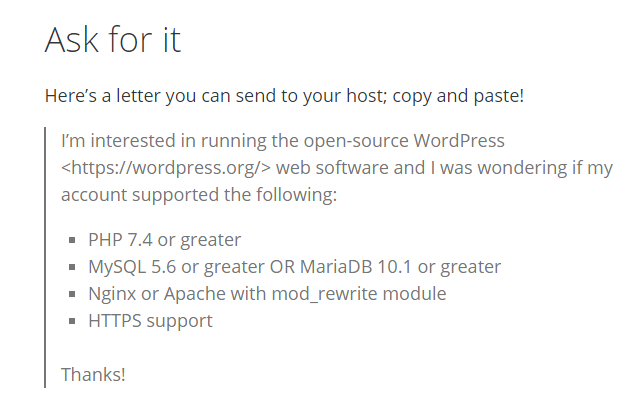
WordPress, just like any other CMS in the market, comes with its server requirements. A quick look at their official requirements page shows that you would need a server with HTTPS support, PHP version 7.4 or greater, and some requirements.
The experts at wordpress.org advise learning about a hosting company’s server specifications before considering using their services.
Hosting a WordPress website on a server that does not meet these requirements will cause underperformance, amongst other issues.
The Minimum requirement for Hosting Server to run WordPress properly are;
- A Disk Space of 1 Gigabyte
- An Apache or Nginx Web Server
- MySQL 5.6+ or MariaDB.
- A RAM of size 512MB
- PHP Version 7.4+
- A processor speed of 1.0GHz+
Any Hosting company that claims to support WordPress and cannot meet these requirements shouldn’t be on your consideration list.
Customer Support
Inadequate customer support can leave you stranded with a broken site for hours and might ultimately cost you money (Ecommerce Businesses).
Not only should a hosting company’s support team be fast in response, but they should also be knowledgeable in WordPress Troubleshooting.
Some of these low-end hosting companies hire staff with basic WordPress knowledge who later on might disappoint in fixing a WordPress issue outside the scope of their experience.
You can know how knowledgeable a Hosting company’s support team is by asking some problematic technical questions (Just google them if you don’t know much about WordPress yourself)
Quality customer support is essential as WordPress sites tend to break now and then. It’s going to save you a lot of troubleshooting expenditure & headaches in the long run.
Not Reading Terms & Conditions (Unlimited Bandwidth & Space)
Unlimited bandwidth, Unlimited storage, Unlimited everything. A marketing gimmick used by many desperate Hosting companies to trap customers.
They might state this in their pricing plan but hide the details deeply in their terms and conditions. There is no such thing as unlimited in the hosting business. It costs a lot to keep hosting servers up & running, electricity bills, bandwidth cost, paying salaries, and maintaining infrastructure.
Limits are placed on every system resource, be it bandwidth or storage. They don’t tell customers this, though.
Instead, they term it Fair Usage Policy, which gives them the right to suspend or terminate any customer’s active subscription when resources are misused (The actual limit).
This marketing tactic is prevalent, with most Web Hosting companies supporting WordPress, even the popular ones.
The unlimited gimmick should not influence your decision to g a WordPress Host. It’s just a marketing tactic to blind you from the essential factors you should be considering.
Paying For Years Upfront Without Testing
Some hosting companies will offer enticing discounts to get you to pay for 3 – 5 years upfront. This is another marketing tactic being used to keep you grounded in the long run.
The problem with this is not the discount per se. That’s a good thing. When you start using their services and run into issues, though, you wouldn’t want to leave and waste years of upfront payments, would you? This is why a 30-day trial is crucial.
You have to be careful with Hosting companies that do not offer refunds or trials and avoid paying years upfront.
Paying for a month or two should be enough to evaluate if they are good enough to run your WordPress projects.
The Add-ons Trap- Choosing WordPress Hosting
Add-ons are extra features that WordPress hosting companies try to upsell when making a purchase.
As an example following the most popular hosting company “Bluehost”, one of their major upsells a backup addon called CodeGuard.
With other hosts, a commonly sold add-on is SSL certificates; even though many hosting companies offer SSL for free and the existence of free SSL certificate providers, many hosting companies will still try to lock you into a yearly subscription to milk out some extra money from you.
Other hosting companies will go as far as removing support for free SSL certificates just to keep you trapped, which is wrong. Any hosting company exhibiting this kind of behavior just wants to make money and narrows down your options to take the paid add-on route.
Addons are supposed to be optional, and in most cases, you won’t need them; WordPress has millions of plugins that can serve as alternatives.
There’s nothing they won’t offer to get you to pay more from backup to security add-ons, and it’s smart to always seek out free alternatives before paying for anything.
Also Read: 11 Major Mistakes That Can Ruin Your Online eCommerce Store!
Choosing The Wrong Server Type- Choosing WordPress Hosting
Depending on the kind of WordPress Website you’re planning to build, the server requirement might differ.
The most common server type most hosting companies offer is the shared hosting server, which can accommodate low – medium traffic sizes.
For high traffic and dynamic WordPress website, i.e., the Job Recruitment portal, a VPS (Virtual Private Server) or Dedicated Server would suffice as it comes with more powerful and flexible features.
It is essential to know the number of resources your website would be utilizing before even considering hosting. Hosting dynamic traffic-heavy WordPress websites on a shared server will often cause issues down the line.
Hosting On Servers Not Close to Your Target Audience
Another mistake a lot of WordPress site owners make when choosing a WordPress host is not asking where the company’s hosting servers are located.
The closer a server is to your target audience, the faster content would be delivered to them on request. Imagine hosting your site on a server located in China with your target audience in Russia; it’s an unoptimized way of serving content.
Yes, there are CDNs (Content Delivery Networks) like Cloudflare that help solve this problem, but that’s not always the best route to take.
Some hosting companies like Namecheap allow customers to select a Server location with their primary location in the US.
You can also find out the location of a hosting company’s server by asking via their support channels before deciding.
Also Read: Choose A Web Hosting Service For Your Marketplace – Full Guide
Hosting Companies WordPress.org Experts Recommend
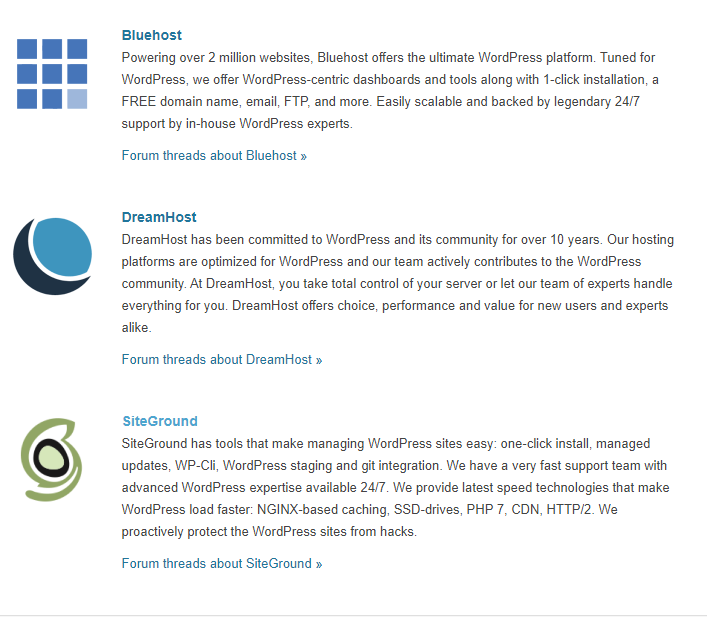
To help people new to WordPress and hosting, the experts over at WordPress.org have recommended several hosting companies that meet their requirements and work well with WordPress.
The recommended hosting companies include;
- BlueHost
- DreamHost
- SiteGround
As stated at the beginning of this article, Bluehost is our favorite and recommended host, but you can also try out any other recommendations.
If you want to be safe from most of the mistakes mentioned in this article, going for a recommended host would be your best bet.
Conclusion of Choosing WordPress Hosting
This article has gone through several mistakes to avoid when choosing a WordPress Host and recommended some well-known companies to consider to stay safe.
Carrying out research about a hosting company before opting to use their WordPress hosting services is the critical takeaway from this article. You should never choose a WordPress host based on discounts or promos of any sort. It’s not always about the price, reputation, and existing customers’ performance feedback is just as important.
If you found this article useful, please leave a comment or contribution below.
Thanks for reading
Interesting Reads:
Mistakes to Avoid When Building a WordPress Listing Website
Recommended Third-Party BuddyBoss Plugins
Hosting Options For WordPress Sites Averaging 5k Visitors Daily








