LearnDash is a potent online course creation and management tool presently, on WordPress.
Offering various options for user enrolment and engagement, LearnDash renders online learning enjoyable for end users and aids turn an instructor’s static hobbies to dynamic interests.
Basic Elements To Build A Perfect Course
But not all instructors are excited in designing an independent e-learning portal. Why bother with the trouble of creating, marketing and keeping an e-learning website, when you just wish to sell a fistful of courses?
The remedy?
Depending on a course marketplace.
Course marketplaces such as Open Sesame, Coursera, Udemy, and Lynda.com reduced a less-tech-savvy instructor’s job.
Now, viewing the effectiveness of these course marketplaces, your business mind may wish to design your individual marketplace.
Regarding LearnDash is user-interactive, installing and keeping a marketplace with this LMS plugin is a pretty nice idea.
And here, we’ll be concentrating on how precisely this can be done.
What Precisely Is A Course Marketplace?
Let us know how precisely a course marketplace functions, which will offer us a nice idea of how to design one.
Simply placed, course marketplaces resemble online libraries that show courses by different authors.
Courses categories contain filters like organization, author, language, subject, most common, premium, free, trending besides more, which enable end-users locate the precise course they’re searching for and enroll for it.
Admin suggestions can also be configured for first-timers, who are new to the platform and don’t have any idea where to start. A student can then elect to enroll in a course, finish it and obtain his “Certificate of Completion”.
Meanwhile, the marketplace host takes a specified cut of an instructor’s income each enrollment.
Therefore we see that largely speaking, there are 3 major factors in designing an effective course marketplace, namely:
Permitting instructors to design a course,
Proving students and instructors interacting forums,
Handling revenue
LearnDash contains a sturdy course creation system, with various add-ons and integrations apart from its ingrained features. Whole of these interact adeptly with one another to aid you build and operate your course marketplace effectively.
The following are some helpful addons for LearnDash plugin which contribute to building a perfect course marketplace.
1. WISDM Instructor Role Plugin
WISDM Instructor Role enables your build Instructors, Teachers, or Course Authors who can develop their personal courses, grade and handle students, without admin privileges.
It endows your Instructors with the capacity to design course content like topics, assignments, quizzes, lessons, etc. and interact with students enrolled in their courses.
This offers you a chance to delegate the course and student management accountability to Instructors and allows you to concentrate on other essential features of your eLearning business.
This add-on enables you to satisfy your dreams of operating your individual online college, school, university or even create your personal LearnDash based Course Marketplace!
Some specific features of this plugin include:
Create Unrestricted Instructors – You can build unlimited Instructors who will fetch their subject skill to create quality courses and regulate them by an intuitive dashboard of their own.
Trouble-free management – The Instructors can just handle students enrolled in their courses and if the course is immense, then you can allocate many instructors to one course to assure streamlined and systematic management.
Restricted Instructor Access – Every Instructor receives their individual dashboard and will not get to see or modify settings of the courses designed by others. As an admin, your website is protected at all times as Instructors cannot reach backend settings and you possess the ultimate power to accept/reject any alterations made by them.
Simple Monitoring Of Commissions – The plugin allows you to fix commission rates for every Instructor and instantly calculates commissions whenever a student enrolls into a course rendering it simpler for you to maintain track of earned commissions.
Bulk Enroll Students – The Instructors are entrusted with Group Leader capacities and can enter the groups that include students enrolled into their courses. They can bulk enroll students into groups rather than including them personally.
Student-teacher Interaction Facilities – This permits Instructors to extend or inform students enrolled in their courses concerning any updates through email.
Monitor Student Performance – The Instructors possess access to student reports for them to track their progress and offer fast feedback to students concerning their performance resulting in faster improvements.
2. Ratings, Reviews, And Feedback For LearnDash
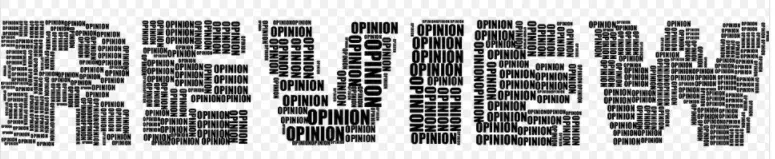
The Ratings, Reviews, and Feedback plugin by WisdmLabs includes a 3-in-1 functionality to the e-learning portal. It allows the students to imprint their feedback and rating on the course page.
The formal review offered by students already connected with the course is a major way of acquiring their opinions, perceptions, or experiences regarding the course, while the ratings talk regarding the fulfillment index.
It possesses a potential to carry the new student one-step nearer to enrollment. Besides students, the course authors gain from such reviews and rating systems. It offers them a logical idea of course acknowledgement by its intended audience and means of self-assessment.
The plugin is a splendid means of supporting your e-learning course in an authentic manner while maintaining transparency.
Features:
- Admin acceptance/refusal of reviews
- Automatic email notification dispatch to course author/instructor on submission reviews
- Show reviews on any preferred page employing shortcodes
- Present reviews and ratings in style
- Manage Course review submissions
- Filtering and Sorting to see relevant reviews
- Better courses dependant on feedback
3. LearnDash Group Registration Plugin
This add-on enables you to sell your course to an organization and rather than obtaining just one user account they can buy and set up accounts for their entire employees. LearnDash default settings allow only Admin to possess the rights to include users to a LearnDash Group and join it with different courses.
This is especially helpful if you are conducting business-to-business sales for your courses in an easy and automated way.
Features:
- Bulk License Purchase Option
- Automatic Group Creation
- Enrollment Options
- Front-End Group Management
- Works with Easy Digital Downloads and WooCommerce
4. WISDM Quiz Reporting Extension
Wisdm Quiz Reporting plugin presents you with alternatives to create reports for the quizzes you perform. You carry the choice to export reports for entire quizzes and students, for every student on an each quiz basis, or for entire students on an each quiz basis. The Group Leader can also see the quiz reports of the students enrolled in their group at the frontend.
Features:
- Assist Instructors and Admins with Quiz Results
- Increase course credibility with student reviews
- Make it simple for students to find relevant reviews
- Control course rating and review submission
- Personalize email templates with your branding
- Assign Instructors as Group Leaders
- Include a new ‘Instructor’ user role
5. WISDM LearnDash Content Cloner

The Content Cloner extension renders it probable to clone whole courses at a button click, containing all associated topics, lessons, and quizzes. This add-on also allows to mass-update the titles of the cloned course and related content.
Features:
- Rename cloned course content titles at once
- Include a new ‘Instructor’ user role
- Track Instructor Commissions
- Sign up Groups to Simplify Bulk Enrollment
- Automatically create groups and assign group leaders
- Assist Instructors & Admins with Quiz results
- Display course reviews in your desired location
Also Read: Steps To Grow Your Email Marketing List
Wrapping Up
These steps can aid you easily install a course marketplace employing LearnDash.
Generally, marketplaces such as Udemy do not allow you to regulate the visitor traffic and the revenue instructors earn from every student’s enrolment, which excludes the refunds you may need to pay if a student retracts from the course.
LearnDash on the contrary, affords you total control over these whole factors, rendering it possible for you to handle marketing strategies and host courses according to your choice. This does not just make handling marketplaces more productive but also aids you design your individual brand of courses.
You can either design a niche course marketplace or a comprehensive one, either way, the option remains yours here. In summation, when you plan long term, building a course marketplace employing LearnDash is your finest bet.
Interesting Reads:
Top WordPress Payment Gateway Plugins For Easy Digital Downloads






