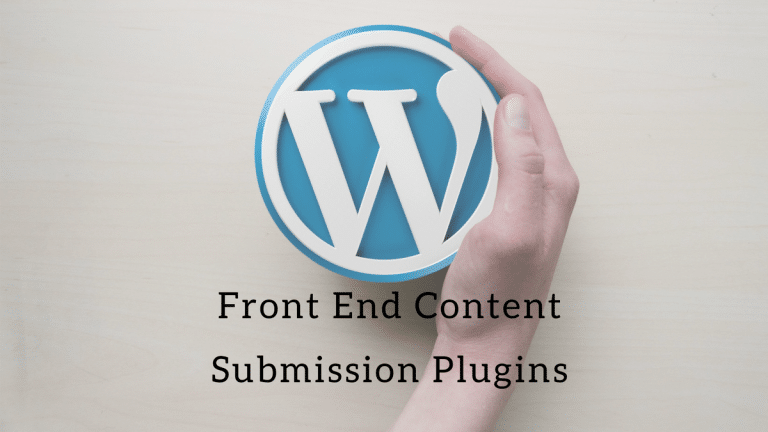Keeping track of emails is a complex and time-consuming task, as evidenced by the fact that 16% of employees say they have difficulty doing so. However, there is a solution: email apps. You won’t have to deal with as many unread emails if you use an email program or client instead of a web browser. Which email program is the finest among the several available? You’ll learn about the ten best email apps on the market right now!
Table of Contents
ToggleWhat Is an Email App?
The software you use to access your email, also known as an email client or an email app, can be downloaded and installed on your computer or mobile device. Email apps can open messages from various email providers, whereas email services can only open messages from a single email account. You can access Gmail and Yahoo simultaneously using the built-in mail client on iOS devices.
Sending emails and attachments is also possible through your email client. In addition, they can be used to open and send emails and other tasks. To avoid trawling through tens of thousands of emails to get the ones you want, most of these services provide sorting tools and configurable folders.
1. Gmail
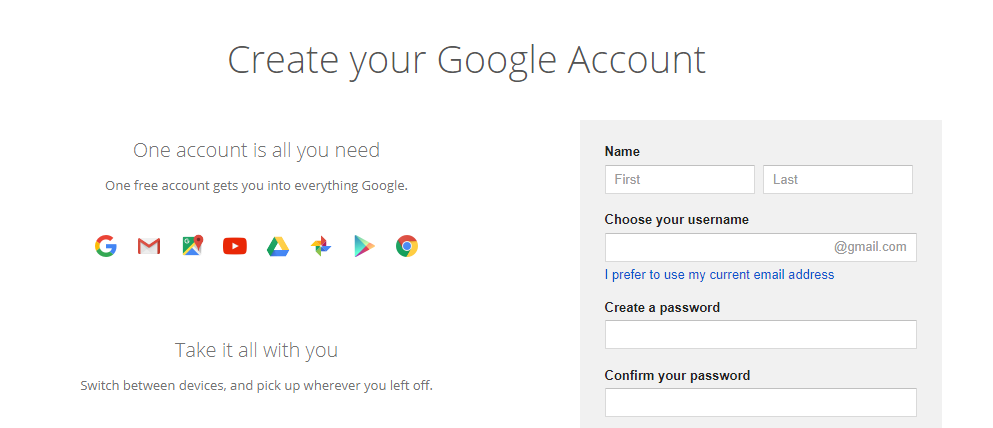
In addition to the web-based email client, Google offers a mobile email client for Android and iOS. This program supports Gmail, Hotmail, and Yahoo Mail, two of the most commonly used email services. Integrated allows you to save a lot of time by integrating Gmail with hundreds of other apps.
Gmail has several more advanced functions, such as:
-
Plugin support
Hundreds of free add-ons and plugins are available to enhance your Gmail experience.
-
Google Suite compatibility
Google Drive makes sending large attachments simple, Google Calendar makes it simple to share calendar availability, and Google Docs lets you edit items online.
Costs & Plans: The Gmail app is free for all users, just like the email service.
2. Microsoft Outlook
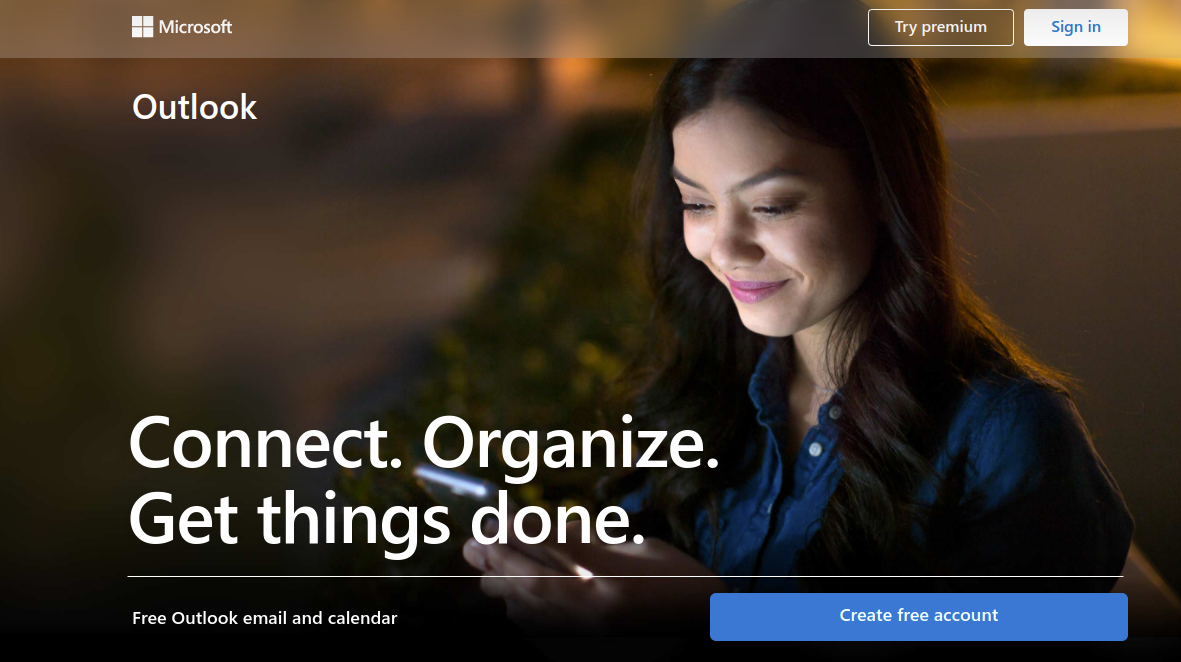
Using Outlook Mobile, Microsoft’s email client, you can access your mail on various devices, including desktops, smartphones, and tablets. The following qualities make Outlook an effective email software for both business and personal use:
-
Email schedulability
By delaying the transmission of your message, you can avoid receiving late-night emails.
-
Numerous options for app integration
Integrated allows you to connect Outlook to various communication and productivity tools. Check out our Outlook integrations page for a complete list of compatible apps!
Costs & Plans: The cost of a single Outlook license is $159.99. However, if you have a Microsoft 365 subscription, you can obtain Outlook for $6.99 a month.
3. Neo
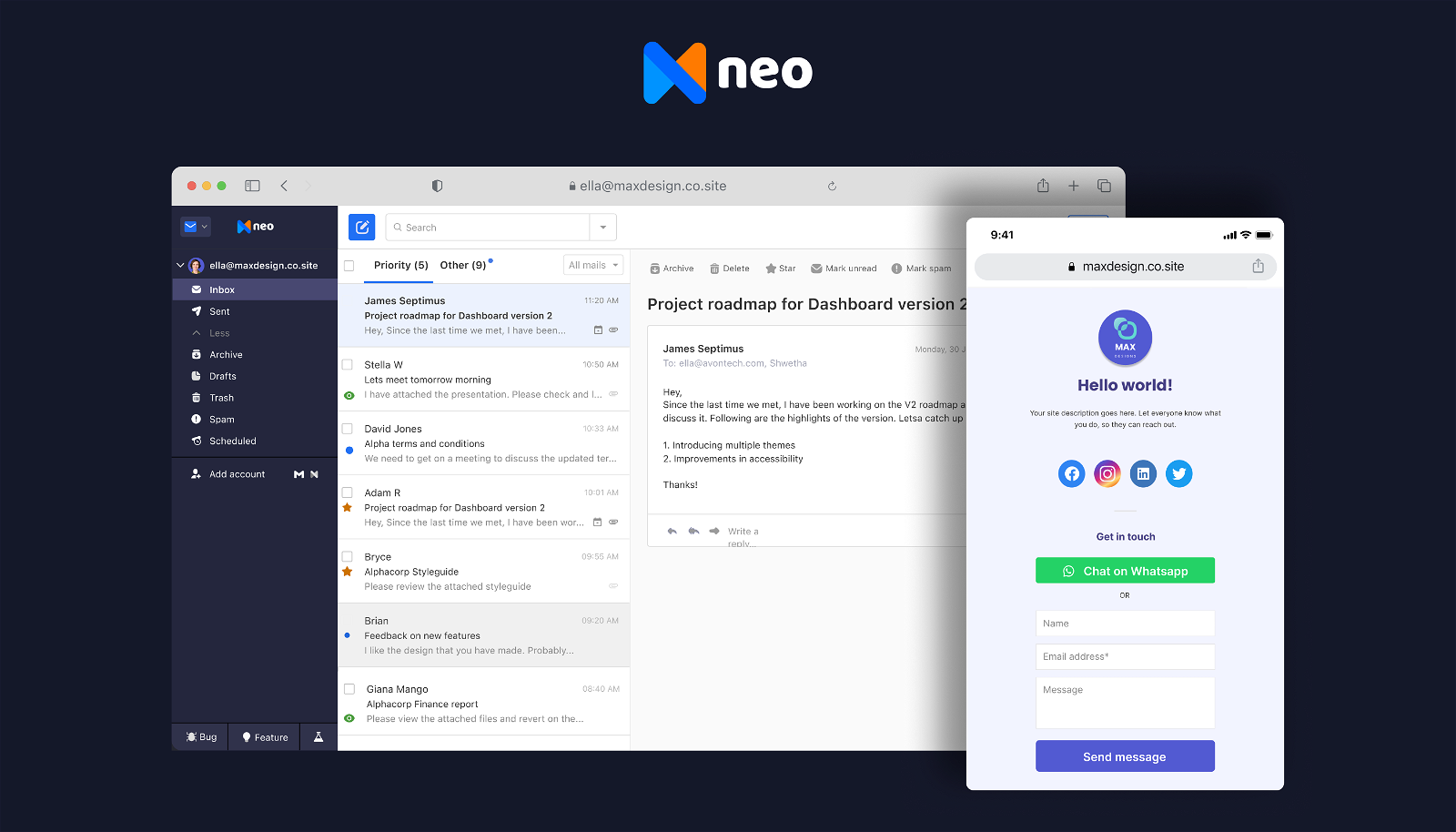
Neo is a business email solution designed for small businesses, entrepreneurs, and freelancers who need a professional email address. In addition to the web-based business email, Neo offers a mobile app for Android and iOS.
With Neo, users can enjoy the benefits of a business email address using a free Neo domain, even if they do not own a domain themselves. Additionally, Neo offers a complimentary one-page website that enables users to establish their brand identity and enhance their credibility.
Key features:
- Custom email address with co.site extension
- This feature is very useful for users who do not own a domain and still want to have a custom email address.
Free one-page site
Users also get a complimentary one-page website that matches their domain name and features social integrations and contact forms
Read Receipts
Neo is the only major email platform that notifies users when their emails are read
Cost: Price: Business Starter: $1.99 per Month, Business Plus: $3.99 per Month
4. Airmail

Airmail is a multi-account email client designed specifically for iOS and macOS devices. In addition to these capabilities, the app also includes:
-
Inbox filtering automatically
Clear your inbox of junk and irrelevant correspondence so critical communications aren’t lost in the shuffle.
-
Snooze email
To avoid losing important documents, hold onto them until you need them.
Costs & Plans: An Airmail Pro subscription costs $2.99 per month or $9.99 per year.
5. Aqua Mail

Aqua Mail is a password and email storage-free Android email software. As a bonus, Aqua Mail comes equipped with the following valuable functions:
-
Rich text editor
Use your smartphone or tablet to send professional-looking emails.
-
Efficient email archiving
Consolidate all of your critical emails into a single inbox.
Costs & Plans: There is a free version of Aqua Mail available. The Pro plan, which costs €2.49 or $2.89 monthly, is also an option.
6. ProtonMail
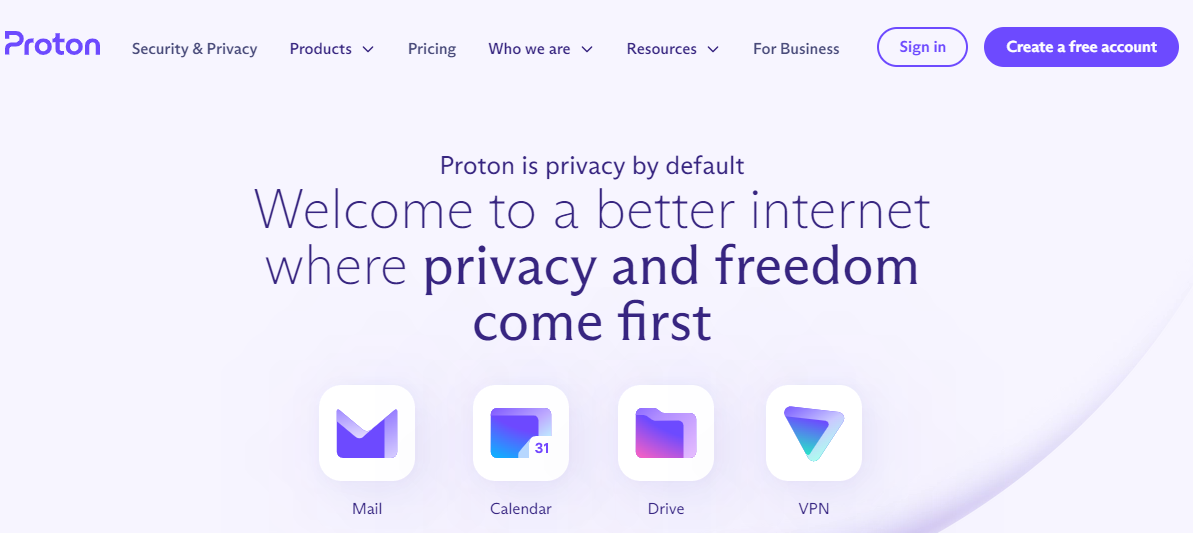
ProtonMail is an email app for Android and iOS that focuses on privacy. A wide range of security and encryption options
-
Cloud storage and calendar
Get in touch with Proton’s secure servers to plan meetings and keep documents.
-
Privacy protections
With Switzerland’s strict privacy rules, you can be assured that your data is entirely private.
Costs & Plans: There is a free version of ProtonMail, but it has a lot of restrictions on the amount of storage it provides. Proton’s subscription levels start at $5/month or $48/year for additional features.
7. Newton Mail- Best Email Apps
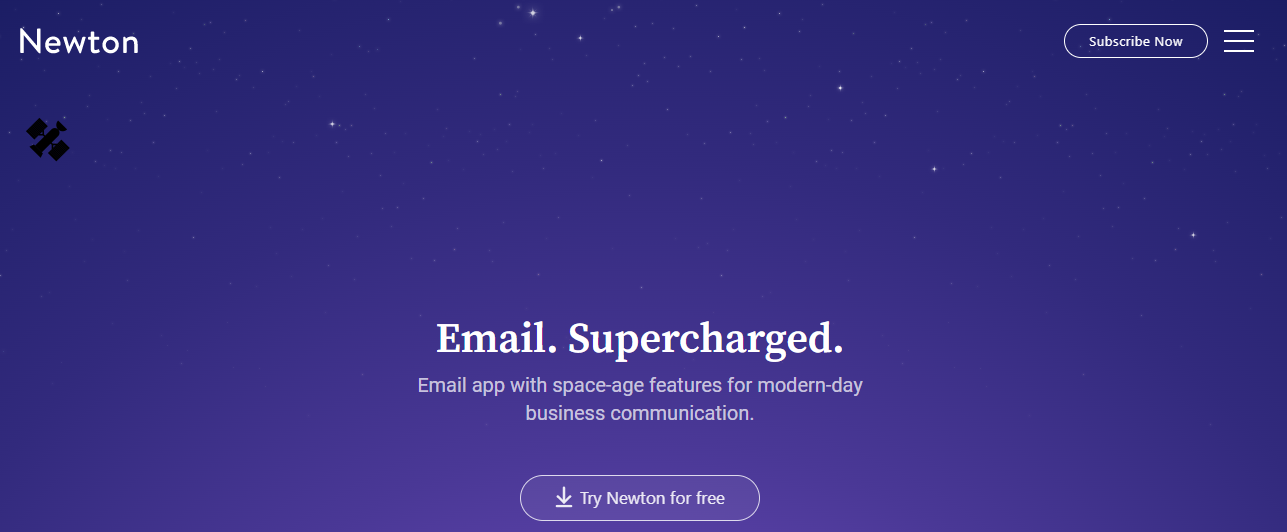
Apps for iOS, Android, Mac, and Windows are all supported by Newton Mail, a free email service. In Newton’s Recap function, the app will remind you if you haven’t responded to an email. Newton’s other features include:
-
Read receipts
Get an update on the status of your most recent email without contacting the recipient first.
-
Smart inbox cleaner
To keep your inbox clutter-free, delete spam and subscription-based newsletters.
Costs & Plans: It costs $49.99/year to subscribe to Newton for the first 14 days.
8. Front
The front is a customer relationship management (CRM) email app. It allows you to build email templates rapidly so that you may respond more swiftly to your customers. In addition, this software has the following features:
-
Inbox for collaboration
Email communications should be written jointly so that information can flow freely.
-
Easy integration of applications
Integrately allows you to connect your Front account to over a hundred different applications. For a complete list of apps that can be integrated, please visit our website.
Costs & Plans: It costs Front $19 a month per team member, payable annually for the first year of service.
9. Edison Mail- Best Email Apps
Using Edison Mail, you can access all of your email accounts from a single location. Edison’s robust characteristics include, but are not limited to:
-
Smart email assistant
Automated delivery of flight information, weather forecasts, and other relevant information without ever having to open a letter.
-
Sender authentication
Get notified if you get any questionable mail, and you’ll be better prepared to avoid being a victim of fraud.
Costs & Plans: Edison Mail is a free email service.
Also Read: BuddyPress Email Template Plugin Review
10. Boxer – Workspace ONE
A mobile email client for Android and iOS from VMWare, Boxer, helps you send rapid responses with pre-built templates. Other features include:
-
Sharing calendars
Instantly make your availability known to your coworkers.
-
Conference call access
Instantly join conference calls with a single tap and save time.
Costs & Plans: This app is available for free in the App Store and Google Play.
11. Spike
Spike is a collaborative email platform with a chat-like interface for more efficient communication. Spike’s user-friendly interface is just one of this program’s many features.
-
Collaborative note app
Use a powerful note-taking application to collaborate on projects.
-
Task-tracking
With a shared checklist, you can ensure that no one forgets to complete a task.
Costs & Plans: Personal email accounts can use Spike for free. For business accounts, you must pay $12/month per account, invoiced annually.
Conclusion of Best Email Apps
To get the most out of your day, it’s essential to keep your inbox organized. Many email apps can help you manage and arrange your inbox, making it easier to find what you’re looking for. For even more time-saving benefits, Integrated connects email clients with other programs to automate clerical work.
Interesting Reads:
Make Client Communication Easier With These Gmail Plugins