As YouTube continues to grow and evolve, content creators are always looking for new and innovative ways to improve their videos and reach a larger audience. That’s where AI tools come in – they can help automate repetitive tasks, analyze data to make better decisions, and even generate content. In this article, we’ll explore some of the most popular AI tools for YouTube, how they work, and how they can benefit content creators. Whether you’re just starting out or are a seasoned pro, there’s an AI tool out there that can help take your YouTube channel to the next level. There are a variety of AI tools that can be used to enhance YouTube videos, from video creation to optimization.
Table of Contents
ToggleHere Are 10 Of The Best AI Tools For YouTube
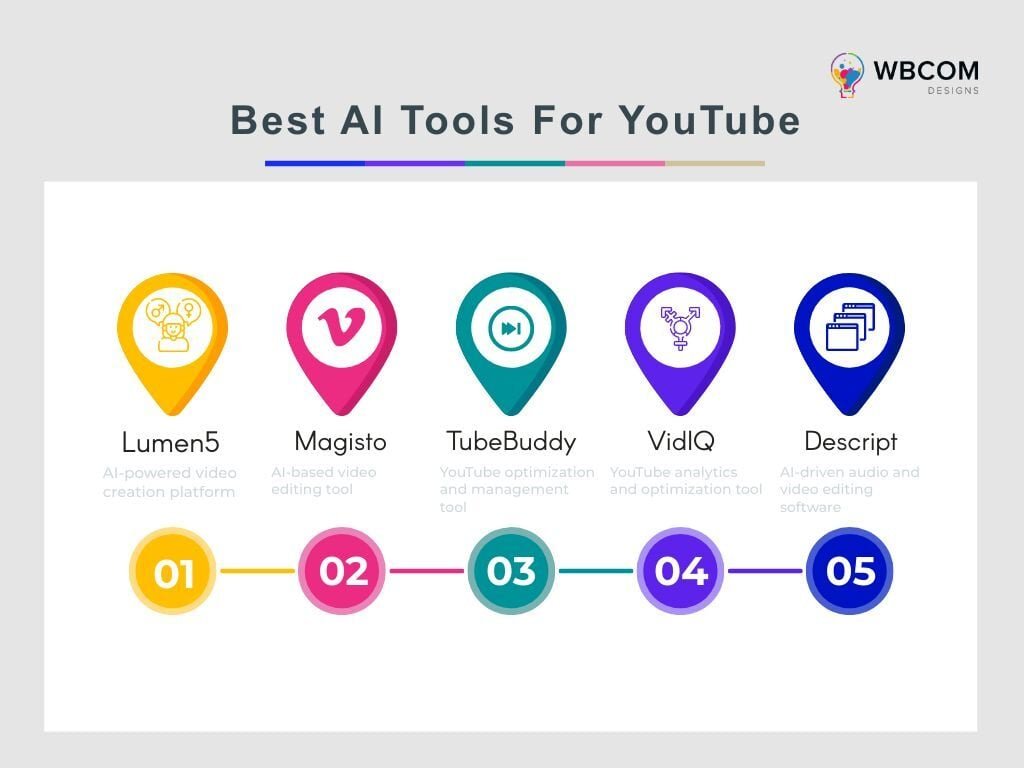
1. Lumen5
Lumen5 is a video creation platform that uses AI to turn blog posts, articles, or scripts into engaging videos. The platform uses natural language processing (NLP) to analyze your text and automatically suggest relevant images, video clips, and audio accompanying your content.
To create a video on Lumen5, you simply need to paste your content into the platform, and Lumen5 will automatically generate a video for you. You can then customize your video by adding or removing scenes, changing the music or voiceover, and selecting different visual styles.
Lumen5 offers a range of features to help you create engaging videos, including a text-to-video tool, an audio library, and a range of customization options. The platform also offers integrations with social media platforms like Facebook and Instagram, making it easy to share your videos with your audience.
Lumen5 is a great tool for content creators who want to create engaging video content quickly and easily. Its AI-powered tools make it easy to turn written content into compelling video content, and its range of customization options allows you to create videos that match your brand’s style and tone.
2. Magisto
Magisto is a video creation platform that uses AI to analyze and edit your footage into a professional-looking video. The platform uses machine learning algorithms to analyze your video footage and automatically add music, effects, and transitions to make your video more engaging.
To create a video on Magisto, you simply need to upload your footage and select a visual style and music. Magisto’s AI algorithms will then analyze your footage and create a video for you. You can also customize your video by adding or removing scenes, changing the music, and selecting different visual styles.
Magisto offers a range of features to help you create engaging videos, including automatic video stabilization, face detection, and a range of filters and effects. The platform also offers integrations with social media platforms like Facebook and Instagram, making it easy to share your videos with your audience.
Magisto is a great tool for content creators who want to create professional-looking videos quickly and easily. Its AI-powered tools make it easy to turn raw footage into compelling video content, and its range of customization options allows you to create videos that match your brand’s style and tone.
3. TubeBuddy
TubeBuddy is a browser extension that provides a range of tools to help optimize your YouTube channel. The platform offers a variety of features that help content creators grow their channels by providing data-driven insights, automation tools, and productivity tools.
Some of the key features of TubeBuddy include:
- Keyword research: TubeBuddy provides keyword research tools that help you find the best keywords to use in your video titles, descriptions, and tags.
- Video SEO optimization: TubeBuddy provides optimization suggestions based on your video’s metadata, allowing you to improve your video’s discoverability and reach a larger audience.
- Competitor analysis: TubeBuddy allows you to analyze your competitors’ channels, including their video performance, keywords, and tags, allowing you to adjust your strategy accordingly.
- Bulk processing: TubeBuddy allows you to bulk process your videos, including adding tags and descriptions to multiple videos at once.
- Productivity tools: TubeBuddy includes a range of productivity tools, such as canned responses and comment filters, that help you manage your channel more efficiently.
TubeBuddy is a great tool for content creators who want to optimize their YouTube channel for maximum reach and engagement. Its data-driven insights and automation tools allow you to save time and improve your video’s performance, while its productivity tools help you manage your channel more efficiently.
4. VidIQ
VidIQ is a YouTube optimization tool that provides data-driven insights and tools to help content creators grow their channels. The platform offers a range of features that help content creators to optimize their videos for maximum reach and engagement.
Some of the key features of VidIQ include:
- Video SEO optimization: VidIQ provides optimization suggestions based on your video’s metadata, including video titles, descriptions, and tags. This helps to improve your video’s discoverability and reach a larger audience.
- Keyword research: VidIQ provides keyword research tools that help you find the best keywords to use in your video titles, descriptions, and tags.
- Competitor analysis: VidIQ allows you to analyze your competitors’ channels, including their video performance, keywords, and tags, allowing you to adjust your strategy accordingly.
- Social media integration: VidIQ provides social media integration that allows you to share your videos on social media platforms like Facebook and Twitter.
- Analytics: VidIQ provides analytics that allows you to track your video’s performance, including views, engagement, and demographics.
VidIQ is a great tool for content creators who want to optimize their YouTube channel for maximum reach and engagement. Its data-driven insights and optimization tools help you to improve your video’s performance, while its analytics help you to track your progress and adjust your strategy accordingly.
5. Descript
Descript is a video and audio editing platform that uses AI to help content creators edit their content more efficiently. The platform offers a range of features that help you edit and transcribe your videos and audio files quickly and easily.
Some of the key features of Descript include:
- Transcription: Descript provides an automatic transcription of your video and audio files, allowing you to easily edit and cut your content.
- Text editing: Descript allows you to edit your video and audio files by editing the text transcript. You can delete, cut, and rearrange your content by simply editing the text.
- Multitrack editing: Descript allows you to edit multiple tracks of audio and video simultaneously, making it easy to synchronize your video and audio files.
- Voice cloning: Descript offers a voice cloning feature that allows you to create new voiceovers by simply typing out the text.
- Collaboration: Descript allows you to collaborate with others on your video and audio projects, making it easy to share your content with others and get feedback.
Descript is a great tool for content creators who want to edit their videos and audio files quickly and efficiently. Its AI-powered tools make it easy to transcribe and edit your content, while its collaboration features make it easy to work with others on your projects.
6. Hootsuite
Hootsuite is a social media management platform that allows you to manage and schedule content across multiple social media platforms, including YouTube. The platform offers a range of features that help you to create, publish, and analyze your social media content.
Some of the key features of Hootsuite include:
- Content scheduling: Hootsuite allows you to schedule your social media content in advance, saving you time and helping you to maintain a consistent posting schedule.
- Content creation: Hootsuite provides tools to help you create engaging social media content, including image and video editing tools.
- Social media monitoring: Hootsuite allows you to monitor your social media channels for mentions, comments, and messages, helping you to engage with your audience more effectively.
- Analytics: Hootsuite provides analytics that allows you to track your social media performance, including engagement, reach, and demographics.
- Team collaboration: Hootsuite allows you to collaborate with team members on your social media projects, making it easy to share content, assign tasks, and get feedback.
Hootsuite is a great tool for content creators who want to manage and schedule their social media content more efficiently. Its content creation and scheduling tools allow you to create and publish engaging content, while its monitoring and analytics features help you to engage with your audience and track your progress.
Also Read: Best Intelligent Document Processing Systems Of 2024
7. InVideo
InVideo InVideo is a cloud-based video editing platform that uses AI to help content creators create high-quality video content quickly and easily. The platform offers a range of features that help you to create engaging video content, including templates, effects, and animations.
Some of the key features of InVideo include:
- Templates: InVideo provides a range of pre-built templates that you can use to create professional-looking video content quickly and easily.
- Text-to-video: InVideo allows you to create videos from your text content by automatically turning your text into video slides.
- Video editing tools: InVideo provides a range of video editing tools that allow you to customize your video content, including trimming, cropping, and adding effects and transitions.
- Collaboration: InVideo allows you to collaborate with team members on your video projects, making it easy to share content, assign tasks, and get feedback.
- Branding: InVideo allows you to add your own branding to your videos, including logos, watermarks, and custom colors and fonts.
InVideo is a great tool for content creators who want to create high-quality video content quickly and easily. Its AI-powered text-to-video feature and pre-built templates make it easy to create engaging video content, while its editing tools and branding options allow you to customize your content to fit your brand.
8. Animoto
Animoto is a cloud-based video creation platform that uses AI to help content creators create high-quality videos quickly and easily. The platform offers a range of features that allow you to create engaging video content, including pre-built templates, music tracks, and visual effects.
Some of the key features of Animoto include:
- Templates: Animoto provides a range of pre-built templates that you can use to create professional-looking video content quickly and easily.
- Music tracks: Animoto provides a library of licensed music tracks that you can use in your video content, helping you to create engaging and memorable content.
- Video editing tools: Animoto provides a range of video editing tools that allow you to customize your video content, including trimming, cropping, and adding effects and transitions.
- Voice-over recording: Animoto allows you to record voice-overs for your video content, allowing you to add narration or commentary to your videos.
- Collaboration: Animoto allows you to collaborate with team members on your video projects, making it easy to share content, assign tasks, and get feedback.
Animoto is a great tool for content creators who want to create high-quality video content quickly and easily. Its pre-built templates and licensed music tracks make it easy to create engaging video content, while its editing tools and voice-over recording feature allow you to customize your content to fit your brand.
9. Canva
Canva is a cloud-based graphic design platform that allows content creators to create a wide range of visual content, including social media graphics, presentations, and video content. The platform offers a range of features that make it easy to create professional-looking designs, even if you don’t have graphic design experience.
Some of the key features of Canva include:
- Templates: Canva provides a range of pre-built templates that you can use to create professional-looking designs quickly and easily.
- Design elements: Canva provides a library of design elements, including images, icons, and illustrations, that you can use to customize your designs.
- Video editing tools: Canva provides a range of video editing tools that allow you to create and edit video content, including adding text, images, and music.
- Collaboration: Canva allows you to collaborate with team members on your design projects, making it easy to share content, assign tasks, and get feedback.
- Branding: Canva allows you to add your own branding to your designs, including logos, colors, and fonts.
Canva is a great tool for content creators who want to create professional-looking designs quickly and easily. Its pre-built templates and design elements make it easy to create engaging visual content, while its video editing tools and branding options allow you to customize your content to fit your brand.
10. Filmora
Filmora is a video editing software that allows content creators to create high-quality video content for various platforms, including YouTube. The platform offers a range of features that make it easy to create professional-looking videos, even if you don’t have extensive video editing experience.
Some of the key features of Filmora include:
- Video editing tools: Filmora provides a range of video editing tools that allow you to customize your video content, including trimming, cropping, and adding effects and transitions.
- Audio editing tools: Filmora provides a range of audio editing tools that allow you to adjust the volume, add effects, and apply filters to your video’s audio.
- Pre-built effects: Filmora provides a library of pre-built effects, including filters, overlays, and animations, that you can use to enhance your video content.
- Text tools: Filmora provides a range of text tools that allow you to add text overlays, titles, and captions to your video content.
- Collaboration: Filmora allows you to collaborate with team members on your video projects, making it easy to share content, assign tasks, and get feedback.
Filmora is a great tool for content creators who want to create high-quality video content quickly and easily. Its video and audio editing tools, pre-built effects, and text tools make it easy to create engaging video content, while its collaboration features make it easy to work with others on your video projects.
Final Thoughts On Best AI Tools For YouTube
AI tools have become an essential part of creating and promoting content on YouTube. From video editing to SEO optimization, these tools have made it easier for content creators to produce high-quality content, engage with their audience, and grow their channels.
Lumen5, Magisto, TubeBuddy, VidIQ, Descript, Hootsuite, InVideo, Animoto, Canva, and Filmora are some of the best AI tools available for YouTube creators. Each of these tools has unique features and advantages that cater to different needs and preferences.
Overall, by using AI tools, creators can save time and effort and focus on creating more engaging content for their audience. With the help of these tools, creators can increase their channel’s visibility, improve engagement rates, and achieve their goals on the platform.
Frequently Asked Questions (FAQs)
AI tools for YouTube are software applications that use artificial intelligence algorithms to enhance various aspects of YouTube content creation and management. They work by automating tasks such as video analysis, video editing, content recommendations, and audience engagement.
AI tools can enhance video content by providing insights on video performance, optimizing video titles and descriptions, suggesting video tags, generating automated subtitles, and recommending content ideas based on audience preferences and trends.
Yes, several AI-powered video editing tools can streamline the editing process, including automated video trimming, audio enhancement, and even the creation of video montages based on user preferences.
Absolutely. AI tools can analyze audience behavior, provide data on video performance, suggest optimal posting times, and even offer recommendations for video titles and thumbnails that are likely to attract more views and engagement.
Popular AI tools for YouTube include TubeBuddy, Canva, and Google’s machine learning-based captioning service. Many of these tools offer free and premium versions, making them accessible to content creators of various sizes and budgets.
Interesting Reads:
CMS vs Website Builders | Easy Way To Create A Website








