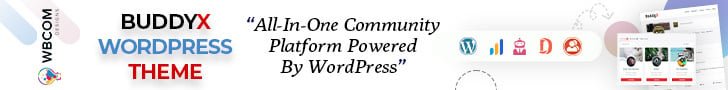Introduction
In this comparison, we will delve into the strengths and weaknesses of both plugins, considering factors such as ease of use, social network integration, customization options, performance, additional features, and pricing. By the end of this analysis, you will have a clear understanding of which plugin aligns best with your website’s goals and requirements.
Let’s dive into the Mashshare vs. Jetpack Social Sharing.
1. Mashshare

Mashshare is a user-friendly WordPress plugin designed to enhance website social media sharing. With its simple and lightweight nature, Mashshare allows website owners to easily integrate attractive and functional social sharing buttons into their posts and pages. It supports major social media platforms like Facebook, Twitter, LinkedIn, and Pinterest, enabling visitors to share content with their networks quickly. The plugin offers customization options, allowing users to choose button styles, placement, and network orders. Mashshare aims to optimize website performance by minimizing loading times, making it an effective tool for boosting social engagement and reach.
2. Jetpack Social Sharing

Jetpack Social Sharing is a feature offered by the Jetpack plugin for WordPress, designed to enhance social media engagement on websites. As part of the larger Jetpack suite, this tool allows website owners to integrate social sharing buttons seamlessly into their posts and pages. With native integration for various social media platforms, including Facebook, Twitter, LinkedIn, and more, Jetpack Social Sharing enables visitors to easily share content with their networks. The plugin offers extensive customization options, allowing users to modify the appearance, style, and layout of the sharing buttons through the WordPress Customizer.
Comparison in Mashshare vs Jetpack Social Sharing
Mashshare and Jetpack Social Sharing were two popular WordPress plugins used for social media sharing on WordPress websites. Let’s compare them based on some common features and factors:
1. Ease of Use:
- Mashshare: Known for its simplicity and user-friendly interface, Mashshare is easy to set up and configure. It offers a straightforward way to integrate social media sharing buttons into your posts and pages.
- Jetpack Social Sharing: Jetpack is a comprehensive plugin with multiple features, including social sharing. Its user interface might be a bit more complex compared to Mashshare due to its wide array of functionalities.
2. Social Network Integration:
- Mashshare: It supports major social media networks such as Facebook, Twitter, LinkedIn, Pinterest, and more. However, it might require additional extensions or add-ons for some platforms.
- Jetpack Social Sharing: Jetpack integrates with various social media platforms, covering a wide range of networks. It typically offers more native integration options without requiring additional extensions.
Also Reads: Contact Form 7 vs Jetpack Forms: Best Contact Form Plugin in WordPress
3. Customization Options:
- Mashshare: Provides some customization options like choosing button styles, button placement, and network order. It may also allow you to add your custom CSS for further styling.
- Jetpack Social Sharing: Jetpack offers a higher degree of customization compared to Mashshare. You can modify the appearance, style, and layout of the buttons more extensively through the WordPress Customizer.
4. Performance and Speed:
- Mashshare: Known for being lightweight and fast, it is designed to have minimal impact on your website’s loading times.
- Jetpack Social Sharing: While Jetpack offers various features beyond social sharing, it can be a more resource-intensive plugin due to its larger scope.
5. Extra Features:
- Mashshare: Primarily focused on social media sharing, Mashshare’s primary function is to provide attractive and functional social sharing buttons.
- Jetpack Social Sharing: Jetpack is a multifunctional plugin that includes social sharing as one of its many features. It offers various other tools like site stats, security features, contact forms, and more.
6. Pricing:
- Mashshare: The core Mashshare plugin is available for free on the WordPress plugin repository, but some add-ons may have a cost associated with them.
- Jetpack Social Sharing: Jetpack is a freemium plugin, with both free and paid plans available. The social sharing feature is available in the free version, but some advanced features might require a subscription to Jetpack’s premium plans.
Price Structure
Get the most up-to-date pricing information.
Mashshare:
- The core Mashshare plugin is available for free on the WordPress plugin repository. This means you can download and use the basic social sharing functionality at no cost.
- Mashshare also offers premium add-ons and extensions that provide additional features and customization options. The pricing for these add-ons can vary, and they are usually available as one-time purchases or subscription-based models.
Jetpack:
- Jetpack is a freemium plugin, meaning it offers both free and paid plans.
- The social sharing feature is available in the free version of Jetpack, so you can use basic social sharing buttons without any cost.
- Jetpack’s premium plans, known as “Paid Plans,” offer more advanced features and functionality, including enhanced social media integration. The pricing for these plans can vary based on the features you need and the level of service you require.
Also Reads: WPForms vs Jetpack Forms: Best Contact Form Plugin Comparison
Which is the best plugin? – (Mashshare vs Jetpack Social Sharing)
The “best” plugin depends on your specific needs and requirements. Both Mashshare and Jetpack Social Sharing are popular plugins with their own sets of features and benefits.
Let’s consider some factors to help you decide which one might be more suitable:
Mashshare might be a better choice if:
- You are looking for a lightweight and straightforward social sharing solution.
- You prefer a simple and easy-to-use interface for integrating social sharing buttons.
- You want to have control over customization options, even if it means using add-ons for some features.
- You don’t need additional features beyond social media sharing.
Jetpack Social Sharing might be a better choice if:
- You are already using Jetpack for other features, and you want to centralize your site management.
- You need a comprehensive plugin that offers not only social sharing but also various other tools like site stats, security features, contact forms, and more.
- You want more extensive customization options for the appearance and layout of social sharing buttons through the WordPress Customizer.
- You are willing to explore a more complex plugin with a wide range of features.
Conclusion
In conclusion, when choosing between Mashshare and Jetpack Social Sharing, it’s essential to consider your specific needs and preferences.
Mashshare:
- Offers a lightweight and user-friendly solution for social media sharing.
- Provides straightforward integration of social sharing buttons.
- Allows some customization options for button styles and placement.
- Suitable for those who prefer a simple and easy-to-use plugin focused solely on social sharing.
Jetpack Social Sharing:
- Part of the larger Jetpack plugin, offering a comprehensive suite of features beyond social sharing.
- Provides native integration with various social media platforms.
- Offers extensive customization options for button appearance and layout through the WordPress Customizer.
- Suitable for those who want a multifunctional plugin with additional features like site stats, security, and more.
Interesting Reads:
How to Choose the Best WordPress Plugin
Elementor Forms vs WPForms: A Comprehensive Comparison
Its High Time To Change Old Powerpoint: Morden Software For Presentation