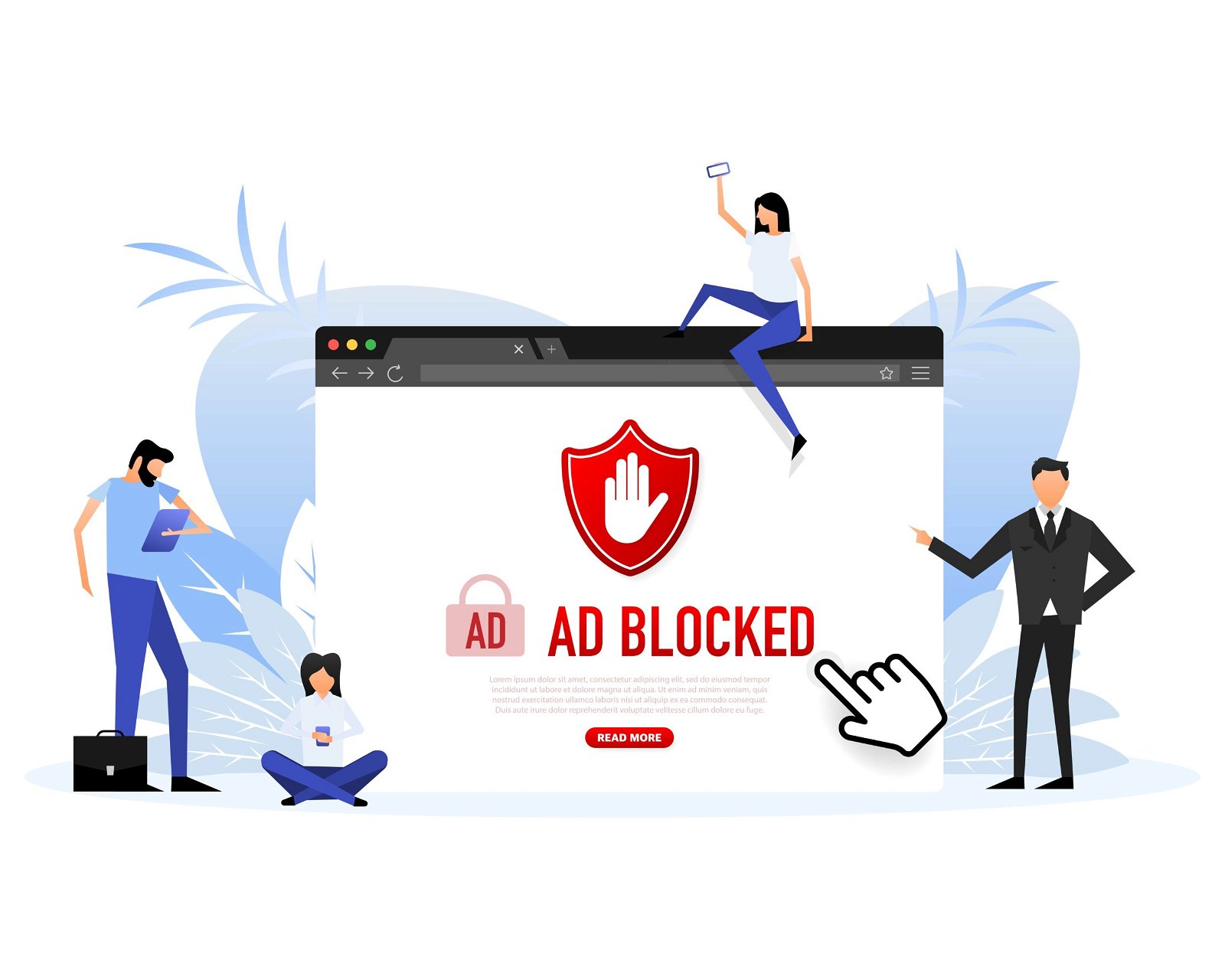It’s quite frustrating when you watch a movie on YouTube, read the news, or play a game, but there are commercials, pop-ups, and banners on your screen. It’s very distracting and time-consuming. And it also threatens your online privacy.
Such “commerce engines” often contain malware and track online activity. You can catch a virus even if you haven’t clicked on anything. There is also always the risk of monitoring your activities and collecting personal data and location information.
You can get rid of annoying ad creatives and ensure your privacy online with the help of the best ad-blocking Android tool. Below we will consider how such programs work and which is worth choosing for constant use.
Why do I need an ad blocker?
Disabling ad content is the key function of such a tool. Technically, it blocks not the ads themselves but web requests to load content into the browser.
This makes sites run faster, and you enjoy web browsing without being distracted by intrusive marketing creatives. You can also turn off banners in various mobile apps and games.
However, this is not the only feature of the program. Given the high risks of tracking web activity, adblock Android becomes the best tool for data protection. This means an extra level of security while you’re online.
5 best ad blockers Android
1. AWAX
The best program that suits all devices. It is used for Chrome, Firefox, Opera browsers, YouTube video hosting, various apps, and mobile games. It removes marketing links, spam, and unnecessary notifications and prevents tracking.
Ad blocking speeds up website loading and optimizes mobile device performance. The built-in VPN server saves traffic and protects your personal data from third parties, ensuring online privacy.
2. AdGuard
An advanced blocker that has built-in privacy protection and parental controls. There is an app for smartphones and an extension directly for browsers. Constantly updated filters eliminate all kinds of advertising content.
3. AdBlocker
One of the famous ad-blocking programs. It removes all smartphone marketing creatives without root access (root rights). In addition, there is protection against leakage of personal data and tracking of user actions. The app is activated and launched by default.
4. AdAway
Such a program can filter data and eliminate banners and marketing inserts. At the same time, the user can control the blocker’s work independently. For example, you can create “black” and “white” lists of sites, if necessary.
5. AdShield
A simple tool with basic features: anti-tracking, ad disabling, and traffic routing. Suitable for mobile browsers installed on smartphones and tablets. With its help, users can remove inserts in players, pop-ups, videos, and text ads.
Choosing a blocker can be difficult, given the variety of them on the market. However, if you study this issue properly, you can choose an effective option that is right for you.
How to choose the best adblock for Android?
The key to choosing is to determine the tasks for which you need the blocker. After all, it should handle them 100%. Certain features may be important to you, such as disabling ads in top browsers.
You may also want to be able to customize the program: filters, allowed lists, dark mode, etc. Find out if you can synchronize the settings on all your profiles of a particular browser.
If you are looking for the best ad blocker for Android, pay attention to AWAX, the leader in our rating. It will protect your device against malware and remove annoying ads.
How AWAX works
AWAX is the best adblock for Android, designed for all tablets and smartphones with the latest OS version. It effectively fights against various formats and types of ads, protects against data leakage, speeds up web page loading, and saves battery power.
The tool works based on a local VPN connection. In simple words, it creates a kind of filter between the programs on your device and the Internet, which allows you to “cut off” ads and prevent tracking in streaming mode.
Thus, the unique algorithm of work guarantees you the absence of advertising, which can contain malicious programs and data protection. This ensures your apps and browsers are safe, fast, and uninterrupted at the same time.
Undoubtedly, AWAX can be called the best ad blocker for Android. And not only because of its versatility.
Competitive advantages of AWAX
The AWAX digital solution differs from its competitors in the way it works and its capabilities. There are some advantages that make AWAX the best adblock for Android:
1. Convenience. The blocker has rich functionality. Its user-friendly interface and clear control logic make it easy to use, even for novice users.
2. Cross-platform. In addition to Android, the tool works effectively on the iOS mobile platform and desktop operating systems such as Windows and macOS.
3. Reliability. The local filter, unlike external servers, saves traffic significantly and reduces the time it takes to load web pages. The database is regularly updated, which allows you to recognize any marketing creatives.
4. Lightness. The program doesn’t slow down your device’s performance because it works in the background. Traffic is redirected to the built-in security mechanism, which cuts off malware in real-time.
5. Technology. The digital product uses advanced technology and unique spam filtering. This approach ensures 100% effectiveness against advertising.
6. Pricing flexibility. The blocker is available to download for free with a test period of 7 days. So the user is given the opportunity to evaluate its functionality and all the advantages. You can buy a paid version on the official site.
This wide range of benefits distinguishes the best ad blocker on Android AWAX from other options.
How do I get started with the best Android adblock AWAX?
You can download AWAX from the app store in a few clicks. Enter the keyword “adblock Android best” or “Android best ad blocker” in Google Play. Extend its capabilities in the background and activate a local VPN connection through the device settings.
To install the tool from the package and start working with it, follow three simple steps:
- Download the installer file from the AWAX website.
- In the “Downloads” folder, locate the downloaded package and run it.
- Open the app and follow the instructions.
The steps may vary slightly on different Android devices. Do you have any problems during the download or installation process? You can always contact technical support.
Conclusion
Want to get rid of ads, protect data, speed up web page loading, and improve device performance – all at the same time? Choose the best ad-blocking tool for Android that best suits your goals.
Pay attention to the versatile and reliable AWAX tool. Install it on your smartphone or tablet and use your apps and browsers with ease.
Interesting Reads:
Best Call To Action (CTA) Plugins
How To Create a social networking site with BuddyPress
Community Platform For Online Events