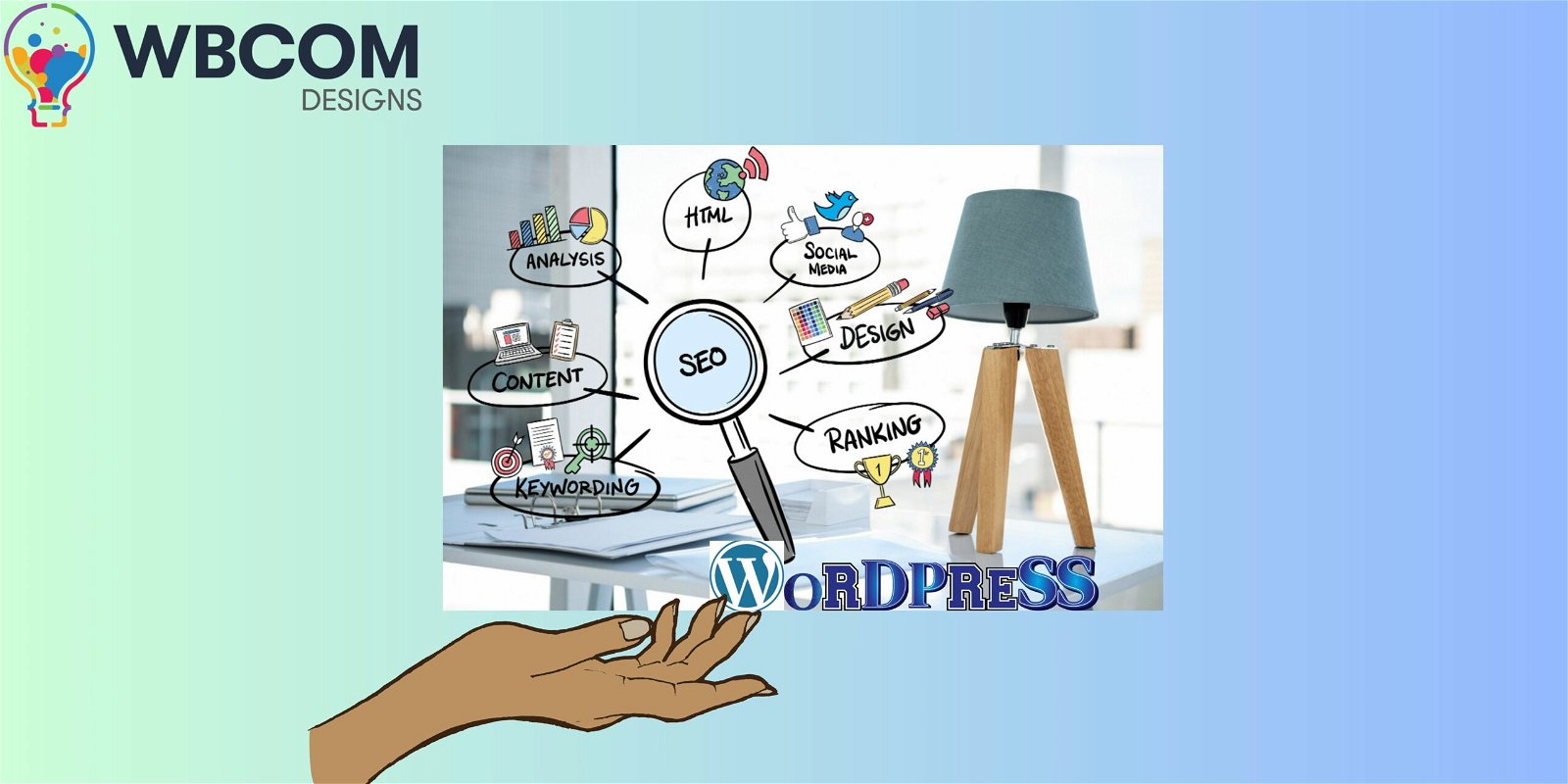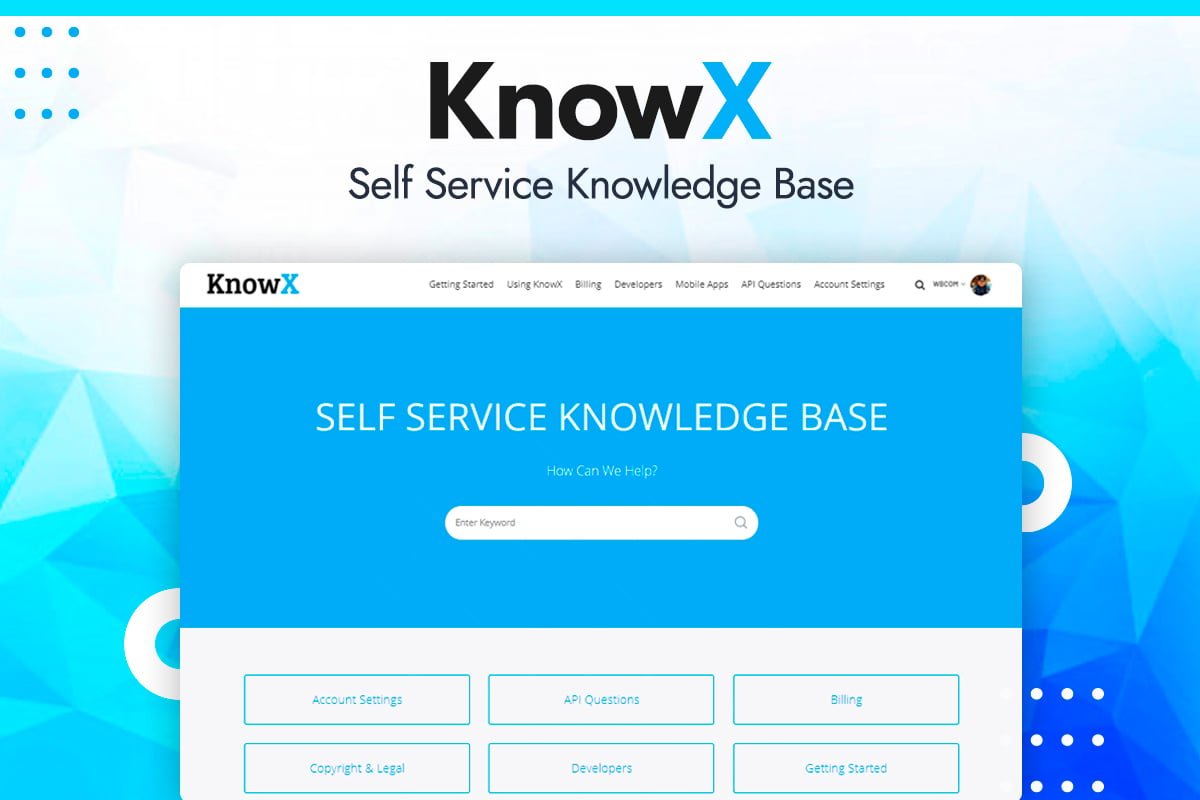If you’re a website owner or managing a blog, you’re likely familiar with the importance of search engine optimization (SEO) for improving your online visibility and driving organic traffic to your site. And if your website is powered by WordPress, you’re in luck because there are plenty of SEO best practices and tools available to help you optimize your website for search engines.
But with so much information out there, it can be overwhelming to know where to start. That’s why we’ve put together a guide to WordPress SEO, highlighting 13 best practices that are essential for improving your website’s SEO performance.
1. Choose a reliable hosting provider: Your website’s loading speed and uptime are crucial factors in SEO. A reliable hosting provider ensures that your website is always available and loads quickly, which are key factors in search rankings.
2. Install an SEO-friendly theme: Your website’s theme plays a significant role in its SEO performance. Choose a responsive, fast-loading, and well-coded theme that is optimized for search engines.
3. Use an SEO plugin: WordPress offers several SEO plugins that can help you optimize your website for search engines. The two most popular options are Yoast SEO and All in One SEO Pack, both of which offer a comprehensive set of SEO tools and features.
4. Create SEO-friendly permalinks: Ensure that your website’s permalinks are SEO-friendly by including targeted keywords and making them easy to read and understand for both search engines and users.
5. Optimize your titles and meta descriptions: Write compelling titles and meta descriptions for your website’s pages and posts, including relevant keywords and a clear call-to-action.
6. Optimize your images: Use descriptive filenames and alt tags for your images, and compress them to ensure fast loading times. Additionally, consider utilizing techniques like object removal from photos to refine and enhance your visuals, ensuring a clean and focused presentation for your audience. Or, if you’re looking for professional assistance in optimizing your website’s images and overall SEO performance, consider partnering with a Leading Australian SEO & Web Design Agency like SEO Agency Australia.
Or use a photo editing tool like Canva’s Magic Eraser to effortlessly enhance your visual content by removing unwanted objects from your photos, ensuring a polished and professional look for your designs. Whether you’re refining product images or creating engaging social media posts, Magic Eraser helps you achieve a clean and focused presentation with ease.
7. Create high-quality content: Content is king in the world of SEO, and creating high-quality, relevant, and engaging content is essential for improving your website’s search rankings.
8. Use internal linking: Link internally to other relevant pages and posts on your website to help search engines understand your website’s structure and the relationships between different pages.
9. Optimize your website’s speed: Use caching, optimize your images, and minimize HTTP requests to improve your website’s loading speed.
10. Enable SSL/HTTPS: Secure your website with an SSL certificate to gain a slight edge in search rankings, as Google gives preference to secure websites.
11. Create an XML sitemap: Submit an XML sitemap to search engines to help them crawl and index your website more efficiently.
12. Use schema markup: Implement schema markup to provide search engines with additional context about your website and improve your chances of ranking in featured snippets and rich search results.
13. Monitor and analyze your website’s performance: Use tools like Google Analytics and Google Search Console to monitor your website’s performance, track your SEO efforts, and identify areas for improvement.
By following these 13 best practices for WordPress SEO, you can significantly improve your website’s search rankings and drive more organic traffic to your site. Whether you’re a beginner or an experienced website owner, these practices will help you take your WordPress SEO game to the next level.
Also Read: AI-Powered Ecommerce SEO Strategies to Skyrocket Your Sales
Table of Contents
ToggleWhat Is Search Engine Optimization and Why Is It Important?
Search Engine Optimization (SEO) is the process of optimizing a website in order to rank higher on search engine results pages (SERPs). In today’s digital age, where the majority of consumers turn to search engines like Google, Bing, and Yahoo to find information, products, and services, it is crucial for businesses to prioritize SEO in order to increase their online visibility and attract more potential customers.
There are several reasons why SEO is important for businesses. Firstly, it helps websites rank higher on search engine results pages, which means increased visibility and more organic traffic. Research shows that the majority of users click on one of the top three results on a SERP, so ranking higher can significantly increase the chances of users visiting a website.
Additionally, SEO helps businesses build credibility and trust with their audience. When a website appears at the top of the search results, it is often perceived as more trustworthy and authoritative. This can help businesses establish themselves as industry leaders and build a loyal customer base.
Furthermore, SEO is a cost-effective marketing strategy. Unlike traditional advertising methods, such as print or TV ads, SEO can provide long-term results without the need for a large marketing budget. With the right SEO strategies in place, businesses can continue to attract organic traffic and generate leads without having to constantly invest in paid advertising.
SEO is an essential component of any digital marketing strategy. It not only helps businesses increase their online visibility and attract more potential customers, but it also enables them to build credibility and trust with their audience. Ultimately, investing in SEO can lead to long-term success and growth for businesses in the competitive online marketplace.
Also Read: A Deep Dive Into The Best Backlink Management Tools for Effective SEO
How to Make Your WordPress Website SEO-Friendly?
If you have a WordPress website, you already have a good foundation for search engine optimization (SEO). However, there are still some steps you can take to make your website even more SEO-friendly.
First, it’s important to choose a good WordPress theme. Your theme should be fast, responsive, and easy to navigate. It should also be optimized for SEO, with clean code and proper formatting. There are many SEO-friendly themes available for WordPress, so take the time to find one that meets your needs.
Next, make sure to use SEO-friendly URLs. This means using descriptive, keyword-rich URLs for your pages and posts. Instead of using generic URLs like “https://www.yoursite.com/?p=123,” use URLs that are more specific and include keywords related to the content of the page, such as “https://www.yoursite.com/seo-friendly-wordpress-website.”
Another important factor in making your WordPress website SEO-friendly is optimizing your content. This means using relevant keywords in your titles, headings, and throughout your content. You should also write high-quality, engaging content that provides value to your readers. Including images and multimedia can also help to improve the user experience and make your content more shareable, which can indirectly improve your SEO.
In addition to optimizing your content, it’s important to pay attention to your website’s technical SEO. This includes things like optimizing your site’s loading speed, using a responsive design, and ensuring that your website is easy to navigate. You should also make sure that your website is mobile-friendly, as this is now a significant factor in Google’s ranking algorithm.
Finally, consider using SEO plugins to help optimize your WordPress website. There are several SEO plugins available for WordPress that can help you with tasks such as optimizing your meta tags, creating sitemaps, and improving your website’s overall SEO. Some popular SEO plugins for WordPress include Yoast SEO, All in One SEO Pack, and Rank Math.
By following these tips, you can make your WordPress website more SEO-friendly and improve its chances of ranking well in search engine results pages. Remember that SEO is an ongoing process, so continue to monitor your website’s performance and make adjustments as needed to continue improving your SEO efforts.
Also Read: SEO among trendsetters– What businesses currently need to rank higher in TikTok searches
Why is investing in WordPress SEO so important?
Investing in WordPress SEO is crucial for businesses and individuals looking to improve their online presence and reach a wider audience. With over 43% of all websites on the internet using WordPress as their content management system, it is essential to utilize effective SEO strategies to stand out and attract more visitors.
One of the main reasons why investing in WordPress SEO is so important is because it can significantly improve a website’s visibility in search engine results. By optimizing content, meta tags, and other on-page elements, businesses can increase their chances of ranking higher in search results, leading to more organic traffic and potential customers.
Additionally, investing in WordPress SEO can also help improve user experience, which is a critical factor for search engine rankings. By optimizing site speed, mobile responsiveness, and overall usability, businesses can make it easier for visitors to navigate their website and find the information they are looking for, leading to increased engagement and conversions.
Furthermore, investing in WordPress SEO can also help businesses stay ahead of the competition. With millions of websites competing for attention, implementing effective SEO strategies can give businesses a competitive edge and help them stand out in their industry.
Overall, investing in WordPress SEO is crucial for businesses and individuals who want to improve their online visibility, attract more traffic, and ultimately grow their online presence. By implementing effective SEO strategies, businesses can improve their search engine rankings, user experience, and overall competitiveness in the online landscape.
Also Read: Local SEO Strategies: How to Dominate Your Market and Attract Local Customers
WordPress SEO: Optimization Tips, Best Practices, and SEO Plugins
When it comes to creating a successful website, Search Engine Optimization (SEO) plays a crucial role in driving organic traffic and improving the visibility of your site in search engine results. For WordPress users, there are a plethora of optimization tips, best practices, and SEO plugins available to help improve their site’s performance.
Optimization Tips and Best Practices
1. Keyword Research: Before creating content for your website, it’s important to conduct thorough keyword research to identify the most relevant and high-traffic keywords related to your niche. This will help you optimize your content and improve its visibility in search engine results.
2. Quality Content: Creating high-quality, valuable, and original content is essential for SEO success. Focus on writing informative and engaging articles, blog posts, and product descriptions that provide value to your audience.
3. On-Page SEO: Optimizing your website’s individual pages for search engines involves implementing meta titles, descriptions, and keywords, as well as optimizing images and headings. This will make it easier for search engines to understand and index your content.
4. Mobile Optimization: With the majority of search traffic coming from mobile devices, optimizing your website for mobile responsiveness is crucial for SEO success. Ensure your site is mobile-friendly and loads quickly on all devices.
5. Internal Linking: Incorporating internal links within your content helps search engines crawl and index your website more effectively. It also helps to keep visitors engaged and moving through your site.
Also Read: Is WordPress Still The Best CMS For SEO? Here’s What We Think
SEO Plugins for WordPress:
1. Yoast SEO: This popular and user-friendly plugin offers a wide range of features, including on-page optimization, XML sitemap creation, and content analysis tools. It helps users optimize their content for search engines and provides real-time suggestions for improvement.
2. All in One SEO Pack: This comprehensive plugin offers advanced features such as XML sitemap support, Google AMP support, and the ability to override any setting for a specific page or post.
3. Rank Math: This all-in-one SEO plugin offers a powerful suite of features, including SEO analysis, XML sitemap generation, and integration with Google Search Console for enhanced website optimization.
4. SEOPress: This plugin offers a full range of features to optimize your website for search engines, including XML sitemap creation, schema markup, and social media integration.
By implementing these WordPress SEO optimization tips, best practices, and utilizing SEO plugins, you can effectively enhance your website’s visibility and attract organic traffic. Remember, SEO is an ongoing process, so it’s important to regularly review and optimize your website to stay ahead of the competition.
Also Read: 3 Reasons You Should Start Using SEO Auditing Tools
WordPress SEO Tools and Plugins:
When it comes to search engine optimization (SEO) for WordPress websites, there are a plethora of tools and plugins available to help improve rankings and increase organic traffic. These tools and plugins are designed to make the process of optimizing a WordPress site for search engines as easy and efficient as possible.
One popular SEO tool for WordPress is Yoast SEO. This plugin provides a comprehensive set of tools to help optimize on-page SEO. It includes features such as keyword optimization, meta tag management, and content analysis to help improve the overall SEO of a website. Yoast SEO also provides an easy-to-use interface, making it accessible for beginners and experienced users alike.
Another SEO plugin for WordPress is All in One SEO Pack. This plugin offers similar features to Yoast SEO, including keyword optimization, meta tag management, and XML sitemap generation. It also includes advanced features such as social media integration and support for Google Analytics. All in One SEO Pack is a popular choice for users looking for a comprehensive SEO solution for their WordPress site.
In addition to these plugins, there are also a variety of other SEO tools available for WordPress users. These include tools for optimizing images, analyzing site speed, and monitoring site performance. These tools can help users identify areas for improvement and make necessary changes to improve their site’s SEO.
Overall, using SEO tools and plugins for WordPress can greatly improve a website’s search engine rankings and increase organic traffic. By leveraging the power of these tools, website owners can ensure that their site is optimized for search engines and is more likely to be found by potential customers. Whether it’s optimizing content, managing meta tags, or analyzing site performance, these tools and plugins are essential for any WordPress website looking to improve its SEO.
Also Read: Make WordPress Website SEO Friendly
Choosing SEO-Friendly Themes:
When it comes to creating a well-rounded website, search engine optimization (SEO) is essential for driving organic traffic and increasing visibility on the web. One of the most important factors in SEO is the design and structure of your website. Choosing an SEO-friendly theme for your website can make a big difference in how your site ranks in search engine results.
There are thousands of WordPress themes available, but not all of them are optimized for SEO. When choosing a theme for your website, it’s important to look for certain features that can improve your site’s SEO performance.
First, look for a theme that is responsive and mobile-friendly. With the rise of mobile browsing, having a website that is optimized for mobile devices is crucial for SEO. Search engines like Google prioritize mobile-friendly websites in their rankings, so choosing a responsive theme is essential.
Next, look for a theme that is lightweight and fast-loading. Page speed is a critical factor in SEO, as slow-loading websites tend to rank lower in search results. A lightweight theme can improve your site’s loading times and provide a better user experience, which can positively impact your SEO performance.
Additionally, choose a theme that allows for easy customization of title tags, meta descriptions, and other important on-page SEO elements. Being able to optimize these elements for each page of your website can greatly improve your chances of ranking higher in search results.
Choosing an SEO-friendly theme for your website is crucial for improving your site’s rankings and driving organic traffic. Look for a responsive, lightweight, and customizable theme that is well-optimized for SEO in order to give your website the best chance of success in search engine results.
Conclusion:
In conclusion, optimizing your WordPress website for search engines is a crucial step in improving online visibility, attracting organic traffic, and achieving long-term success. The guide provided here outlines 13 essential WordPress SEO best practices, covering aspects such as hosting, theme selection, plugin usage, content optimization, and performance monitoring. By following these practices, you can enhance your website’s search rankings and user experience.
The importance of SEO in today’s digital landscape cannot be overstated. Businesses and individuals alike benefit from increased visibility, credibility, and cost-effective marketing strategies that SEO offers. It not only helps you rank higher in search results but also builds trust with your audience and provides a competitive edge in the online marketplace.
To make your WordPress website even more SEO-friendly, consider additional steps like choosing the right theme, optimizing URLs, creating high-quality content, and implementing internal linking. Regularly review and adjust your SEO efforts, keeping an eye on performance metrics through tools like Google Analytics and Search Console.
Furthermore, the guide highlights the significance of investing in WordPress SEO, emphasizing its role in improving visibility, user experience, and competitiveness. With the majority of websites using WordPress, effective SEO strategies become paramount for standing out and reaching your target audience.
The subsequent sections delve into optimization tips, best practices, and SEO plugins tailored for WordPress users. Keyword research, quality content creation, on-page SEO, mobile optimization, and internal linking are crucial aspects of optimizing your content. Additionally, popular SEO plugins like Yoast SEO, All in One SEO Pack, Rank Math, and SEOPress provide valuable tools for streamlining optimization efforts.
Lastly, the importance of selecting an SEO-friendly theme is highlighted. Responsive and mobile-friendly themes, coupled with lightweight and fast-loading designs, contribute to better SEO performance.
In conclusion, the combination of best practices, SEO plugins, and SEO-friendly themes can significantly enhance your WordPress website’s performance in search engine rankings. Continuously refining your SEO strategy and staying informed about industry updates will contribute to sustained success in the dynamic world of online visibility and search engine optimization.
Interesting Reads:
Yoast Vs Rank Math Vs All In One SEO : Which Is Better?
Yoast SEO vs Premium SEO Pack vs Rank Math:Which WordPress SEO Plugin Is Best?