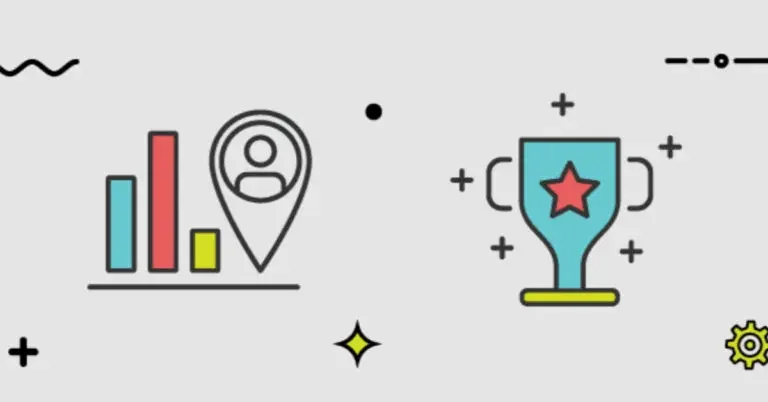If you have a website or blog that runs on WordPress, it’s important to understand the importance of regular maintenance to keep your site running smoothly. WordPress is a powerful and dynamic platform, but like any software, it requires regular updates and maintenance to ensure that it continues to perform at its best. To help you keep your WordPress site in top shape, we’ve put together the ultimate guide to WordPress maintenance. By following these best practices, you can keep your site secure, improve its performance, and ensure that it remains a valuable asset for your business or personal brand.
One of the most important aspects of WordPress maintenance is keeping the platform and its plugins up to date. WordPress regularly releases updates to improve security, fix bugs, and add new features. Similarly, plugin developers release updates to their plugins to ensure compatibility with the latest version of WordPress and to improve their performance.
It’s also essential to regularly backup your WordPress site to protect against data loss. This can be done either through your web hosting provider or by using a WordPress backup plugin. Regular backups ensure that you have a recent copy of your site in case of a security breachnt aspect of WordPress maintenance is monitoring and optimizing your site’s performance. This includes regularly checking your site’s loading speed, optimizing your images, and cleaning up your database to remove unnecessary data. A faster and more efficient site not only provides a better user experience but can also improve your site’s search engine rankings.
In addition to technical maintenance, it’s also important to regularly review and update your site’s content. This can include updating outdated information, adding new blog posts or pages, and performing regular SEO audits to ensure that your site is ranking well in search engine results.
By following these best practices for WordPress maintenance, you can ensure that your site remains secure, performs well, and continues to attract and engage your target audience. Ultimately, regular maintenance is essential to ensuring that your WordPress site remains a valuable and effective tool for your business or personal brand.
Table of Contents
ToggleWhy Is WordPress Maintenance Important for Your Website?
WordPress has become one of the most popular platforms for building and managing websites. Its ease of use and customizable features make it an attractive option for businesses and individuals looking to create a strong online presence. However, once your website is up and running, it’s important to remember the importance of regular maintenance.
One of the key reasons why WordPress maintenance is crucial for your website is to ensure its security. With its widespread use, WordPress is a prime target for hackers and other malicious attacks. Regular updates to the core WordPress software, as well as plugins and themes, are essential to patch security vulnerabilities and keep your website safe from potential breaches.
In addition to security, maintenance also plays a role in optimizing the performance of your website. Over time, as you add content and plugins, your website can become bogged down and slow to load. Regular maintenance allows you to clean up unnecessary files, optimize your database, and ensure that everything is running as efficiently as possible.
Furthermore, regular maintenance can help to prevent potential issues before they arise. By keeping an eye on your website’s performance and addressing any issues promptly, you can avoid potential downtime and keep your website running smoothly for your visitors.
Lastly, regular maintenance is important for keeping your website up to date with the latest technology and trends. With the rapid pace of technological advancement, it’s important to ensure that your website remains relevant and functional. This includes staying on top of the latest web design and usability trends, as well as making sure your website is compatible with the latest devices and browsers.
WordPress maintenance is a crucial aspect of managing a successful website. By keeping your website secure, optimized, and up to date, you can ensure that it continues to serve its purpose and provide a positive experience for your visitors. Investing time and effort into regular maintenance will ultimately pay off in the form of a reliable and effective online presence for your business or personal brand.
Also Read: 5 Signs Your WordPress Site Has Been Hacked
Checklist to Optimize and Maintain Your WordPress Website:
If you are a WordPress website owner, you know how important it is to keep your site optimized and running smoothly. To help you with this, we have compiled a checklist of key tasks that will help you maintain and optimize your WordPress website.
First and foremost, it is crucial to keep your WordPress version, themes, and plugins up to date. Outdated software can pose a security risk to your website, so make sure to regularly check for updates and install them as soon as they become available.
In addition to updating your software, it is also important to regularly review and update your website’s content. This includes checking for any outdated information, broken links, and optimizing your images and videos for faster loading times.
Furthermore, optimizing your website for better performance is essential for a positive user experience. This includes optimizing your website’s speed by minimizing CSS and JavaScript files, enabling caching, and utilizing a content delivery network (CDN) to distribute your content globally.
Another important task to include in your checklist is to regularly backup your website. Whether it’s a manual backup or an automated one, having a recent backup of your website can protect you in case of a security breach or a technical issue.
Lastly, you should also regularly monitor your website’s security. This includes installing security plugins, using strong passwords, and regularly scanning your website for malware and other security threats.
By following this checklist, you can ensure that your WordPress website remains optimized and running smoothly. Regularly maintaining and optimizing your website is key to its success and will help you provide a positive user experience for your visitors.
Also Read: Can I make a dynamic website in wordpress?
How WordPress Website Maintenance Improves Website Performance?
WordPress websites have become extremely popular due to their user-friendly interface and flexibility, making them a top choice for businesses and individuals looking to establish an online presence. However, like any other website, WordPress sites require regular maintenance to ensure optimal performance.
Website maintenance is crucial for keeping a website running smoothly and preventing potential issues that could impact user experience and search engine rankings. One of the major benefits of WordPress website maintenance is improved website performance.
By regularly updating WordPress core, themes, and plugins, website owners can ensure that their website is running on the latest version, which often includes performance improvements and bug fixes. Outdated software can lead to security vulnerabilities and slow-loading pages, both of which can negatively impact website performance.
Regular maintenance also involves optimizing website speed and performance by compressing images, cleaning up database tables, and removing unnecessary plugins. These tasks can significantly improve website loading times, resulting in a better user experience and higher search engine rankings.
In addition, website maintenance includes monitoring and fixing broken links, updating content, and ensuring that all forms and interactive elements are functioning properly. These efforts not only improve user experience but also help to maintain the website’s credibility and authority in the eyes of search engines.
Furthermore, website maintenance involves regular backups and security audits to protect the website from potential security threats. By implementing security measures and regular backups, website owners can minimize the risk of downtime and data loss, ultimately improving website performance and reliability.
WordPress website maintenance is essential for improving website performance. Regular updates, optimization, and security measures can lead to faster loading times, better user experience, and improved search engine rankings. By investing in website maintenance, businesses and individuals can ensure that their WordPress website continues to deliver reliable and high-quality performance.

How to activate maintenance mode in WordPress?
Activating maintenance mode in WordPress is a crucial step whenever you need to make changes to your website without interrupting the user experience. Whether you’re updating plugins, themes, or making significant design changes, enabling maintenance mode ensures that visitors to your site aren’t met with broken pages or incomplete content.
There are several methods for activating maintenance mode in WordPress, but the most common and straightforward approach is to use a maintenance mode plugin. These plugins make it easy to enable a temporary “under construction” page that informs visitors that your site is undergoing maintenance. Some popular maintenance mode plugins include “WP Maintenance Mode,” “Coming Soon Page & Maintenance Mode,” and “SeedProd.”
Once you’ve installed and activated a maintenance mode plugin, you can customize the maintenance page with your branding, messaging, and any other relevant information. This allows you to maintain a professional and consistent look and feel for your website, even when it’s temporarily unavailable.
In addition to using a plugin, you can also manually activate maintenance mode by adding a few lines of code to your WordPress theme’s functions.php file. This method gives you more control over the maintenance page’s appearance and functionality, but it may require more technical knowledge.
Regardless of the method you choose, it’s essential to communicate to your website visitors why the site is temporarily unavailable and when they can expect it to be back online. This can help manage expectations and minimize frustration for users who may be trying to access your content during the maintenance period.
Once your updates are complete, be sure to deactivate maintenance mode to restore full access to your website. Remember to thoroughly test your site to ensure that everything is functioning correctly before announcing the end of the maintenance period to your users.
Activating maintenance mode in WordPress is an important step to ensure a smooth and uninterrupted user experience during updates or changes to your website. There are several methods for enabling maintenance mode, but using a maintenance mode plugin is the easiest and most efficient approach for most website owners. By communicating clearly with your visitors and testing your site before deactivating maintenance mode, you can minimize any disruptions and maintain a positive user experience.
Also Read: How to Remove Parent Slug From Child Page URL in WordPress?
Customizing your maintenance mode page
When performing maintenance on your website, it’s important to ensure that your visitors are aware of the temporary downtime. However, the standard maintenance mode page may not always reflect the branding and messaging of your website. That’s why customizing your maintenance mode page is an essential step in maintaining a professional and cohesive online presence.
By customizing your maintenance mode page, you have the opportunity to communicate with your visitors in a way that reflects your brand identity. You can use this page to provide important updates, apologize for any inconvenience, and offer an estimated time for when your website will be back online. This level of transparency can help to maintain trust and loyalty with your audience, even during times of disruption.
In addition to communication, customizing your maintenance mode page allows you to maintain a consistent visual aesthetic. By incorporating your brand colors, logo, and messaging, you can ensure that your visitors feel a sense of familiarity even when encountering a temporary maintenance page. This can help to uphold the professionalism and credibility of your website, even when it is temporarily inaccessible.
Furthermore, customizing your maintenance mode page can also provide an opportunity for engagement. You can use this page to encourage visitors to sign up for updates, follow you on social media, or explore other areas of your website. This allows you to continue building relationships with your audience, even when your main website is undergoing maintenance.
There are various ways to customize your maintenance mode page, depending on the platform or CMS you are using. Many platforms offer plugins or built-in features that allow you to easily create a custom maintenance mode page without the need for coding. Alternatively, if you have the technical expertise, you can create a completely custom maintenance mode page using HTML, CSS, and JavaScript.
Customizing your maintenance mode page is a crucial aspect of website maintenance. It allows you to maintain brand consistency, communicate effectively with your audience, and continue engaging with visitors even during downtime. By taking the time to create a custom maintenance mode page, you can ensure that your website’s downtime is a positive and professional experience for your audience.
Also Read: Can WordPress Handle Heavy Traffic?
Best practices for using maintenance mode in WordPress
Maintenance mode in WordPress is a useful tool for site administrators to use when making updates or performing maintenance on their site. By putting the site in maintenance mode, users will see a temporary message that the site is down for maintenance, which can help to prevent any confusion or frustration for visitors.
When using maintenance mode, it’s important to follow best practices to ensure a smooth transition and minimize any potential issues. Here are some best practices for using maintenance mode in WordPress:
1. Use a maintenance mode plugin: There are several maintenance mode plugins available for WordPress that make it easy to put your site into maintenance mode and customize the message that visitors see. Look for a reputable and well-rated plugin to ensure that it is compatible with your site and provides the features you need.
2. Schedule maintenance during off-peak times: When putting your site into maintenance mode, try to schedule the maintenance during off-peak times to minimize the impact on your site’s visitors. Consider factors such as time zones and typical site traffic patterns when scheduling maintenance.
3. Communicate with visitors: In your maintenance message, be sure to communicate with visitors about when the site will be back up and any important updates or changes that will be taking place. This can help to manage expectations and keep visitors informed.
4. Test the site in maintenance mode: Before putting your site into maintenance mode, it’s a good idea to test the functionality to ensure that the maintenance mode message is displaying properly and that any necessary plugins or features are still functioning as expected.
5. Use a 503 Service Unavailable HTTP status code: When a site is in maintenance mode, it’s important to use a 503 Service Unavailable HTTP status code to let search engines know that the downtime is temporary. This can help to prevent any negative impact on your site’s search engine rankings.
By following best practices for using maintenance mode in WordPress, site administrators can ensure a smooth and hassle-free experience for both visitors and administrators during site maintenance and updates. With careful planning and communication, maintenance mode can be a valuable tool for keeping a WordPress site running smoothly.
Also Read: What Are WordPress Plugins? And How Do They Work?
Conclusion:
In conclusion, prioritizing regular maintenance for your WordPress website is essential for optimal performance, security, and user experience. From keeping software updated to content management and performance optimization, following a comprehensive checklist ensures your site remains a reliable and effective tool for your business or personal brand. Activating maintenance mode when necessary, and customizing the maintenance page to align with your brand, adds a professional touch during updates. By adhering to best practices, you can navigate maintenance seamlessly, minimize disruptions, and maintain a positive online presence.
Interesting Reads:
How to Turn Off PHP Errors in WordPress?