If you are owning a website and drawing the attention of readers to visit every page of your website especially the blog page, and shop page, make sure to focus on your website design. No matter, if you are posting some excellent blogs on your website, the bad website design has the potential to ruin all your blogging efforts. Website design is a source of making people stay longer on your website. The attractive and curious design of website pulls the interest of people to stay there or at least hold on for few minutes to go through with all the sections. While focusing on your blogging aspects, do not ignore the website style and design. So, in this article, we will put light on the web design mistakes, which should be considered by every blogger to make their blog and posts successful.
Check Out These Web Design Mistakes Which Should Be Avoided While Creating A Blog Post
There are some common web design mistakes, that should be kept in mind to avoid when you are creating your blog. Why, these mistakes matter alot, let’s check out in the points below.
Do Not Overload Website With Visuals And Plugins

Whatever be your business or website category, page loading speed matters everywhere. The overloading of a website with plugins and visuals are the most common factors to slow down the page loading speed. And sometimes it results in website crashes. This is a critical factor that makes visitors annoyed who stay at your website. This increases the high risk of fall in terms of business success and lead generation. According to surveys, the web users and visitors expect the page loading time to be 2 seconds. To conquer over this expectation, make sure to avoid the overloading of plugins and themes, as visitors can be your readers or future customer.
Do Not Post Excessive Text
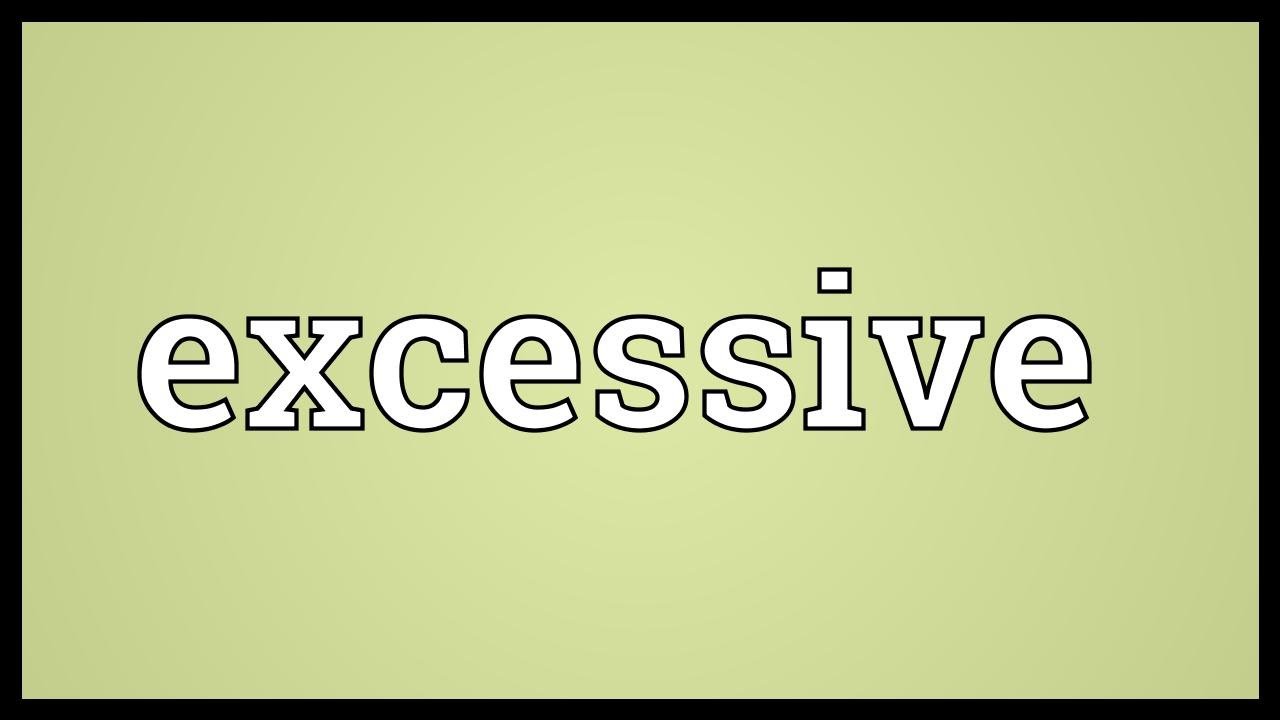
Due to the busy life, nowadays the visitors prefer to skim the content, and not show much interest in reading it thoroughly. If they want to take a detail or some information, they come again to the page that carries informative content. Before this, they prefer to take a slow move of viewing every content the website or blog contains. So make sure to draft content in small paragraphs of about 100 words, and divide your content into attractive and catchy headings. This makes visitors to take an instant look and idea about your post. Instead of adding excessive content, you should use informative and relevant images that have the ability to tell the storyline of your content piece.
Correct Placing Of Social Media Share Buttons

Social media share buttons are playing a lead role in driving website traffic from social media. Place the social media button either on the top of the page or the bottom of the page, to give a clearer look. To avoid this mistake of web designing, make sure to use some plugin that allows these buttons to move when visitors are scrolling your content. The style and design of social sharing buttons are also a crucial part that attracts visitors to take a look at your social media pages. The proper placing and design of social share buttons, not only increase your website traffic as well as the social media visitors.
Leave Large Whitespace For Cleaner Look

To give a cleaner and readable look to a blog page or the entire website, do not fill all the whitespace by lots of texts and images. It results in visitors finding it difficult to read your text properly. As for bloggers, content is the King, so do not make it down, if people feel the difficulty of reading the content. To avoid this web design mistake, you must increase the whitespace in the blogging section and overall website, that gives a feeling of something calm and sober.
Wrapping Words!
Here, we are wrapping up this article about web design mistakes that should be avoided for the success of your blog. Hope you find this article relevant and fruitful. If you liked and enjoyed this article, and want to share your feedback, feel free to write in the comment section below. Thanks for reading!
You can also know more:
5 Web Design Tips For a Better User Experience
How to Make Money Blogging: A Realistic Guide for New Bloggers
A Beginner’s Guide to Content Strategy for the Web: 10 Things You Need to Know






