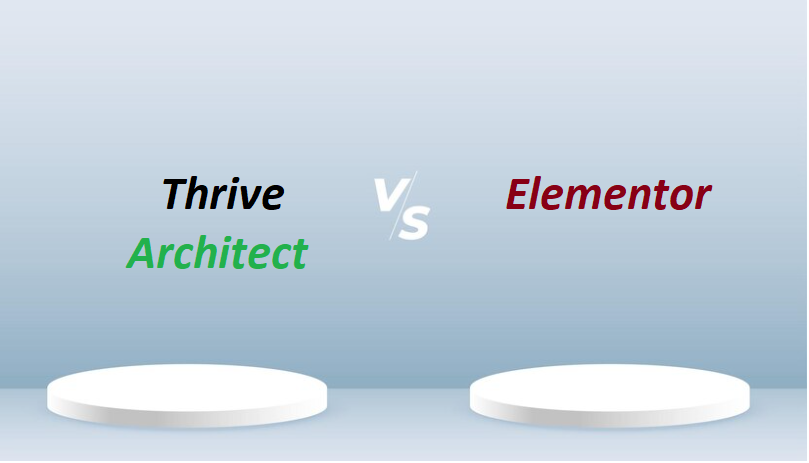For those who navigating the WordPress platform, the debate between Thrive Architect vs Elementor often takes center stage. Both are powerful page builders, each with its unique strengths and features. In this comprehensive analysis, we delve into the intricacies of Thrive Architect and Elementor, aiming to provide clarity for individuals and businesses seeking the ideal solution for their web design endeavors.
Table of Contents
ToggleOverview of Thrive Architect and Elementor
When it comes to crafting visually stunning and functional websites on WordPress, Thrive Architect and Elementor stand out as top contenders. Thrive Architect, developed by Thrive Themes, focuses on conversion-centric design, while Elementor boasts a user-friendly drag-and-drop interface. Understanding their core attributes is crucial for making an informed decision.
Importance of Choosing the Right Page Builder
The choice between Thrive Architect and Elementor can significantly impact website development, user experience, and overall business success. Before delving into the detailed comparison, it’s essential to recognize the significance of selecting the right page builder to align with specific goals and requirements.
Features Comparison
Thrive Architect Features
1. Content Elements
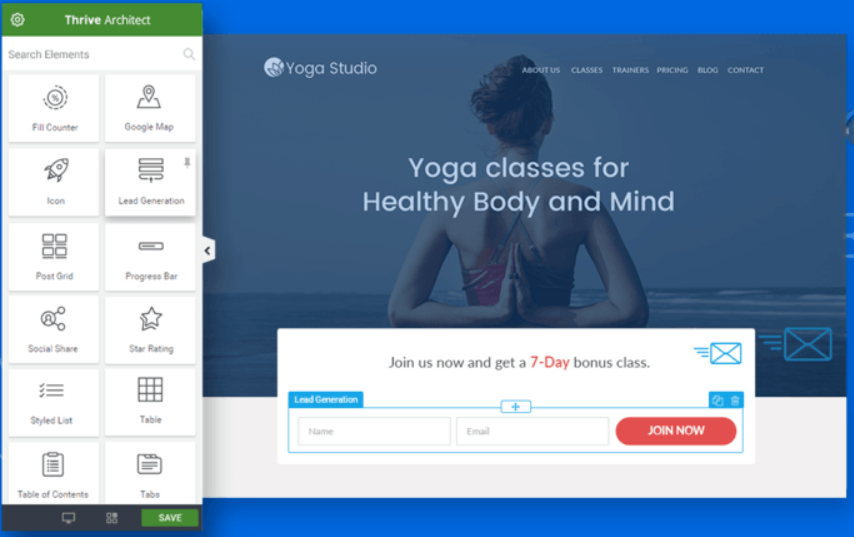
Thrive Architect offers an extensive array of content elements, empowering users to create diverse and engaging pages. From customizable buttons to dynamic testimonials, its feature set is tailored for conversion-driven design.
2. Pre-designed Templates
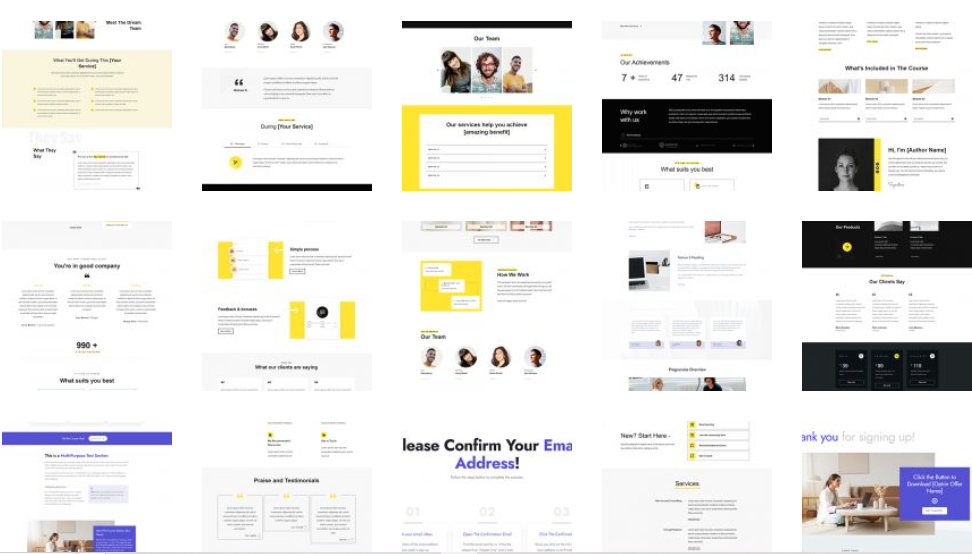
The inclusion of pre-designed templates simplifies the website creation process. Thrive Architect provides a library of professionally crafted templates, reducing the time and effort required for design conceptualization.
3. Conversion-focused Features
Thrive Architect’s features are strategically designed to boost conversions. Elements such as countdown timers, call-to-action buttons, and lead generation forms contribute to a heightened focus on driving desired actions from website visitors.
Elementor Features
1. Drag-and-Drop Builder
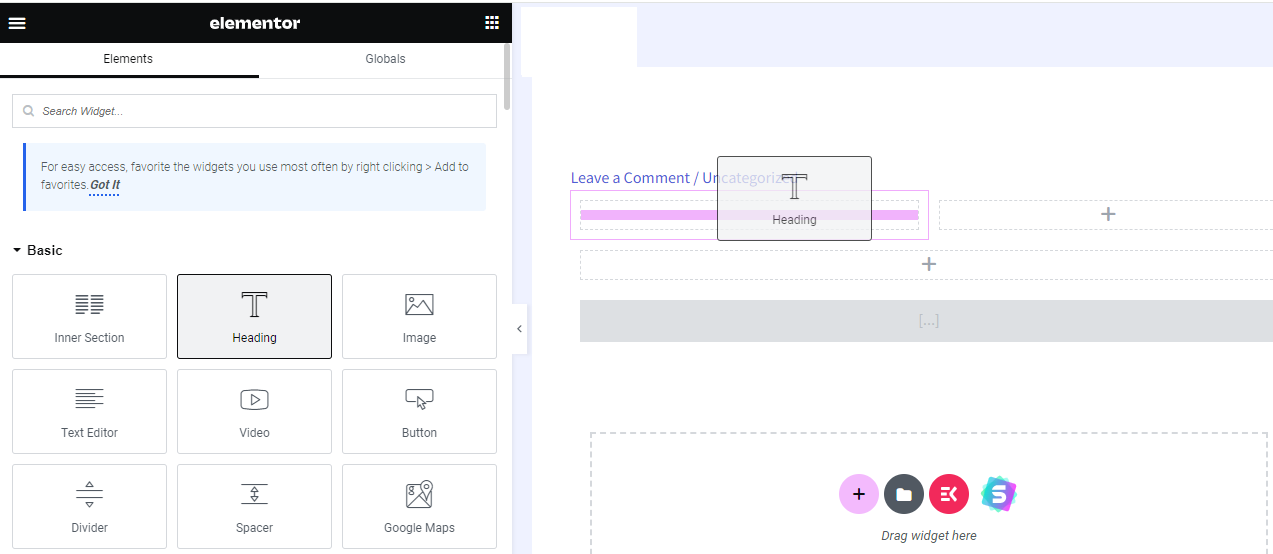
Elementor’s drag-and-drop builder is a hallmark feature, allowing users to visually construct their pages with ease. The intuitive interface caters to both beginners and seasoned developers, fostering creativity in design.
2. Theme Builder
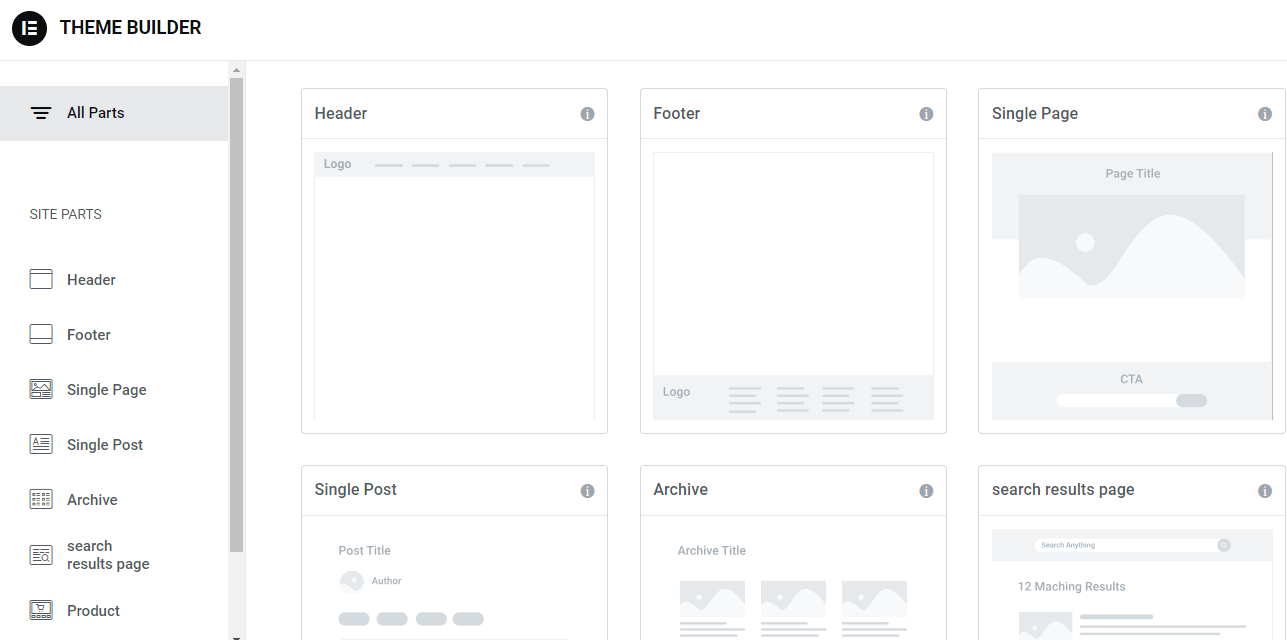
Elementor’s theme builder functionality provides users with control over the entire website design. Customization options extend beyond individual pages, enabling a cohesive and tailored website appearance.
3. Pro Widgets
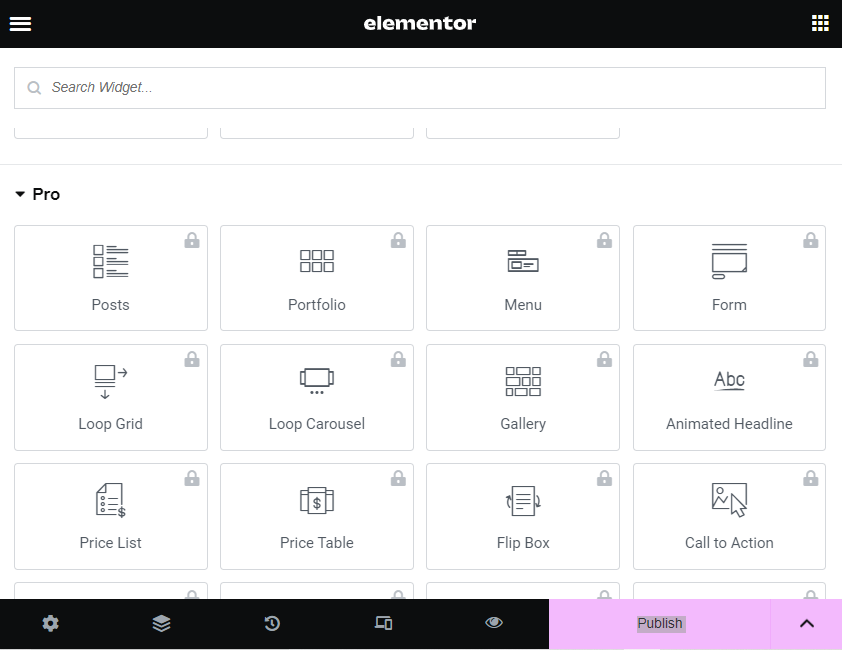
The Pro version of Elementor introduces advanced widgets that enhance functionality. From dynamic content widgets to advanced form integrations, Elementor Pro expands the scope of what users can achieve with their websites.
Head-to-Head Feature Analysis
1. Content Creation Capabilities
Thrive Architect excels in simplifying content creation with its diverse set of elements, while Elementor’s drag-and-drop builder offers unparalleled flexibility. The choice depends on the preferred balance between ease of use and design versatility.
2. User Interface and Experience
Thrive Architect’s interface prioritizes efficiency for marketers, emphasizing conversion elements. Elementor, on the other hand, focuses on providing a visually intuitive experience for designers. The user’s role and preferences play a crucial role in determining the better fit.
Customization Options
Thrive Architect Customization
1. Styling Options
Thrive Architect’s styling options cater to meticulous design preferences. Users can fine-tune details with precision, ensuring a polished and professional appearance for their websites.
2. Responsive Design Controls
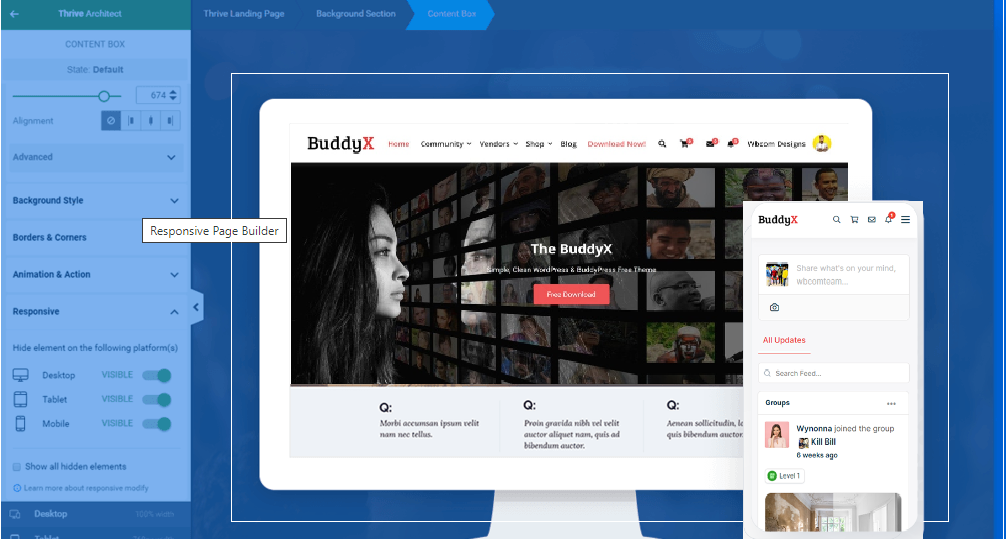
In the era of diverse device usage, Thrive Architect’s responsive design controls empower users to optimize their websites for seamless viewing across various screen sizes.
3. Advanced Customization Features
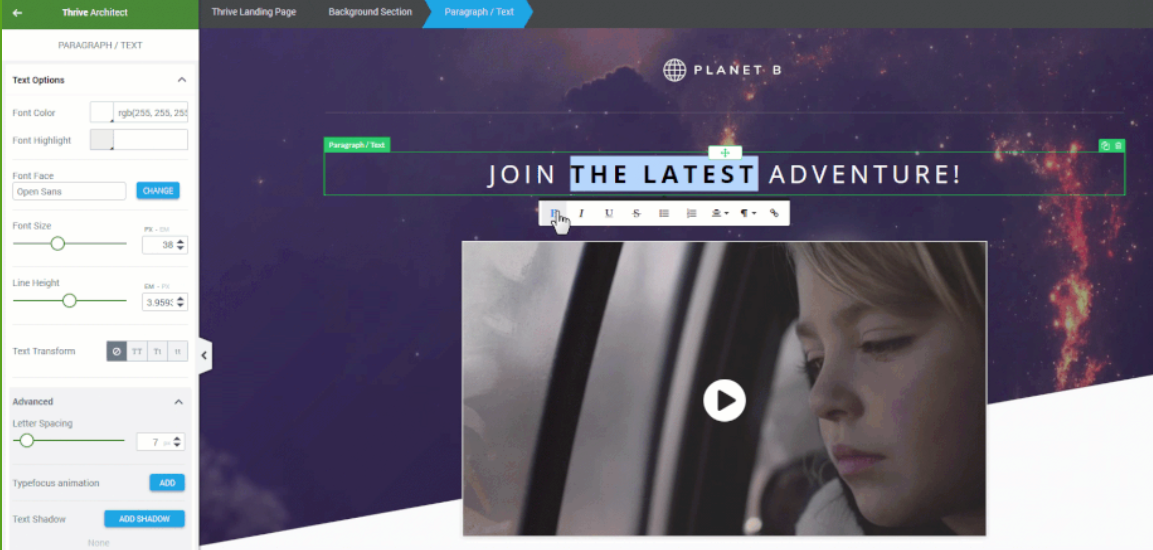
For those seeking a higher degree of customization, Thrive Architect offers advanced features that grant control over spacing, shadows, and other design nuances, appealing to users with a keen eye for detail.
Elementor Customization
1. Theme Builder Functionality
Elementor’s theme builder expands customization beyond individual pages. Users can define global styles and structures, ensuring a consistent look and feel across the entire website.
2. Global Widgets and Style Kits
Global widgets and style kits in Elementor simplify the maintenance of design consistency. Changes applied to global elements automatically reflect across all instances, streamlining the design process.
3. Mobile Editing Capabilities
Recognizing the importance of mobile optimization, Elementor provides dedicated mobile editing capabilities. Users can fine-tune the appearance of their websites specifically for mobile users, enhancing overall user experience.
Integrations
Thrive Architect Integrations
1. Third-party Tool Compatibility
Thrive Architect seamlessly integrates with various third-party tools, enabling users to extend functionality and integrate with their existing toolkit effortlessly.
2. Marketing and CRM Integrations
For businesses focusing on marketing and customer relationship management, Thrive Architect’s integrations with popular marketing and CRM tools offer a streamlined workflow.
3. E-commerce Support
Thrive Architect caters to e-commerce needs with integrations that facilitate a smooth connection with popular e-commerce platforms, enhancing the online shopping experience.
Elementor Integrations
1. Compatibility with WordPress Plugins
Elementor’s compatibility with a wide array of WordPress plugins expands its functionality. Users can integrate additional features seamlessly, leveraging the extensive WordPress plugin ecosystem.
2. Third-party Integrations
Beyond WordPress-centric integrations, Elementor integrates with third-party tools, extending its capabilities for various business needs and industry-specific requirements.
3. WooCommerce Support
For those in the e-commerce space, Elementor’s dedicated support for WooCommerce ensures a cohesive design and user experience for online stores.
Pricing Plans
Thrive Architect Pricing
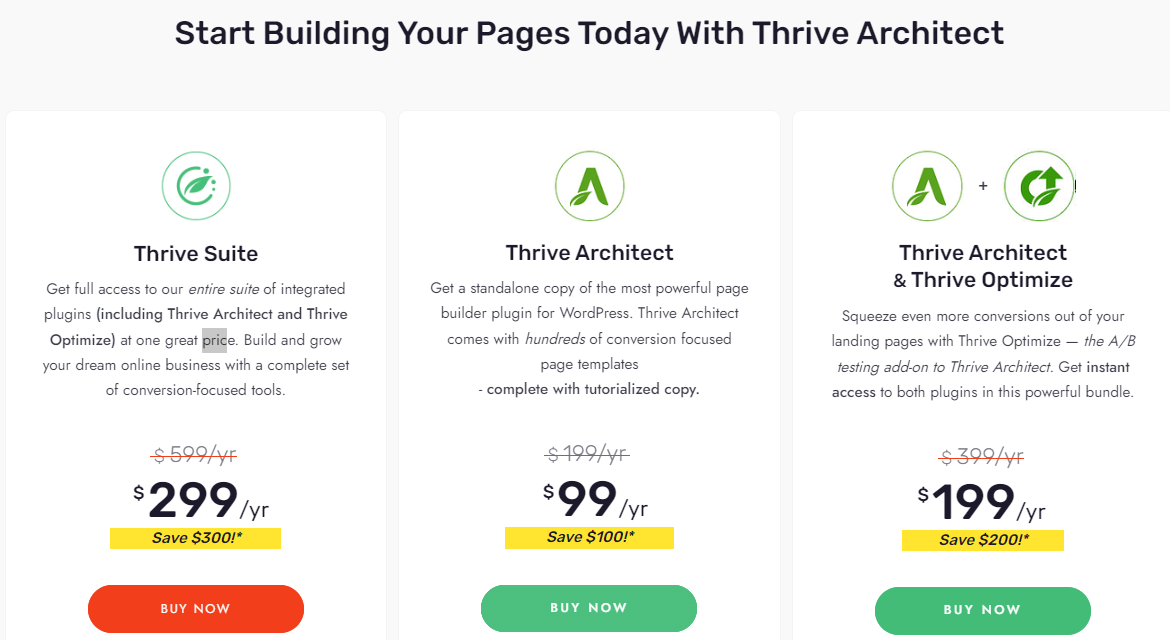
1. Membership Tiers
Thrive Architect offers different membership tiers, providing flexibility for users with varying needs and budget constraints.
2. One-time Purchase Options
For those preferring a one-time purchase model, Thrive Architect caters to this preference, allowing users to make a one-time investment for long-term access.
Elementor Pricing
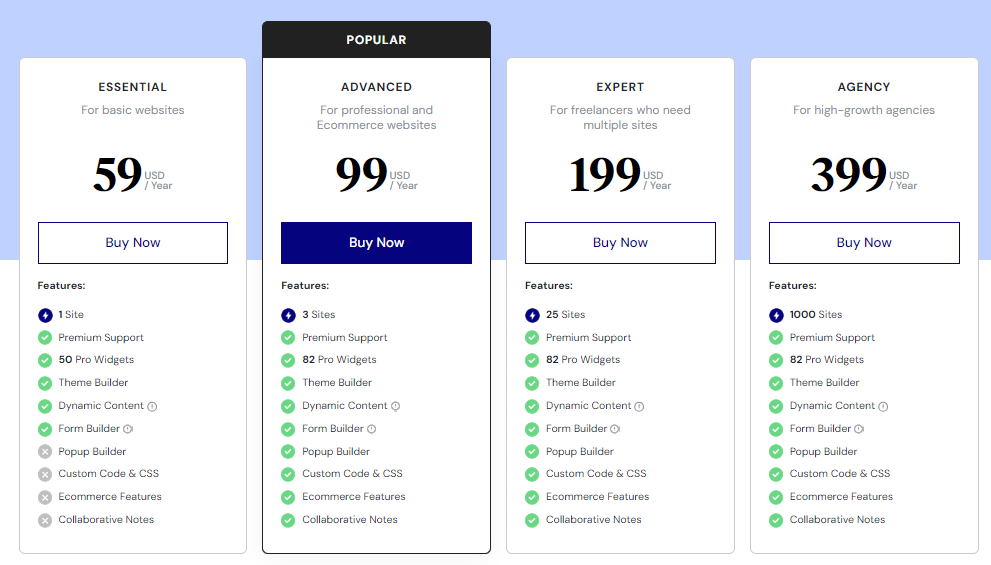
1. Pro Version Costs
Elementor’s Pro version introduces additional features, and understanding the associated costs is essential for users considering the upgrade.
2. Free vs. Paid Features
Elementor offers a free version with basic features, making it accessible to a wide audience. Users can then opt for the paid version to unlock advanced functionalities.
Pros and Cons
Thrive Architect Pros and Cons
1. Strengths
- Conversion-focused Design
- Comprehensive Content Elements
- Meticulous Styling Options
2. Weaknesses
- Learning Curve for Beginners
- Limited Free Version Features
Elementor Pros and Cons
1. Advantages
- Intuitive Drag-and-Drop Interface
- Extensive Template Library
- Theme Builder Functionality
2. Limitations
- Learning Curve for Comprehensive Features
- Some Advanced Features Reserved for Pro Version
Updates and Support
Thrive Architect Updates
1. Frequency and Content
Regular updates signify ongoing improvements. Understanding the frequency and content of Thrive Architect updates helps users gauge the commitment to continuous enhancement.
2. Customer Support
Effective customer support is crucial for addressing queries and challenges promptly. Assessing the quality and responsiveness of Thrive Architect’s support services is paramount.
Elementor Updates
1. Update Schedule
The consistency and nature of Elementor updates impact the platform’s relevance and adaptability. Users benefit from a platform that evolves with the dynamic landscape of web development.
2. Support Services
Elementor’s support services play a vital role in user satisfaction. A responsive and knowledgeable support team contributes to a positive user experience.
Final Verdict On Thrive Architect vs Elementor
Choose Thrive Architect If: You prioritize conversion-focused features and marketing tools. If you’re specifically looking to create pages with a strong emphasis on driving conversions and leads, Thrive Architect may be a good fit.
Choose Elementor If: You want a versatile, user-friendly page builder with a wide range of design capabilities. If your focus is on creating visually appealing websites with flexibility in design, Elementor might be the better choice.
Ultimately, the “best” choice depends on your specific needs, preferences, and the type of website you’re building. It’s recommended to try out both and see which one aligns better with your workflow and goals.
Interesting Reads:
CMS Vs Website Builder Create A Website
Custom WordPress Development Everything You Need To Consider