Do you have a business? Do you wish to expand your business online? Then why shouldn’t you promote it online? Well, in this era of digitalization, online business has become the next big form of expanding your business. It has helped businesses to set up new goals for their business. It’s now easy to start earning money by setting up their online business. So, if you are about to start a business or want to take your business to a new level, then don’t miss out on the online prospects.
Online stores have become extremely popular these days. They have greatly enhanced the shopping experience for most people. You don’t have to go out of your house in order to shop. All you have to do is look for the product online and make a purchase. Today, online stores are giving exciting deals and discounts on their products. You will no longer have to stand in queues. Also, online stores are always open. All these features have widely popularized online stores. Statistical estimates have revealed that by 2040, 97% of the purchases will be made online. More than 87% of shoppers go through e-commerce reviews before buying a product and over 77% of them buy that product from e-commerce stores.
Build your Online Store in one click demo import with Best WordPress Marketplace Theme which is fully Compatible with WooCommerce.
What is the exact way to start an online business?
Building an online business is not a herculean task. Anyone with basic knowledge can develop an online store and that too with few clicks. There are few things which you will need to start with to set up your online store. They are:
● Domain name: It is not an easy task for people to type in the IP address of every website they wish to visit. So, we use domain names to navigate from one website to another. It is the name of your online store is going to be recognized. Make sure that this name is catchy and easy to remember. It shouldn’t be too long.
● Web hosting: Hosting your website is a very essential step to launch your website online. This is a service where you will be having all the information on the online store. So, always go for a hosting service that is fast, economical & reliable.
How to choose the right platform for your online business?
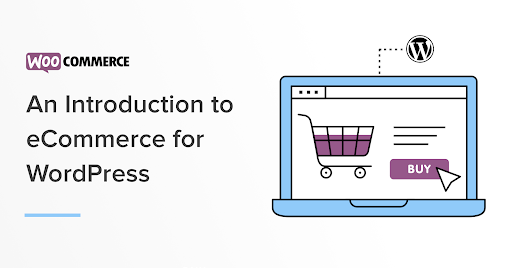
The selection of platforms mainly depends on the type of business you wish to set up. WooCommerce is basically a self-hosted plugin which is used for WordPress. Shopify is yet another platform which is not self-hosted. However, these days people are choosing self-hosting services over Software as a Service (SaaS). This is because self-hosting services provide complete control to the users. Also, it is highly secured and provides users with customization opportunities.
In order to sell products from WordPress WooCommerce, you may have to use an additional plugin which will allow you to sell your virtual products just like any physical product.
Why should you set up your online store on WordPress?
WordPress + WooCommerce is more flexible. You needn’t do any kind of additional setup. It is also more suitable in the long run. Also, it is easy to handle and is quite user-friendly.
How to set up your online store in WordPress using WooCommerce?
In order to set up your online store, you need to fulfil a few requirements, they are domain name, web hosting and SSL certificate.
Domain name: As we have already mentioned, a domain name is something which is used to identify your online store. It is the name our online store is going to use and this is what the users will use in order to navigate to your website.
Web hosting: Web hosting allows your website to reside on the Internet. There are various companies which provide hosting services for your website.
SSL certificate: SSL certificates adds security to your website which means it protects all the sensitive information of your websites like personal details and credit card numbers from malware.
Generally, a domain name would cost you around $5 per year, web hosting services will cost you around $8 per month and SSL certificate would cost you near about $70 per year which makes it quite expensive for you to set up an online store.
However, there are various web hosting companies which will provide you with a free domain name, free SSL certificate and would also provide you with a huge discount on web hosting services. Also, there are a few factors which you must keep in mind while choosing the perfect web hosting account for your website. They are server reliability, uptime, account limitations, e-commerce options, etc. So, you should select the best web hosting account for your website only after considering all these criteria. Some of the most reputed companies for web hosting services are Bluehost, HostGladiator, GoDaddy, etc.
What is the way to set up your WordPress website?
In order to set up your WordPress site, you will have to install WordPress and WooCommerce, but do not worry as Bluehost has already done that for you. Now you will have to log in to WordPress. You will be greeted with a welcome message and you will be asked about the type of website you want to set up.
Click on the ‘I don’t need help’ button and close the setup window for the time being. The WordPress admin dashboard will appear before you. Click on Settings. Go to the General page and set up your WordPress site title and description.
What is the way to set up your WooCommerce store?
- When you navigate to the WordPress admin pages, you will see a notification that says Welcome to WooCommerce. Now you will have to click on the Run Setup Wizard button. This will help you to launch the WooCommerce setup Wizard.
- Click on Let’s Go to start the process.
- You will have to create a few essential pages for an account like shop, cart, and checkout. Click on the continue button and all these pages will be created automatically.
- Now you will have to tell WooCommerce what exactly is the location of your store and what is the currency that you would like to use for your store.
- After you have successfully selected your currency and your location, click on Continue.
- Now you will have to give details about shipping and tax. WooCommerce will allow you to sell both physical goods as well as digital items. In order to sell physical goods, you need to have a shipping page. For that, you need to click on the shipping goods checkbox or you can leave that field unchecked if you wish to sell only digital goods.
- Next comes the question of tax. WooCommerce will allow you to automatically calculate the taxes and add them to your original price. If you are not sure about it, then you can leave the checkbox unchecked. The tax option can be added later from the Settings page as per your requirements. Click on continue.
- Now you will have to select the payment method. WooCommerce supports various payment options like PayPal, PayPal Standard or Stripe. You can add any other payment method as per your requirements.
- However, the easiest way is to use PayPal Standard. For that, you will have to enter your PayPal email address and click on Continue.
What is the way to add products to your online store?
- Move your cursor to the Products category and click on Add New.
- From here, you will be able to add new products to your online store.
- You will have to provide the title for your product. This is the name by which your product can be identified in your online store.
- You can then add some additional description for your product.
- Now, go to the Product Category tab and select the Add New Product Category option. This will help you to create a new category for your product which will help the users to search for a product in a hassle-free manner.
- Below you will see a box named Product Data. There, you will be able to type in various information related to the products like product price, shipping, and inventory.
- You can also add a description for your product. This product description will be useful when the user is trying to view more than one product on a particular page.
- Lastly, you will have to add the main product image. Along with that, you can also add a product gallery containing various images of your product.
- Once you have added your product information, you will have to click on Publish. This will allow the users to view the product on your website. You can repeat this process any number of times to add more products to your website.
What is the way to select WordPress themes?
Themes will help you to decide how exactly your website is going to look. WooCommerce itself controls the way your products are going to be displayed on your webpage. The Storefront theme will automatically be installed for your website when you host a hosting account like Bluehost. Navigate to Appearance and click on the Customize button. This will help you to launch various themes, both free and paid, for your website.
How will you extend your online store?
You will be able to extend your online store using various plug-ins such as contact form, about page and mode. You can also add various interesting features like galleries, sliders. For all this, you will have to use WordPress plugins. WordPress plugins allow you to add special functionalities to your website. Over 40,000 WordPress plugins are available for your website.
WordPress plugins for the beginners:
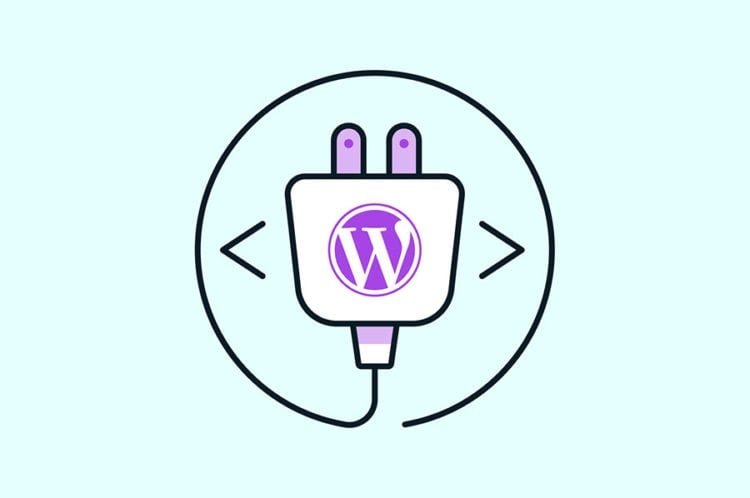
Here are a few of the best plugins which you can use for your website, especially if you are a beginner:
Wordfence Security: It can be used to provide security to your website and also protect your website from any kind of unauthorized access.
UpdraftPlus Backup Plugin: UpdraftPlus Backup Plugin is used to create a backup for your website and save your data from an unforeseen disaster.
Yoast SEO: In order to increase the traffic on your website, you should make sure that your website is optimized as per the search engine norms.
What is the way to set up your online store on Shopify?
- In order to set up your online store on Shopify, first and foremost, you will have to create an account on Shopify.
- Go to the official website of Shopify and click on the Get Started button.
- Type in all the necessary details like email address, password and domain name and click OK.
- After that, you will have to click on the Enter My Store button.
These steps will help you to create your Shopify store. After that, you will have to add products to your Shopify store. The steps are quite similar to that of creating an online store on WordPress. You will have to provide all the details regarding your product like price, title, and description and after that, you will have to add the main image for your product. You can also insert an image gallery if you wish to.
You can customize the look of your website as per your requirement. For that, you will have to select the theme as per your preferences. Shopify provides you with thousands of themes which will give a perfect appearance to your website.
The final step is to activate your payment processor. You can use different payment process like Stripe and Authorize.net. You can choose whatever you wish to and design the perfect online store for your business.
Conclusion:
Since the beginning of 2018, customers have started to embrace online transactions. Today, over 15% of the worldwide sale is being carried out online. Online businesses have gained mass popularity all across the globe. So, if you want your business to reach the desired heights, then it is of extreme importance for you to establish your business online. However, creating online visibility from scratch is not child’s play. You may have to come across different challenges. There are several little things that you will have to keep in mind before opening an online store. You may either use Shopify or WordPress WooCommerce in order to set up your store. This will allow you to develop your e-commerce store in the best possible way and will allow you to carry out your business in a hassle-free manner.






