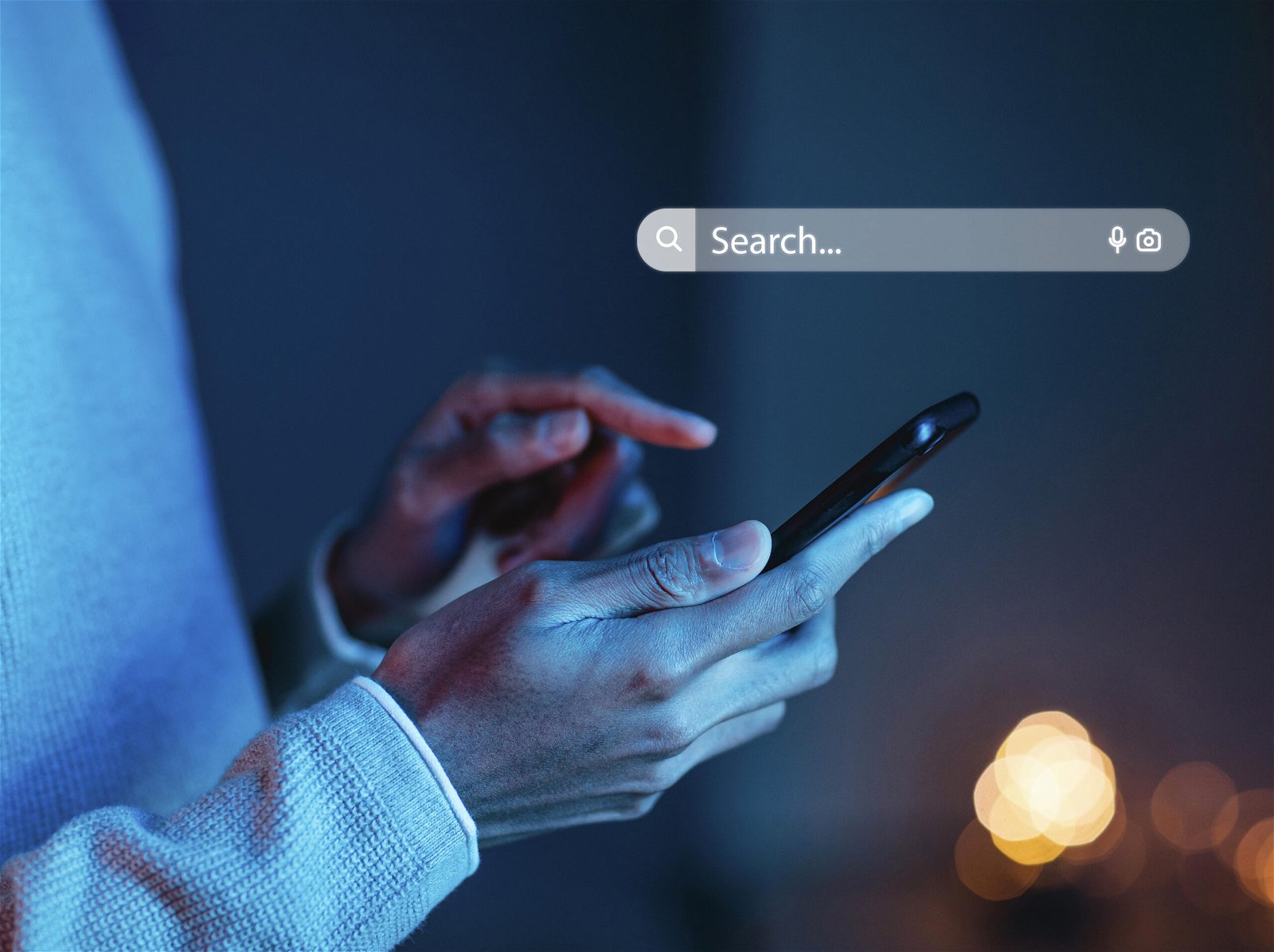When it comes to managing URL redirection in WordPress, website owners are often faced with a choice between simplicity and comprehensive functionality. Simple 301 Redirects and WP 301 Redirects are two prominent plugins designed to streamline the process of redirecting URLs, albeit with distinct approaches.
In this comparison, we delve into the differences between these plugins, exploring their functionality, user interfaces, flexibility, performance, support, and compatibility, to help users make an informed decision based on their specific requirements.
Table of Contents
ToggleWhy Do We Use The URL Redirection Plugins?
URL redirection plugins are essential tools for website owners and developers for several reasons:
1. Maintaining SEO: Redirects help preserve search engine rankings by ensuring that old URLs are redirected to new ones when content is moved or URLs are changed. This prevents broken links and ensures that users and search engine crawlers can still find and access relevant content.
2. User Experience: Redirections improve the overall user experience by automatically redirecting visitors to the correct page even if they enter an outdated or incorrect URL. This reduces frustration and improves website usability.
3. Website Restructuring: During website restructuring, migration, or redesign, URL redirection plugins facilitate the seamless transition of content from old URLs to new ones. This is crucial for maintaining the website’s structure and ensuring that inbound links continue to point to the correct destinations.
4. Fixing Broken Links: Redirection plugins can be used to fix broken links by redirecting them to functional pages. This helps prevent 404 errors, which can negatively impact user experience and SEO.
5. Tracking and Analytics: Some redirection plugins offer advanced features such as tracking and analytics, allowing website owners to monitor traffic flow through redirects, track click-through rates, and gain insights into user behavior.
6. Marketing and Campaign Management: Redirection plugins are useful for managing marketing campaigns by creating short, memorable URLs or vanity URLs that redirect to longer, less user-friendly URLs.
What Is Simple 301 Redirects?
Simple 301 Redirects is a lightweight and user-friendly WordPress plugin designed to simplify the process of setting up 301 redirects on a website. With this plugin, users can easily redirect old URLs to new destinations without the need for complex configurations or coding knowledge. The plugin provides a simple interface where users can input the old URL and its corresponding new URL, and the redirect is automatically set up. It’s an ideal solution for website owners who need to manage URL redirects efficiently, whether it’s for restructuring their site, fixing broken links, or preserving SEO rankings during content migrations.
What Is WP 301 Redirects?
The WP 301 Redirects plugin is a comprehensive tool for managing URL redirections within WordPress websites. It offers a wide range of features to help users efficiently set up and manage 301 redirects. Unlike simpler redirect plugins, WP 301 Redirects provides advanced functionalities such as wildcard redirects, regex support, conditional redirects based on user roles or referrers, and more. This plugin is suitable for users with more complex redirect requirements, offering greater flexibility and customization options compared to basic redirect solutions.
Comparison Table
| Feature | Simple 301 Redirects | WP 301 Redirects |
|---|---|---|
| Functionality | Provides basic 301 redirection functionality. | Offers advanced redirection options such as wildcard redirects and regex support. |
| User Interface | Simple and easy-to-use interface for adding redirects. | May have a more comprehensive interface with additional configuration options. |
| Flexibility | Limited customization options, suitable for basic redirection needs. | Offers greater flexibility and customization for complex redirect requirements. |
| Performance | Lightweight plugin with minimal impact on website performance. | Depending on the features enabled may have slightly higher resource usage. |
| Support and Updates | Support and updates may vary depending on the developer. | Often includes dedicated support teams and regular updates. |
| Compatibility | Compatible with most WordPress setups. | Similarly compatible, but users should check for conflicts with specific themes/plugins. |
| Additional Features | Basic functionality for setting up redirects. | Advanced features like conditional redirects and tracking/analytics. |
| Ideal For | Users with simple redirection needs. | Users with complex redirection requirements and those needing additional features. |
Simple 301 Redirects Vs WP 301 Redirects
Let’s break down the comparison between Simple 301 Redirects and WP 301 Redirects, two popular WordPress URL redirect plugins:
Functionality
Simple 301 Redirects: This plugin offers a straightforward solution for creating 301 redirects. It provides a simple interface where you can easily input old URLs and their corresponding new destinations.
WP 301 Redirects: This plugin also allows users to set up 301 redirects within WordPress. It typically offers a more comprehensive set of features compared to Simple 301 Redirects. In addition to basic URL redirection, it may offer additional functionalities like wildcard redirects, regex support, and more advanced options.
User Interface
Simple 301 Redirects: The interface is minimalistic and easy to understand. Users can quickly add and manage redirects without much effort.
WP 301 Redirects: The user interface may vary depending on the specific plugin version and updates. Generally, it may offer a more polished and feature-rich interface with additional options for configuring redirects.
Flexibility
Simple 301 Redirects: It’s designed to be lightweight and focused solely on 301 redirects. While it may lack advanced features, it excels in simplicity and ease of use.
WP 301 Redirects: This plugin often provides more flexibility and customization options. Users may have greater control over redirect rules, including wildcard redirects, regex support, conditional redirects based on user roles or referrer, and more.
Performance
Simple 301 Redirects: Due to its lightweight nature, this plugin typically has minimal impact on website performance.
WP 301 Redirects: Depending on the specific features enabled and the efficiency of the plugin’s code, it may have a slightly higher resource usage compared to Simple 301 Redirects. However, the impact on performance is usually negligible for most websites.
Support and Updates
Simple 301 Redirects: Support and updates may vary depending on the plugin’s developer. It’s essential to ensure compatibility with the latest WordPress versions and security patches.
WP 301 Redirects: Established plugins often have dedicated support teams and regular updates to address issues, introduce new features, and maintain compatibility with WordPress core updates and security standards.
Compatibility
Simple 301 Redirects: It’s designed to work seamlessly with WordPress and is typically compatible with most themes and plugins.
WP 301 Redirects: Similarly, it should be compatible with the majority of WordPress setups, but users should always check for any reported conflicts with specific themes or plugins they’re using.
Pricing And Licensing Comparison
Below is a comparison of the pricing and licensing features based on the information available up to that point:
| Feature | Simple 301 Redirects | WP 301 Redirects |
|---|---|---|
| Free Version | Yes | Yes |
| Premium Version | Not applicable | Yes |
| Pricing Model | Free | Freemium |
| Additional Features | N/A | Premium version unlocks advanced features and support |
| License Type | GPL (General Public License) | GPL (General Public License) |
| Support | Limited support via WordPress.org forums | The premium version includes dedicated support |
| Updates | Updates are available via the WordPress.org repository | The premium version receives regular updates and enhancements |
Which Plugin Is The Best And Why?
Determining the “best” plugin between Simple 301 Redirects and WP 301 Redirects depends on your specific needs and preferences. Here’s a breakdown to help you decide:
Choose Simple 301 Redirects if
Simplicity is Key: If you have straightforward redirection needs and prefer a lightweight, easy-to-use solution, Simple 301 Redirects may be the best choice. It offers a simple interface for quickly setting up basic redirects without overwhelming users with unnecessary features.
Minimalistic Approach: Simple 301 Redirects is ideal for users who prefer a plugin that doesn’t come with extra bells and whistles. If you’re looking for a tool that gets the job done without adding complexity, this plugin fits the bill.
Choose WP 301 Redirects if
Advanced Functionality Needed: If your redirection requirements are more complex and you need features like wildcard redirects, regex support, conditional redirects, or tracking/analytics capabilities, WP 301 Redirects would be the better option.
Greater Customization: WP 301 Redirects offers more flexibility and customization options compared to Simple 301 Redirects. If you anticipate needing more control over your redirection rules or require features like conditional redirects based on user roles or referrers, WP 301 Redirects is the way to go.
Dedicated Support and Updates: If you prioritize ongoing support, updates, and access to a dedicated support team, WP 301 Redirects typically provides these benefits as part of its premium offering.
Final Thought On Simple 301 Redirects vs WP 301 Redirects
In conclusion, when deciding between Simple 301 Redirects and WP 301 Redirects for managing URL redirections in WordPress, it’s essential to assess your specific needs and priorities. If you’re looking for a straightforward, lightweight solution for basic redirection tasks, Simple 301 Redirects offers a user-friendly interface without unnecessary complexities. On the other hand, if you require advanced functionality, customization options, and dedicated support, WP 301 Redirects may be the better choice. Whichever plugin you choose, ensure it aligns with your requirements, offers the features you need, and fits within your budget.
Interesting Reads: