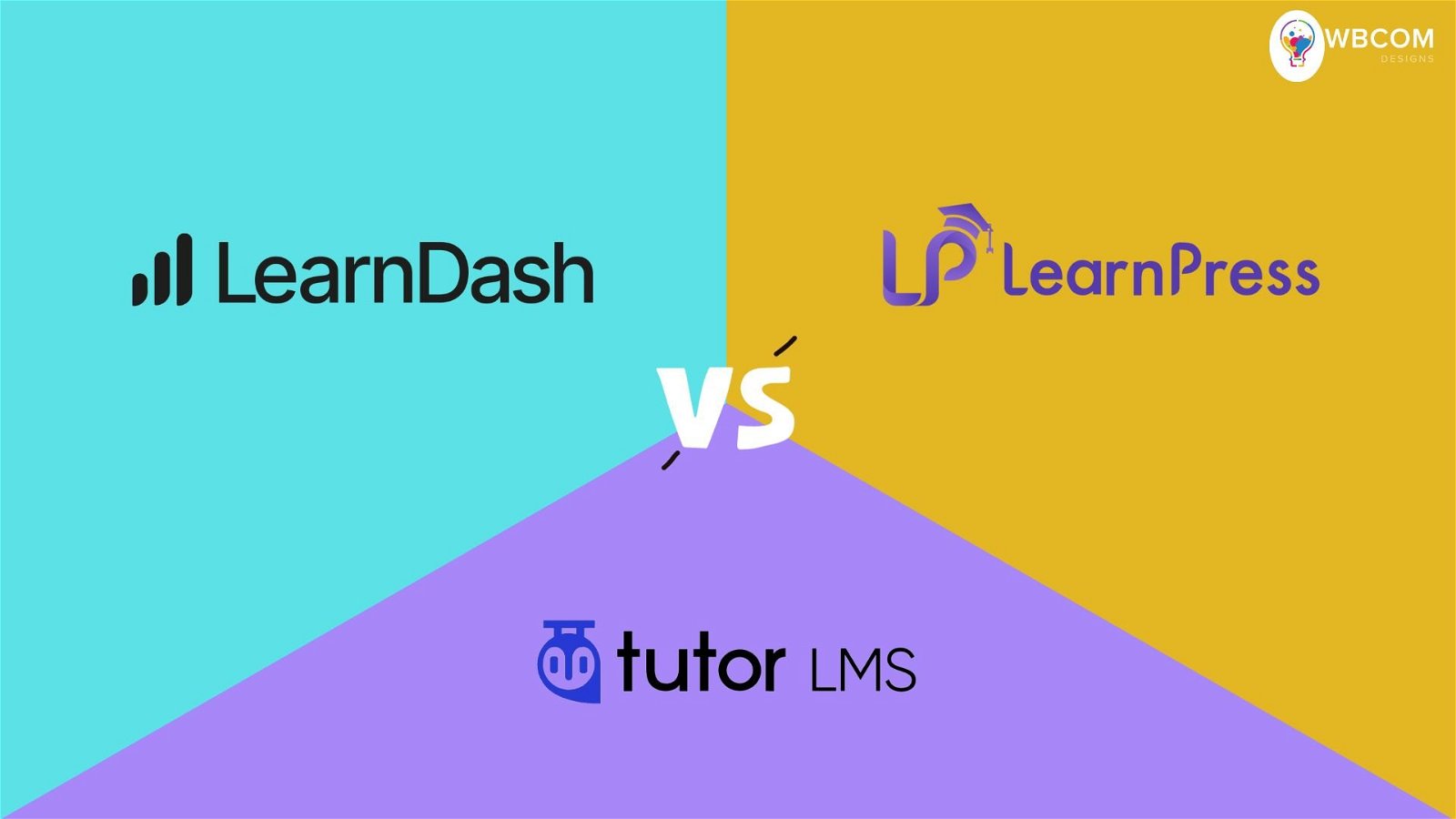The primary purpose of this comparison is to provide a comprehensive analysis and evaluation of three prominent Learning Management System (LMS) plugins for WordPress: LearnDash, LearnPress, and Tutor LMS. By examining their features, functionalities, user experience, integrations, pricing, and support options, this comparison aims to assist individuals and organizations in making informed decisions when selecting an LMS solution tailored to their needs and requirements.
By delineating the purpose and scope of this comparison, stakeholders can clearly understand the objectives, methodologies, and outcomes to expect, thereby facilitating a more informed and insightful evaluation of LearnDash, LearnPress, and Tutor LMS as viable LMS solutions for WordPress.
How To Select The Best LMS WordPress Plugin?
Choosing the ideal Learning Management System (LMS) plugin for your WordPress site involves carefully considering several key factors. Firstly, assess your specific needs and objectives, such as the type of content you’ll offer, the number of users, and desired features like quizzes, certificates, or e-commerce capabilities. Next, evaluate the plugin’s core functionalities, user interface, and ease of use to ensure it aligns with your technical expertise and the preferences of your target audience. Additionally, consider the availability of integrations with external tools, third-party platforms, and essential add-ons/extensions to extend the plugin’s functionality and enhance the learning experience.
Furthermore, examine the pricing structure, licensing options, and support resources provided by the plugin developer to ensure a cost-effective and reliable solution. Ultimately, conducting thorough research, reading user reviews, and possibly testing the plugin through a demo or trial version will enable you to make an informed decision and select the best LMS WordPress plugin that meets your specific requirements and facilitates the successful implementation and management of your eLearning platform.
LearnDash vs. LearnPress vs. Tutor LMS: Head To Head Comparison
| Features | LearnDash | LearnPress | Tuto LMS |
| Course Builder | ✅ Back end | ✅ Front end + Back end | ✅ Front end + Back end |
| Personalized Dashboard | ✅ | ✅ | ✅ |
| Multi Instructor | ✅ | ✅ | ✅ |
| Add-ons Integration | ✅ | ✅ | ✅ |
| Drip Content | ✅ | ✅ | ✅ |
| Certificate Builder | ✅ | ✅ | ✅ |
| Zoom Integration | ✅ | ✅ | ✅ |
| Live Streaming | ✅ Zoom | ✅ Zoom Google Meet |
✅ Zoom Google Meet |
| Form Builder | ✅ | ❌ | ❌ |
| Grading & Pont System | ✅ | ✅ | ✅ |
| Notification | ✅ | ✅ | ✅ |
| Discussion Panel | ✅ bbPress Integration | ❌ | ❌ |
| Email Manager | ✅ | ✅ | ✅ |
| Multi-Language | ✅ | ✅ | ✅ |
| Multi Payment Gateways | ✅ | ✅ | ✅ |
| Free Stater Theme | ❌ | ❌ | ✅ |
| Documentation | ✅ | ✅ | ✅ |
LearnDash vs. LearnPress vs. Tutor LMS: Overview
LearnDash
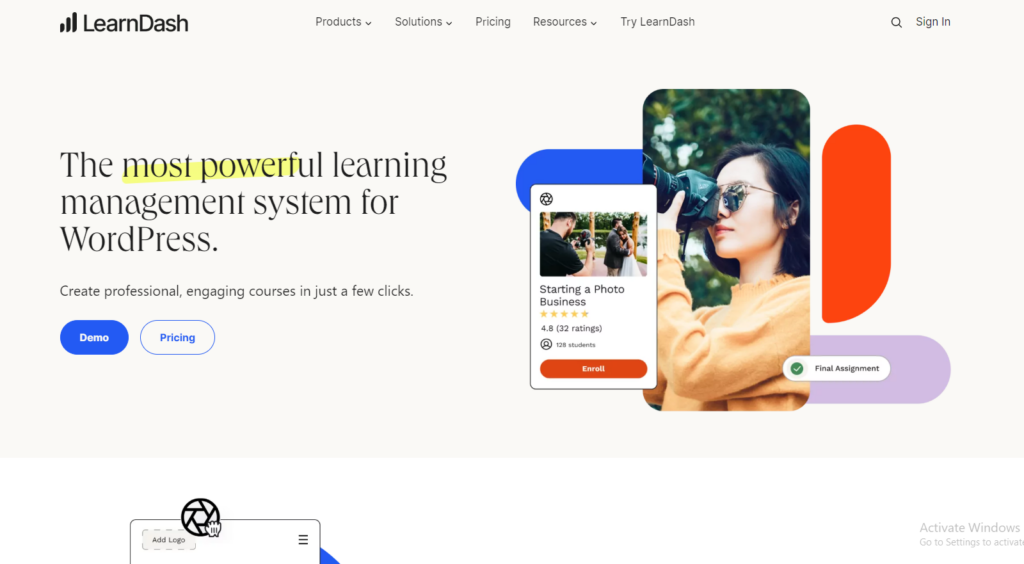
LearnDash is a leading Learning Management System (LMS) plugin for WordPress, renowned for its user-friendly interface and comprehensive features. Designed for creating and managing online courses, LearnDash offers advanced course-building tools, multimedia support, interactive quizzes, content drip-feed options, and seamless integration with e-commerce platforms like WooCommerce. With a range of premium add-ons, dedicated support, and customizable options, LearnDash provides a versatile and scalable solution for educators and organizations seeking to deliver engaging eLearning experiences.
LearnPress

LearnPress is a popular Learning Management System (LMS) plugin for WordPress, designed to facilitate the creation and management of online courses with ease. Offering a user-friendly interface, LearnPress provides essential features such as course creation tools, multimedia support, quiz functionalities, content drip-feed capabilities, and integration options with various e-commerce platforms. With its extendable architecture, affordable pricing, and a variety of add-ons, LearnPress caters to both individual educators and organizations looking to establish a dynamic and interactive eLearning environment.
Tutor LMS

Tutor LMS is a comprehensive Learning Management System (LMS) plugin for WordPress, designed to empower educators and organizations with the tools needed to create and manage engaging online courses. Known for its intuitive interface and robust features, Tutor LMS offers a range of functionalities, including course creation and management, multimedia support, quiz and assignment capabilities, content drip-feed scheduling, and integration with popular e-commerce platforms. With a focus on user experience, scalability, and customization, Tutor LMS provides a flexible solution for delivering interactive and personalized eLearning experiences tailored to various educational and training needs.
LearnDash vs. LearnPress vs. Tutor LMS: Key Features
This comparative analysis will focus on identifying the key attributes that differentiate LearnDash, LearnPress, and Tutor LMS in terms of course creation, user experience, integration options, e-commerce capabilities, and other essential features essential for establishing and managing an effective eLearning platform.
User Interface
The User Interface (UI) plays a pivotal role in the overall success and effectiveness of a Learning Management System (LMS) plugin, serving as the primary point of interaction between users and the platform. customization, and security in the UI design, LMS providers can create a more inclusive, engaging, and effective learning environment for educators and learners alike.
LearnDash: Intuitive and Customizable
LearnDash is renowned for its intuitive and customizable UI, offering a seamless user experience for both educators and learners. The LearnDash dashboard serves as a centralized hub for course management, providing quick access to essential tools, analytics, and administrative settings. The drag-and-drop course builder facilitates easy content organization, while the integrated e-commerce interface ensures seamless course enrollment and payment processing. Additionally, LearnDash’s responsive design ensures optimal usability across various devices, enhancing accessibility and user engagement.
LearnPress: Simple and Functional
LearnPress boasts a straightforward and functional UI designed to simplify the course creation and management process. The LearnPress dashboard offers a streamlined interface for course administration, student analytics, and content management. While LearnPress may lack some of the advanced customization options found in LearnDash, its user-friendly course builder, quiz management tools, and e-commerce integration provide a solid foundation for creating engaging online courses. The platform’s emphasis on simplicity and functionality ensures a smooth learning experience for both educators and learners.
Tutor LMS: Versatile and Collaborative
Tutor LMS offers a versatile and collaborative UI that empowers educators to create, manage, and monetize online courses effectively. The Tutor LMS dashboard provides comprehensive course management tools, analytics, and customization options, enabling educators to tailor their learning environment to meet specific needs and preferences. The platform’s built-in discussion forums, social learning features, and multi-instructor support foster collaboration and community engagement, enhancing the overall learning experience. With its emphasis on versatility, customization, and collaboration, Tutor LMS provides a flexible and user-centric solution for creating engaging online courses.
Course Building
Course building is a fundamental aspect of any Learning Management System (LMS) plugin, as it directly impacts the quality, effectiveness, and user experience of online learning initiatives. When integrating course-building functionality into an LMS plugin, several key considerations and best practices should be taken into account to ensure optimal usability, flexibility, and engagement.
LearnDash
LearnDash primarily features a drag-and-drop back-end course builder as its core interface for creating and managing online courses within the WordPress environment. While LearnDash does offer support for front-end course building, this functionality requires the installation of additional plugins to enable a seamless user experience on the front end of the website.
The back-end course builder in LearnDash leverages the familiar Gutenberg editor, providing users with a flexible and intuitive interface for designing course structures, organizing content, and configuring various elements of the learning experience. By utilizing the back-end builder, educators and course creators can efficiently create and customize courses directly within the WordPress dashboard, without needing to navigate to the front end of the website.
LearnPress
While LearnPress offers robust back-end course-building capabilities, front-end course creation is also possible with the integration of additional plugins or compatible themes. These front-end solutions provide a more interactive and user-centric interface for course building, enabling educators to preview course layouts, customize design elements, and interact with course content in real time from the front end of the website.
The back-end builder provides intuitive tools for adding course components, such as lessons, quizzes, assignments, and multimedia content, enabling educators to design structured and engaging learning experiences.
Tutor LMS
Same as LearPress Tutor LMS also provides both back-end and front-end course builder. Tutor LMS features a robust back-end course builder integrated within the WordPress dashboard, enabling educators to create, organize, and manage online courses with ease. In addition to the back-end course builder, Tutor LMS offers front-end course-building capabilities through the integration of compatible themes or additional plugins. The front-end builder provides a user-centric interface for designing and customizing course layouts, content presentations, and learner interactions directly from the front end of the website.
Pricing and Support: LearnDash vs. LearnPress vs. Tutor LMS
When selecting a Learning Management System (LMS) plugin for your online courses, pricing, and support are crucial factors to consider. LearnDash, LearnPress, and Tutor LMS offer various pricing models and support options to cater to different user needs and budgets. Here’s a comparative overview to help you make an informed decision:
LearnDash
Pricing: LearnDash operates on a tiered pricing model, with different plans offering varying features and capabilities. Pricing starts at a premium level compared to some other LMS plugins but includes a range of advanced functionalities tailored for professional educators and organizations.
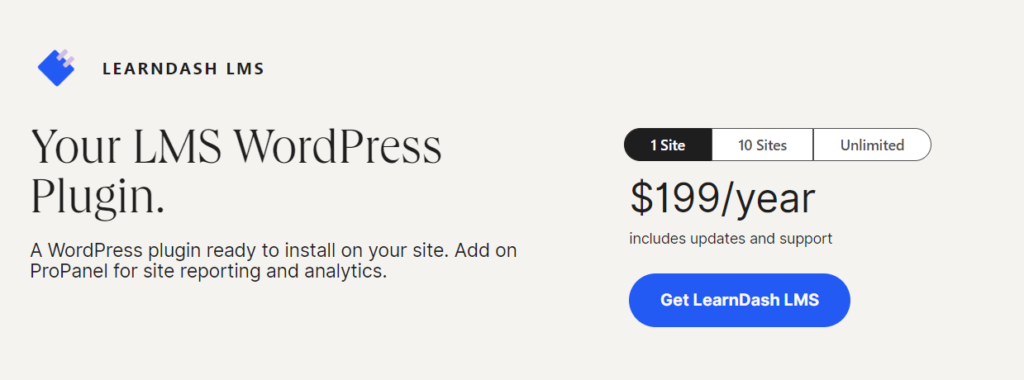
Support: LearnDash provides extensive documentation, tutorials, and a dedicated support forum for users to troubleshoot issues and access resources. Additionally, premium support options are available for users who require personalized assistance and priority access to customer support.
LearnPress
Pricing: LearnPress offers a freemium model, providing a basic version of the plugin for free with optional paid extensions and add-ons available for purchase. This approach allows users to start with essential features and expand functionality as needed, making it a cost-effective option for individual instructors and small-scale educational projects.
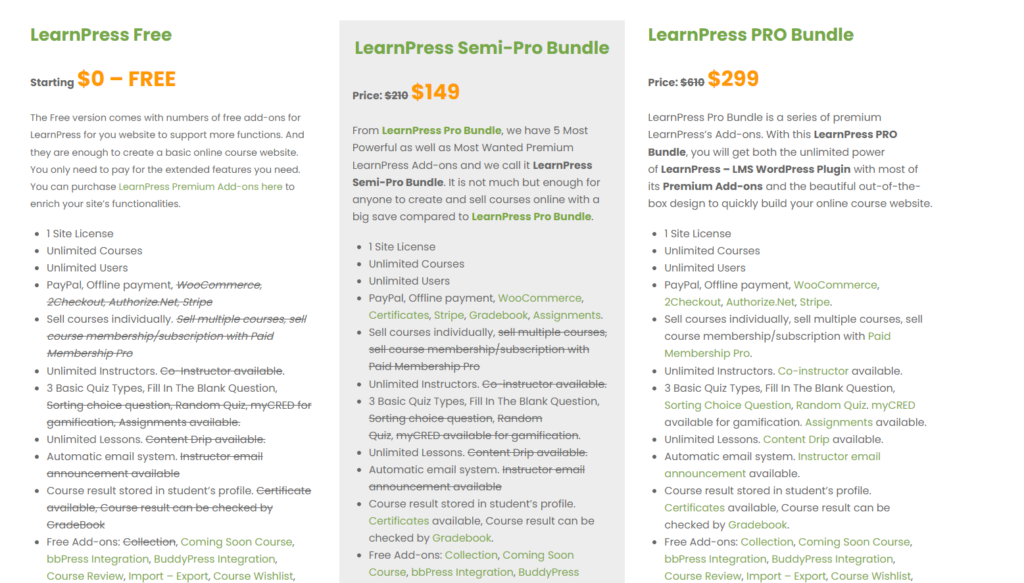
Support: LearnPress provides community support through forums, documentation, and user-contributed resources. While the free version may have limited support options, users can access premium support services by purchasing extensions or opting for premium add-ons.
Tutor LMS
Pricing: Tutor LMS offers a competitive pricing structure with both free and premium versions available. The free version provides core LMS functionalities, while premium plans offer additional features, integrations, and priority support. The pricing is designed to accommodate various user needs, from individual educators to large institutions, with flexible options to scale as your online learning platform grows.

Support: Tutor LMS provides comprehensive support through documentation, tutorials, and a dedicated support team available to assist users with technical issues, customization requests, and general inquiries. Premium support options are available for users who require expedited assistance and personalized guidance.
Which WordPress LMS Plugin is Best For Your E-Learning Platform
After reviewing the comprehensive comparison of LearnDash, LearnPress, and Tutor LMS, it is evident that each LMS plugin offers unique features, functionalities, and pricing models tailored to different user needs and preferences. However, based on the detailed analysis provided, LearnDash appears to stand out as the most comprehensive and feature-rich LMS plugin, particularly for professional educators and organizations seeking advanced course-building tools, extensive integrations, and dedicated support resources.
Interesting Reads:
Casino WordPress Themes: Affiliate Plugins & Templates
LearnDash LearnMate vs BuddyBoss LMS Theme
LearnPress Plugin Review – Why is it the Best? [An In-Depth Guide]