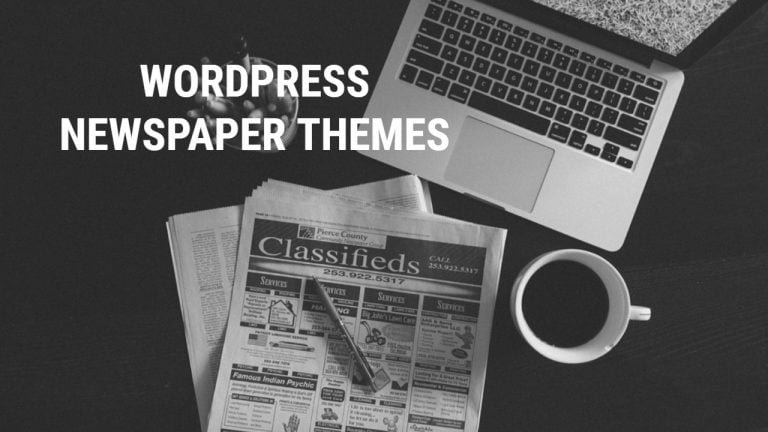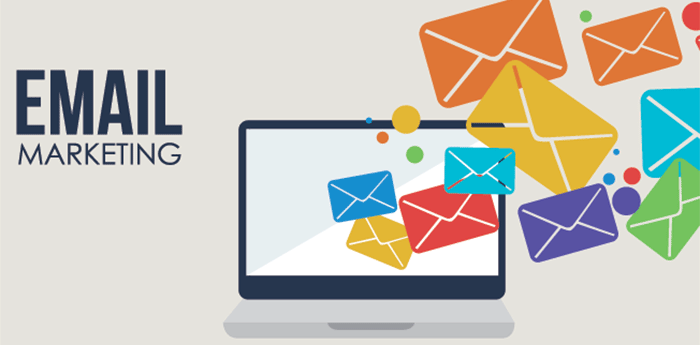Comparison between two best Performing and caching Plugins
1. Hummingbird Plugin -(Hummingbird vs Comet Cache)

Hummingbird is a WordPress performance optimization plugin developed by WPMU DEV. It offers a range of features and tools to improve the speed and performance of WordPress websites.
Key aspects of Hummingbird:
1. Caching: Hummingbird provides advanced caching techniques to store a copy of your website’s pages and serve them to visitors, reducing the load on the server and improving page load times.
2. Asset Optimization: Hummingbird offers various optimization options to improve the loading speed of your website’s assets, such as CSS, JavaScript, and images.
3. Performance Reports: Hummingbird provides performance reports that analyze your website’s speed and offer recommendations for improvement.
4. GZIP Compression: Hummingbird enables GZIP compression, a technique that reduces the size of files sent from the server to the visitor’s browser, resulting in faster page loading times.
5. Database Optimization: Hummingbird includes a database cleanup feature that allows you to optimize your WordPress database by removing unnecessary data, such as post revisions, spam comments, and transient options.
6. Browser Caching: Hummingbird helps leverage browser caching by setting cache expiration times for different types of files on your website.
7. Lazy Loading: Hummingbird offers lazy loading functionality for images and videos. It delays the loading of these elements until they are visible on the user’s screen, reducing initial page load times and improving the overall user experience.
8. CDN Integration: Hummingbird seamlessly integrates with content delivery networks (CDNs) to improve the delivery of your website’s static assets across multiple geographical locations, resulting in faster loading times for visitors from different regions.
9. Compatibility and Support: Hummingbird is compatible with most WordPress themes and plugins. It offers comprehensive documentation, tutorials, and support through the WPMU DEV community and support team.
2. Comet Cache Plugin -(Hummingbird vs Comet Cache)

Comet Cache is a WordPress caching plugin that focuses on improving the performance and speed of websites by implementing caching techniques.
Key features and aspects of Comet Cache:
1. Caching: Comet Cache offers full-page caching, which means it creates a static copy of each page on your website and serves it to visitors, reducing the need for dynamic processing and database queries.
2. Browser Caching: Comet Cache enables browser caching by adding headers to the server responses, instructing the visitor’s browser to store certain files locally.
3. 404 Page Caching: Comet Cache caches 404 error pages, reducing the load on your server when visitors encounter broken or non-existent links.
4. Cache Exclusion: Comet Cache allows you to exclude specific pages, posts, or URLs from being cached. This is useful for dynamic pages or content that needs to be constantly updated.
5. Compatibility: Comet Cache is designed to work well with various WordPress themes and plugins. It aims to be compatible with popular plugins and themes, but in some cases, additional configuration may be required to ensure smooth integration.
6. Cache Preloading: Comet Cache supports cache preloading, which means it automatically rebuilds the cache for your website’s pages when it detects changes or updates.
7. User Roles and Logged-In Users: Comet Cache allows you to specify how caching should be handled for different user roles and logged-in users.
8. CDN Support: Comet Cache integrates with content delivery networks (CDNs) to improve the delivery of static assets, such as images, CSS, and JavaScript files.
9. Support and Documentation: Comet Cache provides documentation and a knowledge base on its website. Support is available through their community forums and email ticketing system.
Comparison between Hummingbird vs Comet Cache Plugins
Hummingbird and Comet Cache are both popular WordPress caching plugins that aim to improve website performance and speed. While they serve a similar purpose, there are some differences in terms of features, functionality, and approach. Let’s compare Hummingbird and Comet Cache in detail:
1. Caching Techniques:
- Hummingbird: Hummingbird offers various caching techniques such as page caching, browser caching, and Gravatar caching. It uses a combination of file-based caching and in-memory caching to optimize website performance.
- Comet Cache: Comet Cache provides full-page caching and also offers browser caching and 404 caching. It stores the cache in files on the server and serves the cached version of the pages to visitors, reducing the load on the server.
2. Configuration and Ease of Use:
- Hummingbird: Hummingbird has a user-friendly interface with a built-in setup wizard that makes it easy to configure and optimize caching settings. It also provides suggestions for performance improvements and allows fine-tuning of caching options.
- Comet Cache: Comet Cache offers a simple interface with intuitive settings. It provides a basic caching configuration that is easy to set up and does not require much technical knowledge.
3. Compatibility and Integration:
- Hummingbird: Hummingbird is developed by WPMU DEV and is compatible with most WordPress themes and plugins. It integrates well with other WPMU DEV tools and services.
- Comet Cache: Comet Cache is a standalone caching plugin that works well with most WordPress installations. It has basic compatibility with popular plugins and themes but may require additional configuration for certain setups.
4. Optimization Features:
- Hummingbird: Apart from caching, Hummingbird includes optimization features such as file compression, minification of CSS and JavaScript, lazy loading of images and videos, asset optimization, and database cleanup. It also provides performance reports and recommendations.
- Comet Cache: Comet Cache primarily focuses on caching but does not offer additional optimization features like file compression or asset optimization. It solely aims to improve page load times through effective caching mechanisms.
5. Support and Documentation:
- Hummingbird: Hummingbird comes with extensive documentation, tutorials, and support through the WPMU DEV community. Their support team is known for providing timely assistance and resolving user queries.
- Comet Cache: Comet Cache provides documentation and a knowledge base on its website. Support is available through their community forums and email ticketing system, but it may not be as comprehensive as the support offered by larger plugin developers.
6. Pricing:
- Hummingbird: Hummingbird is a premium plugin that requires a subscription to WPMU DEV. They offer different pricing plans with varying features and support levels.
- Comet Cache: Comet Cache is available in both free and premium versions. The free version offers basic caching features, while the premium version unlocks additional functionality and support.
Which plugin is the best? ( Hummingbird vs Comet Cache )
Determining the “best” caching plugin depends on your specific needs and requirements. Both Hummingbird and Comet Cache are reputable caching plugins with their own strengths and features.
Factors to consider when choosing the best plugin for your WordPress website:
1. Features: Evaluate the features offered by each plugin and determine which ones align with your optimization goals. Consider aspects such as caching techniques, asset optimization, database optimization, compatibility with other plugins, and integration with CDNs.
2. Ease of Use: Consider the user interface and ease of configuration. A user-friendly interface with intuitive settings and clear documentation can make a significant difference, especially if you’re new to caching plugins.
3. Performance: Look for plugins that have a track record of providing substantial performance improvements. Read user reviews and performance benchmarks to get an idea of how well each plugin performs in real-world scenarios.
4. Support and Updates: Consider the level of support provided by the plugin developers. Look for plugins that offer comprehensive documentation, tutorials, and reliable support channels, such as forums or email support.
5. Compatibility: Ensure that the plugin is compatible with your WordPress theme and other essential plugins on your website. Compatibility issues can cause conflicts and affect the overall performance and functionality of your site.
6. Pricing: Consider your budget and whether you’re willing to invest in a premium caching plugin. Evaluate the pricing plans and determine if the features and support provided justify the cost.
Conclusion
In conclusion, both Hummingbird and Comet Cache are reputable caching plugins for WordPress, each with its own set of features and strengths. The “best” plugin for your website depends on your specific needs and requirements. Key points:
- Hummingbird: Hummingbird offers advanced caching techniques, asset optimization, performance reports, database optimization, GZIP compression, browser caching, lazy loading, CDN integration, and compatibility with various themes and plugins. It provides a comprehensive set of features and is user-friendly, with excellent support from the WPMU DEV community.
- Comet Cache: Comet Cache focuses primarily on caching and provides full-page caching, browser caching, 404-page caching, cache exclusion options, cache preloading, compatibility with plugins and themes, and CDN support. It is lightweight and offers simplicity in terms of configuration and usage.
Interesting Reads:
WordPress Plugins that Will Make Your Website Mobile Friendly
Best WordPress Plugins To Help You Optimize For Google Core Web Vitals 2023
What Is The Best Caching Solution To Use On A LearnDash site?