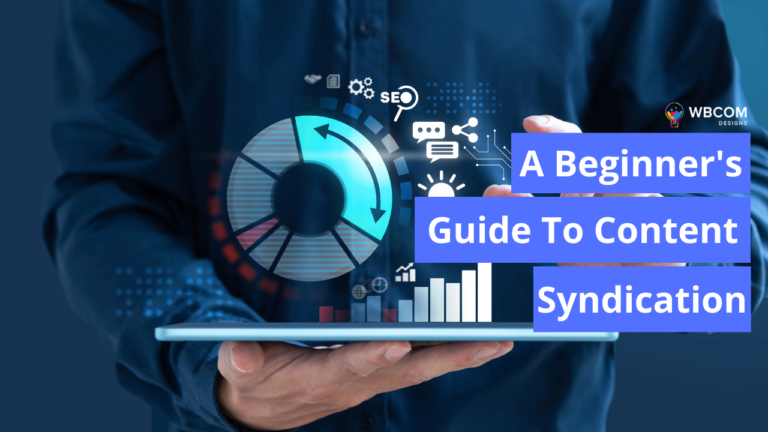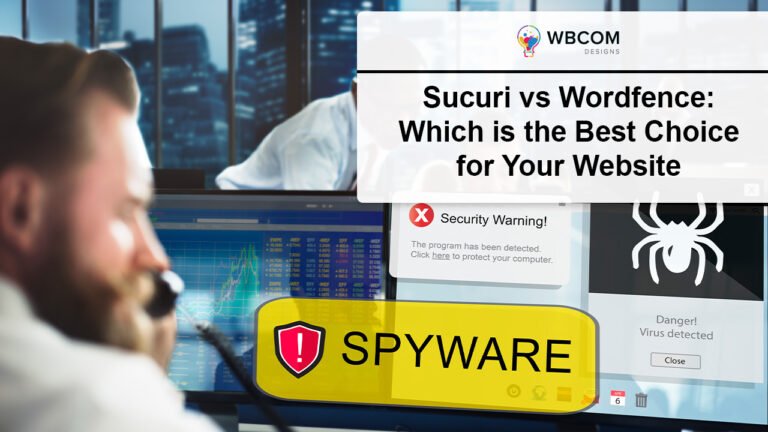Instagram is one of the most popular social media platforms in the world, with over one billion users. It allows you to share photos and videos with your friends, family, and followers, as well as discover new content from people you might like. Whether you want to showcase your hobbies, promote your business, or just have fun, Instagram has something for everyone.
But how do you get started with Instagram? In this beginner’s guide, we will show you how to create an account, navigate the app, post your first photo or video, and more. Let’s dive in!
Table of Contents
ToggleHow to create an account
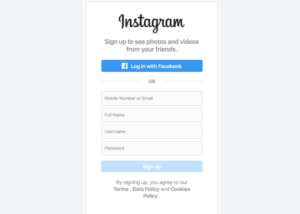
To use Instagram, you need to download the app on your smartphone or tablet. You can find it on the App Store for iOS devices or the Google Play Store for Android devices. Once you have installed the app, open it and tap “Sign up” at the bottom of the screen.
You can sign up with your email address or phone number, or you can use your Facebook account to log in. You will need to choose a username and password for your account, as well as a profile photo and a bio if you want. You can also link your Instagram account to other social media platforms, such as Twitter or TikTok.
How to follow people
Once you have created your account, you can start following people you know or are interested in. Instagram will suggest some accounts for you based on your contacts, Facebook friends, or topics you like. You can also search for people by their username or name, or by using hashtags or keywords.
To follow someone, simply tap the “Follow” button next to their profile. You can also tap their profile picture to see their posts and stories. You can unfollow someone at any time by tapping the “Following” button and then “Unfollow”.
How to post a photo or video
To share a photo or video on Instagram, tap the “+” icon at the bottom of the screen. You can either take a new photo or video using your camera, or choose one from your gallery. You can also upload multiple photos or videos in one post by tapping the “Select multiple” icon.
After you have selected your photo or video, you can edit it by applying filters, cropping, adjusting brightness, contrast, saturation, and more. You can also add stickers, text, drawings, or music to your post.
Next, you can write a caption for your post, add hashtags and location tags, tag people who are in it, and choose whether to share it on other platforms as well. When you are ready, tap “Share” to post it on your feed.
How to use stories
Stories are short-lived photos or videos that disappear after 24 hours. They are a great way to share moments from your day that don’t need to stay on your profile forever. To create a story, swipe right from the home screen or tap the camera icon at the top left corner.
You can either take a new photo or video using your camera, or choose one from your gallery. You can also use different modes such as boomerang (a looping video), superzoom (a dramatic zoom effect), layout (a collage of photos), or reels (a short video with music and effects).
Like regular posts, you can edit your stories by adding filters, stickers, text, drawings, music, and more. You can also add interactive elements such as polls, questions, quizzes, countdowns, and sliders to engage with your audience.
When you are done with your story, tap “Your story” to add it to your profile. You can also send it directly to some of your friends by tapping “Send to”. You can see who has viewed your story by swiping up on it.
How to use direct messages
Direct messages (DMs) are a way to chat privately with other Instagram users. You can send text messages, photos, videos, voice notes, stickers, GIFs,
and more. You can also create group chats with up to 32 people.
To send a DM, swipe right from the home screen or tap the paper plane icon at the top right corner. You can either choose an existing conversation or start a new one by tapping the “+” icon and selecting a contact.
You can also reply to someone’s story by tapping the “Send message” box at the bottom of their story. This will open a DM conversation with them.
How to explore new content
If you want to discover new content from people you might like, you can use the Explore tab. To access it, tap the magnifying glass icon at the bottom of the screen. You will see a grid of photos and videos that are tailored to your interests, based on the accounts you follow and the content you interact with.
You can also browse different categories such as Food, Art, Travel, Music, and more by tapping the icons at the top of the screen. You can also search for specific accounts, hashtags, or places by using the search bar.
How to use reels
Reels are short videos that you can create and share on Instagram. They are similar to TikTok videos, as they allow you to add music, effects, transitions, and other creative elements. You can use reels to showcase your talents, express yourself, or have fun.
To create a reel, swipe right from the home screen or tap the camera icon at the top left corner. Then, swipe left at the bottom of the screen until you see “Reels”. You can either record a video by holding down the capture button, or upload a video from your gallery by tapping the gallery icon.
You can use the tools on the left side of the screen to edit your reel. You can add music from Instagram’s library or your own audio, adjust the speed of your video, apply effects from Instagram or other apps, set a timer and countdown for hands-free recording, and align multiple clips for seamless transitions.
When you are done with your reel, tap the arrow icon to preview it. You can then add a caption, hashtags, location tags, and cover image for your reel. You can also choose who can see your reel by selecting “Share to” and choosing either “Reels” (public), “Stories” (disappear after 24 hours), or “Direct” (send to specific people).
How to use live
Live is a feature that allows you to broadcast a live video to your followers in real time. You can use live to interact with your audience, share updates, host Q&A sessions, or showcase your skills.
To start a live video, swipe right from the home screen or tap the camera icon at the top left corner. Then, swipe left at the bottom of the screen until you see “Live”. You can check your connection status and see how many viewers you have at the top of the screen.
You can also invite a friend to join your live video by tapping the “Add” icon at the bottom of the screen and selecting a contact. You can also add filters, effects, stickers, or music to your live video by tapping the icons on the left side of the screen.
You can see and respond to comments from your viewers by tapping the “Comment” icon at the bottom of the screen. You can also turn off comments or pin a comment to the top of the chat by tapping and holding on a comment.
When you are done with your live video, tap “End” at the top right corner of the screen. You can then choose whether to save your live video to your camera roll, share it as an IGTV video, or delete it.
How to use guides
Guides are a feature that allows you to create and share curated collections of posts, products, or places on Instagram. You can use guides to share recommendations, tips, reviews, or stories with your followers or anyone on Instagram.
To create a guide, go to your profile and tap the “+” icon at the top right corner of the screen. Then, select “Guide” from the menu. You can then choose what type of guide you want to create: Posts (a collection of posts from your account or other accounts), Products (a collection of products from Instagram shops), or Places (a collection of places from Instagram locations).
Next, you can select the posts, products, or places you want to include in your guide. You can also add a title and description for each item in your guide. You can also reorder or delete items by tapping and holding on them.
Finally, you can add a cover image, title, and description for your guide. You can also choose whether to make your guide public or private by toggling the “Share” button. When you are ready, tap “Share” to publish your guide on your profile.
You can also edit or delete your guide at any time by tapping on it and selecting “Edit Guide” or “Delete Guide” from the menu. You can also share your guide on other platforms or send it to your friends via direct messages.
Instagram best practices
Now that you know how to use some of the most popular features on Instagram, let’s look at some best practices that can help you grow your audience and engagement on the platform.
1. Keep posting regularly but not excessively
One of the key factors that affect your Instagram performance is how often you post. Posting regularly shows that you are active and consistent, which can help you attract and retain followers. However, posting too frequently can annoy your followers and make them unfollow you.
According to a study by Tailwind, the optimal posting frequency for Instagram is 1-2 times per day. This can vary depending on your industry, audience, and goals, but it’s a good starting point to experiment with. You can also use tools like Sprout Social or Hootsuite to schedule your posts in advance and optimize them for the best times to post.
2. Maintain the brand consistency in your visuals
Another important factor that affects your Instagram performance is how consistent your visuals are. Having a consistent visual style can help you create a recognizable brand identity and aesthetic, which can make your posts stand out and appeal to your target audience.
To achieve this, you should stick to a color palette, font style, filter type, and tone of voice that fit your brand persona. You should also use high-quality images and videos that showcase your products or services in an attractive way. You can also use tools like Canva or Adobe Spark to create stunning graphics and videos for your posts.
3. Use games, contests and challenges to encourage participation and rewards
One of the best ways to boost your engagement and reach on Instagram is to use games, contests and challenges that encourage participation and rewards. These can help you generate buzz around your brand, increase your reach and visibility, and build loyalty among your followers.
For example, you can create a game that tests your followers’ knowledge about your brand or industry, and offer a prize for the winner. You can also create a contest that asks your followers to share their photos or videos using your products or services, and feature the best ones on your page. You can also create a challenge that invites your followers to try something new or fun related to your brand or niche, and share their results with a hashtag.
4. Use hashtags strategically
Hashtags are one of the most powerful tools to increase your discoverability and engagement on Instagram. They help you categorize your content and make it easier for users to find it based on their interests. They also help you join relevant conversations and trends on the platform.
However, using hashtags effectively requires some strategy and research. You should use a mix of popular, niche, and branded hashtags that are relevant to your content and audience. You should also avoid using too many or irrelevant hashtags that can make your posts look spammy or desperate.
According to a study by TrackMaven, the optimal number of hashtags per post is nine. However, this can vary depending on your industry, audience, and goals, so you should experiment with different numbers and see what works best for you.
5. Engage with your followers and other users
Engagement is the key to building a loyal and active community on Instagram. It shows that you care about your followers and value their opinions and feedback. It also helps you establish trust and credibility with your audience.
To increase your engagement, you should interact with your followers and other users regularly. You should respond to their comments and messages, like their posts, mention them in your stories, and follow them back if they are relevant to your brand or niche. You should also join relevant groups and chats, participate in discussions, and share valuable insights.
6. Collaborate with influencers and other brands
Collaborating with influencers and other brands can help you expand your reach and exposure on Instagram. It can also help you tap into new audiences, generate more traffic and sales, and enhance your reputation.
To collaborate effectively, you should find influencers and brands that are relevant to your niche, have a similar target audience, and share similar values and goals. You should also choose the right type of collaboration that suits your budget and objectives.
Some of the common types of collaborations are:
– Sponsored posts: You pay an influencer or a brand to promote your products or services on their page.
– Product reviews: You send an influencer or a brand a free sample of your products or services in exchange for an honest review on their page.
– Giveaways: You partner with an influencer or a brand to offer a prize to their followers who follow certain rules (such as following both accounts, liking a post, tagging friends, etc.)
– Takeovers: You let an influencer or a brand take over your page for a certain period of time (such as a day or a week) and share their content with your followers.
– Co-creation: You work with an influencer or a brand to create original content together (such as a video series, a podcast episode, a blog post, etc.)
7. Analyze your performance and optimize accordingly
The last but not least best practice for Instagram is to analyze your performance and optimize accordingly. You should track and measure your key metrics and data related to your Instagram performance, such as reach, impressions, engagement, followers, conversions, and more.
You can use tools like Instagram Insights, Sprout Social, Hootsuite, or Analisa.io to access and analyze your Instagram analytics. These tools can help you understand how your content is performing, who your audience is, when they are most active, and what type of content they engage with the most.
Based on these insights, you can identify your strengths and weaknesses, and make improvements to your content strategy. You can also test different variables such as posting times, hashtags, captions, formats, and more to see what works best for you.
Conclusion
Instagram is a powerful platform that can help you grow your brand or business in 2023 and beyond. However, it requires some planning and strategy to make the most of it. By following these Instagram best practices, you can create engaging and valuable content for your audience, increase your reach and visibility, and achieve your goals.
We hope this blog post has been helpful for you. If you have any questions or feedback, feel free to leave a comment below. And don’t forget to share this post with your friends and colleagues who might find it useful too. Happy Instagramming!
Interesting Reads: