If you are looking for a way to create an online community for your alumni, you might want to consider using BuddyPress and WordPress. An Alumni platform that helps organizations engage with their former employees to expand their talent pools, boost sales, and promote their brands.
WordPress is a free and open-source content management system (CMS) that allows you to create and manage websites and blogs. WordPress is the most popular CMS in the world, powering over 43% of the web. WordPress offers thousands of themes and plugins that let you customize your site’s appearance and functionality. WordPress is also a community of developers, designers, and users who contribute to its improvement and support.
BuddyPress is a plugin that adds social network features to your WordPress site, such as user profiles, activity streams, groups, messaging, and more. In this blog post, we will show you how to create an alumni platform with BuddyPress and WordPress and how to enhance it with the BuddyPress Business Profile plugin.
Table of Contents
ToggleWhat is an Online Alumni platform?
An online alumni platform is an online community like Facebook that helps institutions or organizations to connect, engage, and manage their network of former students or employees. An alumni platform can provide various features and benefits for both the alumni and the institution, such as user profiles, activity streams, groups, messaging, events, mentoring, career services, fundraising, business opportunities, and more. An alumni platform can also help to strengthen the bonds between the alumni and the institution, foster a sense of community and loyalty, and leverage the social capital of the alumni network.
What is BuddyPress?
BuddyPress is a suite of components that are common to a typical social network and allows for great add-on features through WordPress’s extensive plugin system. It is aimed at site builders and developers who want to add community features to their websites with ease of integration, ease of use, and extensibility. It is deliberately powerful yet unbelievably simple social network software, built by contributors to WordPress.
With BuddyPress, you can create a social network in a box for your alumni, where they can register on your site, create user profiles, have private conversations, make social connections, create and interact in groups, and much more. You can also customize your site with themes and plugins that are compatible with BuddyPress.
How to Install BuddyPress?
To install BuddyPress, you need to have a WordPress site that meets the minimum requirements. You can either install it from your WordPress dashboard or manually upload it via FTP.
To install it from your dashboard, follow these steps:
- Go to Plugins > Add New and search for “BuddyPress”.
- Click on “Install Now” and then “Activate”.
- Go to Settings > BuddyPress and configure the options according to your preferences.
- Save your changes.
To install it manually via FTP, follow these steps:
- Download the latest version of BuddyPress from https://wordpress.org/plugins/buddypress/.
- Unzip the file and upload the BuddyPress folder to the /wp-content/plugins/ directory of your WordPress site.
- Go to Plugins > Installed Plugins and activate BuddyPress.
- Go to Settings > BuddyPress and configure the options according to your preferences.
- Save your changes.
How to Create an Alumni Platform with BuddyPress and WordPress?
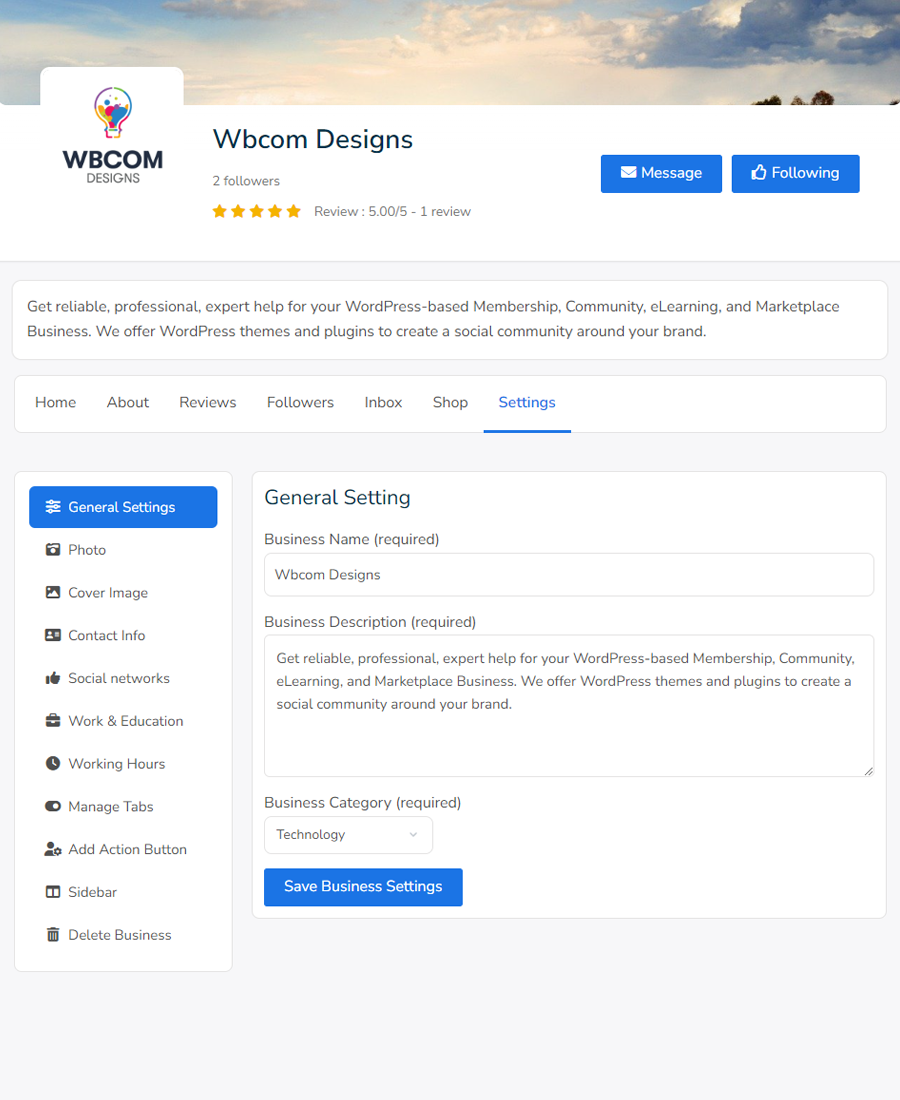
Once you have installed and activated BuddyPress on WordPress, you can start creating your alumni platform. Here are some steps that you can follow:
- Create a homepage for your alumni platform: You can use any WordPress page builder or theme that supports BuddyPress. On your homepage, you can display a welcome message, a registration form, a login form, and some featured content from your alumni community.
- Create user profiles for your alumni: You can use the Extended Profiles component of BuddyPress to create fully editable profile fields that allow you to define the fields users can fill in to describe themselves. You can tailor the profile fields to suit your alumni, such as their name, graduation year, major, current occupation, location, interests, etc. You can also enable users to upload profile photos and cover images.
- Create activity streams for your alumni: You can use the Activity Streams component of BuddyPress to create global, personal, and group activity streams with threaded commenting, direct posting, favoriting, and @mentions. You can also enable users to share media files, such as photos and videos. Activity streams allow your alumni to stay updated on what’s happening in your community and interact with each other.
- Create groups for your alumni: You can use the User Groups component of BuddyPress to create public, private, or hidden groups for your alumni. Groups allow your alumni to organize themselves into sub-communities based on their interests, affiliations, or preferences. You can also enable group admins to create forums, events, documents, and other features for their groups.
- Create messaging for your alumni: You can use the Private Messaging component of BuddyPress to enable your alumni to send and receive private messages from other members. Messaging allows your alumni to communicate one-on-one or in group chats. You can also enable notifications for new messages and replies.
How to Enhance Your Alumni Platform with the BuddyPress Business Profile Plugin?
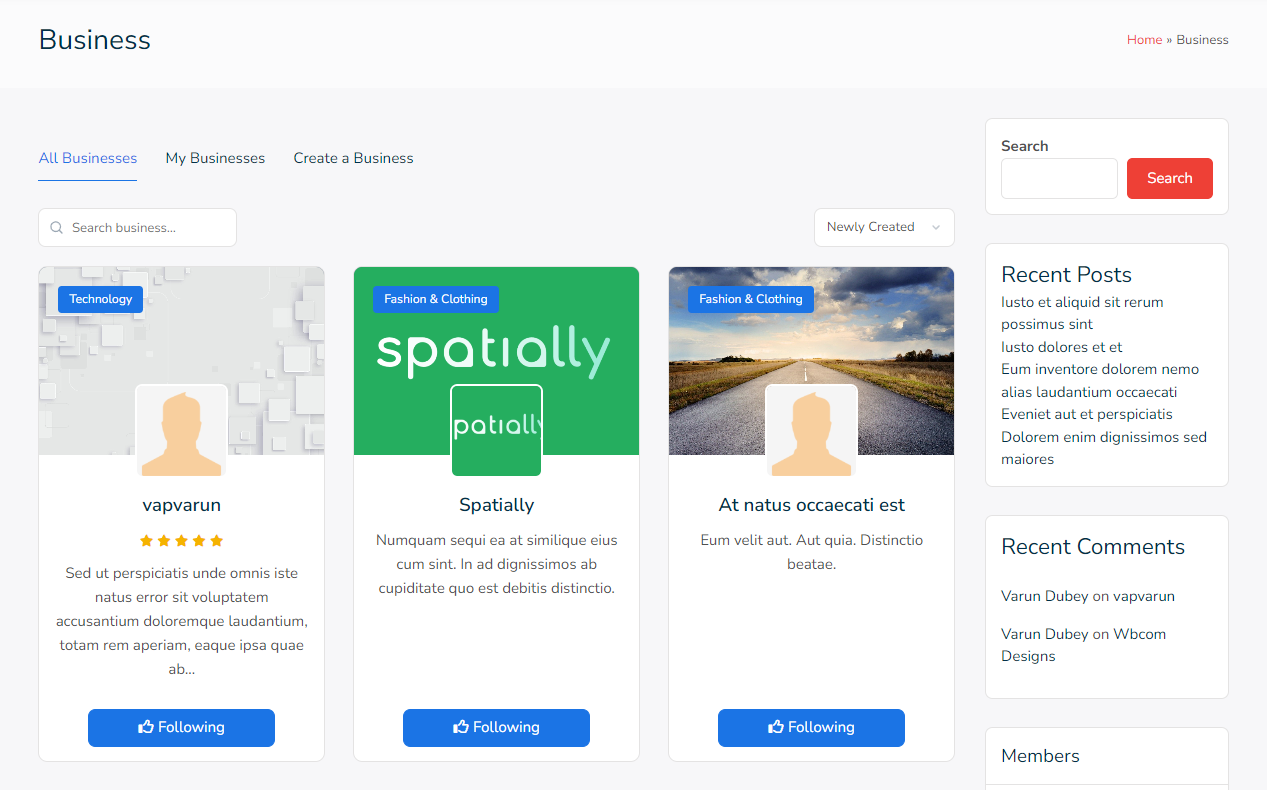
If you want to add more features and functionality to your alumni platform, you might want to consider using the BuddyPress Business Profile plugin. This plugin allows you to create business pages for your alumni just like Facebook pages, where they can showcase their products, services, portfolio, testimonials, and more. You can also enable users to rate and review the businesses of other alumni and display the ratings and reviews on the business profiles.
Some of the features of the BuddyPress Business Profile plugin are:
- Create business profiles for your alumni with custom fields and categories.
- Enable any community member can create as many Business Pages within your community website.
- Every business has its activity feed.
- You can easily customize your branding colors, action buttons, logo, and cover images by accessing Settings.
- Enable users to upload images and videos to their business profiles.
- Enable users to rate and review the businesses of other alumni.
- Enable users to search the business profiles by keywords.
- Social Platform Widget to display all the social links for your business pages.
- Enable users to contact the business owners via private messaging.
- Assigning roles like administrators and moderators to members.
- Site admin can Enable/Disable Event, Jobs & Shop integration.
- Site admin can add a limit on the number of Business pages based on the user’s role and membership type.
Get BuddyPress Business Profile Plugin
Conclusion
BuddyPress is a powerful and flexible plugin that allows you to create an online community for your alumni. You can use it to create user profiles, activity streams, groups, messaging, and more for your alumni. You can also enhance your alumni platform with the BuddyPress Business Profile plugin, which allows you to create business profiles or pages for your alumni, where they can showcase their products, services, portfolio, testimonials, and more.
We hope this blog post has helped you learn how to create an alumni platform with BuddyPress and WordPress. If you have any questions or feedback, please feel free to leave a comment below. Thank you for reading!
Interesting Reads:
BuddyPress Community vs Facebook Groups






