Creating a high-converting online course landing page for your online courses is a crucial aspect of your digital marketing strategy. It involves carefully crafting a web page that not only captures the attention of your target audience but also persuades them to take a specific action, such as enrolling in your courses. To achieve this, consider implementing compelling visuals, concise and persuasive copy that highlights the unique value propositions of your courses, and a clear call-to-action (CTA) that guides visitors toward the enrollment process. Utilize engaging multimedia elements, such as videos or testimonials, to showcase the benefits of your courses and build trust.
Ensure that the landing page is user-friendly, optimized for search engines, and mobile-responsive to cater to a diverse audience. A well-designed and optimized landing page can significantly enhance your conversion rates, turning interested visitors into enthusiastic participants in your online courses. Regularly testing and refining your landing page based on analytics data will help you continually optimize its performance and improve your overall conversion strategy.
In this article, we will delve into the process of crafting a successful landing page for your online course using WordPress.
What is an Online Course Landing Page
An online course landing page is a dedicated web page designed specifically to promote and provide information about an online course. It serves as a crucial component of a digital marketing strategy, aiming to capture the attention of potential learners and convert them into enrolled students. The primary goal of an online course landing page is to encourage visitors to take a specific action, such as signing up for the course, providing their contact information, or making a purchase.
An effective online course landing page not only attracts potential students but also provides them with the information and motivation they need to make a decision. Continuous testing and refinement based on analytics data can enhance the page’s performance and contribute to a successful online course marketing campaign.
Why Do You Need an Online Course Landing Page
An online course landing page allows you to concentrate your promotional efforts on a specific offering. It provides a dedicated space to showcase the unique value propositions, benefits, and features of your course, ensuring that potential learners receive targeted and relevant information.
An online course landing page is needed for several reasons:
- Precision in Promotion
- Conversion Optimization
- Streamlined User Experience
- Customized Messaging
- Building Credibility
- Measurable Performance
- Targeted Marketing
- Flexibility for Experimentation
An online course landing page is indispensable for its role in precise promotion, conversion optimization, streamlined user experience, customized messaging, credibility building, measurable performance analysis, targeted marketing, SEO optimization, and flexibility for experimentation.
How to Create a Landing Page for Your Online Course on WordPress
Crafting a landing page in WordPress becomes a breeze with the assistance of a dedicated plugin. Even without technical expertise, you can effortlessly develop a high-converting landing page, elevating both your website traffic and sales through the utilization of a plugin.
While numerous WordPress landing page plugins exist, they are not all cut from the same cloth. In this guide, we will walk you through the process of creating a landing page in WordPress using SeedProd—a standout WordPress landing page plugin renowned for its user-friendly drag-and-drop builder, a vast array of professionally crafted templates, and pre-designed landing page blocks crafted to enhance conversions. With SeedProd, you gain a powerful tool to seamlessly bring your landing page visions to life.
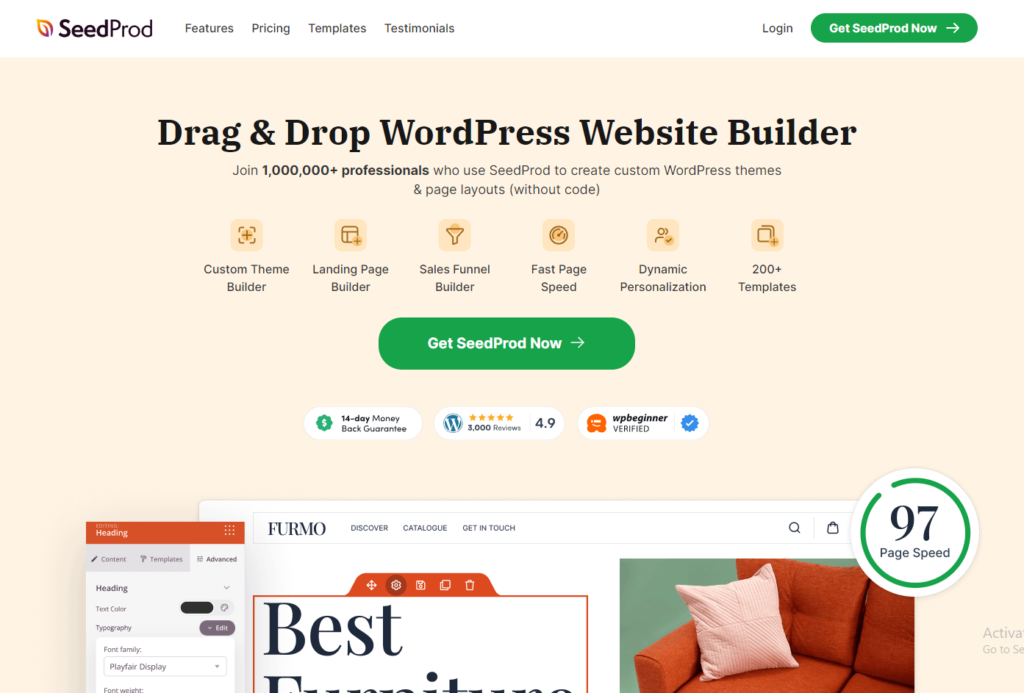
Step 1: Install the SeedProd Plugin on Your Site
This process is straightforward and user-friendly, even for those without extensive technical know-how. Simply navigate to your WordPress dashboard, head to the “Plugins” section, and click on “Add New.” Search for SeedProd, install the plugin, and activate it with just a few clicks.
Step 2: Create a Landing Page with SeedProd
Inside the SeedProd dashboard, you’ll encounter five distinct pages that can be crafted to meet your specific needs. Positioned at the top are options for “Coming Soon” mode, “Maintenance” mode, a customized login page, and a 404 error page.
Just below these options, you’ll find the gateway to creating a captivating landing page. Click on the “+ Add New Landing Page” button to initiate the process.
Upon clicking the button, you’ll be presented with a selection of landing page templates to choose from. SeedProd boasts a diverse collection of aesthetically pleasing templates tailored for various purposes. For sales and marketing endeavors, explore templates within the Sales, Webinar, and Lead Squeeze categories. Alternatively, opt for a blank template if you prefer to start from scratch.
To employ a template, a simple hover over it followed by a click on the Checkmark button is all it takes.
With your template chosen, the subsequent step involves personalizing it with your unique content and branding elements.
Step 3: Customize the Landing Page Template
Now that you’ve selected your preferred landing page template in SeedProd, it’s time to infuse it with your distinctive touch. This customization step allows you to tailor the template to align seamlessly with your brand and campaign objectives.
Within the intuitive SeedProd editor, you’ll find an array of customization options. Modify the text, upload your logo, and incorporate engaging visuals that resonate with your audience. Leverage the drag-and-drop builder to effortlessly rearrange elements, ensuring an optimal layout for your landing page.
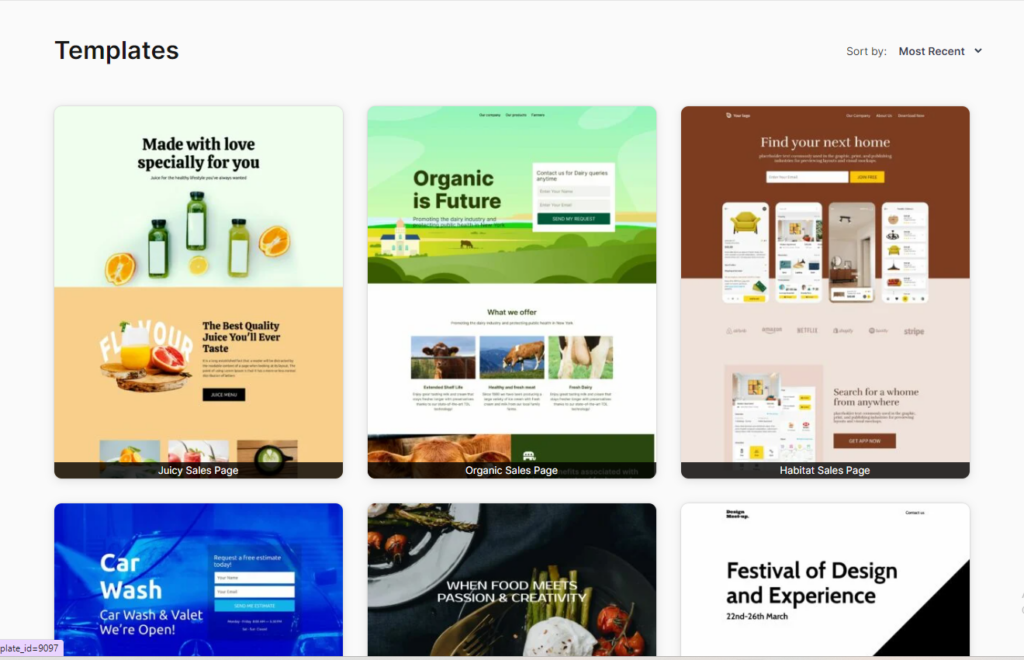
Also Read: How To Create An Online Course By Yourself
Step 4: Connect Your Email Marketing Service
Once you’ve selected your email marketing service, follow the prompts to connect your account securely. SeedProd supports a variety of popular email platforms, allowing you to seamlessly collect leads and automate your marketing efforts.
This integration not only enhances your ability to capture valuable leads directly from your landing page but also sets the stage for effective follow-up campaigns and nurturing sequences. With your email marketing service seamlessly linked, your landing page becomes a powerful tool for building and nurturing a robust subscriber base.
Step 5: Publish Your Page
Within the SeedProd editor, locate the “Publish” button—typically positioned prominently. Clicking this button will finalize your design and set your landing page in motion. Before doing so, take a final moment to review your page to ensure that all elements are in place and that your content appears as intended.
Track Performance
After publishing your WordPress landing page with SeedProd, it’s crucial to monitor and track its performance to assess its effectiveness and make informed decisions for optimization. SeedProd provides essential tools to help you gauge the impact of your landing page.
Whether it’s adjusting visuals, refining copy, or optimizing the user journey, tracking performance ensures that your WordPress landing page continues to drive meaningful results for your campaigns.
Conclusion
Creating a high-converting landing page for your online courses is a strategic element of your digital marketing approach. Utilizing a dedicated platform like SeedProd on WordPress streamlines the process, allowing you to craft visually appealing and effective landing pages even without extensive technical expertise. By focusing on precision in promotion, conversion optimization, and providing a streamlined user experience, an online course landing page becomes a powerful tool for showcasing your offerings, building credibility, and driving conversions. Regularly track performance metrics and optimize based on data to ensure ongoing success in your online course marketing efforts. With these steps, you can establish a compelling online presence and attract enthusiastic learners to your courses.
Interesting Reads:
Top 6 WordPress Page Builders Drag & Drop for 2024






