Choosing the right website builder is a crucial decision for individuals and businesses looking to establish their online presence. In the vast landscape of website development tools, Elementor, Avada, and Bricks stand out as popular choices. This article aims to provide a comprehensive comparison of these three platforms, delving into various aspects such as features, customization options, integration capabilities, pricing models, and the pros and cons of each. Between Avada vs Bricks vs Elementor understanding the nuances of these platforms is essential for making an informed decision.
Table of Contents
ToggleUnderstanding Elementor Page Builder
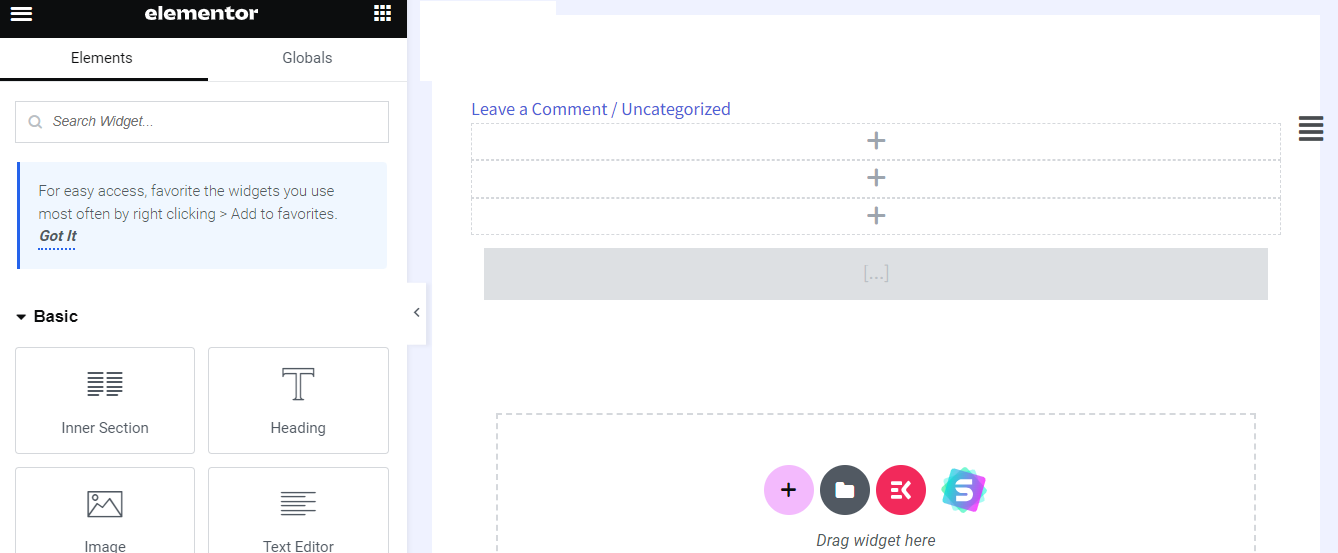
Elementor has gained widespread acclaim for its user-friendly drag-and-drop interface and its ability to cater to both beginners and seasoned professionals. As one of the most popular page builders for WordPress, it empowers users to create visually stunning websites without delving into complex coding.
Elementor Features
Drag-and-Drop Interface
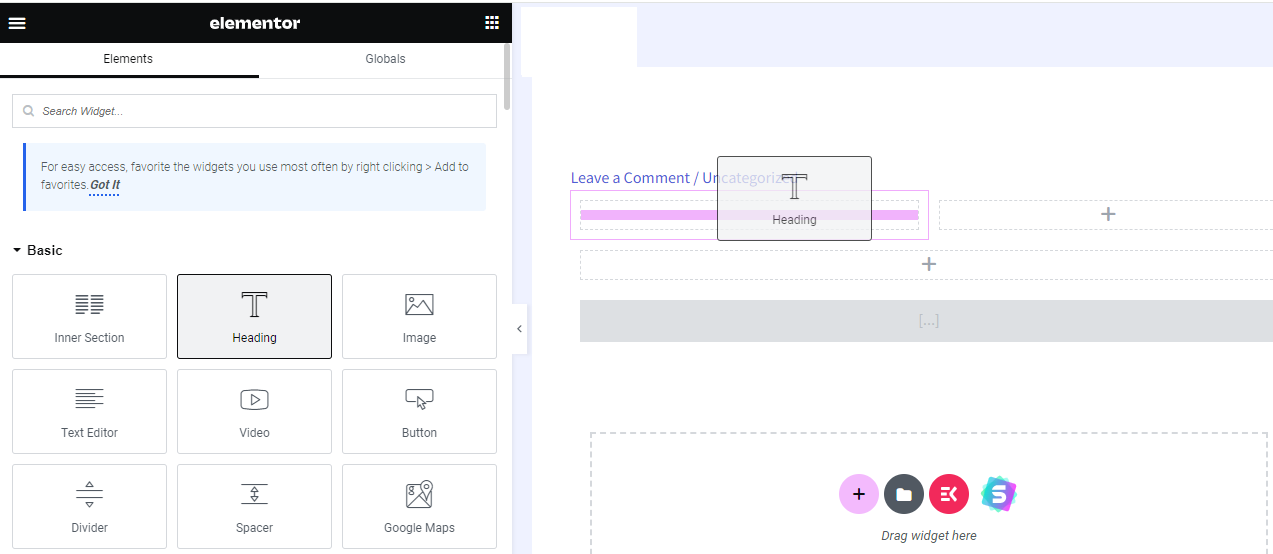
Elementor’s intuitive drag-and-drop interface sets it apart, offering a seamless experience for users with varying levels of expertise. The absence of coding requirements ensures that even novices can design and customize their websites effortlessly.
Template Library
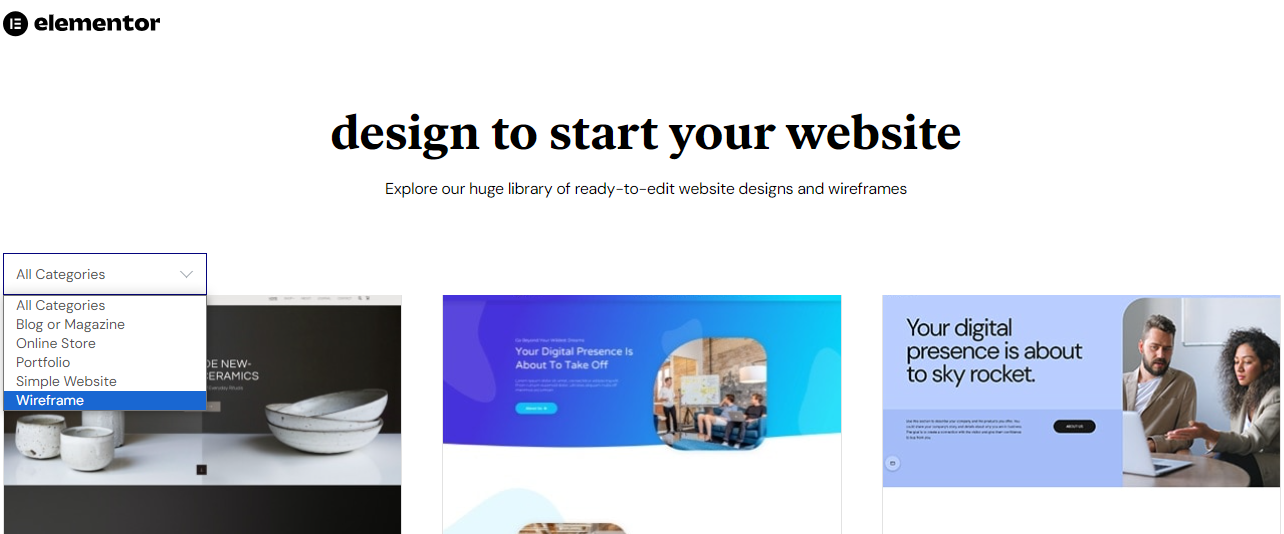
The extensive template library provided by Elementor offers a diverse range of design options. From business websites to creative portfolios, users can find templates that suit their specific needs, saving both time and effort.
WooCommerce Integration
For those venturing into e-commerce, Elementor provides seamless integration with WooCommerce. This ensures a smooth setup for online stores, coupled with enhanced e-commerce functionalities.
Responsive Editing
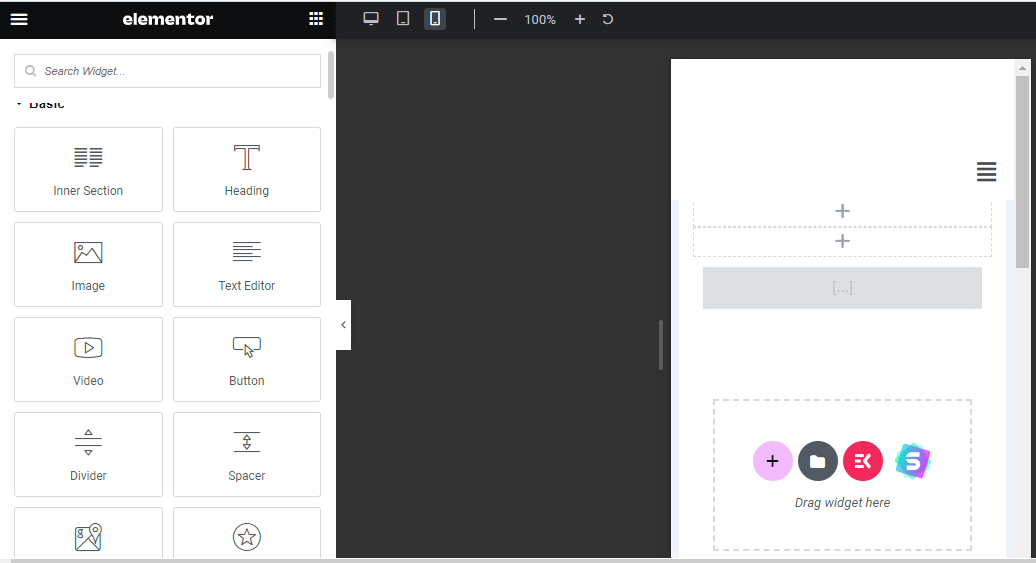
Elementor’s commitment to responsive design is evident in its editing capabilities. Users can preview and adjust their designs for various devices, ensuring a consistent and user-friendly experience across platforms.
Third-Party Integrations
The compatibility of Elementor with a myriad of plugins and tools enhances its functionality. Users can effortlessly integrate third-party solutions, expanding the capabilities of their websites.
Elementor Customization Options
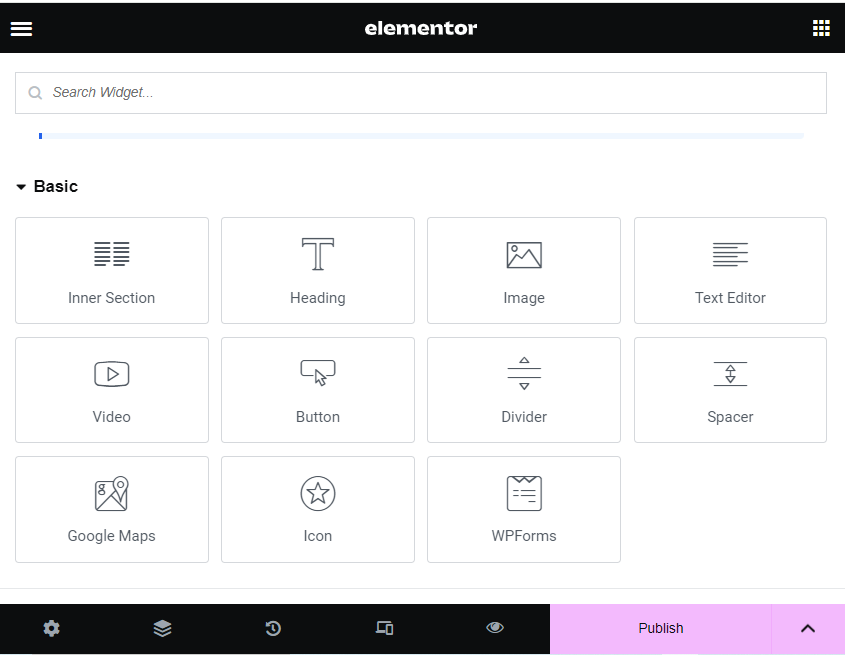
Advanced Styling
Elementor allows users to delve into advanced styling options, providing granular control over design elements. This enables the creation of unique and visually appealing websites.
Dynamic Content
The incorporation of dynamic content allows for personalized user experiences. Content can be tailored based on user interactions, resulting in dynamic and engaging web pages.
Understanding Avada Page Builder

Avada positions itself as an all-in-one theme solution, offering a comprehensive set of features to cater to diverse website needs. It has garnered popularity for its Fusion Builder and extensive theme options.
Avada Features
Fusion Builder
At the core of Avada’s capabilities is its Fusion Builder – a powerful drag-and-drop page builder. This feature streamlines the content creation process, making it accessible to users with varying technical skills.
Pre-built Demos
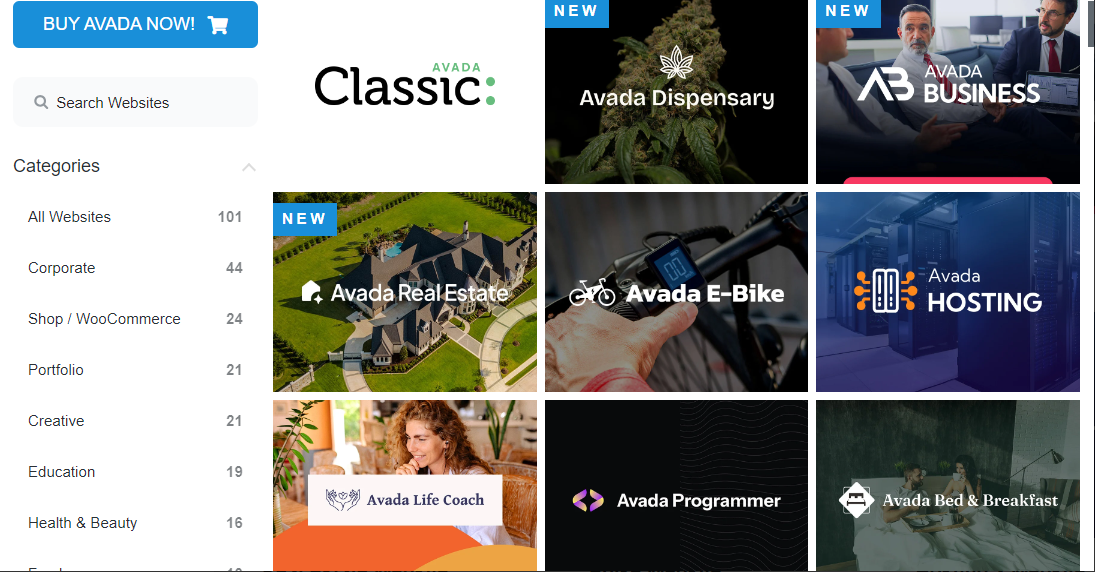
Avada provides a range of pre-built website demos, covering various industries and purposes. This feature is invaluable for users looking to expedite the initial design phase, as they can choose a demo that aligns with their vision.
Theme Options Panel
The Theme Options Panel in Avada is a robust customization tool. It offers extensive options for tailoring the theme to meet specific requirements, providing flexibility in design and functionality.
Performance Optimization
Avada places a strong emphasis on performance optimization. Fast-loading websites contribute to a positive user experience, and Avada ensures that websites built with its theme are both speedy and SEO-friendly.
Integration with Popular Plugins
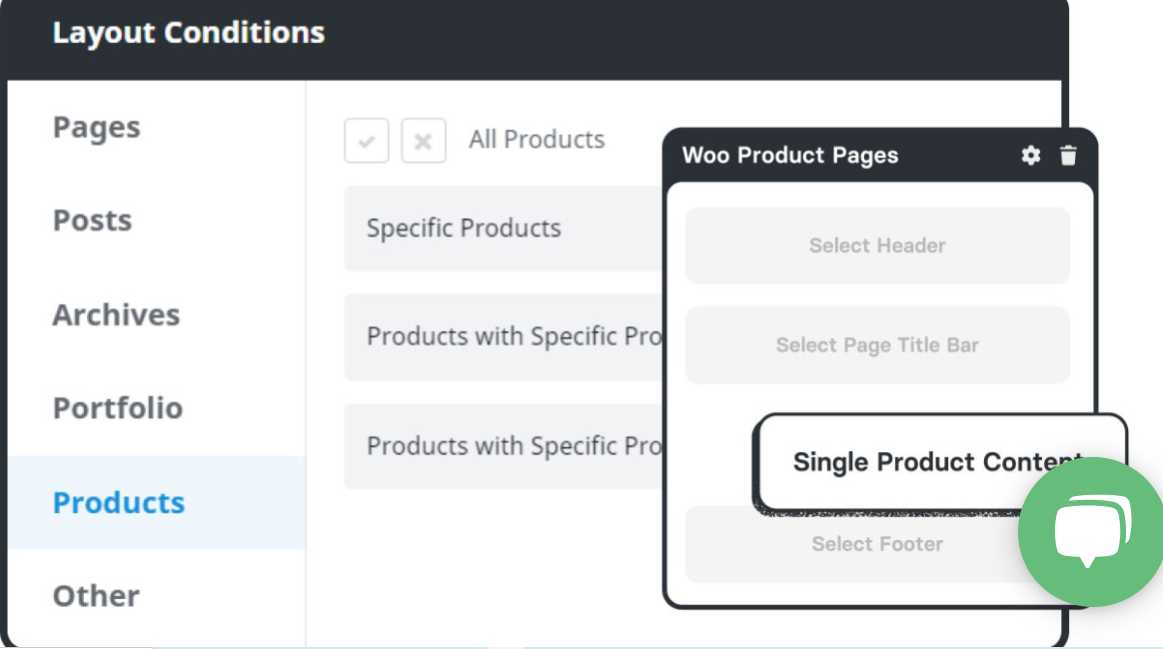
Avada seamlessly integrates with a plethora of popular WordPress plugins like WooCommerce, expanding the functionalities of the theme. This compatibility ensures that users can incorporate additional features effortlessly.
Avada Customization Options
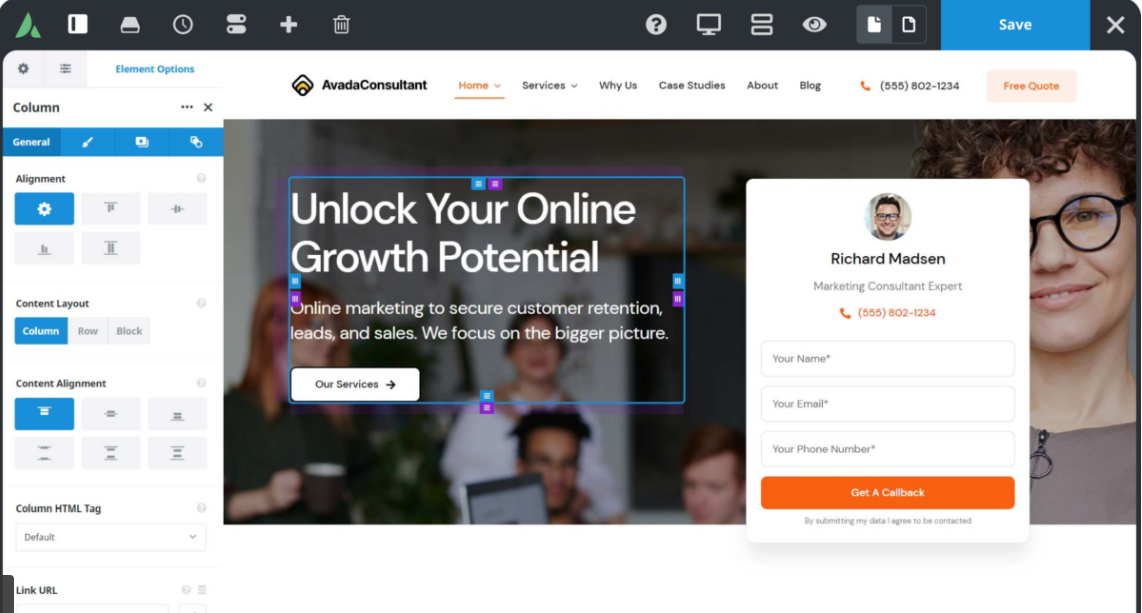
Header and Footer Builder
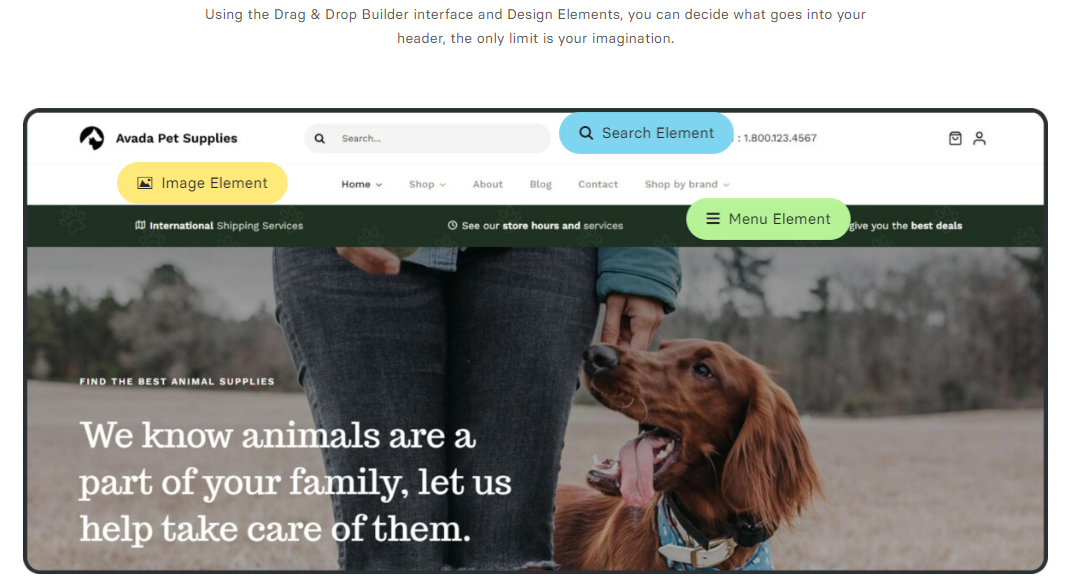
Avada empowers users with a dedicated builder for crafting unique headers and footers. This feature enhances the overall aesthetics of the website, allowing for creative and distinctive design elements.
Color and Typography Controls
Avada’s detailed controls over color and typography contribute to maintaining brand consistency. Users can fine-tune these elements to align with their brand identity.
Understanding Bricks Page Builder
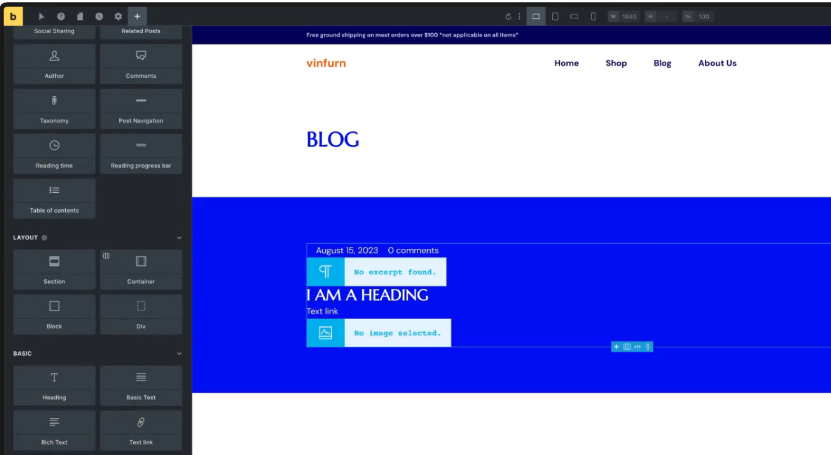
Bricks represents a modern approach to website building, boasting a visual editing experience and a focus on performance. It introduces a modular approach to content creation, providing users with creative freedom.
Bricks Features
Visual Editing
Bricks distinguishes itself with real-time, front-end design adjustments. Users can see the impact of changes instantly, streamlining the editing process and eliminating the need for constant back-and-forth.
Flexible Design Elements
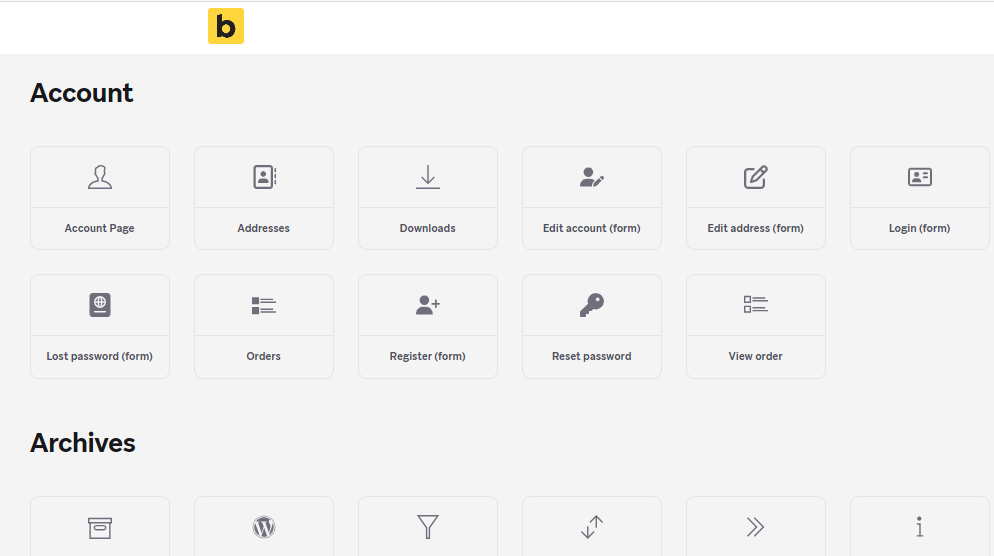
The modular approach in Bricks allows for flexible design elements. Users can break away from traditional design constraints, arranging and styling elements with creative freedom.
Performance-Focused
Bricks adopts a performance-focused mindset, delivering lightweight and optimized code for fast-loading websites. This emphasis on performance contributes to an optimal user experience.
Developer-Friendly
For users with coding expertise, Bricks is developer-friendly. It allows for the extension of functionality through custom code, catering to advanced users and developers seeking more control.
Global Design Settings
Bricks introduces global design settings, ensuring consistency across the entire website. This centralized approach streamlines design management, making it easier to maintain a cohesive look.
Bricks Customization Options
Custom Layouts and Grids
Bricks offers users the ability to create custom layouts and grids. This flexibility allows for the implementation of unique designs for different sections of the website, breaking away from traditional templates.
Dynamic Content Blocks
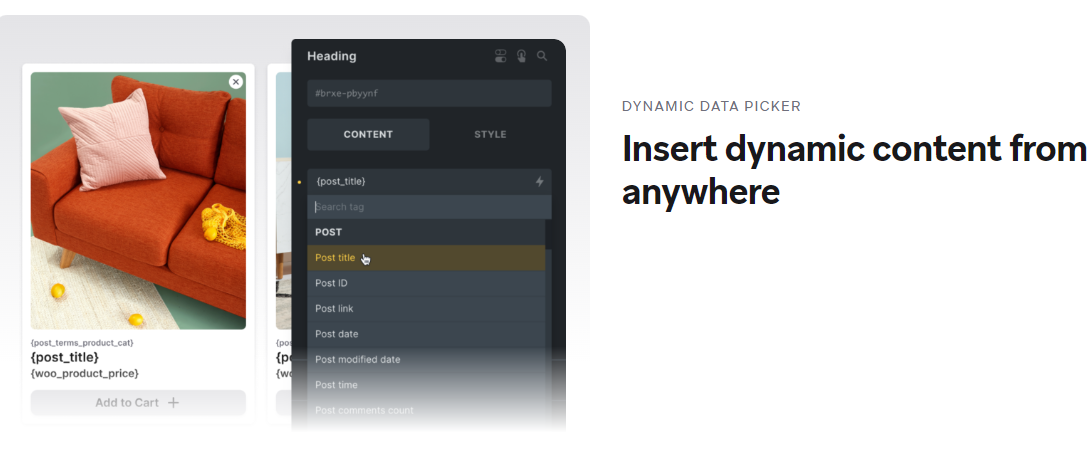
The inclusion of dynamic content blocks adds an extra layer of creativity. Users can build dynamic and engaging content sections, keeping the website visually appealing and content-rich.
Integration Capabilities
When it comes to third-party integrations, a website builder’s compatibility with popular plugins and tools is crucial. Let’s compare how Elementor, Avada, and Bricks fare in this aspect.
Elementor:
Elementor boasts extensive compatibility with various plugins and tools, offering users the flexibility to enhance their websites with additional features effortlessly.
The ecosystem around Elementor is vibrant, with a community of developers continuously creating plugins that seamlessly integrate with the page builder.
Avada:
Avada’s integration capabilities extend to a wide array of popular WordPress plugins. Users can easily incorporate functionalities such as contact forms, social media feeds, and more, expanding the capabilities of their websites.
Bricks:
Bricks, while relatively newer, is designed to integrate smoothly with popular plugins. Its modular structure ensures that additional features can be integrated without compromising website performance.
Pricing
Understanding the pricing models of Elementor, Avada, and Bricks is essential for users with varying budget constraints. Let’s delve into the pricing structures of these three website builders.
Elementor:
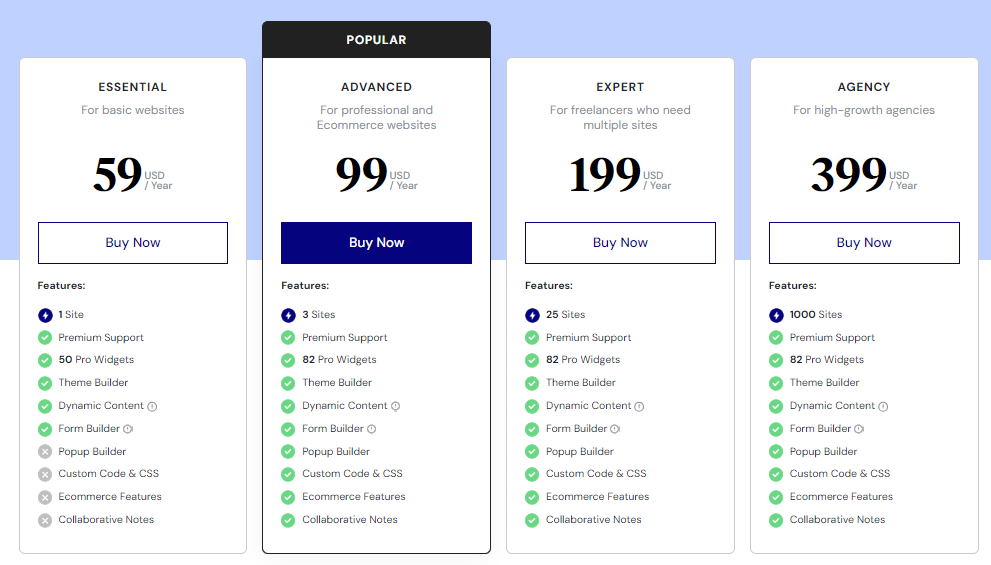
Elementor offers a freemium model, providing a basic version with essential features for free. For advanced features and templates, users can opt for Elementor Pro, which comes with an annual subscription fee.
Avada:

Avada follows a one-time purchase model. Users can buy the Avada theme, gaining access to all its features and future updates without the need for ongoing subscription payments.
Bricks:
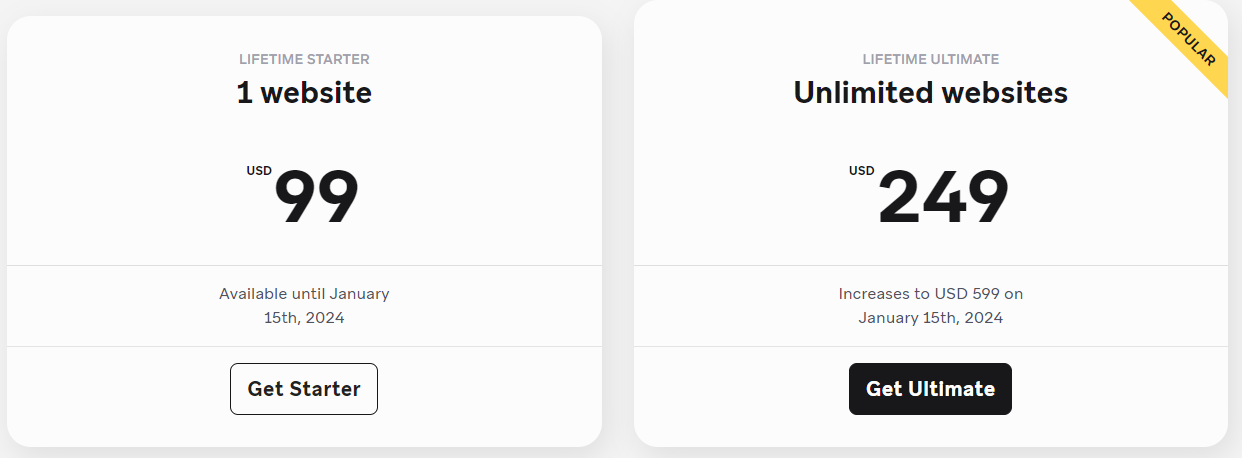
Bricks operates on a subscription-based model, with users paying an annual fee for access to updates and support. The subscription ensures continuous improvements and compatibility with the latest technologies.
Pros and Cons
Elementor
Pros:
User-friendly interface, suitable for beginners.
Extensive template library for various website types.
Strong WooCommerce integration for e-commerce sites.
Responsive editing for consistent design across devices.
Active community and third-party plugin support.
Cons:
Some advanced features are limited to the Pro version.
Over-reliance on shortcodes in the free version may impact performance.
Avada
Pros:
Fusion Builder simplifies the content creation process.
Wide range of pre-built demos for quick setups.
Robust theme options panel for extensive customization.
Emphasis on performance optimization and SEO-friendly structure.
Seamless integration with popular plugins.
Cons:
Learning curve for beginners due to the multitude of features.
The one-time purchase cost might be a barrier for some users.
Bricks
Pros:
Real-time, front-end visual editing for instant adjustments.
Flexible design elements and modular approach.
Performance-focused with lightweight and optimized code.
Developer-friendly for advanced users.
Global design settings for consistent website aesthetics.
Cons:
Currently less established than Elementor and Avada.
Limited template library compared to more mature builders.
Final Thoughts On Elementor vs Avada vs Bricks
The choice between Avada, Bricks and Elementor depends on various factors, including user preferences, technical expertise, and budget considerations. Elementor shines with its user-friendly interface and extensive template library, making it an excellent choice for beginners and those seeking a quick start. Avada, with its all-in-one theme approach, suits users looking for a feature-rich solution with a one-time purchase option. Bricks, on the other hand, appeals to those who prioritize real-time visual editing, flexibility, and performance.
Understanding the unique strengths and weaknesses of each platform between is crucial for making an informed decision that aligns with your specific website-building needs. Whether you value a vast template library, an all-in-one theme solution, or a modern, performance-focused approach, Elementor, Avada, and Bricks each bring something distinctive to the table.
Interesting Reads:






