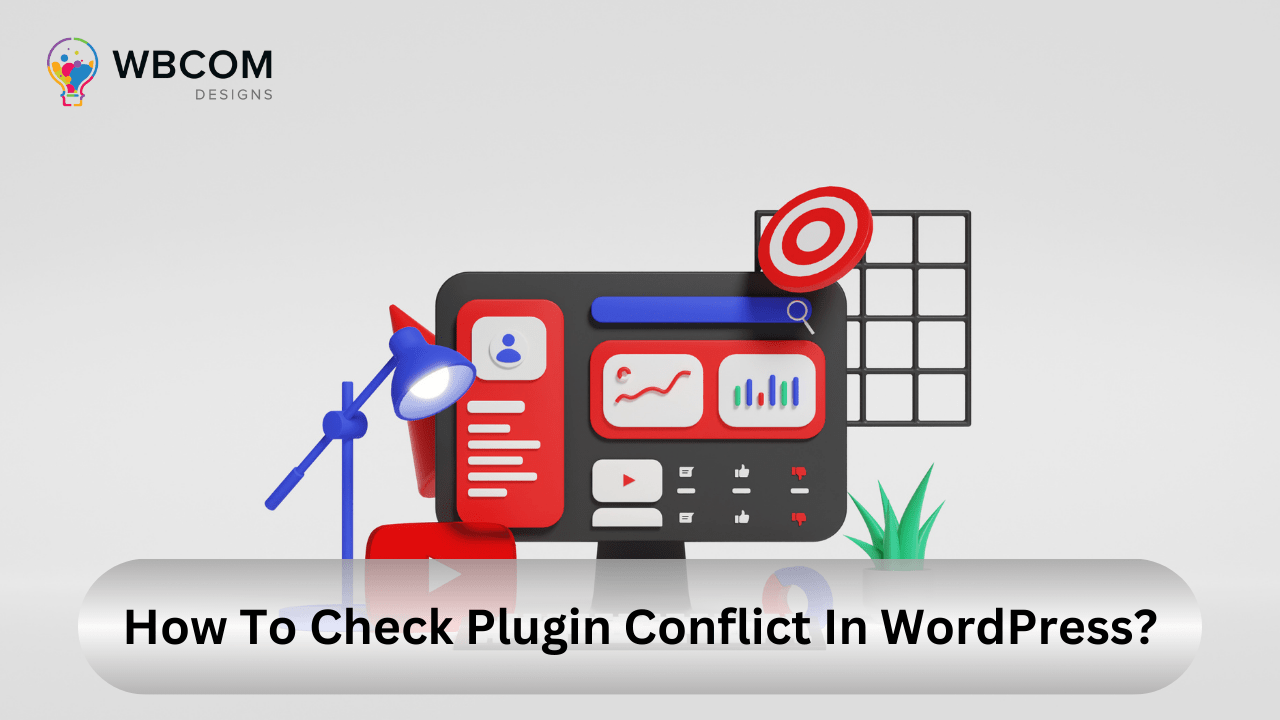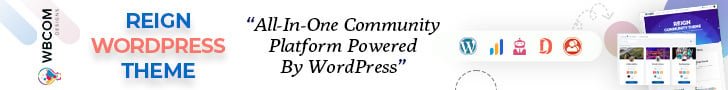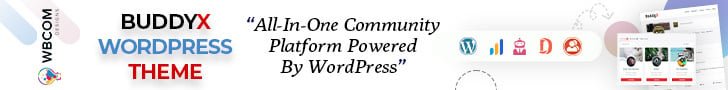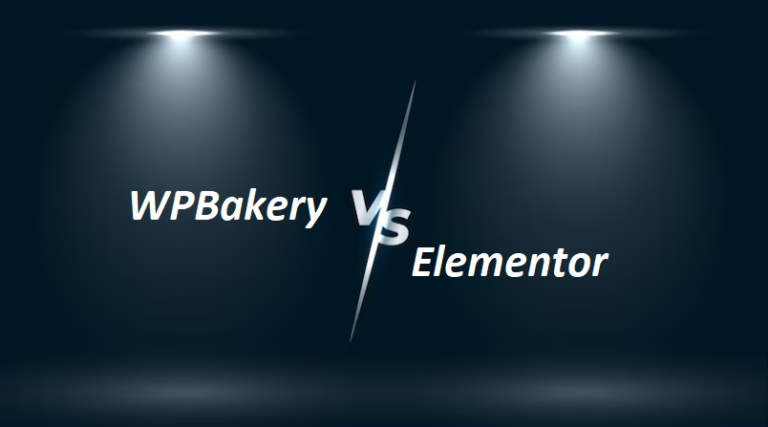You can check plugin conflict in WordPress in two ways: manually or using a plugin. Both methods are simple and effective. Here’s an explanation of these methods to help you choose the right approach based on your preferences. Let’s dive in!
Here are the two methods To Check Plugin Conflict In WordPress
Method 1: Manual Approach
Clear Browser Cache
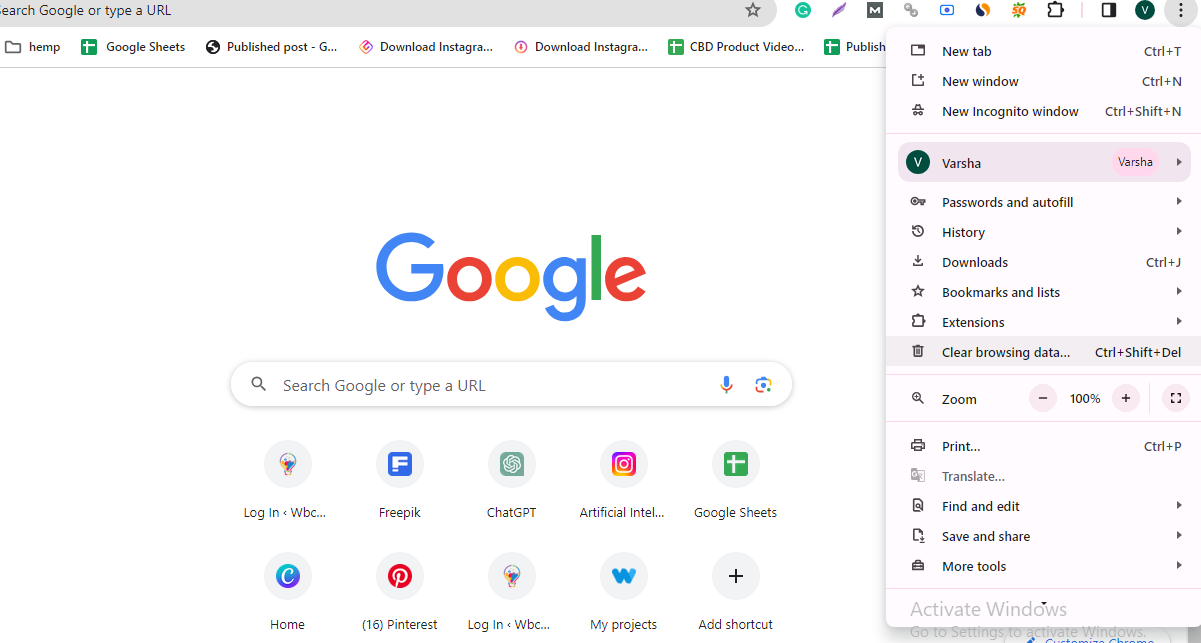
Clear your browser cache to ensure it’s not causing the issue.
Disable All Extensions
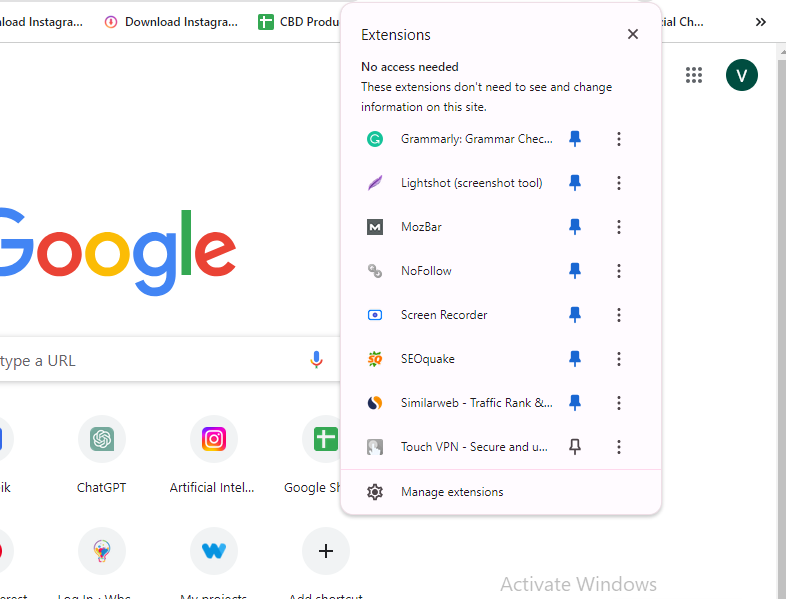
Disable browser extensions as they may conflict with your WordPress site.
Update WordPress
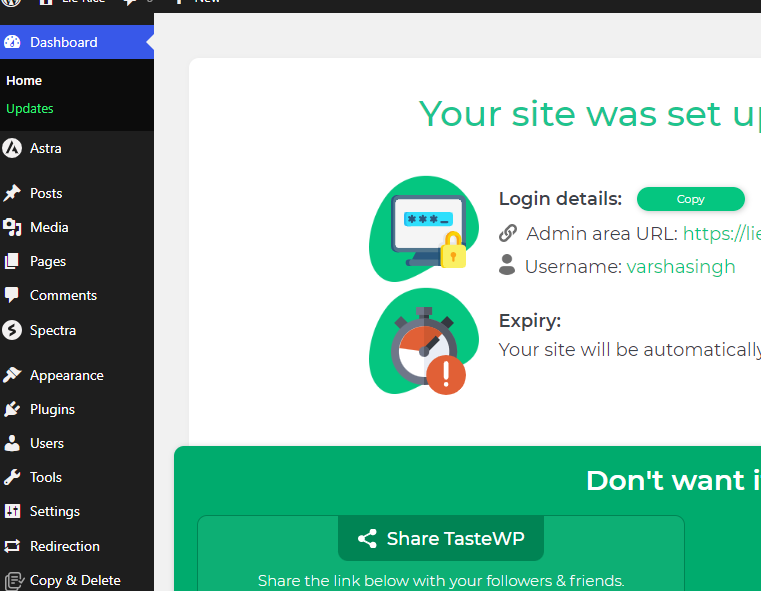
Ensure you have the latest WordPress version installed to prevent compatibility issues.
Deactivate All Plugins
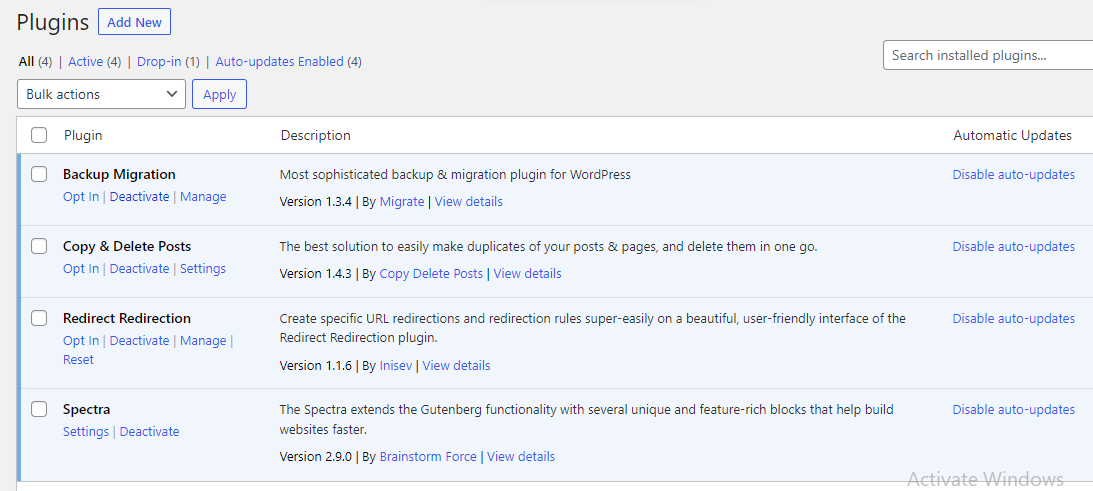
Deactivate all plugins and reactivate them one by one to identify the conflicting ones.
Activate Default Theme (BuddyX Theme)
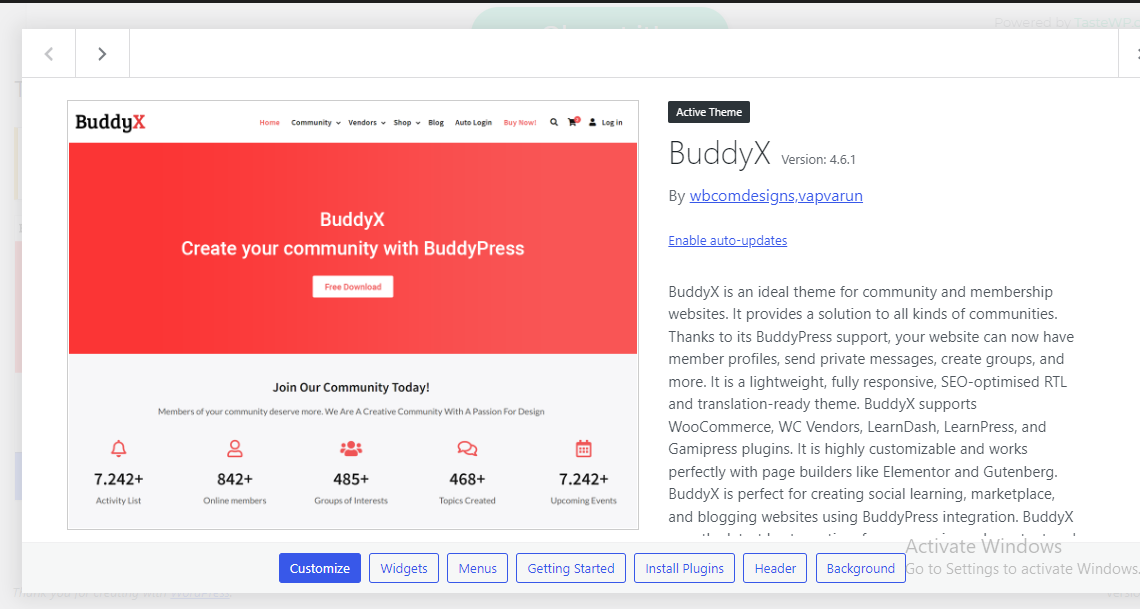
Activate the default BuddyX theme to check for theme conflicts.
Method 2: Using a Plugin
Install the Health Check & Troubleshooting Plugin
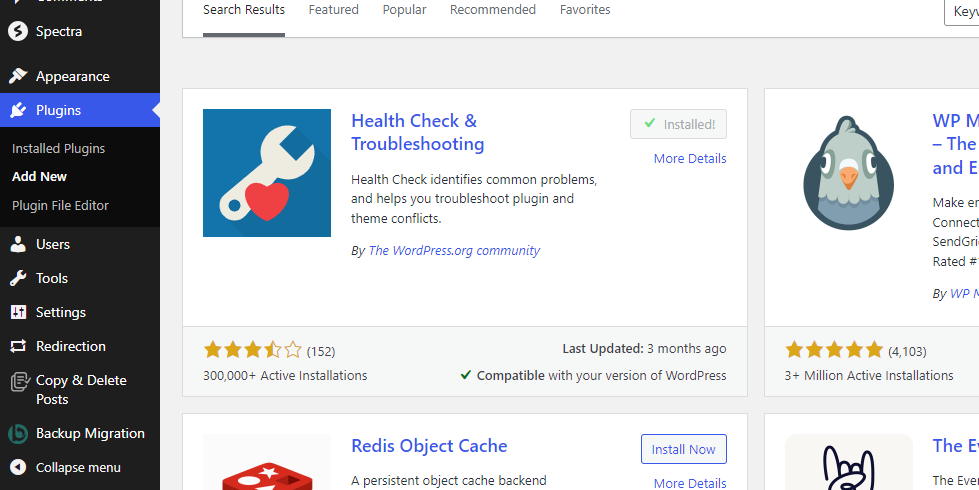
Use the Health Check & Troubleshooting plugin to identify conflicts on your site.
Navigate to Tools > Site Health.
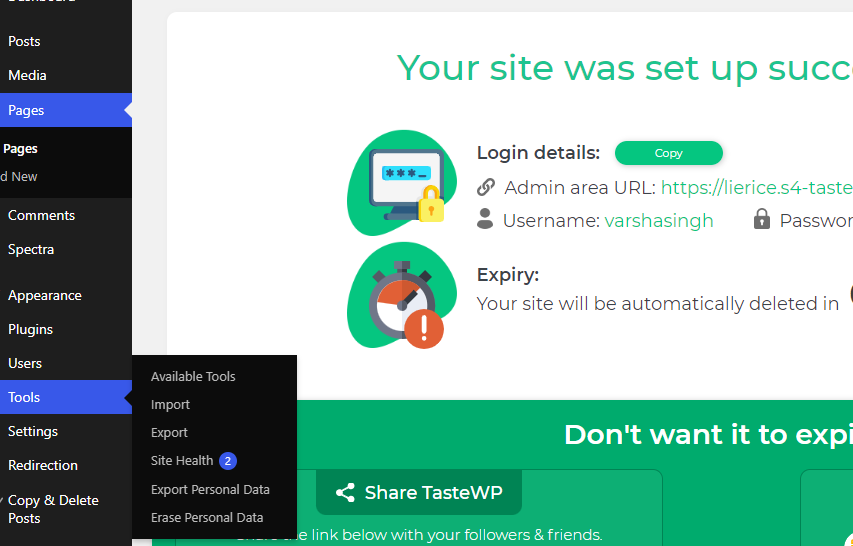
Click on Enable Troubleshooting Mode.
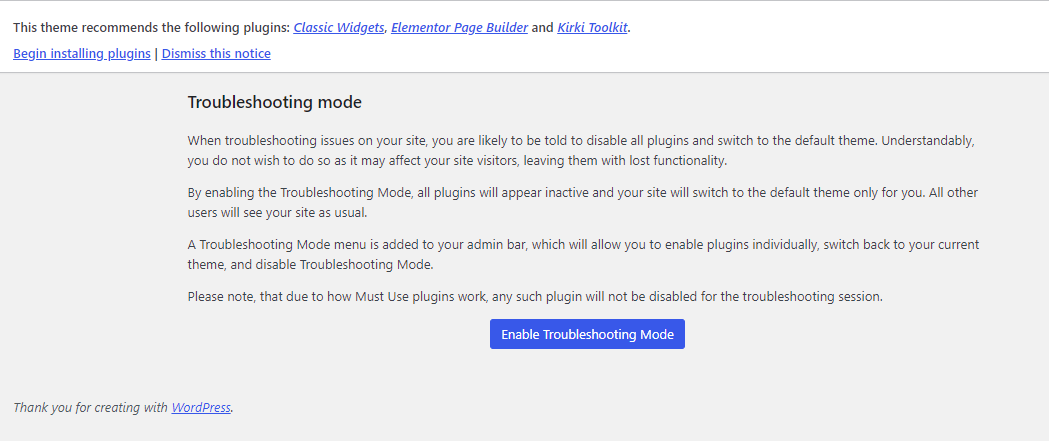
Check the plugins and theme, which will be deactivated for you to test.
Install the theme and plugins from your website’s front end.
Any conflicting issue will be displayed on your screen.
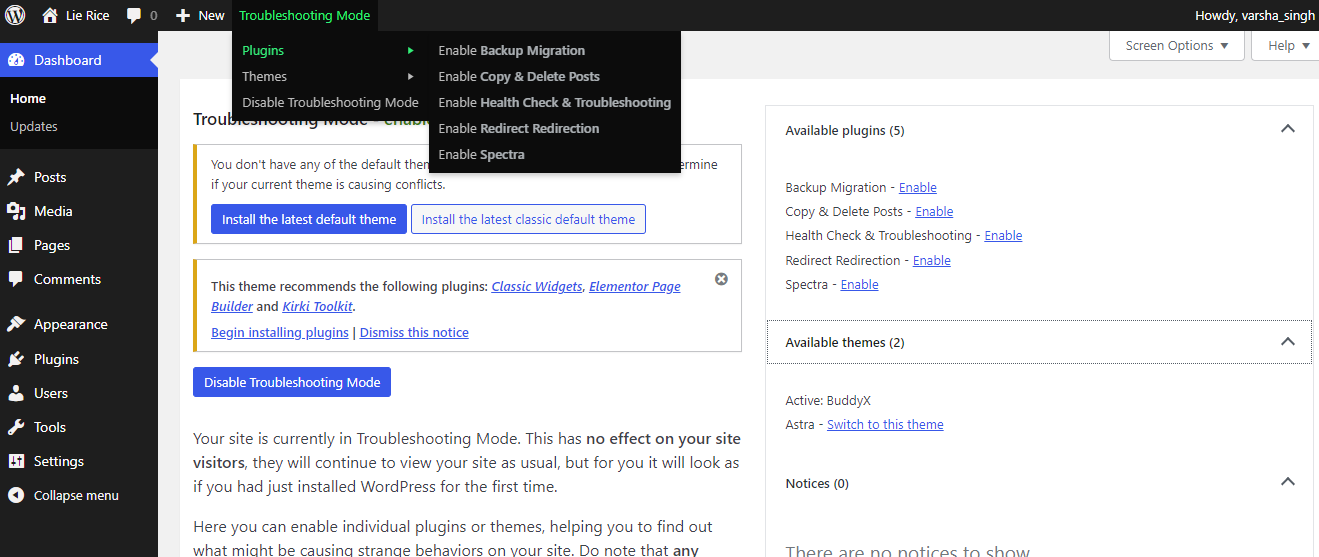
To exit Troubleshooting Mode, click on Disable Troubleshooting Mode.
Following these steps will help you efficiently identify and resolve any plugin conflicts on your WordPress website.
Interesting Reads:
Digital Property Management: Enhancing Real Estate Portfolios with WordPress