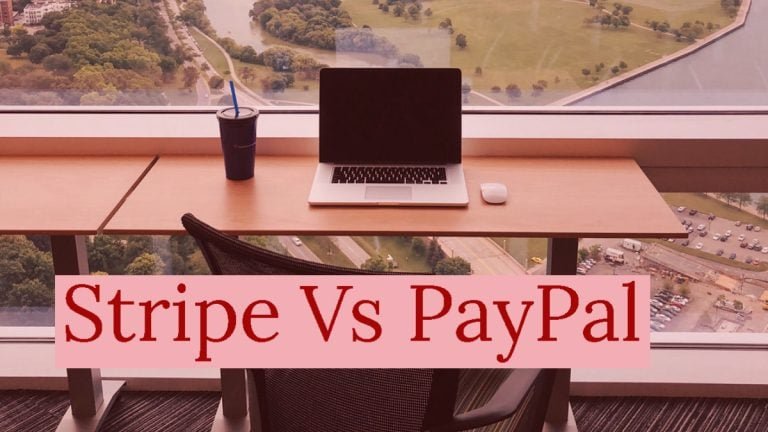Building block patterns in WordPress involves crafting predefined layouts or combinations of blocks that can be easily reused to enhance content creation in the Block Editor. It’s a dynamic way to streamline design elements and maintain visual consistency across your website. By assembling and customizing various blocks to form patterns, you can simplify the process of creating engaging and structured content, making it an invaluable tool for both beginners and experienced users in the world of web design and content management.
What are WordPress Block Patterns?
WordPress Block Patterns are pre-designed layouts or combinations of blocks in the WordPress Block Editor (Gutenberg). They allow users to easily insert complex and stylized content structures with a single click, promoting design consistency and streamlining content creation. Block patterns can include various core and custom blocks, and they are particularly useful for creating visually appealing sections such as testimonials, call-to-action buttons, pricing tables, and more, making it easier for users to produce engaging and well-structured web content.
How To Build WordPress Block Patterns
Block patterns are a feature in WordPress that allows you to create pre-designed layouts and designs by combining various blocks. They are a great way to streamline content creation and maintain design consistency across your WordPress site.
Here’s how to build WordPress block patterns:
1. Understand Block Patterns
Before creating your own block patterns, it’s essential to understand how block patterns work in WordPress.
Block patterns consist of a combination of core or custom blocks, each with specific settings and styles.
They can be reused across your site for consistent design elements.
2. Access the Block Editor
Log in to your WordPress site and go to the page or post where you want to create your block pattern.
Ensure that you’re using the Block Editor (Gutenberg) for this purpose.
3. Create a New Pattern

To create a new block pattern, you’ll need to open a new or existing post or page and insert the blocks you want to include in your pattern.
4. Design Your Pattern
Design your block pattern by adding and configuring the necessary blocks.
You can use a combination of core blocks like paragraphs, headings, images, buttons, and more.
Additionally, you can use custom blocks created using plugins or custom development.
5. Customize Block Styles
You can customize the styles of individual blocks by selecting the block and using the block’s toolbar options.
Adjust fonts, colors, sizes, and other styling options to match your design.
6. Group Blocks
To create a cohesive block pattern, you can group related blocks together.
For example, if you’re designing a pricing table pattern, group all the pricing table blocks.
You can do this by selecting the blocks and choosing the “Group” option from the toolbar.
7. Reusable Blocks
To make your pattern reusable, select the entire group of blocks and click “Convert to Reusable Block.”
Give your block pattern a name and save it.
This makes it easy to reuse the same pattern across your site without recreating it each time.
8. Add Description (Optional)
When you create a reusable block, you can add a description to explain its purpose and usage.
This is helpful for content creators who may not be familiar with the block pattern.
9. Save and Reuse
Once you’ve created and saved your block pattern, you can easily reuse it on other pages or posts.
In the Block Editor, click the “+” button to add a new block and then select the “Reusable” tab.
You’ll find your custom block pattern there.
10. Edit and Update
If you need to make changes to your block pattern, you can edit it from the Reusable Blocks section in the Block Editor.
Any changes you make will be reflected wherever the pattern is used.
11. Delete or Manage Patterns
To delete or manage your block patterns, go to the Reusable Blocks section and use the options available to you, including deleting patterns you no longer need.
12. Test and Refine
After using your block patterns across your site, take time to test and refine them to ensure they work seamlessly with your content and design needs.
Final Thought On How To Build WordPress Block Patterns
WordPress Block Patterns offer a powerful and user-friendly way to enhance the design and functionality of your website content. They empower both novice and experienced users to create visually compelling and structurally consistent layouts with ease. By harnessing the potential of block patterns, WordPress continues to evolve as a versatile platform for content creators and website designers.
Interesting Reads: