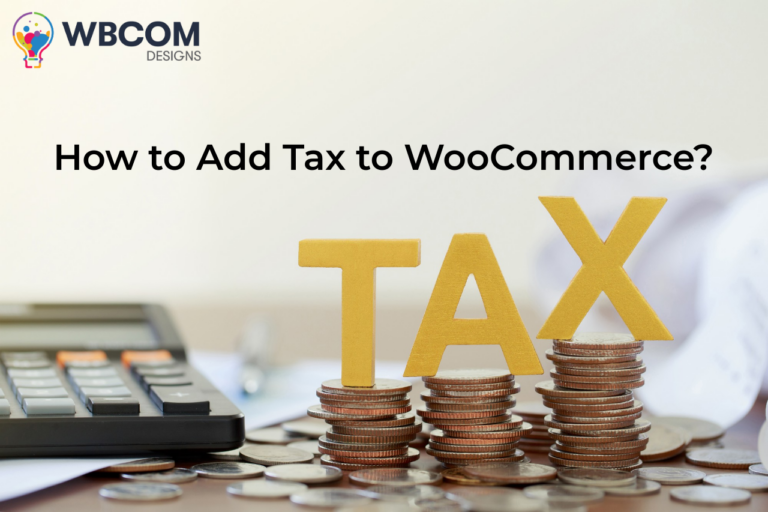LearnDash is a WordPress plugin that allows you to create and sell online courses on your website. It is a learning management system (LMS) that lets you design, deliver, and manage your courses with ease.
WooCommerce is a WordPress plugin that allows you to create and sell any type of product or service on your website. It is an eCommerce platform that lets you customize your online store with various features and extensions.
But do you need WooCommerce to use LearnDash? And what are the advantages and disadvantages of using WooCommerce with LearnDash?
In this blog post, we will answer these questions and help you decide whether you need WooCommerce to use LearnDash or not. Let’s get started!
Table of Contents
ToggleWhat is LearnDash?
LearnDash is a WordPress plugin that allows you to create and sell online courses on your website. It is a learning management system (LMS) that lets you design, deliver, and manage your courses with ease.
With LearnDash, you can create courses with lessons, topics, quizzes, assignments, certificates, and more. You can also set up drip-feed content, prerequisites, course points, badges, and gamification elements to enhance the learning experience.
LearnDash also allows you to sell your courses using various payment options, such as one-time purchase, subscription, membership, course bundles, and more. You can also use third-party plugins to integrate LearnDash with other platforms and tools, such as email marketing, social media, analytics, etc.
Try LearnDash Addons to add more features to your Elearning site.
What is WooCommerce?
WooCommerce is a WordPress plugin that allows you to create and sell any type of product or service on your website. It is an eCommerce platform that lets you customize your online store with various features and extensions.
With WooCommerce, you can create products with different attributes, variations, prices, stock levels, shipping options, and more. You can also accept payments from multiple gateways, such as PayPal, Stripe, credit cards, etc.
WooCommerce also allows you to offer coupons, discounts, cross-sells, upsells, and other marketing strategies to boost your sales. You can also use third-party plugins to integrate WooCommerce with other platforms and tools, such as accounting, inventory management, CRM, etc.
Try WooCommerce Addons to add more features to your online store.
Do I Need WooCommerce to Use LearnDash?
The short answer is no, you do not need WooCommerce to use LearnDash. LearnDash has its own built-in payment options that allow you to sell your courses using various methods, such as one-time purchase, subscription, membership, course bundles, and more.
You can also use third-party plugins to integrate LearnDash with other payment platforms and tools, such as PayPal, Stripe, Easy Digital Downloads, etc.
However, if you want to use WooCommerce with LearnDash, you can do so by installing the WooCommerce for LearnDash add-on from LearnDash LMS >> Add-ons page of your WordPress dashboard. This add-on allows you to link your LearnDash courses with products you create in WooCommerce so they can be sold and students can be enrolled into them once they complete the payment.
What are the Advantages of Using WooCommerce with LearnDash?
While LearnDash has its own payment options, using WooCommerce with LearnDash can give you more flexibility and functionality for selling your courses. Here are some of the advantages of using WooCommerce with LearnDash:
- You can use WooCommerce’s powerful product features to create and display your courses in different ways.
- You can use WooCommerce’s multiple payment gateways to accept payments from your customers in different currencies and methods.
- You can use WooCommerce’s marketing features to offer coupons, discounts, cross-sells, upsells, and other incentives to increase your conversions and retention.
- You can use WooCommerce’s extensions to add more features and integrations to your online store, such as subscriptions, memberships, bookings, affiliates, etc.
- You can use WooCommerce’s analytics and reports to track and measure your sales performance and customer behavior.
What are the Disadvantages of Using WooCommerce with LearnDash?
While using WooCommerce with LearnDash can have many benefits, it can also have some drawbacks. Here are some of the disadvantages of using WooCommerce with LearnDash:
- You will need to install and manage an additional plugin on your website, which can affect your site speed and performance.
- You will need to configure and sync the settings of both plugins, which can be confusing and time-consuming.
- You will need to update and maintain both plugins regularly, which can pose security and compatibility issues.
- You will need to deal with potential conflicts and bugs between both plugins, which can affect your user experience and customer satisfaction.
Conclusion
LearnDash is a powerful plugin that allows you to create and sell online courses on your website. You do not need WooCommerce to use LearnDash, as it has its own payment options that let you sell your courses in various ways.
However, if you want to use WooCommerce with LearnDash, you can do so by installing the WooCommerce for LearnDash add-on. This will allow you to leverage the best features of both plugins and offer a better service to your customers.
But before you decide whether you need WooCommerce to use LearnDash or not, you should weigh the pros and cons of using both plugins together. You should consider your needs, goals, budget, skills, and preferences before choosing the best option for your online course business.
We hope this blog post has helped you understand whether you need WooCommerce to use LearnDash or not. If you have any questions or feedback, please let us know in the comments below.👇
Interesting Reads:
How To Sell social media management services online with Woo Sell Services?