Today, everything exists online and everyone believes in online business. Are you too? So, being a tech user and regular visitor to different websites means more and more niches are becoming saturated. I will share with you How and Why to create User Specific Content on your website? This is becoming more difficult to choose visitors to your website over others. But I must say it is not that much difficult as getting them to stay once they arrived in your website.
Your reputation and building the visitors trust you reflect on your website and content. Purposely, you need to leave a good impression among visitors. You need to put in more work involving things your audience is genuinely interested in, a lot more than your competition seems willing to do. Creating and implementing user-specific content on your site allows you to do just that.
Introduction to User Specific Content

Let’s have some brief idea about the User-Specific content. What exactly it is? You can say simply, it is a content that gives your site an option to personalized user experience without you having to spend too much time or money creating a different version of your website, different pages, or various systems.
It is the group of content served for different users as per their preference, interests, and actions. A few simple examples would be creating a multilingual site and having it detect where a user is located to serve content in their native language automatically.
Reasons to create User Specific Content on your Website
Every niche has a variety of content or topics it can cover as well as an extensive amount of people it can reach. As a WordPress regular user, you must know the ins and outs of WordPress, your business depends on it, and you read blogs like this one to expand your knowledge on the topic. Many of you, might do not have much idea about WordPress quite as well. It is a simply a topic you can get knowledge about User-Specific Content.
If you are a blogger, your readers will also have different preferences and interests when it comes to how they enjoy browsing websites. Some despise ads and try to avoid them at all costs. Others hate long-form content. Some even hate it when the ads, promotions, and opt-in forms served to them on sites do not match the content they are reading. All of these things make your user-specific content really appreciated.
Benefits of User Specific Content

As per daily analysis and visits, your site will serve a variety of different individuals with a variety of different needs, preferences, and interests. So you have to make sure about their satisfaction about visits. Having a one-size-fits-all approach toward the content you create and the way you build your site is not an efficient way to nurture all of these different needs and preferences. Keep an idea that Users who feel your site is not user-friendly or does not have the content they need are less likely to convert and visit again. They are less likely to be as engaged as they could be had you taken the time or effort to create more user-specific content, and we all know less engagement means less revenue for your business.
Also Read: 10 WordPress Auction Themes
Why use Membership Plugins for User Specific Creation?
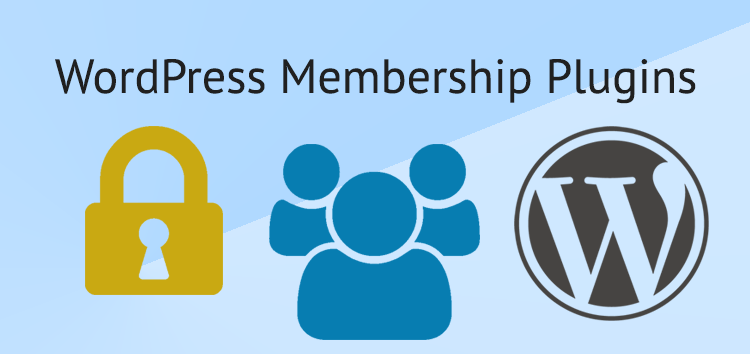
There are plenty of WordPress membership plugins, but not all of them have specific features that you may need for creating your membership site. Some plugins offer drip content feature which allows you to slowly release new content to a user. While others are restricted to only offering hidden content. Here I want to recommend some Membership plugins to use for creation of user-specific content on your website: MemberPress, Learndash, Restrict Content Pro, S2Member
Ways to Create User Specific Content
Widgets, Widget Logic, And Display Widgets

Widgets are very useful in creating User-Specific Content but using the same set of widgets on each page is not a great way to serve targeted user-specific content. Widget Logic is a powerful plugin that allows you to control which pages specific widgets appear on. It has basic settings anyone can tweak, but it also comes with more advanced settings code developers can use, too. But, Display Widgets has been the standard for managing which pages and posts’ specific widgets appear on for quite a while.
Custom Sidebars, Simple Page Sidebars And Fit My Sidebar
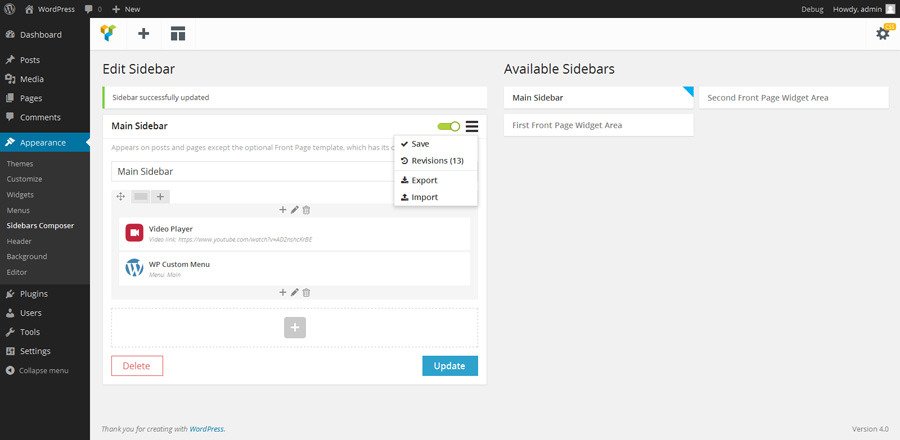
Custom Sidebars is a pretty useful plugin. It allows displaying different widgets on different pages and posts using a dynamic widget area manager. Simple Page Sidebars is a straightforward plugin that allows you to assign custom sidebars to individual pages. Fit My Sidebar is a different type of sidebar manager that allows to show or hide sidebar based on content length.
Divi

Divi is a multipurpose WordPress theme with Elegant Themes. It’s powered by the Divi Builder, a built-in, drag-and-drop page builder plugin. This plugin comes with a lot of different features. One feature has the ability to customize sidebar content by page or post.
Email Marketing

Optimizing the way you approach the email marketing can lead to a higher number of conversions. It results in more engagement and revenue for your business. Creating user-specific content for your email list can help you optimize your email marketing game.
Wrapping Words!
At last, here I am wrapping up my words. In above lines, I have given you the reason Why your content should be specific? How can you create the user-specific content? What benefits can you take to create user-specific content for your website? I have covered almost all the possible points to make your knowledge more strongly about this concern. You can also share your suggestions in case you want to add on this article. Give your suggestions in the comment box below.
Must Read:
8 website designing mistakes you should avoid
Are Email Subscription Widgets Still Relevant for eCommerce?






