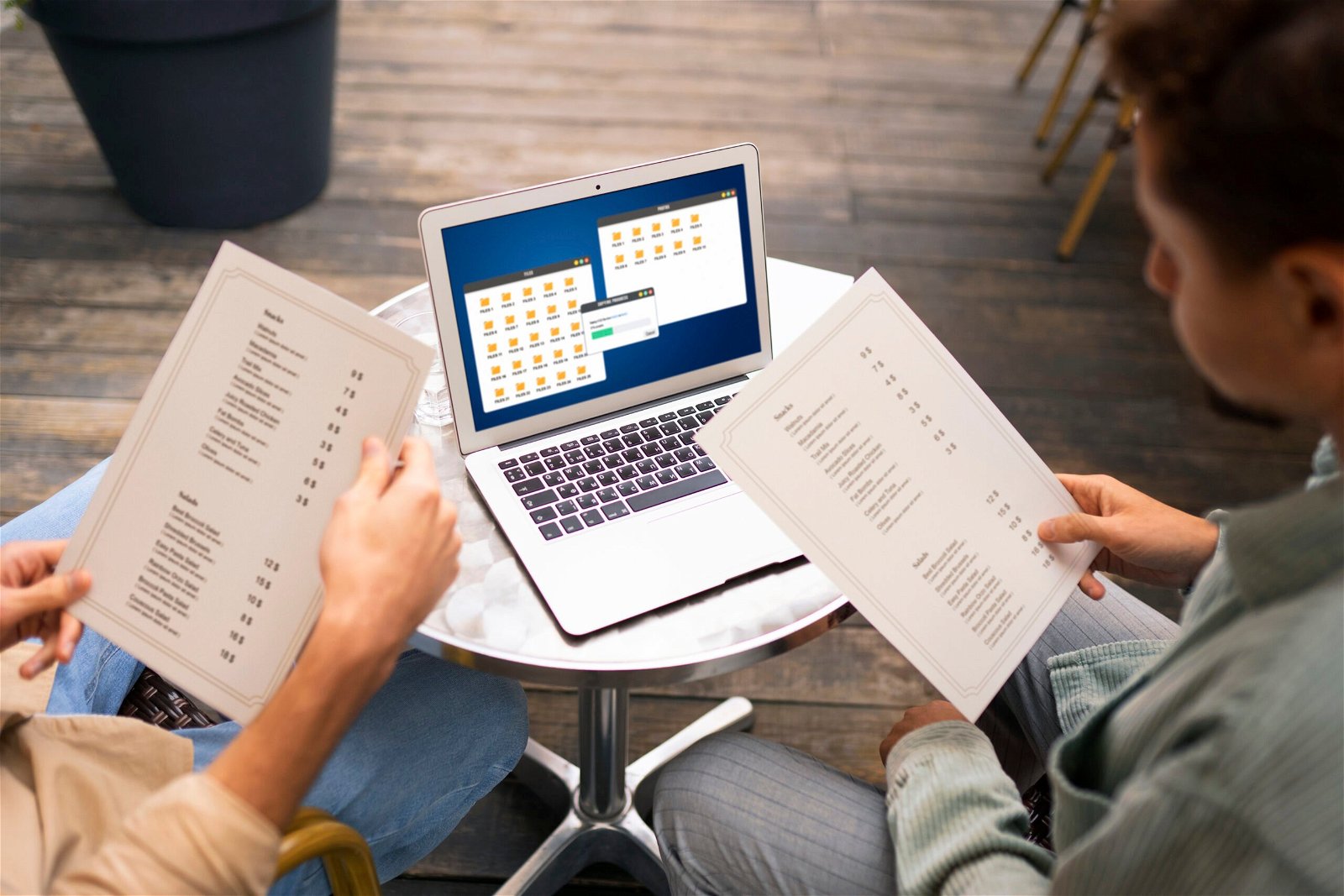Productivity often hinges on seemingly mundane tools, with the most crucial time-management asset being the unassuming calendar. If time is considered akin to money, your calendar functions as your financial budget. Therefore, your business must adopt the most effective calendar application available.
Table of Contents
ToggleWhat is calendar Software?
Calendar software is a digital tool designed for scheduling, organizing, and managing events, tasks, and appointments. It helps individuals and businesses keep track of important dates, set reminders, and efficiently plan their time. Calendar software often includes features such as event creation, reminders, collaboration options, and synchronization across various devices, enabling users to stay organized and manage their schedules effectively.
Best Free Calendar Software
There are several free calendar software options available, each with its own set of features and capabilities. Here are a few popular ones:
1. Google Calendar
Google Calendar is a web-based calendar application developed by Google. It allows users to create and manage events, appointments, and tasks, which can be easily synchronized across multiple devices. Integrated with Gmail, Google Calendar offers features such as reminders, notifications, and collaboration tools. Users can share calendars, invite others to events, and view multiple calendars simultaneously. The application is accessible through web browsers and has dedicated apps for Android and iOS platforms, making it a widely used and versatile tool for personal and business scheduling.
2. Microsoft Outlook
Microsoft Outlook is an email and personal information management application developed by Microsoft. Apart from its primary function as an email client, Outlook serves as a comprehensive tool for managing calendars, contacts, tasks, and notes. The calendar feature enables users to schedule appointments, meetings, and events. It offers features like reminders, recurring events, and the ability to share calendars with others. Outlook integrates seamlessly with other Microsoft Office applications and supports synchronization across various devices. With versions for Windows, and Mac, web-based access, and mobile apps for Android and iOS, Outlook is widely used for both personal and professional communication and organization.
3. Thunderbird Lightning
Thunderbird Lightning is a calendar add-on for Mozilla Thunderbird, an open-source email client. Lightning extends Thunderbird’s functionality by providing a calendar component, allowing users to manage their schedules seamlessly within the same application. It supports features such as creating and editing events, setting reminders, and managing tasks. Lightning also offers integration with popular calendar services, providing users with a unified platform for email and calendar management. It is compatible with Windows, Mac, and Linux operating systems, making it a versatile choice for individuals and organizations seeking an integrated email and calendar solution.
4. Evolution
Evolution is a personal information management application for the Linux operating system, particularly within the GNOME desktop environment. Developed by the GNOME project, Evolution combines email, calendar, contacts, and task functionalities into a unified platform. The calendar component allows users to schedule appointments, events, and tasks. It supports integration with various calendar services, enabling synchronization and seamless organization. Evolution’s collaborative features, combined with its support for different data sources, make it a comprehensive tool for users within the Linux ecosystem seeking an integrated solution for communication and time management.
5. Sunbird
Sunbird is a standalone calendar application developed by Mozilla. Although it is no longer actively maintained, Sunbird was designed to provide users with a simple and lightweight solution for managing their schedules and events. It operates independently of an email client and is available for Windows, Mac, and Linux operating systems. Sunbird includes features such as event creation, reminders, and support for different calendar formats. While Mozilla has shifted its focus to other projects like Thunderbird and Lightning, Sunbird may still be used by those who prefer a standalone calendar application without the integrated email functionality.
6. Fruux
Fruux is a cross-platform synchronization service that helps users manage and sync their contacts, calendars, and tasks across different devices and platforms. It offers a cloud-based solution for organizing and sharing personal information, ensuring consistency across various devices like computers, smartphones, and tablets. Fruux enables collaborative features, allowing users to share calendars and address books with others. The service supports platforms such as Windows, Mac, Linux, Android, and iOS, making it suitable for users with diverse device preferences. Fruux is designed to simplify data management and synchronization, providing a unified experience for individuals and teams.
7. Calendarscope
Calendarscope is a calendar and task management software designed for Windows. It provides users with tools to schedule events, appointments, and tasks, helping them organize and plan their time effectively. Calendarscope includes features like customizable views, reminders, and the ability to color-code events for easy identification. The software supports various calendar formats and allows users to import and export data. With its user-friendly interface, Calendarscope aims to streamline time management and planning for individuals and businesses using the Windows operating system.
Final Thought On Free Calendar Software
In conclusion, effective time management is often grounded in the use of practical tools. Whether it’s leveraging the collaborative capabilities of Google Calendar, the comprehensive features of Microsoft Outlook, or the simplicity of tools like Thunderbird Lightning or Calendarscope, finding the right calendar software can significantly enhance organization and productivity. Choose a solution that aligns with your preferences, integrates seamlessly into your workflow, and helps you make the most of your time.
Interesting Reads:
How To Become An Online Nutrition Coach