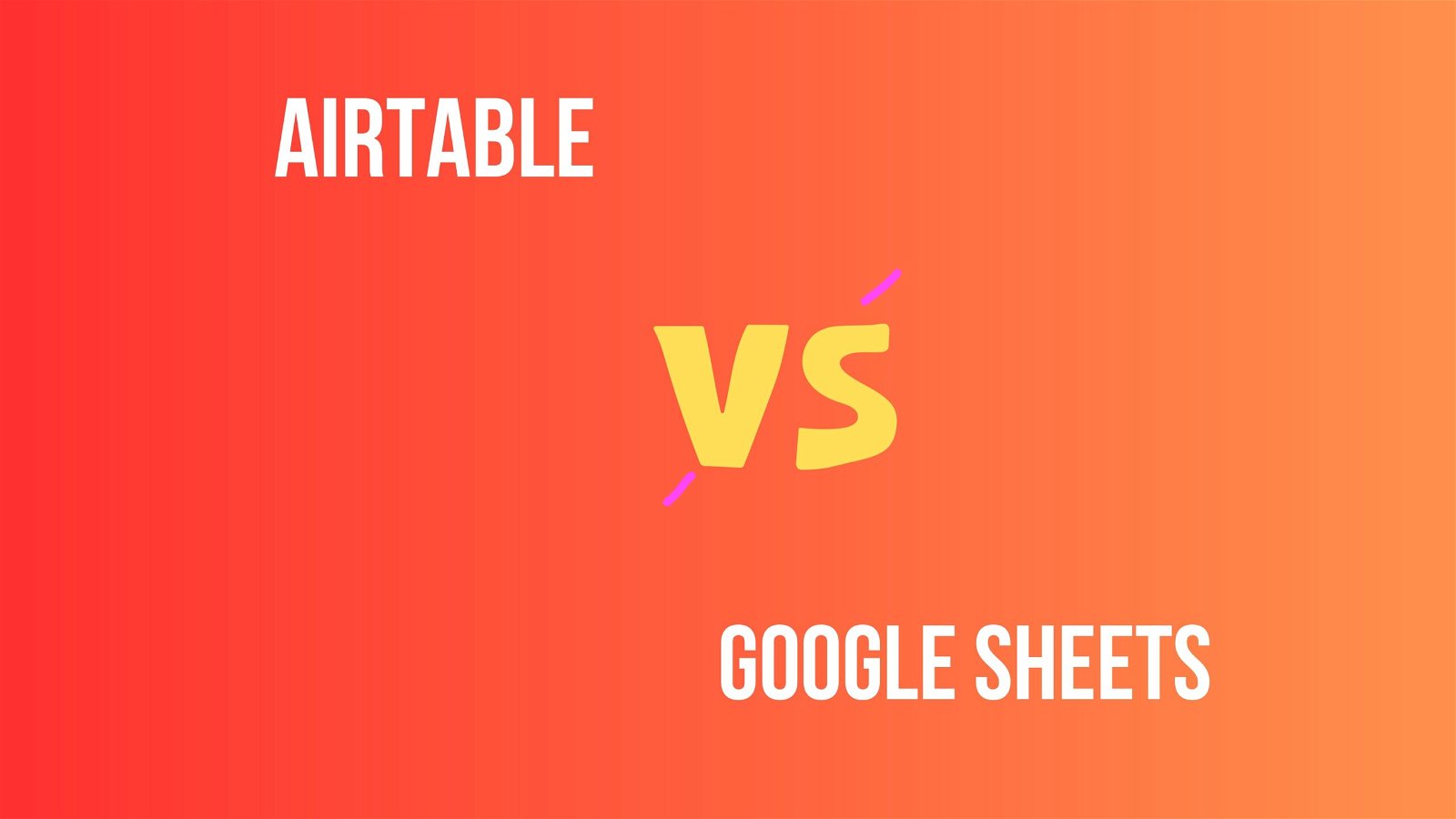While Airtable and Google Sheets share a spreadsheet-like interface, they serve distinct purposes and cater to specific use cases. Airtable operates as a dynamic database solution, allowing users to dynamically view and manage their data with various views and relational capabilities. On the contrary, Google Sheets is a more static and traditional spreadsheet tool designed for storing and organizing information straightforwardly. Despite initial similarities, their unique capabilities make them better suited for different tasks and workflows.
Airtable
Airtable is a versatile cloud-based database platform that combines the familiarity of a spreadsheet interface with powerful relational database features. It allows users to create and organize data tables, link records, and customize views to suit specific needs. Airtable is known for its user-friendly design and supports various views, such as grid, calendar, and kanban. It is widely used for project management, content planning, customer relationship management (CRM), and other applications where structured data with relationships is crucial. Airtable offers both free and paid plans with additional features, making it a flexible tool for individuals and teams.
Google Sheets
Google Sheets is a cloud-based spreadsheet application developed by Google. It is part of the Google Workspace suite, offering users a familiar and intuitive interface for creating, editing, and sharing spreadsheets online. With real-time collaboration features, multiple users can work on a sheet simultaneously. Google Sheets provides standard spreadsheet functionality, including data entry, calculations, and formula support. Users can also create charts, pivot tables, and apply formatting to analyze and present data effectively. As a part of Google Workspace, it seamlessly integrates with other Google apps and allows for easy sharing and collaboration.
Airtable vs Google Sheets
| Feature | Airtable | Google Sheets |
|---|---|---|
| Basic Functionality | Offers standard spreadsheet features | Traditional spreadsheet functionality |
| Customization | Custom fields, views, and color-coding options | Limited customization compared to Airtable |
| Views | Supports various views (Grid, Calendar, Kanban) | Grid view is the primary view |
| Data Relationships | Allows linking records for complex data | Lacks structured database features |
| Storage | Limited storage on free plans, more in paid | Part of Google Workspace, varying storage |
| Complexity | Suited for complex data relationships | Ideal for simpler data tasks |
| Use Cases | Project management, CRM, content planning | General spreadsheet tasks, data analysis |
| Collaboration | Real-time collaboration, comment threads | Real-time collaboration, comment threads |
| Mobile App | User-friendly mobile app | Mobile app available for on-the-go access |
| Automation | Offers automation features with Airtable Apps | Automation through Google Apps Script |
| Templates | Provides templates for various use cases | Offers templates for common spreadsheet tasks |
| Pricing | Free and paid plans, pricing based on usage | Free with limitations, premium plans available |
Airtable and Google Sheets are both popular tools for organizing and managing data, but they have some differences in terms of features, use cases, and user interfaces.
Here’s a comparison of Airtable and Google Sheets:
1. Database Structure
Airtable: Airtable is designed as a flexible, spreadsheet-database hybrid. It allows you to create tables with fields similar to a spreadsheet, but with the ability to link records between tables, creating relationships and more complex data structures.
Google Sheets: Google Sheets is a traditional spreadsheet tool, where data is organized in rows and columns. While it offers some basic data manipulation features, it doesn’t have the same level of relational database capabilities as Airtable.
2. Collaboration
Airtable: Airtable offers real-time collaboration, similar to Google Sheets. However, it’s often praised for its user-friendly interface and ease of collaboration.
Google Sheets: Google Sheets is known for its strong collaboration features, allowing multiple users to work on the same document simultaneously. Changes are saved in real-time, and users can leave comments, making it suitable for team collaboration.
3. Customization
Airtable: Airtable is highly customizable, allowing users to create custom fields and views, and even use pre-built app templates for specific use cases. This makes it versatile for various industries and purposes.
Google Sheets: While Google Sheets is powerful, its customization options are more limited compared to Airtable. It lacks the built-in app ecosystem that Airtable provides.
4. Integration
Airtable: Airtable supports integrations with various third-party apps and services, making it possible to connect your data with other tools seamlessly.
Google Sheets: Google Sheets integrates well with other Google Workspace applications (such as Google Drive, Google Forms, etc.) and supports third-party add-ons for additional functionality.
5. Learning Curve
Airtable: Airtable’s interface is user-friendly, but its relational database features may have a steeper learning curve for users unfamiliar with database concepts.
Google Sheets: Google Sheets has a more familiar spreadsheet interface, making it generally easier for users to get started. However, mastering advanced features may still take some time.
6. Offline Access
Airtable: Airtable has limited offline capabilities through its mobile app, but the desktop version relies on an internet connection.
Google Sheets: Google Sheets offers offline access through the Chrome browser extension, allowing users to work on documents without an internet connection.
Which One Is Better In Comparison To Airtable vs Google Sheets
Choosing between Airtable and Google Sheets depends on your specific needs. If you require a versatile and highly customizable platform with strong support for relational databases and pre-built app templates, Airtable may be the better choice. It excels in organizing data with linked records and offers a user-friendly interface.
On the other hand, if your primary focus is on collaboration within a familiar spreadsheet environment and seamless integration with other Google Workspace applications, Google Sheets is a robust option. It’s user-friendly, widely adopted, and supports real-time collaboration.
Consider the complexity of your data structure, the need for customization, and the level of collaboration required when deciding between Airtable and Google Sheets.
Final Thought On Airtable vs Google Sheets
In conclusion, the choice between Airtable and Google Sheets boils down to your specific requirements and preferences. If you need a robust, spreadsheet-based tool with strong collaboration features and seamless integration within the Google ecosystem, Google Sheets is a solid choice. On the other hand, if you require a more flexible and customizable platform with advanced database features, including relationships between records and various view options, Airtable might be the better fit. Both tools have their strengths, so it’s essential to assess your specific use case and workflow to determine which one aligns better with your needs.
Interesting Reads: