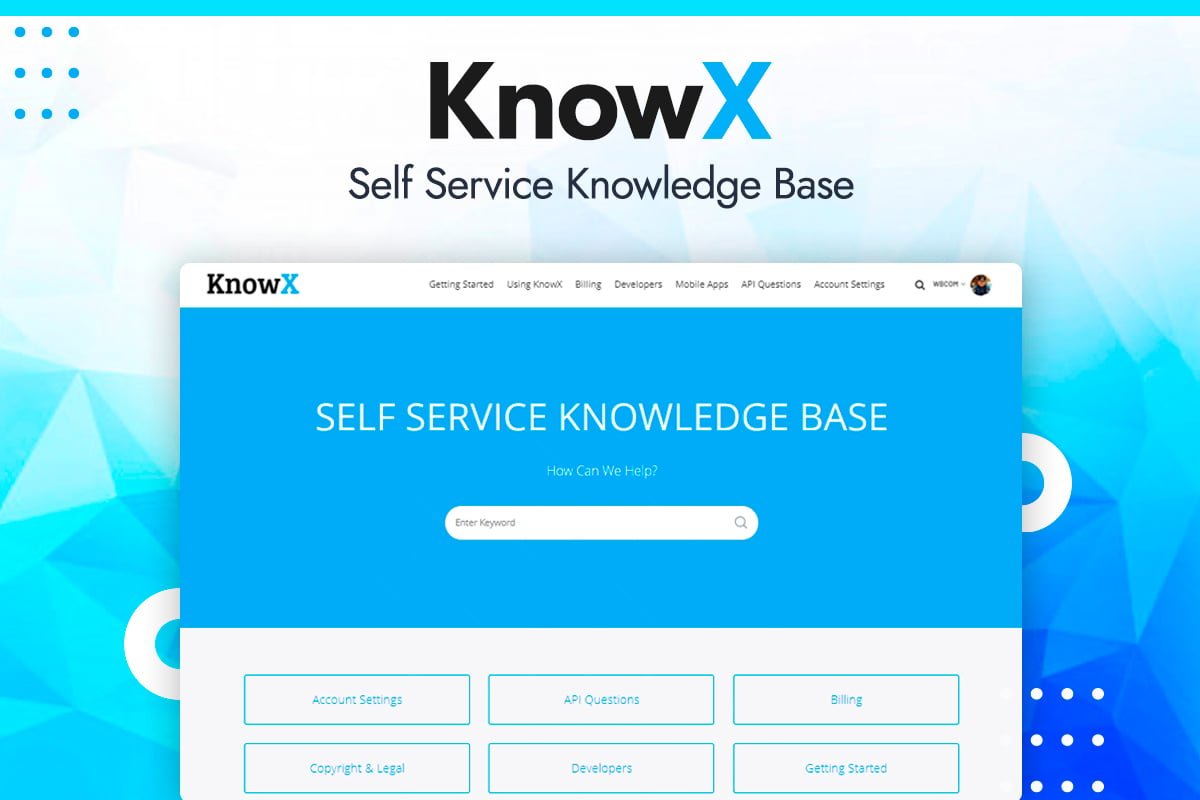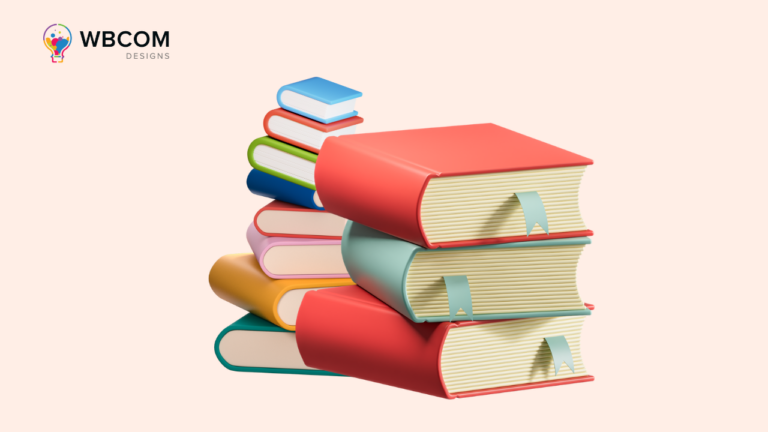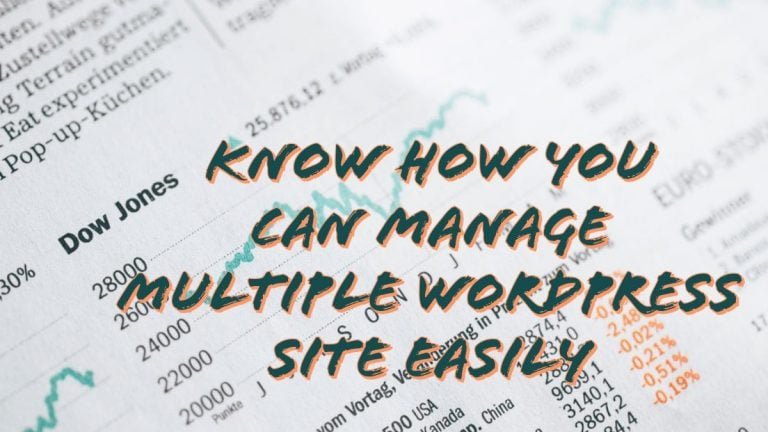Detecting unauthorized access is crucial; here are 5 signs that indicate your WordPress site has been hacked.
1. Abnormal Behavior: Look out for unexpected pop-ups, unusual redirects, or unfamiliar content displayed on your WordPress site. These could be signs of a hack or unauthorized changes.
2. Unauthorized Changes: Check for any unauthorized alterations in your site’s files, especially the WordPress core files and theme files. Any unexpected modifications could indicate a security breach.
3. Security Settings: Keep an eye on your site’s security settings for any unauthorized access or changes. If you notice unfamiliar changes in your security settings, it may be a sign of a hack.
4. User Accounts: Monitor your user accounts for any unknown users or suspicious activity. Hackers often create their own accounts to gain access to a site, so be vigilant about unauthorized user accounts.
5. Unauthorized Access: Look for any evidence of unauthorized access to your site, such as login attempts from unfamiliar IP addresses or suspicious activity in your site’s logs.
If you notice any of these signs, it’s important to take immediate action to secure your WordPress site and prevent further damage.
Table of Contents
ToggleWhy WordPress sites get hacked?
WordPress is one of the most popular Content Management Systems (CMS) in the world, powering millions of websites around the globe. Unfortunately, this widespread popularity also makes it a prime target for hackers. In this section, we will explore the common reasons why WordPress sites get hacked, including vulnerabilities in outdated software, weak passwords, insecure hosting, and lack of regular maintenance and updates. By understanding these factors, website owners can take proactive steps to protect their WordPress sites from potential security threats.
Also Read: Can WordPress Handle Heavy Traffic?
Have you ever heard of SEO spam?
Have you ever heard of SEO spam? If not, it’s essential to be aware of this deceptive practice and understand how it can impact your website’s search engine ranking.
SEO spam, also known as search engine spam or web spam, involves using unethical tactics to manipulate search engine algorithms and boost a website’s ranking. This can include tactics such as keyword stuffing, invisible text, and doorway pages, all of which are in violation of search engine guidelines.
The goal of SEO spam is to deceive search engines into thinking that a website is more relevant and authoritative than it actually is. In doing so, the spammer hopes to attract more organic traffic and potentially increase their revenue through higher ad clicks or sales.
However, SEO spam is not only unethical but can also have severe consequences for a website’s search engine ranking. Search engines, such as Google, regularly update their algorithms to detect and penalize websites that engage in spammy tactics. This can result in a significant drop in ranking or even complete removal from search results, which can be devastating for a business that relies on organic traffic.
It’s important for website owners and digital marketers to be vigilant and avoid any tactics that could be considered SEO spam. Instead, focus on creating high-quality, relevant content that provides value to your audience and follows best practices for search engine optimization. By building a website with integrity and providing genuine value, you can improve your search engine ranking in a sustainable and ethical way.
SEO spam is a deceptive and unethical practice that can have severe consequences for a website’s search engine ranking. By understanding the risks and focusing on ethical SEO practices, website owners and digital marketers can avoid the pitfalls of spam and build a sustainable online presence.
Also Read: Can I make a dynamic website in wordpress?
Steps To Take After Your WordPress Site Has Been Hacked:
Discovering that your WordPress site has been hacked can be a frightening experience. It can not only damage your website but also harm your reputation and potentially put your visitors at risk. However, it’s important to remember that there are steps you can take to recover from a hack and secure your site once again.
The first thing you should do after discovering a hack is to take your site offline. This will prevent the hackers from causing further damage and give you time to assess the situation. You can do this by putting your site in maintenance mode or using a security plugin to temporarily block access.
Next, you should use a malware scanner to identify and remove any malicious code from your site. There are several good security plugins available for WordPress that can help you with this. Once you’ve removed the malware, it’s important to change all of your passwords, including your WordPress admin password, FTP password, and database password.
After cleaning your site and changing your passwords, it’s crucial to update all of your plugins, themes, and WordPress core files to the latest versions. This will help to patch any security vulnerabilities that the hackers may have exploited to gain access to your site. Additionally, you should review your file permissions and ensure that they are properly configured to prevent unauthorized access.
Once you’ve secured your site, it’s a good idea to reach out to your web hosting provider for assistance. They may be able to provide additional insight into the hack and help you implement further security measures to prevent future attacks.
Finally, it’s important to take proactive measures to protect your site from future hacks. This can include regularly monitoring your site for unusual activity, implementing a web application firewall, and using a reliable security plugin to provide ongoing protection.
Discovering that your WordPress site has been hacked is a daunting experience, but there are steps you can take to recover and secure your site. By following the steps outlined above and taking proactive security measures, you can minimize the risk of future attacks and ensure the safety of your website and its visitors.
Also Read: What Are WordPress Plugins? And How Do They Work?
3 Useful Tips You Can Use To Secure Your WordPress Site From Further Attacks:
WordPress is one of the most popular platforms for creating and maintaining websites, but it is also a common target for hackers and cyber attacks. If you want to keep your WordPress site secure and free from further attacks, there are several steps you can take to protect it. Here are three useful tips to help you secure your WordPress site from future attacks:
1. Keep your site and plugins updated: One of the easiest ways for hackers to gain access to your site is through outdated software and plugins. It is important to regularly update your WordPress installation, as well as any plugins and themes you are using. These updates often include security patches that can help protect your site from potential vulnerabilities. Set up automatic updates for your site and plugins, so that you never miss an important security patch.
2. Use strong passwords and two-factor authentication: Another common way for hackers to gain access to your site is through weak or easily guessable passwords. Make sure to use a strong password for your WordPress admin account, containing a combination of letters, numbers, and special characters. Additionally, consider implementing two-factor authentication, which requires a second form of verification, such as a one-time code sent to your email or phone, before allowing access to your site. Two-factor authentication adds an extra layer of security and can help prevent unauthorized access to your site.
3. Install a security plugin: There are many security plugins available for WordPress that can help protect your site from attacks. These plugins can perform tasks such as scanning for malware, monitoring for suspicious activity, and blocking malicious bots. Look for a reputable security plugin that offers regular updates and support, and make sure to configure it properly to maximize its effectiveness in protecting your site.
By following these three tips and staying vigilant about the security of your WordPress site, you can significantly reduce the risk of future attacks and keep your site safe from potential threats. Remember that maintaining a secure website is an ongoing process, and it is important to regularly review and update your security measures to stay ahead of potential threats. With the right precautions in place, you can continue to enjoy the benefits of using WordPress for your website while keeping it safe and secure.
Summing It Up:
Summing it up, the concept of taking all the information and condensing it into a concise summary is an essential skill in many aspects of life. Whether it’s summarizing a book, a movie, a presentation, or a project, the ability to distill the main points and convey them clearly and effectively is highly valued.
In academic and professional settings, being able to summarize complex information shows that one has a deep understanding of the material and can communicate it efficiently. It also helps to save time for both the speaker and the audience, allowing for a more focused and impactful exchange of information.
In addition, being able to sum things up is a valuable skill in everyday conversations and interpersonal relationships. It demonstrates active listening and the ability to understand and empathize with others. By summarizing someone else’s thoughts or feelings, you show that you respect and value their input, and can help to clarify any misunderstandings.
Furthermore, the art of summation is crucial in decision-making processes where one needs to weigh various options and come to a conclusion. By summarizing the key points and considerations, one can make a more informed and effective choice.
Overall, the ability to sum things up is a skill that can greatly enhance communication, understanding, and decision-making in many aspects of life. It requires critical thinking, active listening, and effective communication – all qualities that contribute to success in both personal and professional settings. So, whether it’s in a formal presentation or a casual conversation, the art of summing it up is a powerful tool that can help one navigate through the complexities of life.
Interesting Reads: