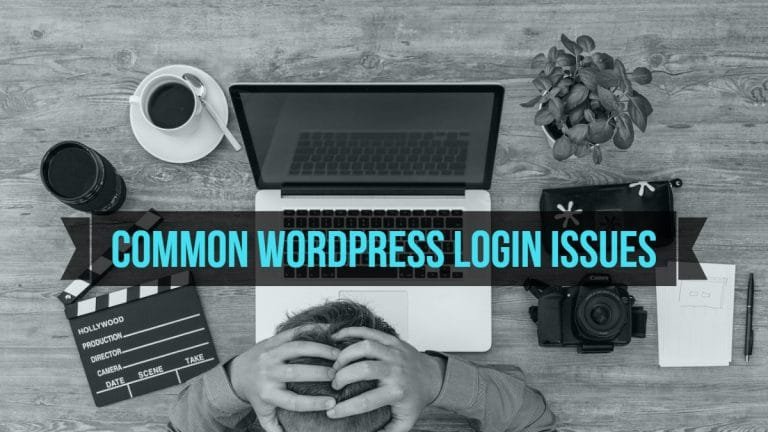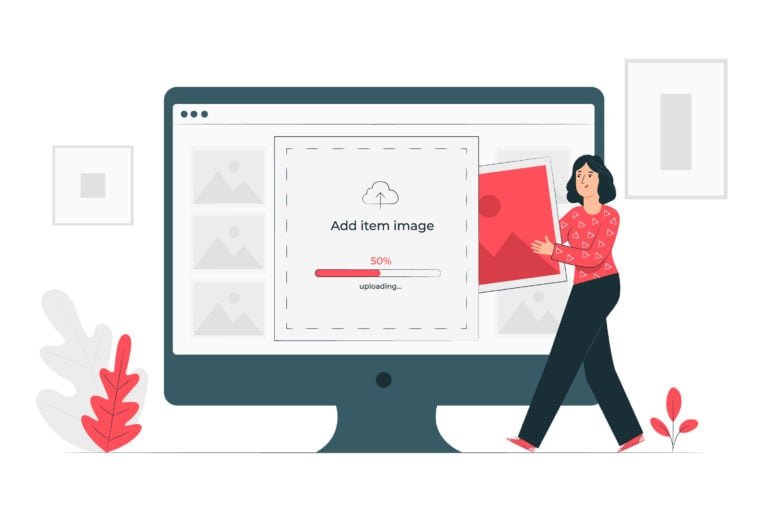Introducing WP Testimonials with Rotator Widget, a dynamic enhancement to the classic WP Testimonials plugin! While WP Testimonials provides a reliable platform for showcasing client feedback on your WordPress site, WP Testimonials with Rotator Widget take testimonial display to the next level. With the addition of a rotating or sliding widget feature, your testimonials can now dynamically cycle through, capturing visitors’ attention and boosting engagement. This introduction aims to explore the key differences and benefits between these two plugins, assisting users in selecting the ideal solution for their testimonial presentation needs.
What Is A WP Testimonials With A Rotator Widget Plugin?
WP Testimonials with a rotator widget plugin is an extension or add-on for WordPress websites that enhance the functionality of the standard WP Testimonials plugin. This extension typically introduces a rotating or sliding widget feature, allowing users to dynamically display testimonials on their websites. Instead of static testimonial displays, where testimonials are typically presented in a fixed position, the rotator widget plugin enables testimonials to cycle through automatically or with user interaction.
What Is A WP Testimonial Plugin?
A WP Testimonial Plugin is a tool designed for WordPress websites that facilitates the easy management and display of testimonials from clients, customers, or users. These plugins typically provide a user-friendly interface within the WordPress dashboard, allowing site owners to add, edit, and organize testimonials efficiently. Testimonials can include text, client names, photos, and sometimes additional details such as company names or job titles.
Comparison Table
| Feature | WP Testimonials with Rotator Widget | WP Testimonials |
|---|---|---|
| Rotating/Sliding Display | Yes | No |
| Static Testimonial Display | No | Yes |
| Widget Support | Yes | Limited |
| Customization Options | Extensive | Limited |
| Dynamic Engagement | High | Standard |
| Performance Impact | Moderate | Minimal |
| Ease of Use | Moderate | Easy |
| Compatibility | Depends on Theme/Plugins | Generally Compatible |
| Support | Developer/Community | Developer/Community |
WP Testimonials With Rotator Widget vs WP Testimonials
Let’s compare WP Testimonials with Rotator Widget and WP Testimonials based on several key points:
Features
WP Testimonials: This plugin typically offers a simple way to add testimonials to your WordPress site. It allows you to create testimonial entries with fields for client name, testimonial text, and possibly an image.
WP Testimonials with Rotator Widget: This plugin extends the functionality of WP Testimonials by adding a rotating or sliding display feature. It allows you to display testimonials dynamically, cycling through them automatically or with user interaction.
Display Options
WP Testimonials: Generally, this plugin provides static display options, usually in the form of a list or grid of testimonials. Testimonials are usually displayed in a fixed position on the page.
WP Testimonials with Rotator Widget: This plugin enhances the display options by adding a rotating or sliding widget that can be placed in various areas of your website such as sidebars, footers, or within the content. This dynamic display can attract more attention from visitors.
Customization
WP Testimonials: The level of customization may vary depending on the specific plugin and its settings. Typically, you can customize aspects like the styling of testimonial elements, and maybe the number of testimonials displayed per row or page.
WP Testimonials with Rotator Widget: In addition to the customization options available in WP Testimonials, this plugin may offer additional settings for configuring the rotating widget behavior. This can include options for animation speed, transition effects, and control over navigation buttons.
Ease of Use
WP Testimonials: Generally user-friendly, especially for those familiar with WordPress and its ecosystem. Adding and managing testimonials is typically straightforward.
WP Testimonials with Rotator Widget: This might require a bit more configuration due to the added functionality of the rotating widget. However, many users find it intuitive as well, especially if they have experience with similar plugins.
Performance
WP Testimonials: Since it usually focuses on static display, it may have slightly better performance compared to plugins with rotating features, especially if the rotating widget involves complex animations or loads additional scripts.
WP Testimonials with Rotator Widget: While adding dynamic elements can enhance user engagement, it may also marginally impact page load times, particularly on slower devices or connections.
Compatibility and Support
WP Testimonials: Compatibility with different themes and plugins can vary, but generally, it works with most standard WordPress setups. Support may depend on the specific plugin developer or community forums.
WP Testimonials with Rotator Widget: Similarly, compatibility should be checked, especially considering the additional functionality. Support may also be available from the plugin developer or community resources.
Which Plugin Is The Best And Why?
Determining the “best” plugin between WP Testimonials with Rotator Widget and WP Testimonials depends on individual website needs. If dynamic engagement and eye-catching display are a priority, WP Testimonials with Rotator Widget are ideal, offering rotating or sliding testimonial displays for increased visitor engagement. However, if simplicity and minimal performance impact are preferred, WP Testimonials provides a straightforward solution with static testimonial displays. Ultimately, the best choice hinges on whether a website seeks to showcase testimonials in a dynamic, attention-grabbing manner or prioritize a more traditional, static presentation for user feedback.
Final Thought
In conclusion, both WP Testimonials with Rotator Widget and WP Testimonials offer valuable solutions for showcasing testimonials on WordPress websites. The choice between the two depends on the specific needs and preferences of the website owner. WP Testimonials with Rotator Widget excels in dynamic engagement and modern display options, while WP Testimonials provides a simpler, more traditional approach with minimal performance impact. Ultimately, selecting the best plugin involves considering factors such as desired engagement levels, customization requirements, and compatibility with the overall website design.
Interesting Reads:
OptinMonster Vs Popup Maker Vs Elementor Pro