Comparison Between The Two Best Performance And Caching Plugins
WP Rocket Plugin -(WP Rocket vs Comet Cache)
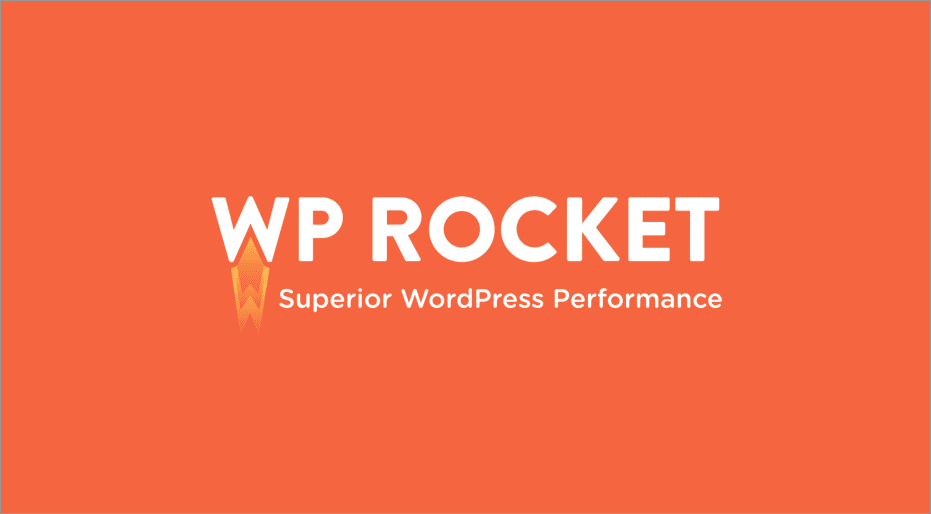
WP Rocket is a premium WordPress caching plugin that helps optimize website performance and speed. It offers a range of features to enhance caching, optimization, and overall site loading times.
Key features and benefits of WP Rocket:
1. Page Caching: WP Rocket creates static HTML versions of your web pages and serves them to visitors, reducing the need for dynamically generating content on each request. This significantly improves the page loading speed.
2. Browser Caching: It instructs visitors’ browsers to cache certain files, such as CSS, JavaScript, and images so that subsequent visits to your site load faster.
3. GZIP Compression: WP Rocket enables GZIP compression, which reduces the size of files sent from your server to visitors’ browsers.
4. Cache Preloading: WP Rocket automatically builds and refreshes the cache for your website’s pages to ensure that visitors always receive the cached version.
5. Minification and Concatenation: WP Rocket allows you to minify and combine CSS and JavaScript files. Minification removes unnecessary characters and spaces from code, while concatenation combines multiple files into one, reducing the number of requests and improving loading times.
6. Lazy Loading: With WP Rocket, you can enable lazy loading for images and videos. Lazy loading delays the loading of non-visible media elements until they come into the viewport, improving initial page load times.
7. Database Optimization: WP Rocket provides an option to clean up and optimize your WordPress database, removing unnecessary data and improving overall database performance.
8. CDN Integration: WP Rocket seamlessly integrates with popular Content Delivery Networks (CDNs) like Cloudflare, MaxCDN, and KeyCDN.
9. Support and Updates: WP Rocket offers one year of support and updates with all licenses. Their support team is available to assist with any issues or questions you may have.
Comet Cache plugin -(WP Rocket vs Comet Cache)

Comet Cache is a WordPress caching plugin designed to improve website performance and speed. It offers caching functionality and some optimization features to enhance the loading times of WordPress sites.
Key features and benefits of Comet Cache:
1. Page Caching: Comet Cache creates static HTML versions of your web pages and serves them to visitors, reducing the need for dynamic content generation and improving page load times.
2. GZIP Compression: It enables GZIP compression, which reduces the size of files sent from your server to visitors’ browsers.
3. Browser Caching: Comet Cache instructs visitors’ browsers to cache static files like CSS, JavaScript, and images.
4. Cache Clearing: Comet Cache offers options to manually clear the cache, or you can set up automatic cache clearing when specific events occur, such as publishing a new post or updating content.
5. Advanced Cache-Control: Comet Cache provides granular control over the cache, allowing you to exclude specific pages, posts, or URLs from caching.
6. Database Cache: Comet Cache includes an optional database cache that can help reduce the load on your database server by caching queries and results.
7. CDN Support: Comet Cache integrates with Content Delivery Networks (CDNs) to distribute static files across multiple servers globally.
8. Support and Updates: The free version of Comet Cache has limited support available through the WordPress.org support forums.
Detailed Comparison of WP Rocket vs Comet Cache
WP Rocket and Comet Cache are both popular WordPress caching plugins designed to improve website performance and speed. While they serve a similar purpose, there are some differences between the two.
Comparison of WP Rocket and Comet Cache:
1. Ease of Use:
- WP Rocket: It offers a user-friendly interface and can be easily configured with minimal technical knowledge. Most features are enabled by default, making it easy for beginners to set up.
- Comet Cache: While it provides a straightforward setup process, some users might find it slightly more complex than WP Rocket. It offers more advanced options for customization, which can be beneficial for experienced users.
2. Caching Features:
- WP Rocket: It provides comprehensive caching features, including page caching, browser caching, and database optimization. It also supports cache preloading and GZIP compression. Additionally, WP Rocket integrates with popular CDN (Content Delivery Networks) to enhance website performance.
- Comet Cache: Similar to WP Rocket, Comet Cache offers page caching, browser caching, and GZIP compression. It also supports cache preloading and integrates with CDNs. However, database optimization is not included in the free version of Comet Cache.
3. Performance Optimization:
- WP Rocket: Besides caching, WP Rocket includes various performance optimization features, such as lazy loading of images and videos, minification and concatenation of CSS/JS files, and DNS prefetching. These features can further boost website speed.
- Comet Cache: Comet Cache focuses primarily on caching and does not offer as many performance optimization features as WP Rocket. However, it still provides basic browser caching and GZIP compression, which can enhance site performance.
4. Pricing and Licenses:
- WP Rocket: It is a premium plugin and requires a paid license. WP Rocket offers different pricing plans based on the number of websites you want to use it on. The licenses also come with one year of support and updates.
- Comet Cache: Comet Cache has both a free version and a premium version called Comet Cache Pro. The free version includes essential caching features, while the Pro version offers additional functionalities like cache clearing and advanced caching options. The Pro version requires a paid license.
5. Support and Updates:
- WP Rocket: The premium version of WP Rocket comes with one year of support and updates. Users can access their extensive documentation, and FAQs, and contact their support team for assistance.
- Comet Cache: The free version of Comet Cache has limited support available through the WordPress.org support forums. With the purchase of a Comet Cache Pro license, users receive one year of priority support and updates.
Conclusion
In conclusion, both WP Rocket and Comet Cache are WordPress caching plugins that aim to improve website performance and speed. However, there are some notable differences between the two.
WP Rocket is a premium plugin known for its user-friendly interface and comprehensive set of caching and optimization features. It offers page caching, browser caching, GZIP compression, cache preloading, minification and concatenation of files, lazy loading, database optimization, and integration with CDNs. It also provides excellent support and regular updates, but it requires a paid license.
Comet Cache, on the other hand, offers a free version with basic caching functionality, including page caching, GZIP compression, browser caching, cache clearing, and CDN support. It also provides database caching and advanced cache control options. While it may not have as many advanced optimization features as WP Rocket, Comet Cache can be a suitable choice for users seeking a simpler and lightweight caching solution.
Interesting Reads:
Plugins To Speed Up Your WordPress Website
WP-Optimize vs WP Rocket: Which Plugin is Best?
What Is The Best Caching Solution To Use On A LearnDash site?





