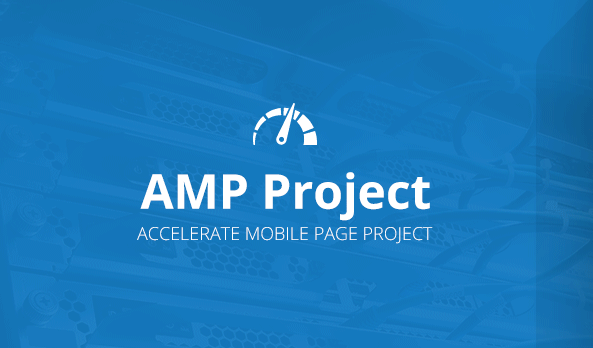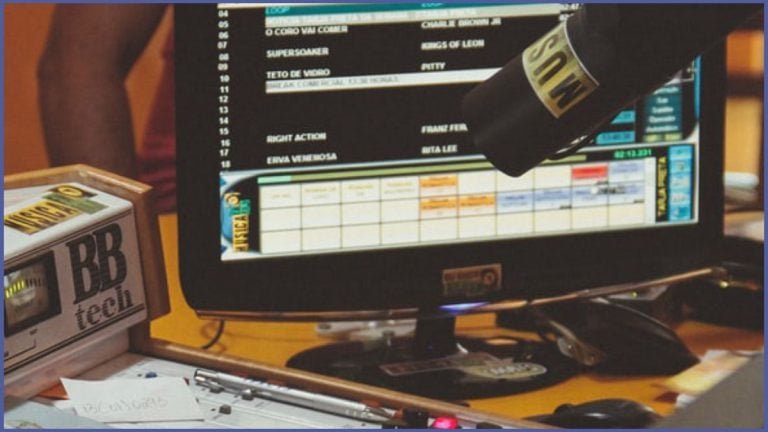According to the CDC, 26% of Americans have disabilities, which can affect how they interact with websites. Fortunately, WordPress offers a range of accessibility plugins that can assist you in creating a more inclusive website. This process is referred to as enhancing website accessibility, and although it might seem complex, it can be relatively straightforward with the appropriate tools. However, it’s important to note that some of these enhancements may require time and effort, including troubleshooting, to ensure they work effectively.
Table of Contents
ToggleWhat Is An Accessibility Plugin?
An accessibility plugin is a software extension or add-on designed to enhance the accessibility of a website or digital content, particularly for individuals with disabilities. These plugins are typically used in conjunction with content management systems, like WordPress, and provide features and tools that help make websites more inclusive. They can include functions such as text resizing, color contrast adjustments, keyboard navigation enhancements, and features to accommodate screen readers. Accessibility plugins aim to improve the user experience for people with disabilities by ensuring that websites are compliant with accessibility standards and regulations, making digital content more usable and understandable for a wider audience.
Best WordPress Accessibility Plugin
Here are a few popular accessibility plugins that were well-regarded at the time:
1. WP Accessibility

WP Accessibility is a WordPress plugin designed to improve the accessibility of your website. It provides various features and enhancements to ensure that your site is more inclusive and user-friendly for people with disabilities. This plugin offers options to enhance keyboard navigation, add skip links for easier content access, and improve the overall accessibility of your WordPress website. It is a valuable tool for web developers and site owners looking to make their websites more compliant with accessibility standards.
2. WP ADA Compliance Check Basic
WP ADA Compliance Check Basic is a WordPress plugin that helps you identify and address accessibility issues on your website to ensure compliance with the Americans with Disabilities Act (ADA) and other accessibility standards. This plugin scans your site for potential ADA compliance problems and provides recommendations for improvements. It is a valuable tool for website owners and developers who want to make their sites more accessible and user-friendly for individuals with disabilities, improving the overall inclusivity and compliance of their web content.
3. WP Accessibility Helper
WP Accessibility Helper is a WordPress plugin designed to enhance the accessibility of your website. This plugin provides a range of features and tools to improve the user experience for individuals with disabilities. Some of its features include options to change font sizes, and color contrasts, and adjust focus styles for keyboard navigation. WP Accessibility Helper makes it easier for website owners to make their WordPress sites more inclusive and compliant with accessibility guidelines, ensuring that a broader audience can access and use their content effectively.
4. a11y – Accessibility Plugin
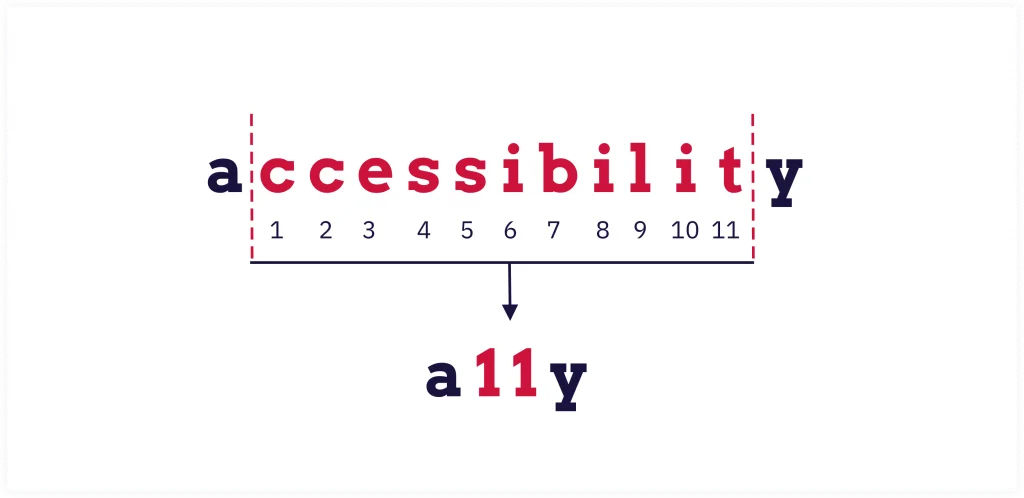
The “a11y – Accessibility Plugin” is a WordPress plugin aimed at improving the accessibility of your website. It offers a comprehensive set of features and tools to enhance the user experience for people with disabilities. Some of its features include improvements in keyboard navigation, color contrast adjustments, focus management, and other accessibility enhancements. This plugin is a valuable tool for website owners and developers looking to make their WordPress sites more inclusive and compliant with accessibility standards, ensuring that all users, regardless of their abilities, can access and use the website effectively.
5. WP Tota11y
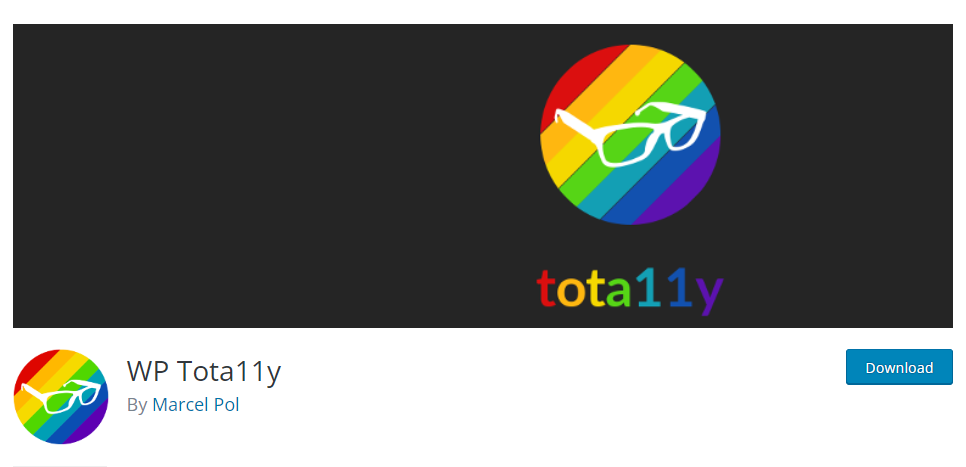
WP Tota11y is a WordPress plugin that integrates the Tota11y accessibility tool by Khan Academy into your website. Tota11y is a lightweight and user-friendly tool that provides visual feedback on accessibility issues. By using this plugin, website owners and developers can easily identify and address accessibility problems on their websites. WP Tota11y helps improve the overall accessibility of your WordPress site by offering visual guidance and recommendations for enhancements, making it a valuable resource for those looking to create more inclusive web content.
6. UserWay Accessibility
UserWay Accessibility is a web accessibility solution that offers tools and features to enhance the accessibility of websites. It provides a user-friendly accessibility widget that can be added to websites. When users click on the widget, they gain access to a menu that allows them to customize their browsing experience. Users can adjust settings such as text size, contrast, cursor size, keyboard navigation, and more, making the website more accommodating to their individual needs. UserWay Accessibility helps website owners make their sites more inclusive and user-friendly, ensuring that all visitors, including those with disabilities, can access and interact with the content effectively.
7. One-Click Accessibility
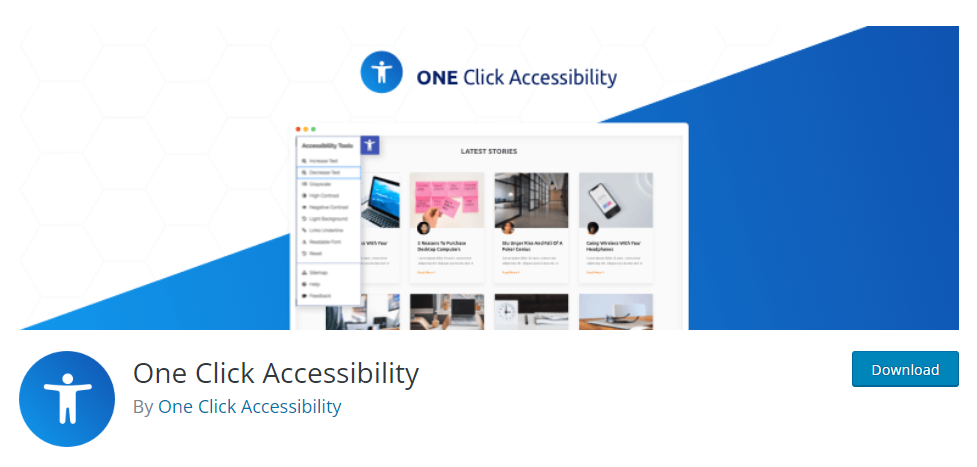
One Click Accessibility is a WordPress plugin designed to simplify the process of making your website more accessible. It offers a user-friendly, customizable accessibility toolbar that allows visitors to adjust settings like font size, contrast, and more to meet their specific needs. The plugin also helps site owners enhance keyboard navigation, add skip links, and improve overall accessibility compliance. It’s a convenient tool for quickly improving the accessibility of your website and ensuring a better user experience for all visitors, including those with disabilities.
8. Accessibility Lite
Accessibility Lite is a unique WordPress accessibility plugin designed with performance in mind. Unlike many other plugins that can slow down your website, Accessibility Lite remains lightweight while offering an array of valuable features. These include link underlining, font resizing, zoom options, disabling flashes and animations, and more to enhance the accessibility of your site. Additionally, you have the flexibility to use custom CSS for further toolbar customization, ensuring it seamlessly integrates with your website’s design when developers apply CSS knowledge.
9. Accessibility New Window Warnings
Accessibility New Window Warnings plugin enhances website accessibility and aligns with WCAG guidelines for predictability by offering an advanced warning when a link is set to open a new window or tab. This preemptive alert occurs before the user clicks or activates the link. By providing this warning, users have the opportunity to decide whether they want to navigate away from the current window. This feature aids users in understanding that the “back” button won’t function as expected in the new window and prompts them to return to the last window to find their previous location, ensuring a smoother and more user-friendly browsing experience.
10. WordPress Accessibility Checker Plugin
Equalize Digital’s Accessibility Checker delivers real-time accessibility error and warning notifications directly on your post or page edit screen. With automatic scans triggered each time you save a draft or publish, the Accessibility Checker provides immediate feedback on the accessibility of your content. This tool offers a visual summary of your content’s compliance with over 40 different accessibility checks designed to meet the success criteria outlined in Web Content Accessibility Guidelines (WCAG) 2.1. This ensures that your posts or pages align with established accessibility standards.
Final Thought On WordPress Accessibility Plugin
Improving the accessibility of your website is crucial for ensuring that all visitors, including those with disabilities, can access and interact with your content. While plugins can help achieve this goal, it’s essential to choose lightweight and well-optimized solutions to avoid negatively impacting your website’s performance. Additionally, customizing the accessibility features and appearance to suit your website’s design can create a more inclusive and user-friendly experience for everyone. Prioritizing accessibility not only benefits a broader audience but also aligns with best practices and legal requirements for web content.
Interesting Reads:
How To Optimize Your Add-to-Cart