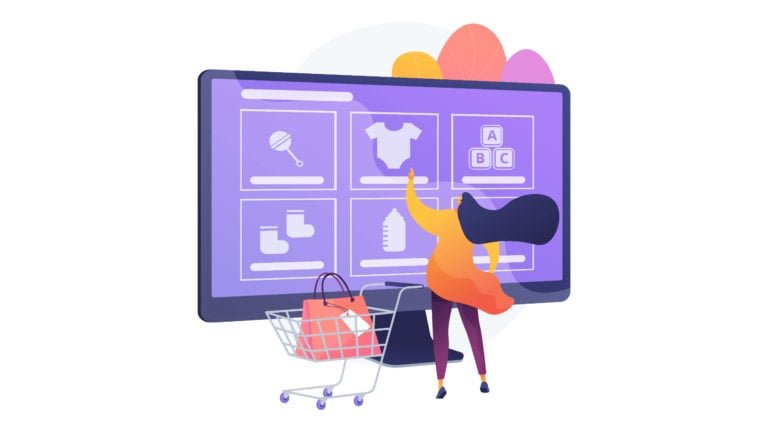Improving the user experience on your online store is crucial, and quick view functionality serves as a potent tool in achieving this objective. These plugins seamlessly integrate with WooCommerce, enabling customers to preview product details without leaving the current page. With customizable quick-view windows, support for product variations, and compatibility with diverse themes, these plugins offer a convenient and effective method for shoppers to browse through your products.
What Is The WooCommerce Quick View Plugin?
The WooCommerce Quick View plugin is crafted to elevate the shopping experience on WooCommerce-powered websites. It empowers customers to preview product details without the need to navigate to individual product pages. Usually, the plugin integrates a “Quick View” button or icon into product listings or grids. Upon clicking, this button launches a modal window or lightbox showcasing essential product information like images, descriptions, prices, and occasionally additional options such as product variations.
Best WooCommerce Quick View Plugins
Numerous WooCommerce Quick View plugins are accessible, each offering its unique features and advantages. Here are some well-regarded options:
1. YITH WooCommerce Quick View
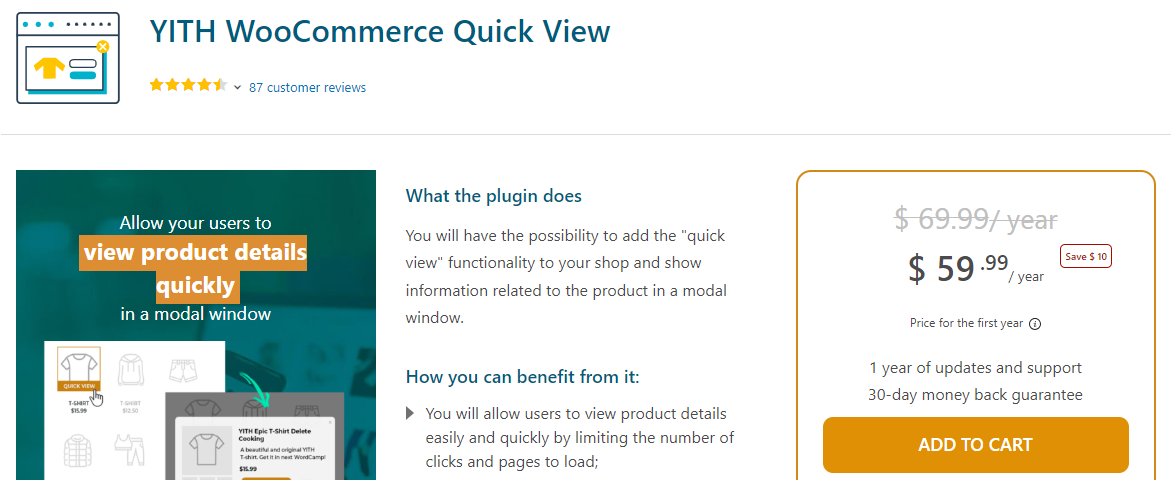
The YITH WooCommerce Quick View plugin stands out as a favored solution for enriching the user experience on WooCommerce websites. This plugin enables customers to swiftly preview product details without navigating away from the current page, utilizing a convenient lightbox display. Seamlessly integrated into WooCommerce product listings, it grants users access to vital information such as product images, descriptions, prices, and even add-to-cart options with a simple click.
Key Features:
1. Rapid Product Previews: Enables customers to swiftly preview product details without navigating away from the current page, minimizing the requirement for multiple page loads and enhancing user experience.
2. Lightbox Presentation: Product details are showcased in a convenient lightbox overlay, ensuring a smooth browsing experience without interrupting the overall page layout.
3. Effortless Add-to-Cart: Customers can seamlessly add products to their cart directly from the quick view window, streamlining the purchasing process and minimizing friction.
Buy Now Hire WooCommerce Experts
2. WooCommerce QuickView
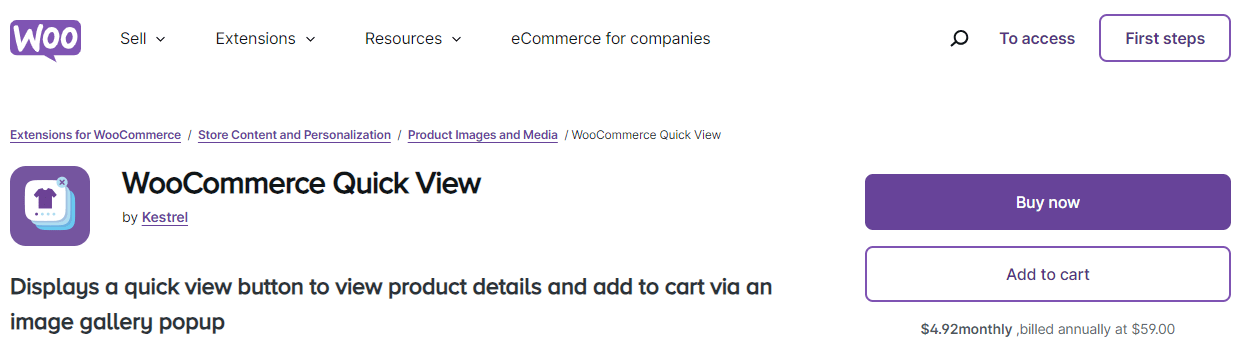
The WooCommerce Quick View extension seamlessly integrates with your WooCommerce store, providing a valuable enhancement to your product loops. It introduces a “quick view” button alongside each product, enabling users to instantly access detailed overviews of selected products. Upon clicking, a pop-up window appears, offering a convenient and efficient method for customers to explore product details without leaving the main page.
Key Features:
1. Quick View Button Integration: Incorporates a “Quick View” button into product loops, allowing customers to effortlessly access product details without navigating away from the current page.
2. Pop-up Display: Upon clicking the Quick View button, a pop-up window emerges, presenting a convenient overview of the selected product.
3. Immediate Product Insights: Customers can promptly view vital product details like images, descriptions, prices, and availability within the pop-up window.
Buy Now Hire WooCommerce Experts
3. Product Lightbox For Woocommerce
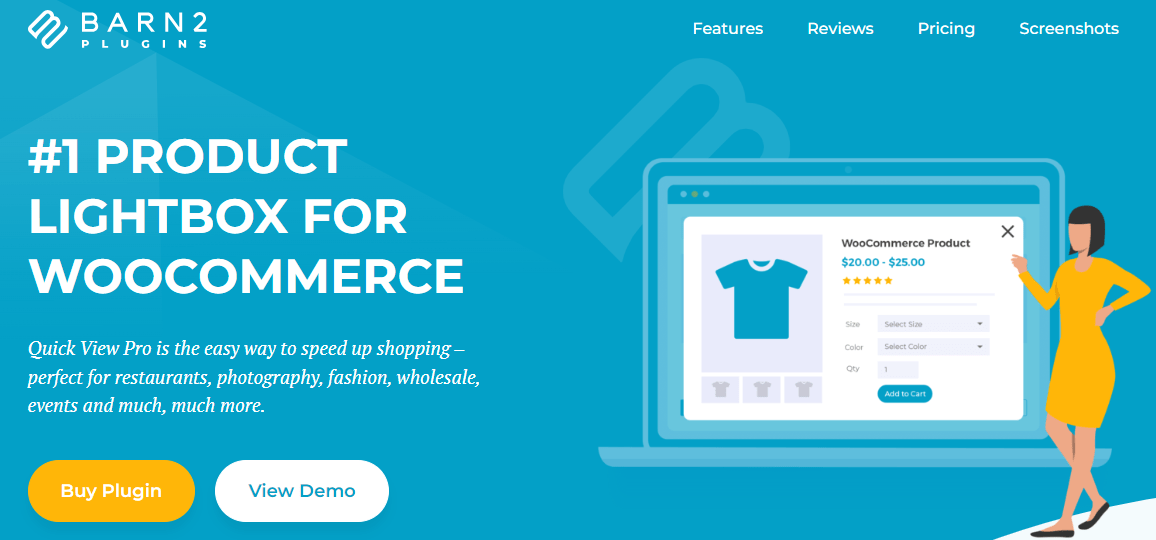
Product Lightbox for WooCommerce is a plugin meticulously crafted to elevate the visual browsing experience on WooCommerce stores. This feature enables users to zoom in on images, swipe through multiple images in a gallery, and closely examine product details, thereby enhancing engagement and facilitating informed purchasing decisions.
Key Features:
1. Lightbox Gallery Feature: Offers a stylish and responsive lightbox gallery for product images, enabling customers to view them in a larger format directly on the product page.
2. Zoom Capability: Empowers users to zoom in on product images within the lightbox, facilitating a closer examination of product details and enriching the viewing experience.
3. Swipe Navigation Support: Facilitates swipe gestures for effortless navigation through multiple product images within the lightbox, ensuring intuitive exploration of product variations or angles.
Buy Now Hire WooCommerce Experts
4. Quick View For Woocommerce
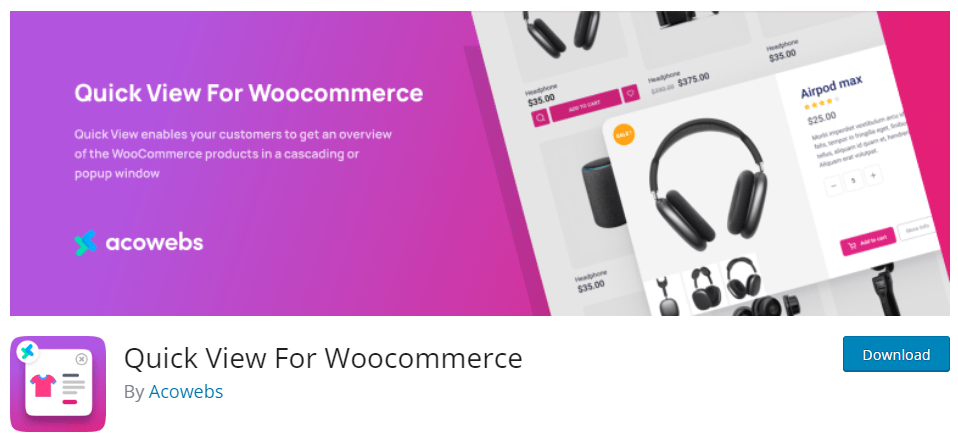
The Quick View For WooCommerce plugin enables customers to efficiently preview WooCommerce products without the necessity of navigating to the detailed product page. This feature allows users to swiftly access a concise product summary presented either in a cascading format or within a convenient popup window.
Key Features:
1. Integrate a button within the product loop, enabling convenient access to Quick View functionality.
2. Select from various styles to present Quick View, catering to diverse design preferences.
3. Easily customize Quick View to align with your branding and aesthetics.
4. Customize the trigger that activates Quick View, ensuring a seamless browsing experience.
5. Adjust trigger labels to match your store’s language or specific messaging needs.
Buy Now Hire WooCommerce Experts
5. WPC Smart Quick View for WooCommerce
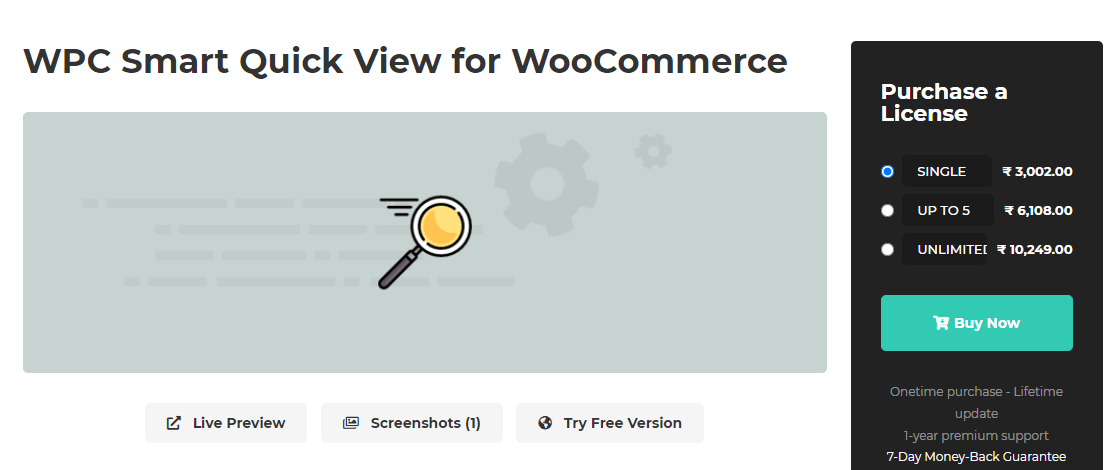
WPC Smart Quick View for WooCommerce empowers store owners by facilitating a convenient quick view popup, allowing customers to promptly access essential product details without leaving their current page. This feature significantly enhances site navigation, assisting visitors in making informed purchasing decisions and thereby increasing the likelihood of converting visitors into customers.
Key Features:
1. Conveniently place the button on any page using shortcodes, ensuring quick access to the Quick View feature.
2. Customize the visibility of the Quick View button for specific categories, offering a tailored browsing experience.
3. Ensure seamless viewing on all screen sizes, including small-screen devices, with highly adaptable display settings.
4. Improve your site’s SEO performance with this invaluable tool, optimizing user experience and engagement.
Final Thought
In summary, incorporating top WooCommerce Quick View plugins into your online store can notably elevate the browsing experience for your customers. These plugins offer convenient features like quick access buttons, customizable displays, and compatibility across various devices, enabling users to efficiently preview product details without navigating away from the current page. By offering a seamless and intuitive method to explore products, these plugins not only enhance user satisfaction but also have the potential to boost sales conversion rates.
Interesting Reads: