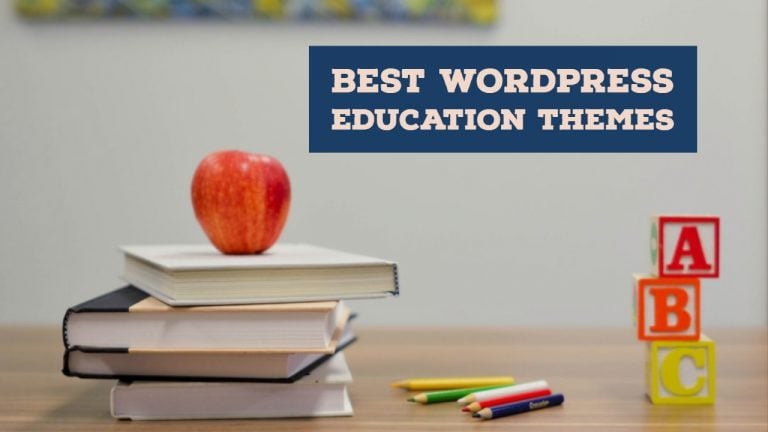Welcome to the realm of WooCommerce Catalog Mode plugins, where the dynamic world of e-commerce converges with the simplicity of product showcases. These plugins are essential for businesses seeking to present their offerings in a non-transactional manner, seamlessly transforming their WooCommerce-powered stores into visually captivating catalogs. Explore the finest WooCommerce Catalog Mode plugins and unleash the potential to enthrall and convert visitors with effortless elegance.
Table of Contents
ToggleWhat Is The WooCommerce Catalog Mode Plugin?
The WooCommerce Catalog Mode Plugin stands as a potent tool crafted to transition a typical WooCommerce store into catalog-only mode. This plugin empowers merchants to exhibit their products without the option for customers to initiate direct purchases on the website. Such a mode proves invaluable for businesses aiming to generate leads, showcase products to prospective clients, or operate within industries where direct online sales are impractical. With the WooCommerce Catalog Mode Plugin, merchants can curate a visually captivating and intuitive catalog experience customized to meet their precise requirements.
Best WooCommerce Catalog Mode Plugins
Discover WooCommerce Catalog Mode plugins that enable you to exhibit your products without direct purchasing options, effectively transforming your WooCommerce store into a catalog.
Explore some of the top WooCommerce Catalog Mode plugins below:
1. YITH WooCommerce Catalog Mode
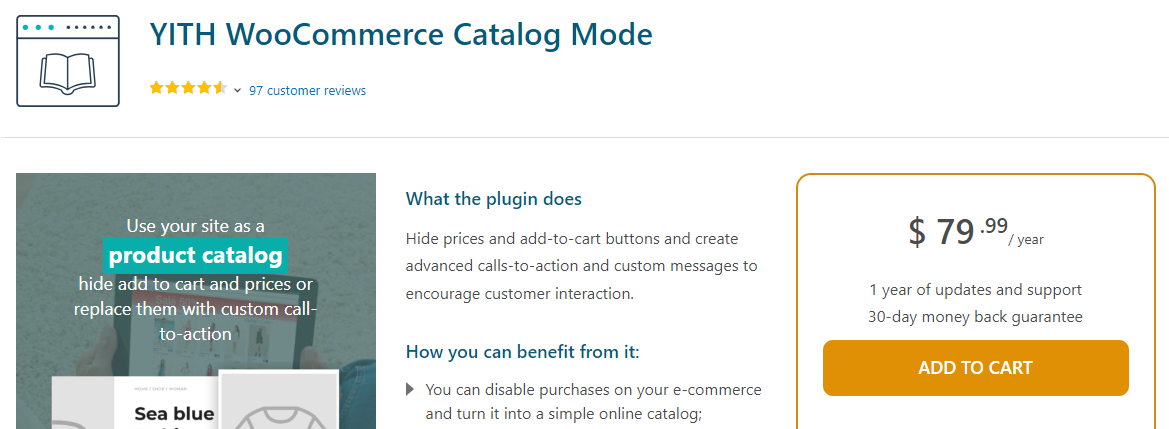
YITH WooCommerce Catalog Mode is a comprehensive plugin designed to convert a typical WooCommerce store into a catalog mode seamlessly. Merchants can leverage this plugin to exhibit their products without enabling direct purchases on the website. Through functionalities such as hiding prices, disabling add-to-cart buttons, and removing checkout options, YITH WooCommerce Catalog Mode redirects attention towards product browsing and exploration.
Key Features:
1. Develop an extensive catalog showcasing products and online services, encouraging customers to inquire for personalized price quotes or additional details.
2. Activate the ‘Massive Catalog Mode’ seamlessly, swiftly disabling the Cart, Checkout, and all add-to-cart buttons across your shop with just a single click.
3. Effortlessly schedule your shop’s operating hours, restricting order submissions during specific days or designated times of the day to align with your business requirements.
Buy Now Hire WooCommerce Experts
2. Catalog Visibility For WooCommerce
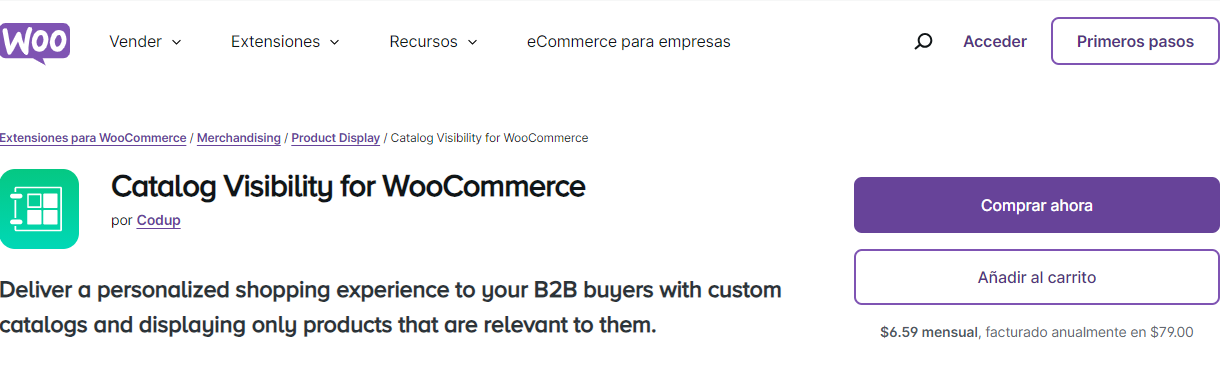
Catalog Visibility for WooCommerce provides the capability to curate customized catalogs, enhancing the customer experience by highlighting products most relevant to them. With advanced visibility controls, this plugin allows you to display pertinent products tailored to individual customer data, such as geolocation, order price tier, and user roles.
Key Features:
1. This plugin grants meticulous control over the content showcased to each customer.
2. Catalogue Visibility for WooCommerce empowers you to set up customized visibility rules for individual customers.
3. Leveraging the Catalogue Visibility plugin, you can establish visibility rules based on the customer’s geographical location.
Buy Now Hire WooCommerce Experts
3. Catalog Visibility Options
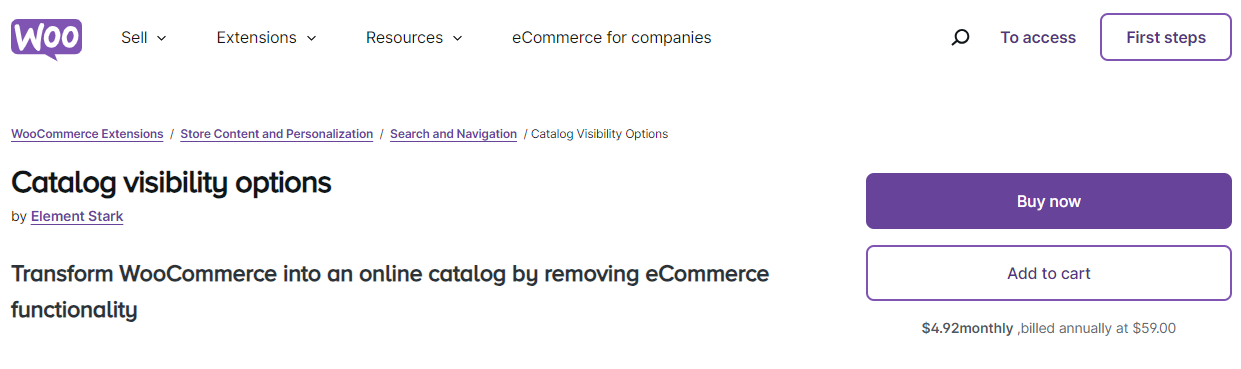
Catalog visibility options encompass the features and functionalities within a plugin or platform that enable merchants to regulate how products are presented to customers. These options usually consist of settings to display or conceal products based on various criteria such as customer roles, geographic location, user preferences, or inventory status.
Key Features:
1. Allows for hiding prices or displaying prices solely to authenticated users.
2. Offers the option to deactivate the shopping cart, thereby disabling e-commerce functionality.
3. Facilitates customization of alternative pricing content for situations where prices are hidden or visible only to logged-in users.
4. Provides customization options for alternative add-to-cart content when e-commerce functionality is disabled or restricted to authenticated users.
Buy Now Hire WooCommerce Experts
4. ELEX WooCommerce Catalog Mode
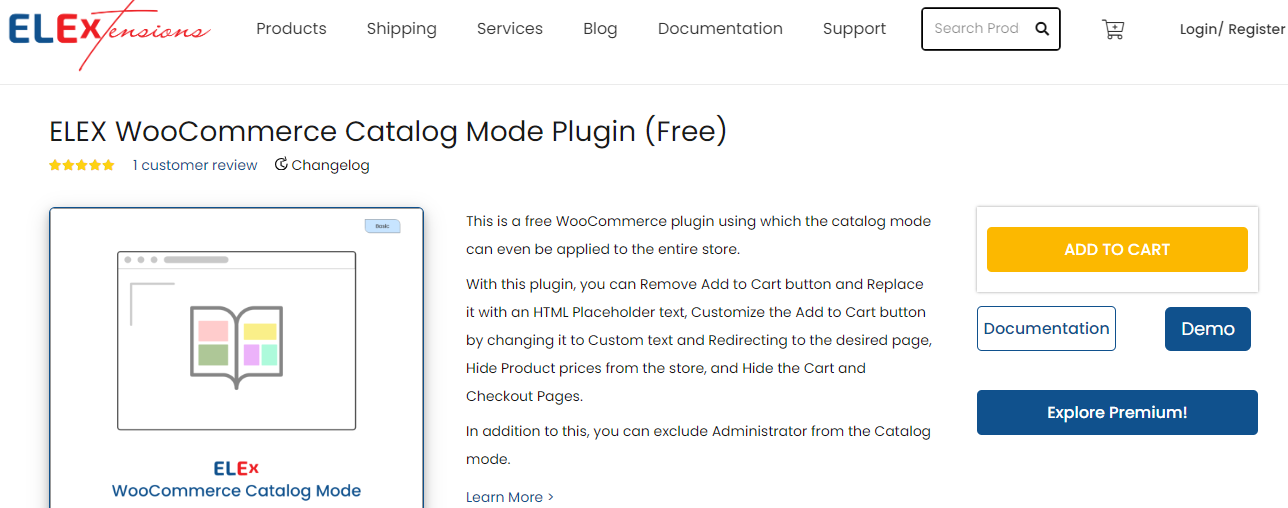
The ELEX WooCommerce Catalog Mode plugin offers a comprehensive solution for seamlessly transitioning your store into catalog mode. In addition to this core functionality, it enables the substitution of the Add-to-Cart button with a customizable alternative on both product and shop pages. Furthermore, for specific products, you have the flexibility to direct customers to another site by assigning a custom URL to the custom button on the shop page.
Key Features:
1. Enable WooCommerce Catalog Mode.
2. Remove the Add-to-Cart button.
3. Replace the Add-to-Cart button with a Custom Button.
4. Hide product prices.
5. Transform your WooCommerce Store into catalog mode.
Buy Now Hire WooCommerce Experts
5. Product Catalog Mode For WooCommerce
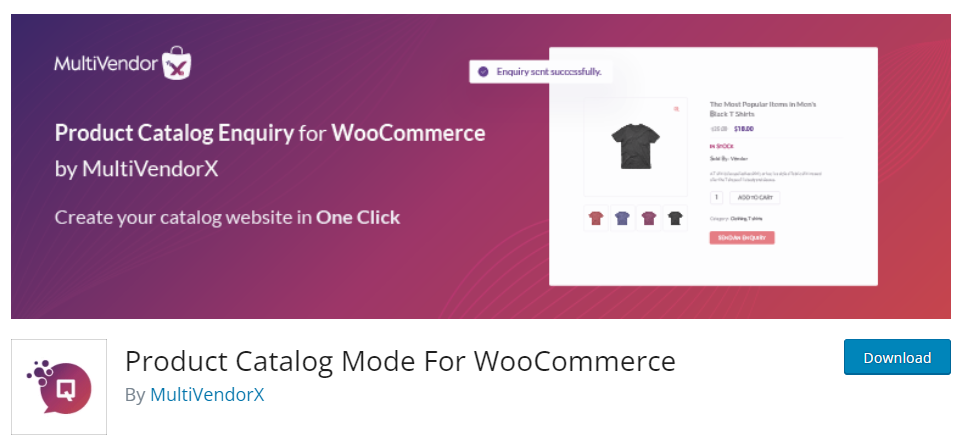
Transform your WooCommerce-powered online store into a dynamic catalog with the Product Catalog Mode for the WooCommerce plugin. Seamlessly collect customer inquiries for each product via email using specialized custom inquiry forms. Customize form fields to suit your preferences and choose between an elegant inline or attention-grabbing pop-up presentation. With custom CSS capabilities, effortlessly integrate the inquiry button into your website’s theme for a seamless appearance.
Key Features:
1. Easily switch catalog mode on/off to display products attractively, prompt inquiries, and customize pricing messages effortlessly.
2. Enable catalog mode to hide the “Add to Cart” option, ensuring product visibility even when items are unavailable.
3. Utilize catalog mode for out-of-stock products, facilitating inquiries and seamlessly tracking customer interest.
Final Thought
When exploring the top WooCommerce Catalog Mode plugins, merchants encounter a variety of solutions tailored to meet diverse needs. These plugins enable businesses to seamlessly shift from conventional e-commerce setups to captivating product showcases. With the capability to craft customized browsing experiences and stimulate customer engagement, the finest WooCommerce Catalog Mode plugins enhance the online shopping journey, providing flexibility, functionality, and ultimately, improved user satisfaction.
Interesting Reads:
Custom Thank You Page Plugins For WooCommerce