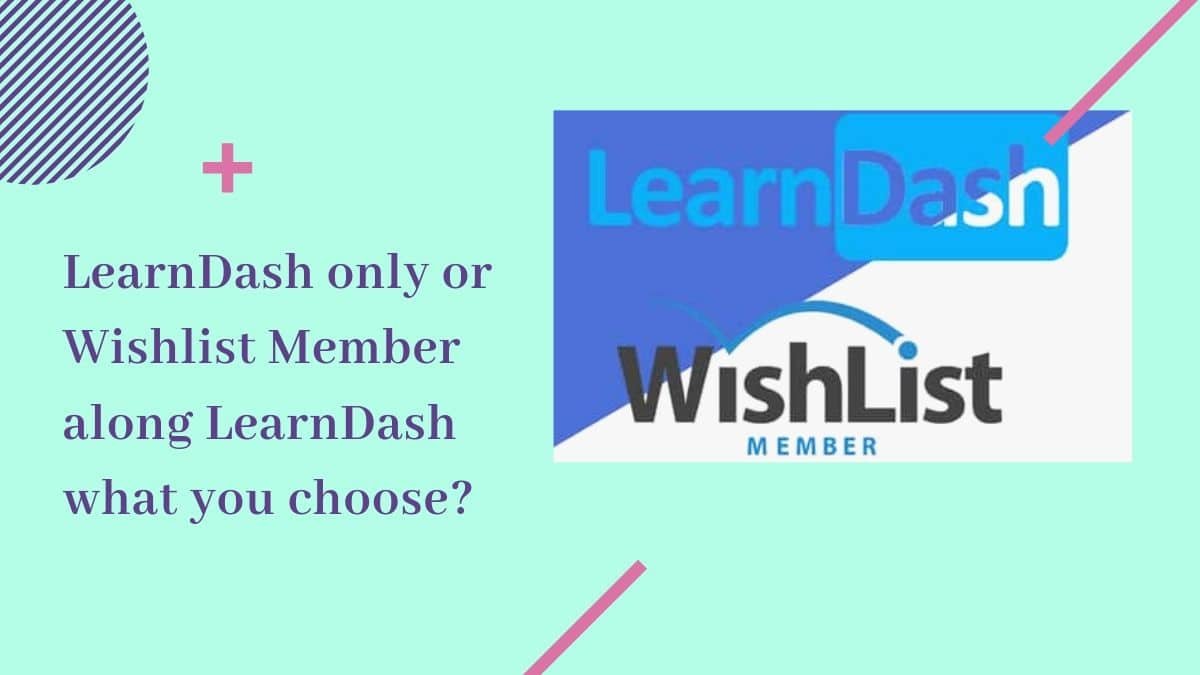Yes! you got me right you can work wishlist member along Learndash. Wishlist Member is powerful, yet easy to use membership plugin in WordPress. You just need to install the WordPress membership plugin, and within minutes you’ll have your own membership site up and running. Today the membership space has grown up a bit and while wishlist Member may not have the same market presence, it is still used by many.
One reason might be many software systems make a point to integrate with wishlist member so that people can easily connect to their WordPress site. Today I’m here to make learning how to use wishlist member with Learndash. So, let’s get started-
Can both work Together?
Many questions raise often by the users when it comes to Wishlist member. Most of the people are confused are Wishlist member and LearnDash can work together? As both the Membership plugin. Yes! You can. I’ll let you know how.
From LearnDash only
If you do not want wishlist member or Learndash work together. You can easily do just using LearnDash. Then it will be easy for you to change your current protected content into LearnDash course Content. Check out how-
- First, you need to install free post Type Switcher plugin
- After that go to your page menu and then select the desired pages through the checkbox
- Last Choose “Edit” from the drop-down menu, then click Apply.
You’ll see the edit option to all the pages at once. The Post Type Switcher plugin will add a dropdown menu to this editor. Simply select “Lesson” from this list and when you click “Update”, all the pages will turn into LearnDash lesson content! Have you tried it? Not yet try now.
Both Works together
Most of the people are unaware that wishlist member and Learndash can’t work together. My article is for you guys only! Of course, you can continue to use Wishlist Member and LearnDash as well, no need to change your current configuration. This process is a bit long but trust me works really well Check out how-
- Firstly activate custom post type protection in wishlist member. This is important because it protects your learnDash course content.
- Now, you need to create your LearnDash content. This is had already discussed above. So, You can follow those steps for “LearnDash Only”.
- Now you’ll see the option on your screen. Protect each Lesson, Topic, Quiz individually. Other protect only the Course page in LearnDash
- The first option is bit long but, it’s helpful. Go through your content and protect it as you did your regular pages. On edit Wishlist member setting edit mode.
- Well, the second option is bit easy and quick. First, you need to set your price type to free then just protect the course page in Wishlist member.
- After that LearnDash will automatically protect all your course content, and Wishlist protects the course page.
If you have the membership level, then you can easily visit the course page and self- register. In doing so, they are mapped to the course and all the associated content becomes available to them.
Wrapping up
Here you go. I think it’s sound much good Wishlist member learndash together. Now, You can easily take advantage of wishlist member for your membership program. I hope you like my article, share your experience. For any question please feel free to comment below. Thanks for reading.
Interesting Read: