WordPress 6.5 brings a wave of exciting enhancements, poised to redefine the website-building journey. In this blog post, we’re thrilled to explore our top five favorite features, each of which holds the potential to transform the landscape of WordPress websites.
From streamlined block management to enhanced interactivity, WordPress 6.5 is packed with innovations designed to empower users and developers alike. Join us as we delve into each of these features, uncovering their significance and the impact they can have on your WordPress projects.
Stay tuned for an in-depth exploration of these groundbreaking additions, as we uncover how they can revolutionize your WordPress experience.
1. Renaming Blocks with Ease
In WordPress 6.5, the ability to rename every block in the list view has been enhanced. Unlike the previous version (6.4), where renaming certain blocks posed a challenge, the latest update allows seamless renaming. This feature is crucial for organizing your work efficiently, especially for Spectra visual website builder users who are already familiar with its significance.
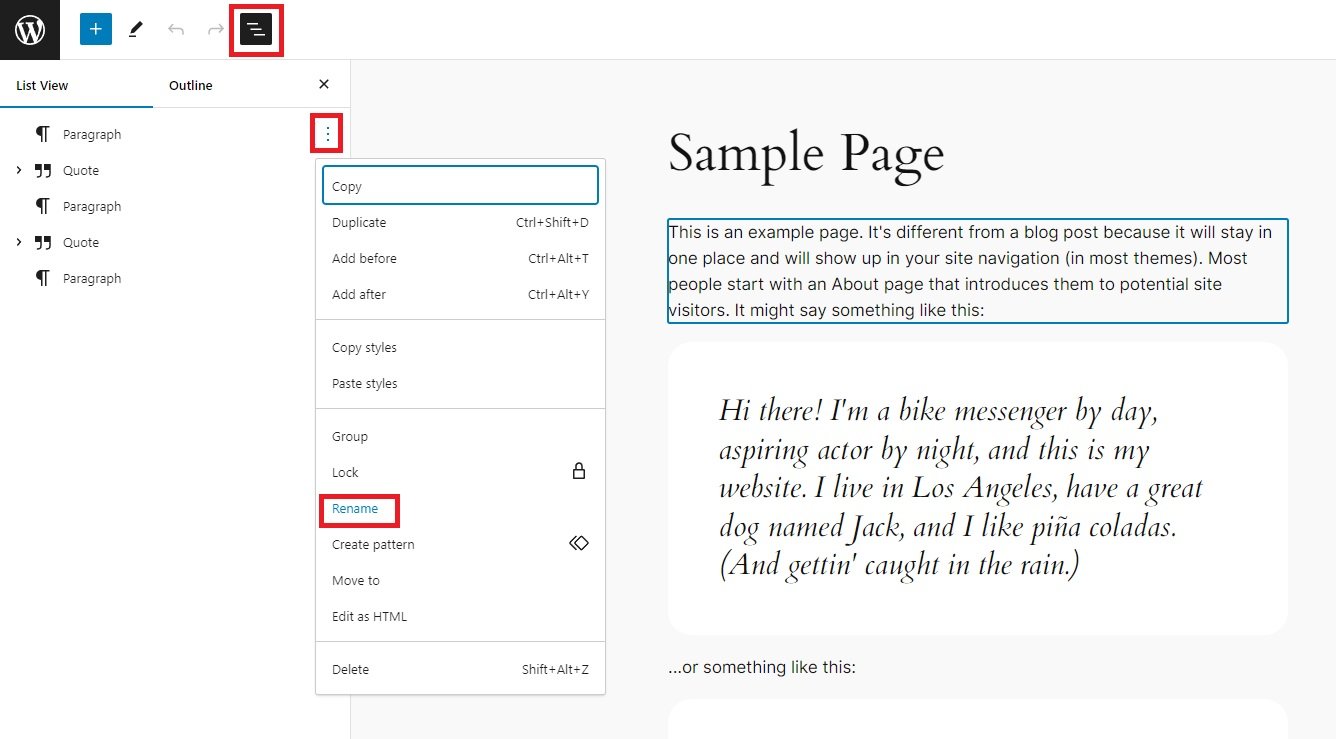
2. Sync Patterns Upgrade: Pattern Overrides
WordPress 6.5 introduces an upgrade to sync patterns, now allowing pattern overrides. Formerly known as WordPress patterns, these are collections of blocks arranged intentionally for specific pages or posts. With the new update, you can create patterns and easily modify specific elements, such as text, for individual pages, providing greater flexibility and customization options.
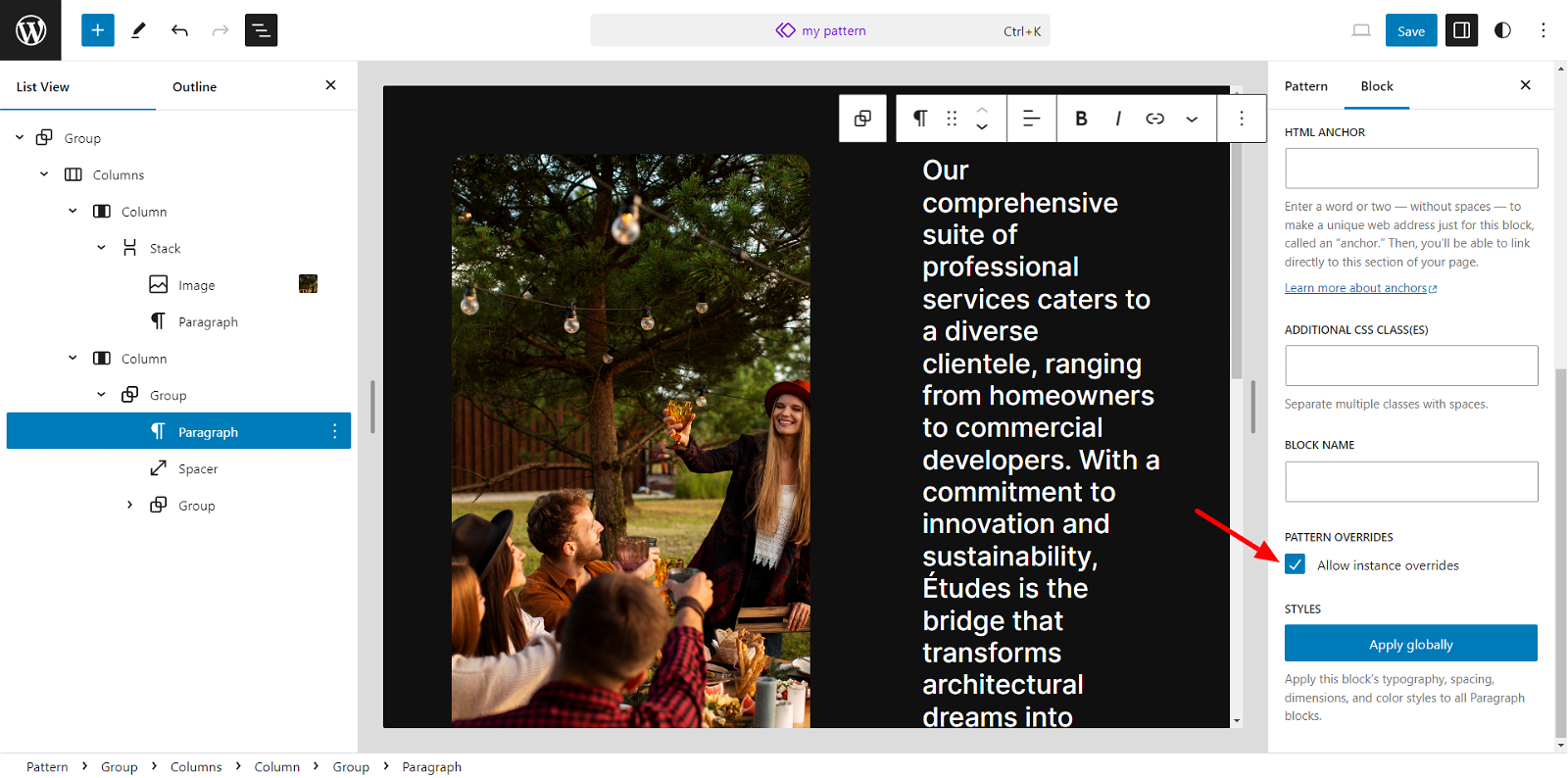
3. Data Views for Templates and Parts
A significant enhancement in WordPress 6.5 is the addition of data views for Pages, patterns, templates, and template parts. This feature provides a more visual representation of your templates, making it easier to manage and organize as your website grows. The new grid view allows you to quickly identify and remember the purpose of each template, saving valuable time.
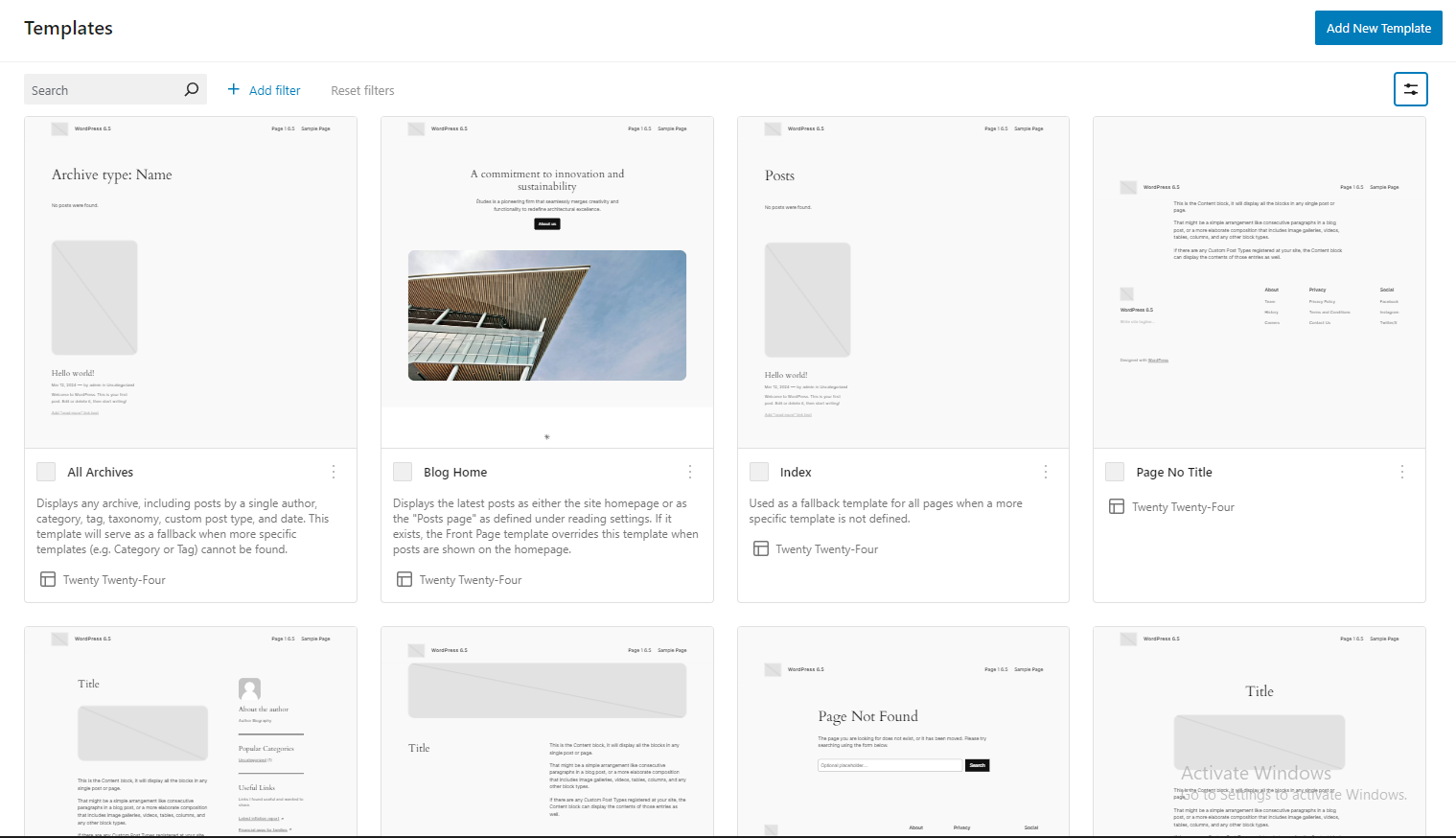
4. Font Library Integration
The font management experience receives a facelift in WordPress 6.5. Unlike its predecessor, where interaction was limited to theme-integrated fonts, the latest version introduces a Font Library. The revamped user interface and the ability to upload custom fonts or connect to Google fonts enhance your typographic options, giving you more control over the visual aspects of your website.
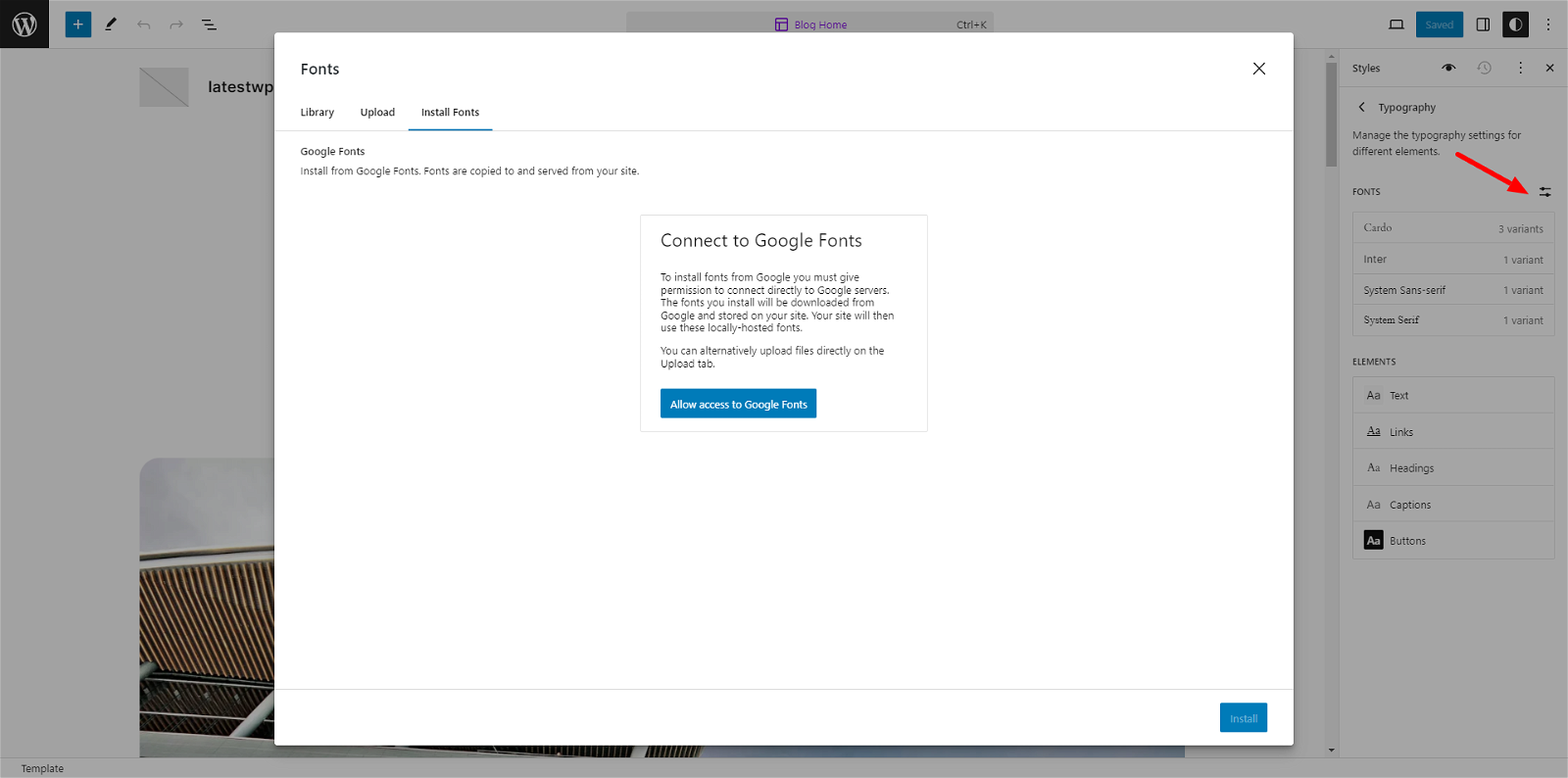
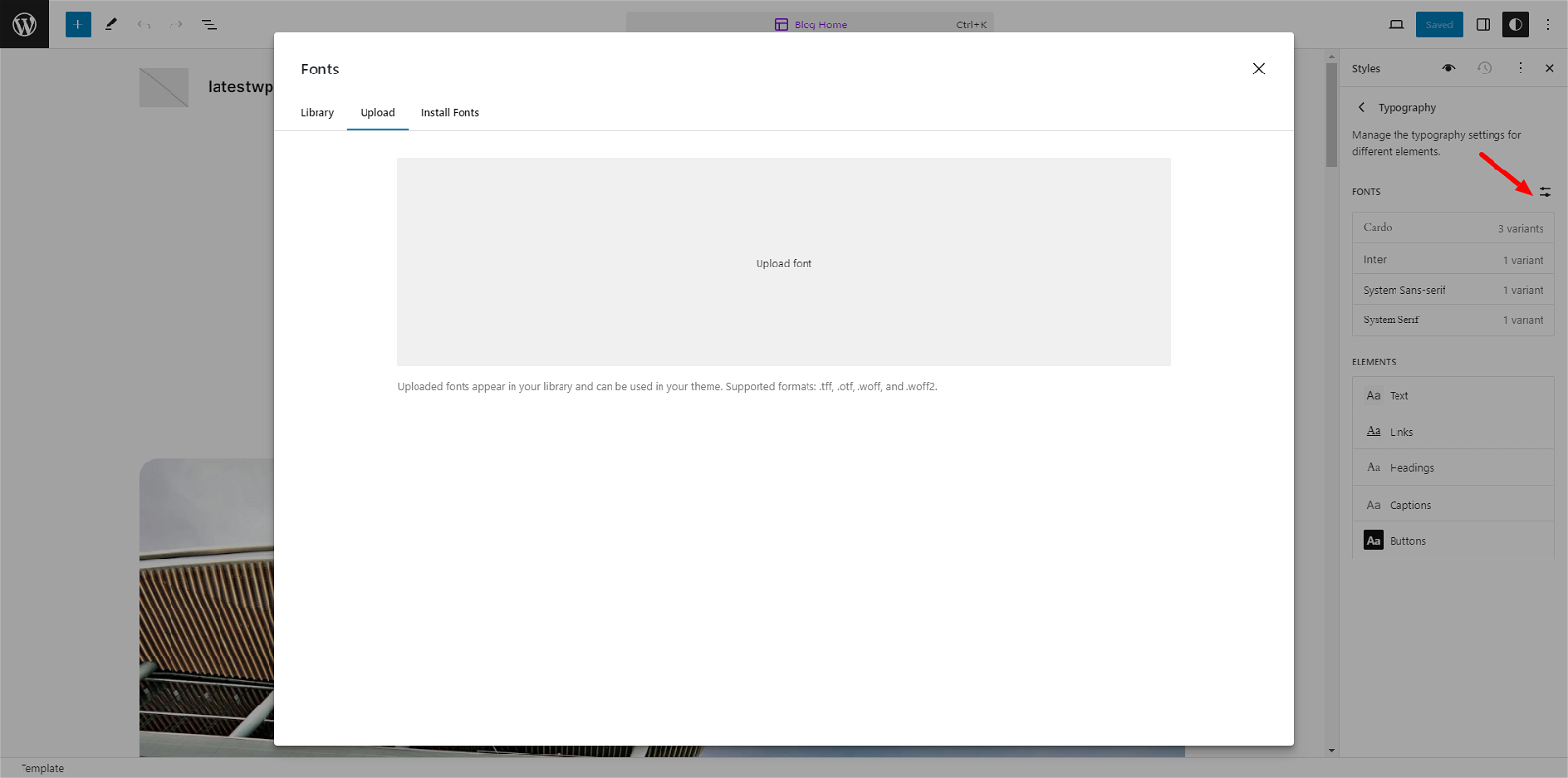
Also Read: 30 Web Design Terminology You Must Know
5. Some Significant Design Alterations
- Aspect Ratio for Cover Blocks – A notable design feature update allows users to incorporate aspect ratios into their cover blocks. Various options such as portrait, tall, square, etc., are now available for selection. Aspect ratios are essential for maintaining visual uniformity, responsiveness, improved user experience, simplified design procedures, optimized image presentation, and enhanced performance.
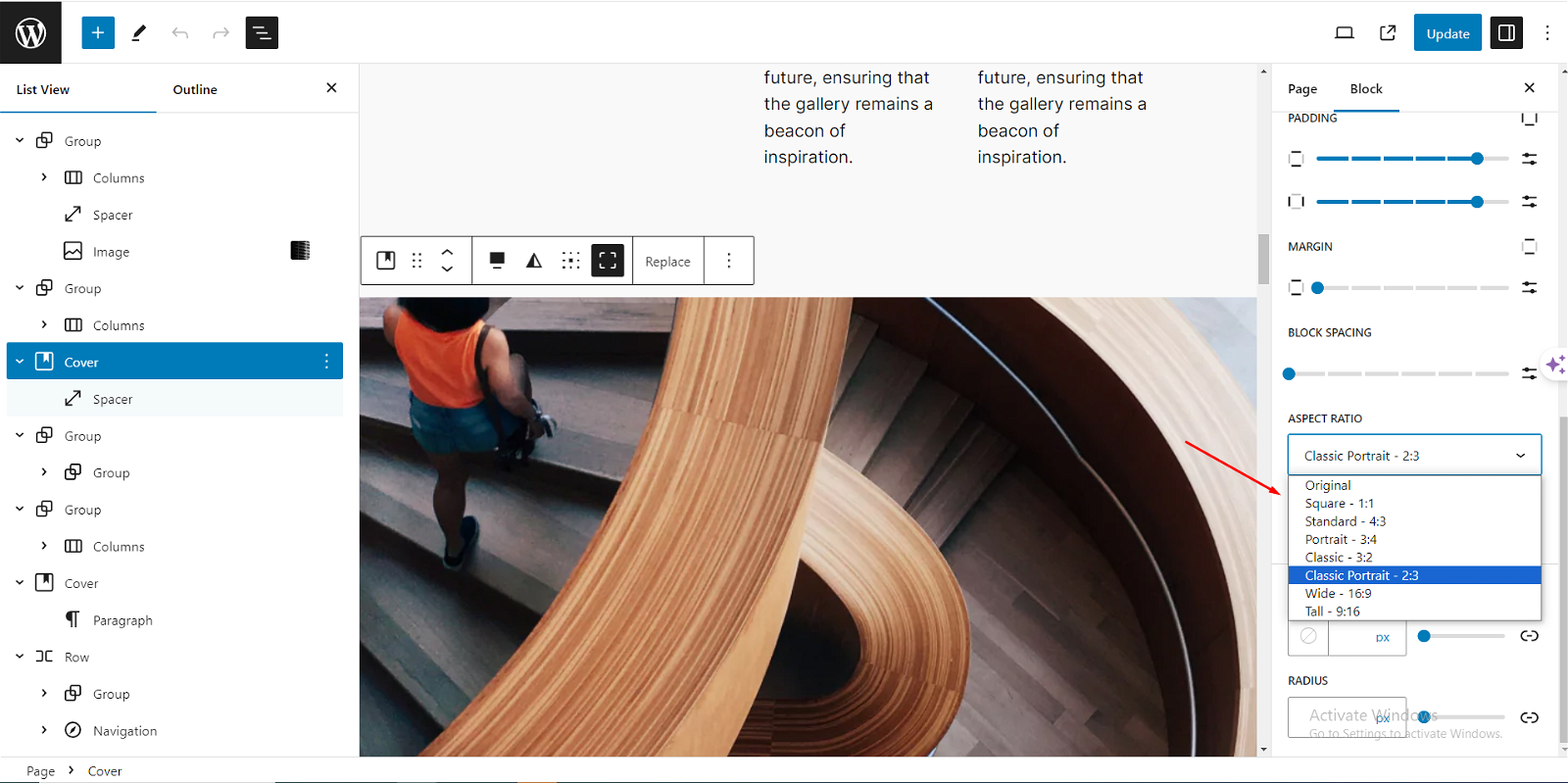
- Background Images for Group Blocks – Utilizing background images in group blocks can enhance the visual appeal, Brand Consistency, Emphasis on Content, and engagement of your website’s content.
Background images can help tie together the visual elements within a group block, creating a cohesive and harmonious design aesthetic.
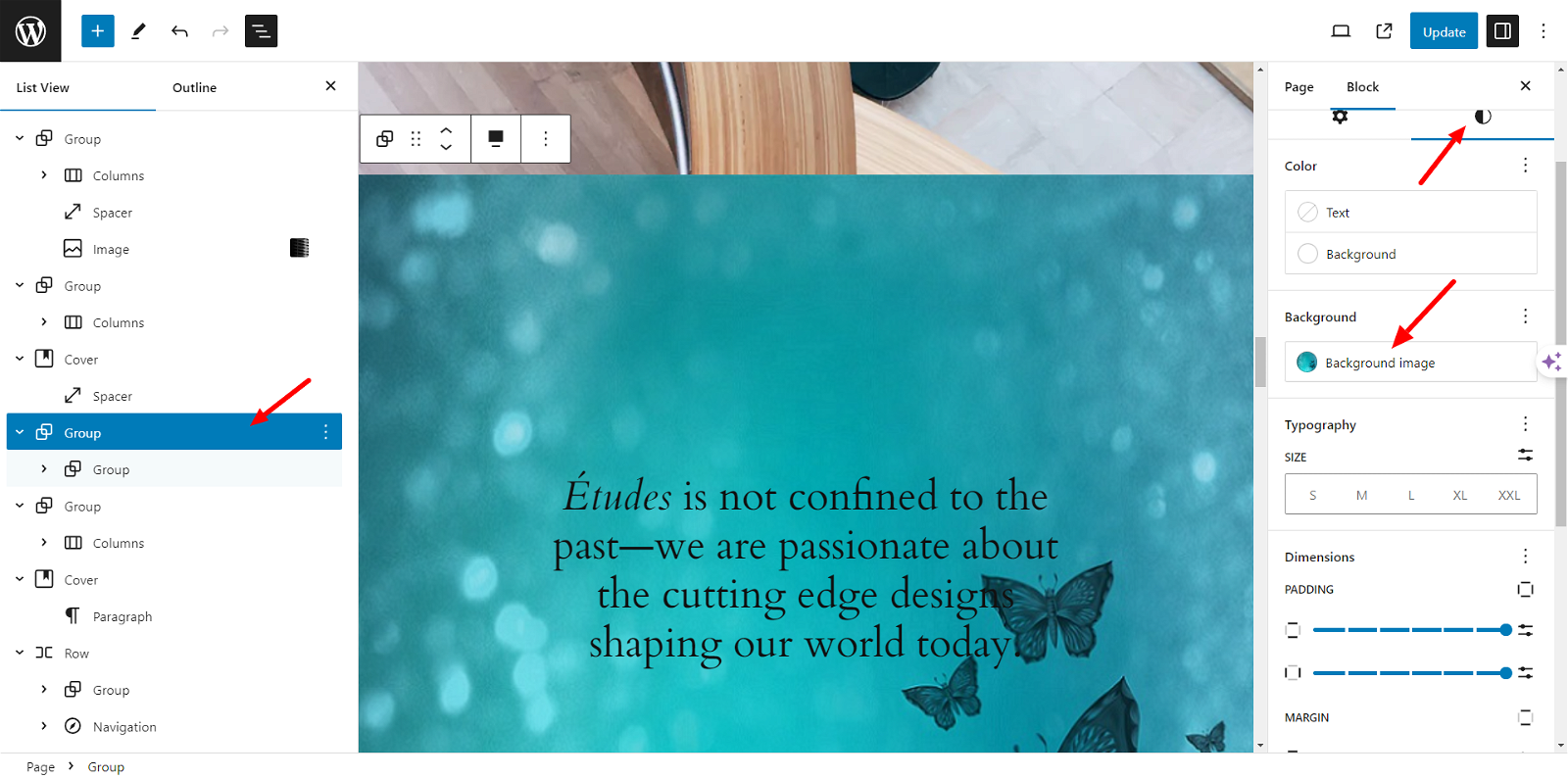
- Drop Shadows for Image Blocks -Drop shadows increase the contrast between the image block and its surroundings, making it stand out more prominently on the page and improving overall readability.
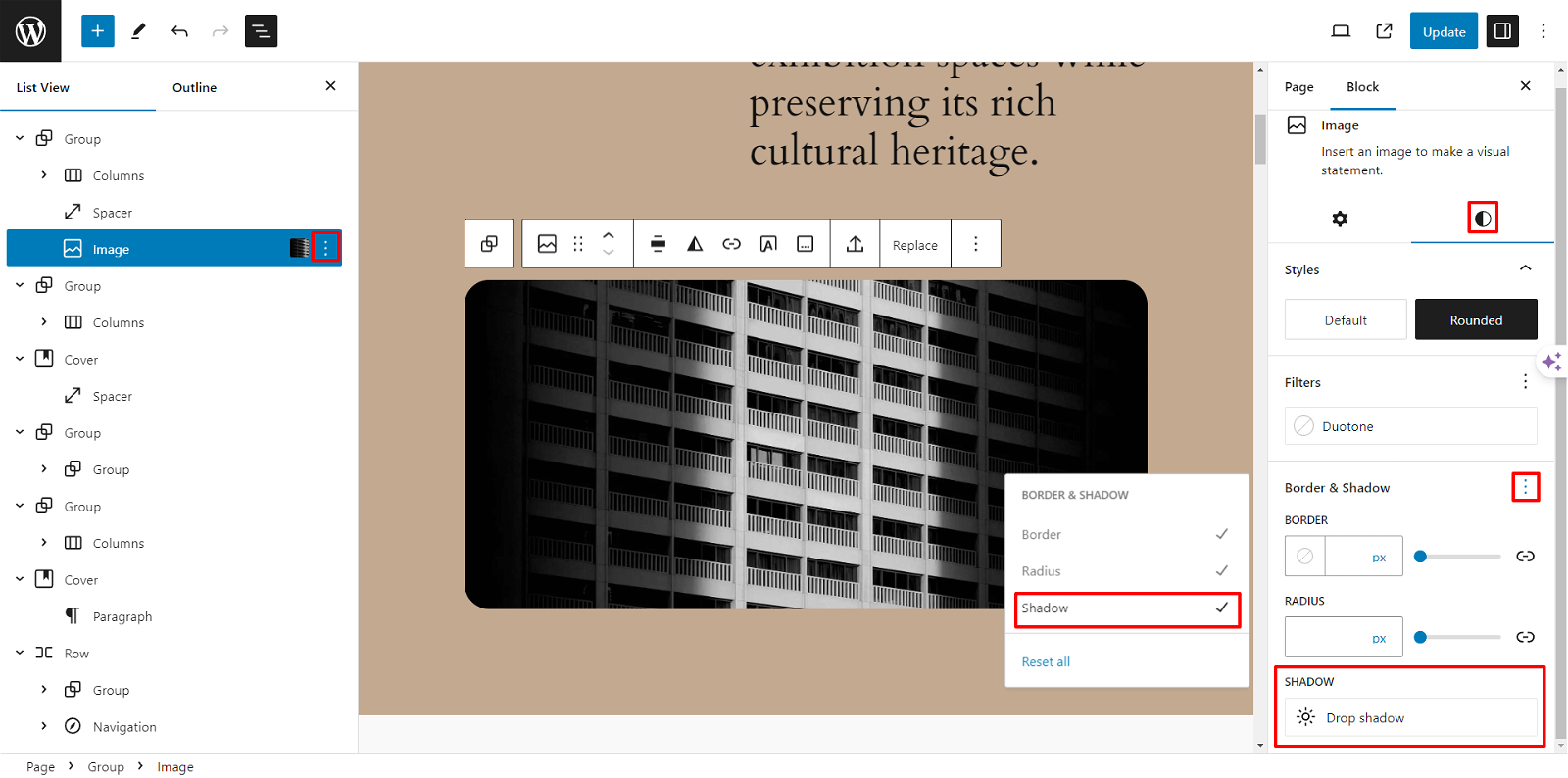
The use of drop shadows can make image blocks more visually appealing and engaging to users, encouraging them to interact with the content and spend more time on the webpage.
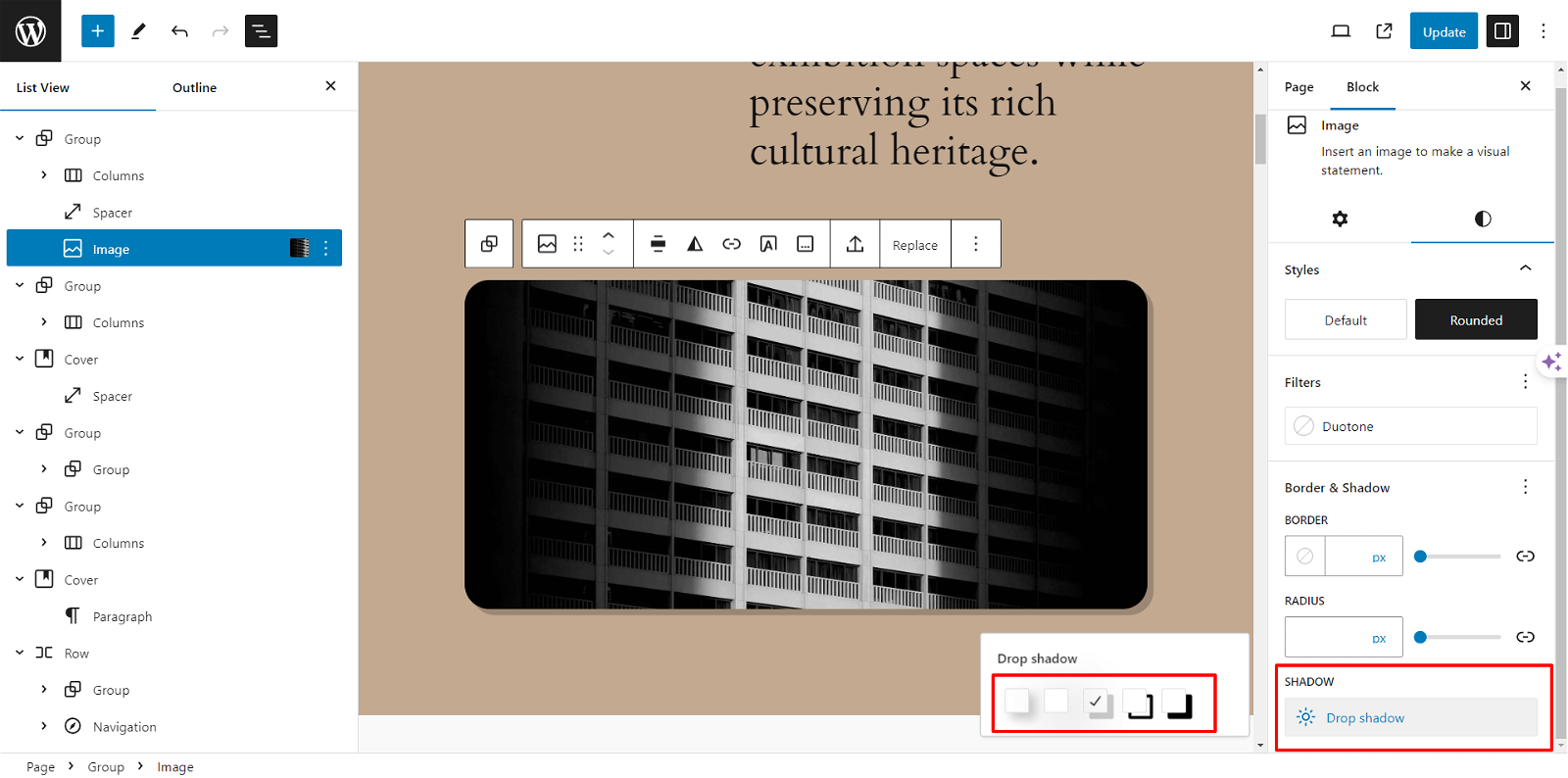
Also Read: Static vs Dynamic Website In WordPress
6. Performance and Speed
Another noteworthy enhancement in WordPress 6.5 revolves around its speed and performance. This version demonstrates a remarkable enhancement, being four times faster than its predecessor across all aspects, including the loading speed of both the site and the block editor.
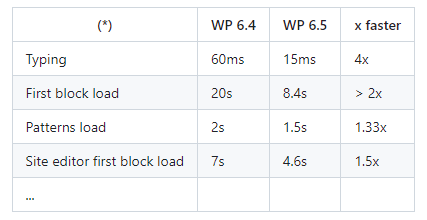
7. Interactivity API: A Game-Changer
Perhaps the most groundbreaking addition is the Interactivity API. This new framework empowers developers to create interactive front-end experiences without the need for external tools. The API aims to make websites more engaging by enabling actions without refreshing pages. A demonstration showcases features like seamless page transitions, real-time updates, and improved user engagement, promising a new era of interactive WordPress websites.
8. Custom Fields for Blocks
WordPress 6.5 is the integration of custom fields with block attributes, offering enhanced flexibility and customization options for developers and advanced users alike. Custom fields have long been a staple in WordPress, allowing users to incorporate bespoke metadata into their posts, pages, and various content types. With the advent of WordPress 6.5, the functionality extends further by enabling the association of custom field data with individual block attributes.
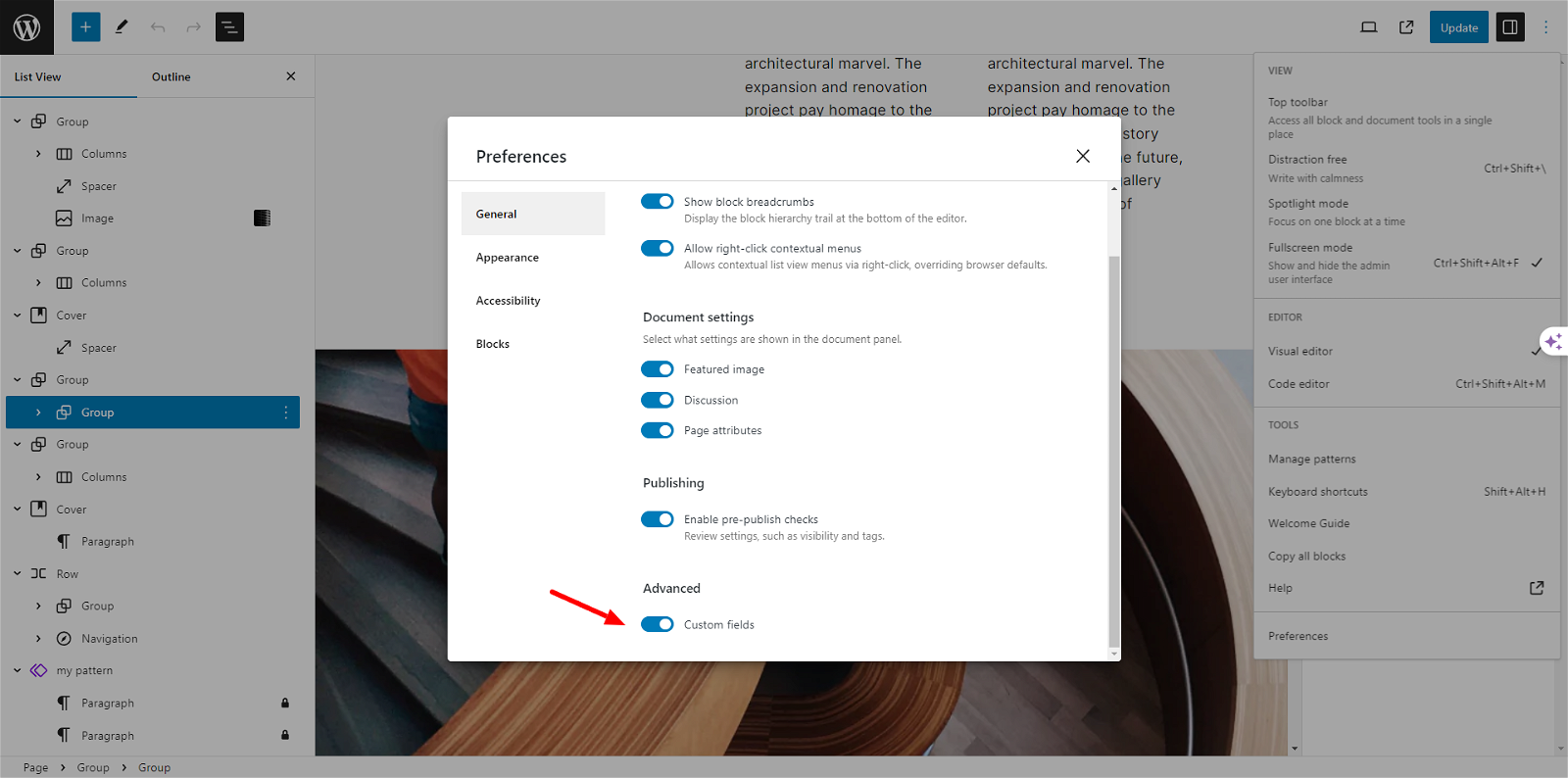
In conclusion, WordPress 6.5 brings a plethora of features that enhance usability, customization, and interactivity. Each improvement contributes to a more robust and user-friendly WordPress experience, setting the stage for exciting possibilities in website development. What’s your favorite feature from WordPress 6.5? Share your thoughts in the comments below!
Interesting Reads:
Understanding Categories vs. Tags: Delving into the Contrast
Integrating Modern Advertising Techniques Into Web Design Strategies






