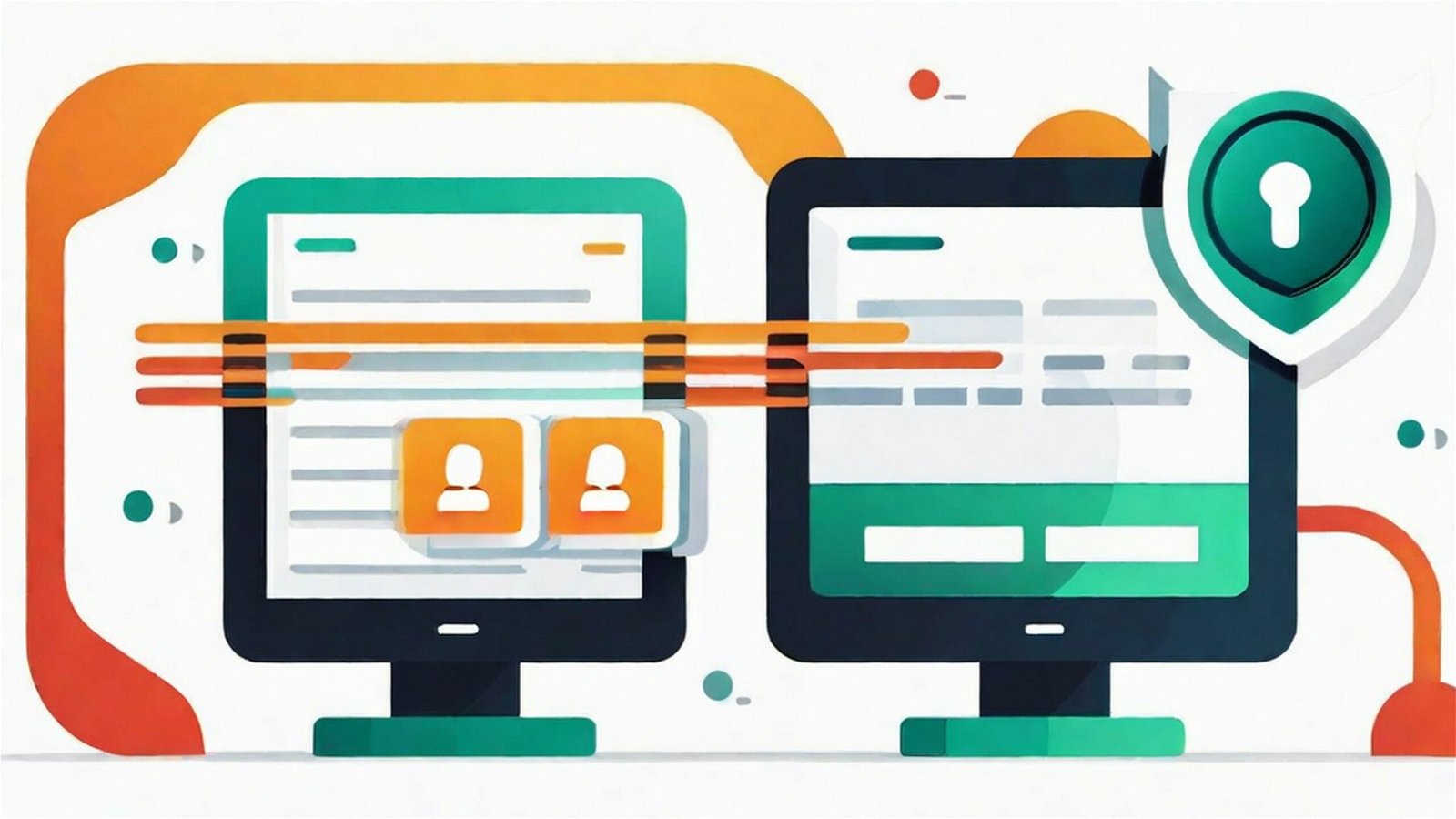In today’s digital age, having an effective online presence is essential for businesses of all sizes. Website development and marketing automation platforms play a crucial role in helping businesses establish and grow their online presence. In this introduction, we’ll provide a brief overview of these platforms and highlight the importance of choosing the right one for your business needs Webflow vs HubSpot.
Overview of Website Development Platforms
Website development platforms, such as Webflow, provide users with tools and features to design, build, and manage websites without the need for coding knowledge. These platforms offer intuitive drag-and-drop editors, responsive design capabilities, and content management systems (CMS) to streamline the website creation process.
Overview of Marketing Automation Platforms
On the other hand, marketing automation platforms, like HubSpot, empower businesses to automate and streamline their marketing activities. These platforms offer a wide range of features, including customer relationship management (CRM), email marketing, lead generation, analytics, and more, to help businesses attract, engage, and nurture leads throughout the sales funnel.
Also Read: 5 Best Uses of a WordPress Website
Importance of Choosing the Right Platform
Choosing the right website development and marketing automation platform is crucial for businesses to effectively reach their target audience, drive engagement, and achieve their business goals. The right platform can provide businesses with the tools and capabilities they need to create compelling websites, generate leads, nurture customer relationships, and ultimately drive growth and revenue.
By selecting a platform that aligns with their specific needs, preferences, and objectives, businesses can ensure that they are maximizing their online presence and marketing efforts, leading to greater success and competitive advantage in today’s digital marketplace. Throughout this blog, we’ll delve deeper into the features, functionalities, and comparisons of two leading platforms in each category: Webflow for website development and HubSpot for marketing automation.
Also Read: 4 Ways to Use PR for Your eCommerce Busines
Understanding Webflow
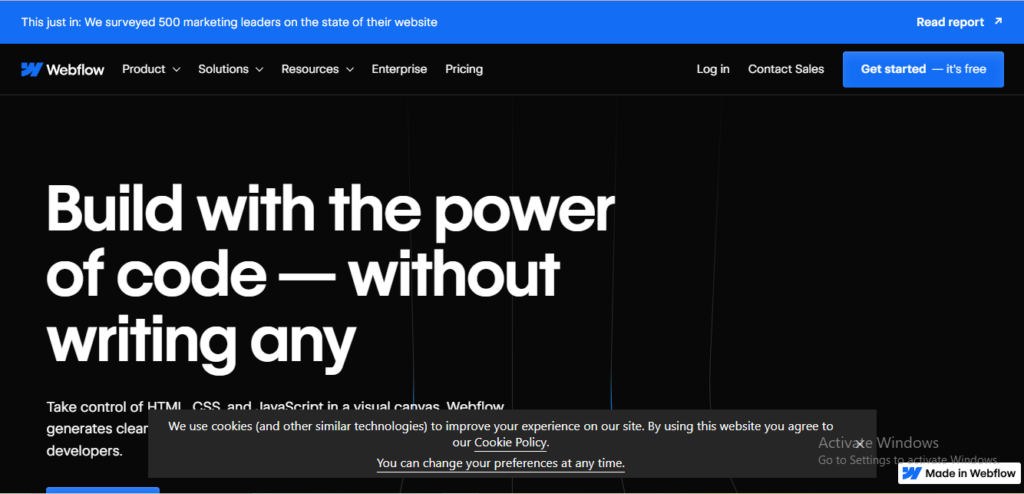
Webflow stands as a powerful website development platform that empowers users to create stunning, responsive websites without the need for coding expertise. Here’s a closer look at Webflow, its key features, and its common applications:
Overview of Webflow as a Website Development Platform
Webflow offers a comprehensive suite of tools and features that enable users to design, build, and launch professional-grade websites with ease. From intuitive drag-and-drop editors to robust hosting and CMS capabilities, Webflow provides everything businesses need to create visually appealing and functional websites.
Key Features and Functionalities Offered by Webflow
Drag-and-Drop Editor: With Webflow’s intuitive visual editor, users can easily design and customize their websites using a simple drag-and-drop interface. This allows for greater flexibility and creativity in website design without the need for coding skills.
Responsive Design: Webflow ensures that websites created on its platform are fully responsive, meaning they adapt seamlessly to different screen sizes and devices. This ensures an optimal browsing experience for users across desktops, tablets, and smartphones.
CMS Capabilities: Webflow’s built-in content management system (CMS) allows users to create and manage dynamic content effortlessly. From blog posts to product listings, users can easily add, edit, and organize content on their websites.
Customizable Templates: Webflow offers a wide range of customizable templates for various industries and use cases. Users can choose from pre-designed templates and customize them to match their brand identity and preferences.
Hosting and Deployment: Webflow provides reliable hosting and deployment services, allowing users to publish their websites with just a few clicks. With secure hosting and fast load times, businesses can ensure a seamless online experience for their visitors.
HubSpot is a leading marketing automation platform that offers a comprehensive suite of tools and features to help businesses attract, engage, and delight customers throughout the entire customer journey. Here’s an overview of HubSpot, its key features, and its common applications.
Also Read: 5 Best Uses of a WordPress Website
Overview of HubSpot as a Marketing Automation Platform
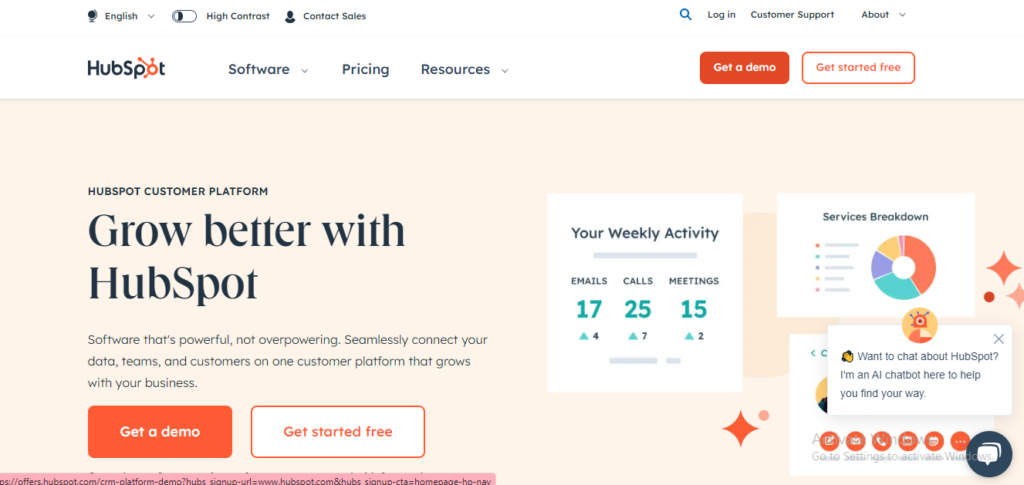
HubSpot provides businesses with an all-in-one solution for marketing, sales, and customer service. It offers a range of tools and functionalities designed to streamline marketing efforts, generate leads, and drive growth. From CRM and email marketing to lead generation and analytics, HubSpot equips businesses with the resources they need to succeed in today’s competitive digital landscape.
Key Features and Functionalities Offered by HubSpot
CRM (Customer Relationship Management): HubSpot’s CRM system serves as the foundation of its platform, enabling businesses to organize and manage customer data, track interactions, and nurture relationships effectively.
Email Marketing: HubSpot offers robust email marketing tools that allow users to create, send, and track personalized email campaigns. From automated workflows to A/B testing, HubSpot’s email marketing capabilities help businesses engage their audience and drive conversions.
Lead Generation: HubSpot’s lead generation tools empower businesses to capture and qualify leads through forms, landing pages, and lead scoring. With targeted content and personalized messaging, businesses can attract and convert prospects into customers more effectively.
Analytics and Reporting: HubSpot provides powerful analytics and reporting tools that offer insights into marketing performance, campaign effectiveness, and ROI. By tracking key metrics and analyzing data, businesses can optimize their marketing strategies and make data-driven decisions.
Automation and Workflows: HubSpot’s automation features enable businesses to automate repetitive tasks, streamline processes, and deliver personalized experiences to customers. With automated workflows and sequences, businesses can nurture leads, onboard customers, and manage campaigns more efficiently.
4. Website Development Features Comparison
In this section, we’ll compare the website development features and functionalities offered by Webflow vs HubSpot. Here’s a tabular comparison highlighting the key differences in design capabilities, templates, customization options, and user interface:
| Features | Webflow | HubSpot |
|---|---|---|
| Design Capabilities | – Intuitive drag-and-drop editor – Customizable CSS and HTML |
– WYSIWYG editor – Limited customization without coding |
| Templates | – Wide range of customizable templates – Templates optimized for various industries |
– Limited selection of templates – Templates may lack flexibility |
| Customization Options | – Extensive customization options – Ability to create unique designs |
– Limited customization options – Templates may restrict customization |
| User Interface | – Intuitive interface with steep learning curve – Suitable for users with design experience |
– User-friendly interface with limited learning curve – Suitable for users with limited technical skills |
Key Differences
Design Capabilities: Webflow offers an intuitive drag-and-drop editor and extensive customization options, making it suitable for users with design experience. In contrast, HubSpot provides a WYSIWYG editor with limited customization without coding, making it more accessible to users with limited technical skills.
Templates: Webflow offers a wide range of customizable templates optimized for various industries, allowing users to create unique designs. HubSpot, on the other hand, provides a limited selection of templates that may lack flexibility and restrict customization options.
Customization Options: Webflow provides extensive customization options, including the ability to create unique designs and customize CSS and HTML. In comparison, HubSpot offers limited customization options, especially for users without coding skills, and templates may restrict customization.
User Interface: Webflow features an intuitive interface with a steep learning curve, making it suitable for users with design experience. HubSpot, on the other hand, offers a user-friendly interface with a limited learning curve, making it more accessible to users with limited technical skills.
Conclusion
Both Webflow vs HubSpot offer powerful website development features and functionalities, catering to different user needs and preferences. While Webflow is ideal for users with design experience who require extensive customization options, HubSpot is more suitable for users with limited technical skills who prioritize ease of use and accessibility. Ultimately, the choice between Webflow vs HubSpot depends on your specific requirements and objectives for website development.
Interesting Read:
Countdown Builder vs HurryTimer: WordPress Countdown Timers Plugins
Best WordPress Multi-Vendor Plugins To Create eCommerce Marketplace
Content Control vs Ultimate Member: Content Restriction Plugins