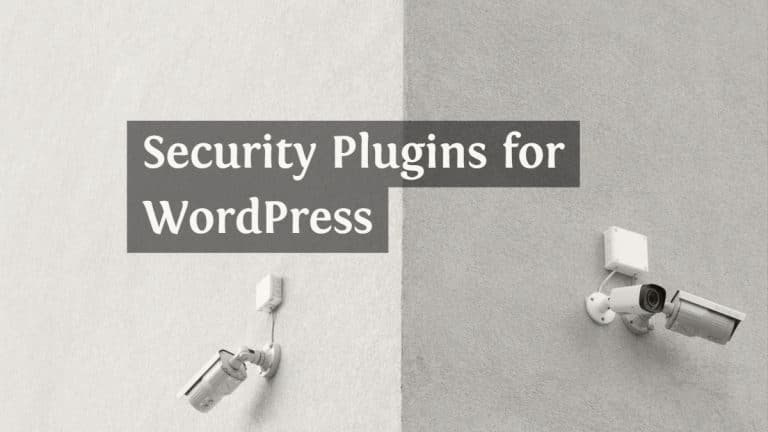Comparison of Performance and Caching Plugins
Performance and caching plugins play a crucial role in optimizing website speed and user experience. Here is a comparison of some popular performance and caching plugins for WordPress:
1. W3 Total Cache Plugin
The W3 Total Cache plugin is a popular caching plugin for WordPress websites. It is designed to improve website performance by caching static content, reducing server load, and providing various optimization features.
Key points about the W3 Total Cache plugin:
1. Caching: The plugin generates static HTML files from your dynamic WordPress pages, which are then served to visitors, reducing the need to generate pages on every request.
2. Content Delivery Network (CDN) Integration: W3 Total Cache supports integration with popular CDNs like Cloudflare, MaxCDN, and Amazon CloudFront.
3. Minification and Concatenation: The plugin can minify and concatenate your website’s CSS and JavaScript files, reducing their file size and the number of HTTP requests required to load them.
4. Database and Object Caching: W3 Total Cache provides options to enable database and object caching. Database caching reduces the need for repetitive database queries, while object caching stores frequently accessed data in memory, reducing the processing time required to retrieve it.
5. Browser Caching: With browser caching, static files on your website are stored in visitors’ browsers, allowing subsequent page visits to load faster by retrieving files from the local cache instead of the server.
6. Compatibility: The W3 Total Cache plugin is compatible with most hosting environments and can work alongside other plugins, themes, and frameworks.
2. WP Fastest Cache plugin
The WP Fastest Cache plugin is another caching plugin for WordPress that aims to improve website performance by generating static HTML files and serving them to visitors.
Key points about the WP Fastest Cache plugin:
1. Caching: Like other caching plugins, WP Fastest Cache generates static HTML files from your dynamic WordPress pages.
2. Modularity: The plugin offers a modular approach to caching, allowing you to enable or disable specific caching features based on your needs.
3. Minification and Concatenation: WP Fastest Cache can minify and combine your website’s CSS and JavaScript files, reducing their file size and the number of HTTP requests needed to load them.
4. Browser Caching: The plugin provides options to leverage browser caching by specifying expiration times for static resources.
5. GZIP Compression: WP Fastest Cache includes GZIP compression, which compresses your website’s files before sending them to the visitor’s browser.
6. CDN Support: The plugin offers integration with Content Delivery Networks (CDNs) like Cloudflare and MaxCDN.
7. Cache Preloading: WP Fastest Cache has a feature called “Cache Preloading” that automatically generates and caches pages in the background, ensuring that the cache is always up to date.
8. Mobile Device Support: The plugin provides separate cache files for mobile devices, allowing for optimized caching and faster loading times specifically for mobile users.
Detailed Comparison of W3 Total Cache vs WP Fastest Cache Plugins
Both W3 Total Cache and WP Fastest Cache are popular caching plugins for WordPress that aim to improve website performance. While they share similar goals, there are some differences between the two. Here’s a detailed comparison of W3 Total Cache and WP Fastest Cache:
1. Features:
- W3 Total Cache: It offers a wide range of features including page caching, browser caching, database caching, object caching, minification and concatenation of CSS and JavaScript files, integration with CDNs, and support for mobile caching.
- WP Fastest Cache: It provides features such as page caching, browser caching, GZIP compression, minification and concatenation of CSS and JavaScript files, CDN integration, and cache preloading.
2. Ease of Use:
- W3 Total Cache: It offers extensive customization options, but its wide array of features and settings can make it more complex to configure, especially for beginners.
- WP Fastest Cache: It provides a more streamlined and user-friendly interface, making it easier for users to enable and configure caching features without requiring advanced technical knowledge.
3. Compatibility:
- W3 Total Cache: It is compatible with most hosting environments and supports integration with various CDNs. However, conflicts with certain themes or plugins may arise, requiring careful configuration and testing.
- WP Fastest Cache: It is generally compatible with different hosting environments and works well with most themes and plugins. However, occasional conflicts may still occur, so proper testing is recommended.
4. Customization:
- W3 Total Cache: It provides extensive customization options, allowing users to fine-tune caching rules and settings based on their specific requirements. This flexibility can be beneficial for advanced users or those with complex websites.
- WP Fastest Cache: It offers a simpler set of customization options, which may be more suitable for users who prefer a more straightforward approach to caching configuration
Which is the best plugin? (W3 Total Cache vs WP Fastest Cache)
Determining the “best” plugin between W3 Total Cache and WP Fastest Cache depends on your specific needs and preferences. Both plugins have their strengths and can significantly improve website performance through caching and optimization. Here are some factors to consider when choosing the best plugin for your website:
1. Feature Set: Assess the features offered by each plugin and determine which ones are most important for your website. Consider factors such as page caching, browser caching, CDN integration, minification, and compatibility with other plugins or themes. Choose the plugin that offers the features you require for your specific use case.
2. Ease of Use: Consider your technical expertise and familiarity with caching plugins. If you’re a beginner or prefer a straightforward and user-friendly interface, WP Fastest Cache may be a better choice. If you’re comfortable with more advanced settings and customization options, you might find W3 Total Cache more suitable.
3. Compatibility: Assess the compatibility of each plugin with your WordPress setup, including your hosting environment, themes, and other plugins. Check for any reported conflicts or issues that may arise with your specific configuration.
4. Performance: While both plugins aim to improve website performance, it’s difficult to declare one as definitively better than the other in terms of performance. The impact on performance can vary depending on various factors, including your website’s size, complexity, and traffic patterns. It’s advisable to test both plugins on your website and evaluate their impact on performance using tools like GTmetrix or PageSpeed Insights.
5. Support and Updates: Consider the availability of documentation, support resources, and the frequency of updates for each plugin. A plugin with an active community and regular updates is generally a good sign of ongoing development and support.
Conclusion -(W3 Total Cache vs WP Fastest Cache)
In conclusion, both W3 Total Cache and WP Fastest Cache are popular caching plugins for WordPress that can significantly improve website performance. The choice between the two depends on your specific needs, technical expertise, and preferences.
Here’s a summary of the key points:
Choose W3 Total Cache if:
- You require a comprehensive set of caching features, including page caching, browser caching, database caching, object caching, and CDN integration.
- You have advanced technical knowledge and are comfortable with extensive customization options.
- You value a larger user base and active community support.
Choose WP Fastest Cache if:
- You prefer a more streamlined and user-friendly caching experience.
- You prioritize ease of use and simplicity in configuration.
- You need essential caching features such as page caching, browser caching, GZIP compression, and minification.
Interesting Reads:
Jetpack vs Wordfence: Choosing the Best Security Solution for Your Website