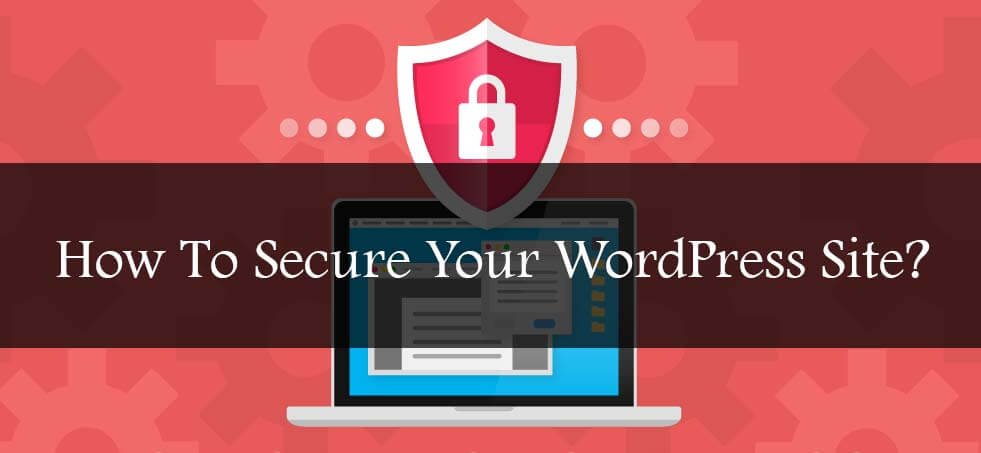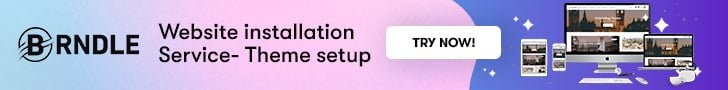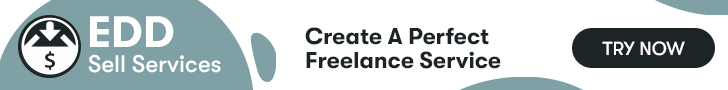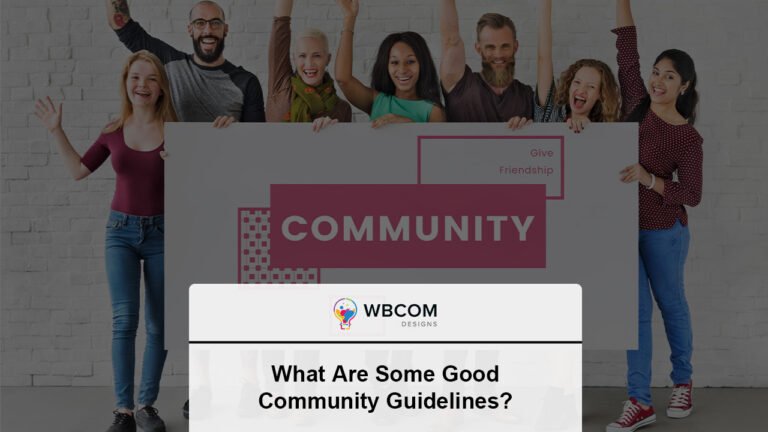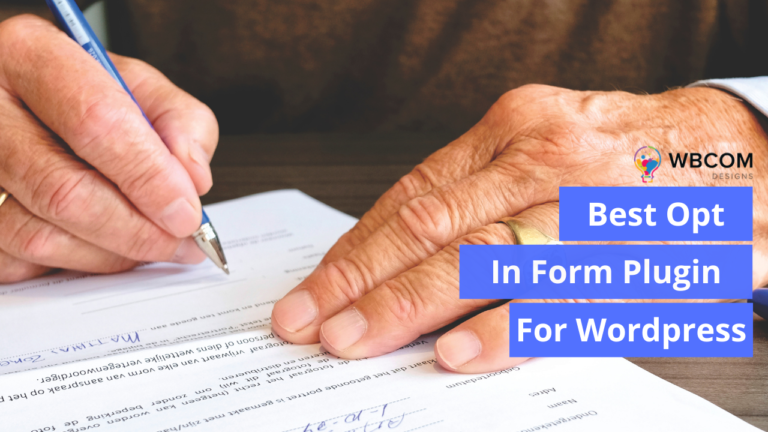Are you looking for ways to secure a WordPress site? Security is one of the major concerns when it comes to running a WordPress site. There are many website owners those nags behind in terms of securing their WordPress site. Being a website owner it’s your responsibility to protect your site from hackers. As you all know WordPress is a huge blogging platform with a fully loaded CMS platform, even it had bundles of themes and plugins, but you can’t change the fact that it is one of the most hacked CMS platforms. There are millions of users and it seems that the number is rapidly growing each and every day. Usually, if you get hacked, you will know about that instantly. WordPress offers you the security tricks to keep your site safe So before your website is hacked it’s better for you to take precautions as there is a saying “Prevention is better than cure”.
Table of Contents
ToggleSecure WordPress site
So, owners hold your seat belt tights and get ready to take care of these responsibilities as it’s your thing to do. Today, in this article I plan to discuss quite a few simple tricks that can help you secure your Website from hackers:
Before going further I need to point out the key tips to make your job easier –
- Secure WordPress login page
- Best WordPress security plugins
- Rename your login URL
- Monitor your files
- Backup and update your Website
1. Secure WordPress Login Page

- secure WordPress site
Users keep this in mind never use “Admin” as your username. Login page of your WordPress site is one of the major targets for hackers. Before that, it is necessary to take certain precautions. Hackers always try to guess your username and password again and again. So, never try to use default username for your site – this will make very easy for the hacker to guess. If you have already installed on your website as a Wordpress default username immediately change it by inputting an SQL query in PhpMyAdmin. Always try to use something unique and hard to guess username for your website.
2. Set a Strong Password

- secure WordPress site
It is necessary to set a strong password to protect & secure WordPress site from hackers. if your password is not that strong, a hacker can easily gain access and destroy your site’s online visibility. You have to make your username uncommon along with the password. As always, use uppercase, lowercase, numbers, and special characters for the password. You can also use Force strong Password plugin you can easily pick the most secure password for your WordPress site. Never forget to change your password at regular intervals.
3. Add Two-Step Authentication

- secure WordPress site
This is a most efficient way to secure WordPress Site. By the use of two-step authentication, you can take your login page to next level. In this process, your password requires authorization code that is sent to your mobile phone which then let you log in your site. Often, the second login code is sent via SMS.
4. Best WordPress Security Plugin

- secure WordPress site
WordPress plugins that are being installed almost every day. I find them quite important when it comes to security. Nearly essential to a fast, secure, high-performing, user-friendly WordPress plugins.
All these plugins are very advanced and easy to use. Created by experienced developers. Overall it’s free.
So, Here listing down essential WordPress plugins. Let’s Check it out –
(a) iThemes Security: Secure WordPress Site

- secure WordPress site
When it comes to managing your website, Security Should is the topmost priority. iThemes Security plugin is one of most important Security Plugin provides numerous ways to secure your site and protect it from hackers. Proves the best WordPress security plugin to secure & protect your Website.
They even offer a one-click, “set it up for me” option.
Sharing some features which this security plugin carries –
- Brute force attack protection
- Enforce strong passwords
- Automatically ban malicious login attempts
- Monitor your file system
- Scan for malware
- Email notifications
And, much more.
If you want to know How to install iThemes Security plugin, refer to this easy to understand tutorial.
(b) Sucuri

- secure WordPress site
Sucuri is an essential Plugin used for security purpose. This plugin is free for all WordPress users, offers a set of security features for their website, each designed to have a positive effect on their security stance:
Features Sucuri security plugin carries –
- Security Activity Auditing File Integrity Monitoring
- Remote Malware Scanning
- Blacklist Monitoring
- Effective Security Hardening
- Post-Hack Security Actions
- Security Notifications
- Website Firewall (premium)
Inserted in installing this amazing plugin, visit to this link How to install Sucuri plugin and get the best result for your website.
(c) Wordfence Security: Best Secure WordPress site Plugin

- secure WordPress site
Wordfence Security is the most downloaded free WordPress security plugin. With 2+ million active installations and 5/5 rating is one of the most recommended plugin. Wordfence Security is 100% free and open source. The key features of this plugin are:
The major features of this plugin are:
- Identifies malicious traffic, blocks the attackers and prevents the site from being hacked.
- Blocks the known attackers, entire malicious networks.
- Two-factor authentication helps to improve passwords.
- Scans core WordPress files, themes, and plugins.If you want to learn How to install WordPress Security plugin please refer to this link.
5. Delete the Unused Themes and Plugins

- secure WordPress site
Always make sure to delete all the non-functioning themes and plugins of your website. Such themes and plugins will, unfortunately, make your site slow and easy target for the hackers. If such plugins and themes are no use for you, you can simply deactivate and delete it from your WordPress admin dashboard.
6. Rename your Login URL
It is very necessary to change the URL address of your login page, to want your site to be protected from hackers. why is it important to change the URL address of your website? if you won’t change it will become very easy for hackers to access your login page. They try to guess username and password. You can create a custom URL such as my_custom_login, Or install the iThemes Security plugin to automatically change your login URLs. So, users, it’s time to change your URL now!
7. Monitor Your Files
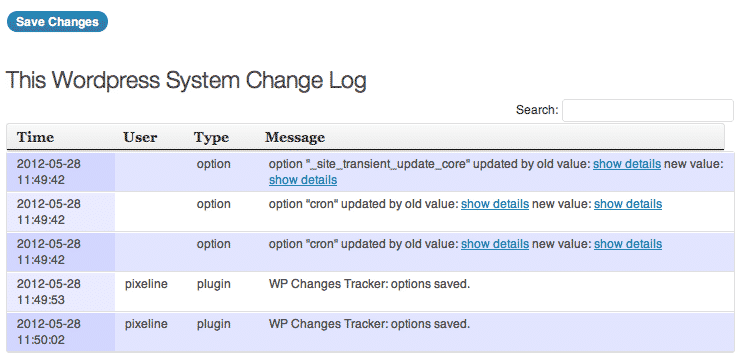
- secure WordPress site
Monitoring your files is very essential. If you want to secure your files with the help of iThemes Security plugin and Wordfence Security you can easily monitor the changes to the website’s files.
8. Backup your Site and Secure Database Regularly
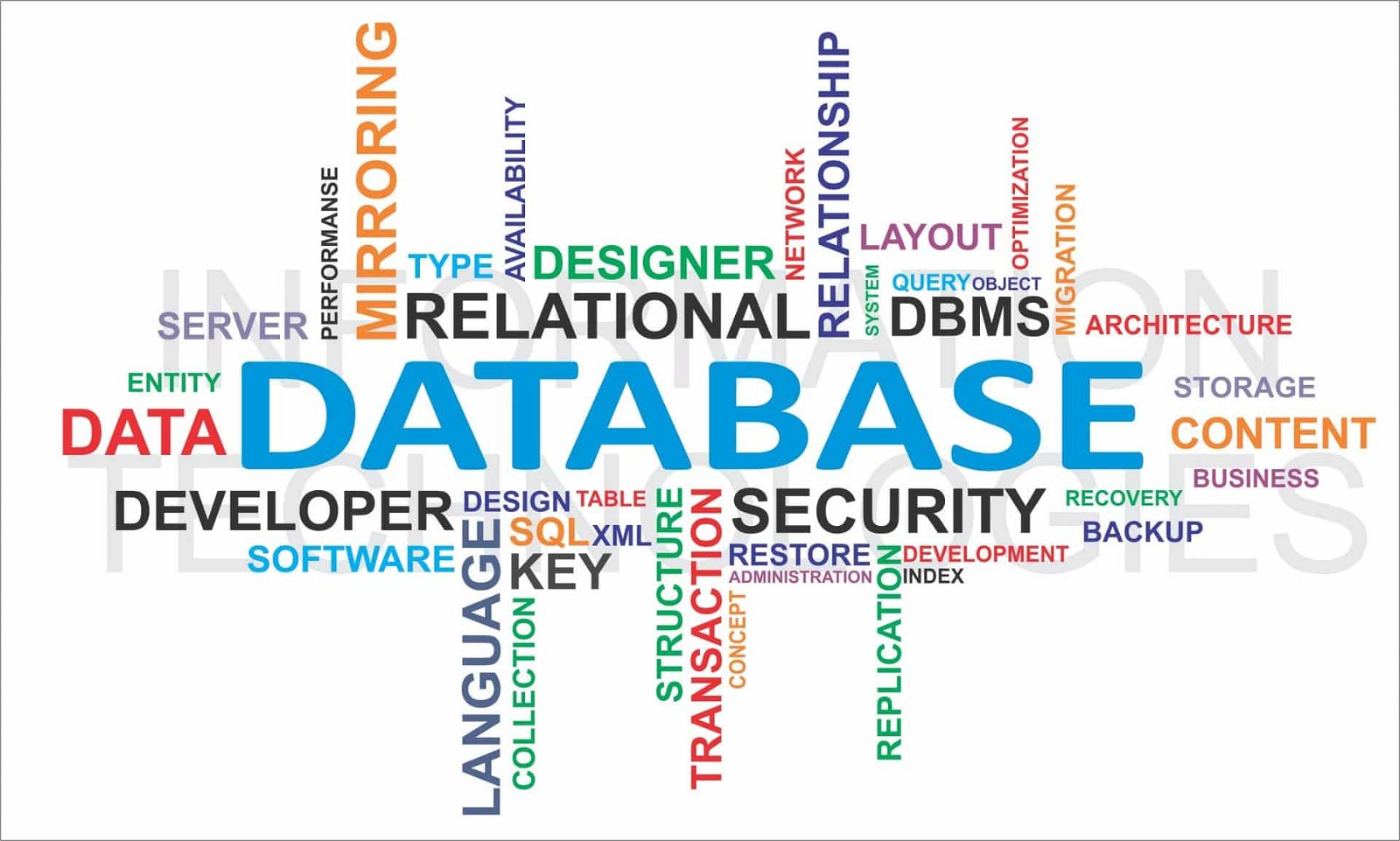
- secure WordPress site
Backups always help you to restore your website in case something goes wrong. No matter how much your website is secured, but if you haven’t created a backup of your website then there is no use. You have to create the backup on regular intervals. This will not only keep your site safe but also help you to protect all data from hackers. So, to keep regular backup you have to install very important backup plugins which I am going to discuss-
(a) BackupBuddy

- secure WordPress site
BackupBuddy is the most popular premium WordPress backup plugin which, offers you very simple way to secure WordPress site. BackupBuddy backup includes everything needed to run your WordPress website. This amazing plugin Backup all WordPress files, all files in the WordPress Media library, your WordPress themes and WordPress plugins, and more. Once BackupBuddy completes your backup, you get a downloadable zip file of your entire WordPress website.Interested in this plugin then learn with the help of this tutorial you can easily learn How to install backupbuddy plugin.
(b) BackWPup

- secure WordPress site
With 600,000+ Active installations and 4 stars rated this BackWPup plugin allows you to backup your files and database to a variety of your own and third-party storage spaces. So, install today for proper backup of your website. Learn a lesson how to install How to install backWPup plugin
There are much more plugins which can help you to create a backup of your website such as VaultPress, BackUpWordPress, UPdraftPlus.
Final Thoughts
These are some the very useful tricks, to secure WordPress Site from the hackers. Follow these steps carefully and secure website without spending a huge amount. The more you care about your website, the harder it will become for the hacker to attack. For any query please feel free to comment below, thanks for reading!