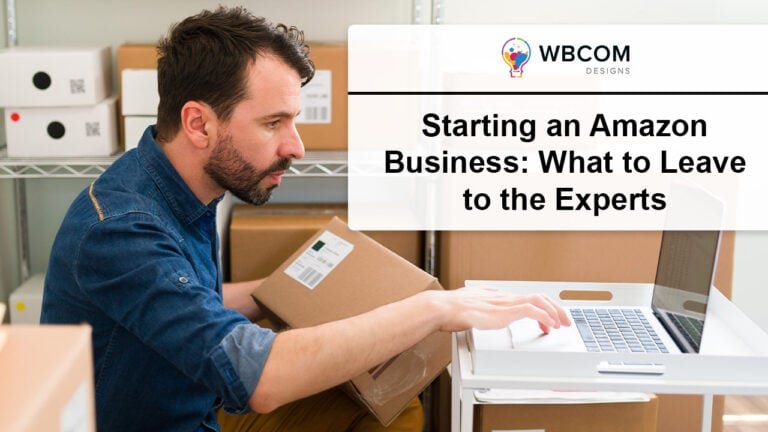Before you actually began with the various beautiful customization processes for your WordPress site; you first need to be done with the basics. And these basic steps for setting up a new WordPress website can turn out to be tedious and monotonous. Do you want to get rid of the redundant processes of selecting a theme, adding the required plugins and installing the settings? Then, here are the top 4 ways that can help you with saving a lot of your time during the process of creating a new WordPress website.
Saving Time While Creating a New WordPress Website
Build Your Own Collection of Plugins

With hundreds and thousands of plugins being available to choose from in WordPress, it’s important that you sort the preferred ones aside. Yes, to save a considerable amount of time while building your new WordPress website, creating a collection of plugins can help a lot. Don’t waste your time in searching for your favorite plugins, each and every time you build a new site. Rather, make a collection for the plugins that you find really helpful and already know their settings. Creating your own collection of different plugins can save you from spending time in finding and understanding new plugins’ features.
Stay with the Theme That You Love

While creating your new WordPress website, you can save your precious time by sticking with the theme that you find most effective. With WordPress offering unlimited numbers of various themes, sometimes it can be a fun to go through them and exploring their new features. You can never know the amount of time it may take to find the exact themes you’re looking for every time you create a website. So, it’s better to stay with the one you’re already familiar with. With various portfolio and layout options being available, you can also change the appeal of that singular theme.
Make a List of Features You Wish to Modify
There may be some particular features or settings that you wish to eliminate or change while setting up a new WordPress website. Therefore, it’s important that you make a list of the settings you really want to modify. The list can really help you in saving your valuable time during the setup process. This literal list will guide you to speed up the website building process and help you not to overlook the salient features that you want to modify.
Opt for the Flywheel’s Blueprints Feature
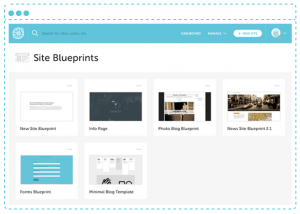
No matter how quickly you select the theme and plugins for your new WordPress website, in the end, you’ll need to install and update the settings manually. And it is the installing and upgrading procedures of the manuals settings that consume a huge amount of time. But with the super-advanced Blueprints features of Flywheel, there’s no need to upgrade the settings one by one. By creating a blueprint of your existing website, instead of starting with a blank page, you can simply select the blueprint for building a new WordPress website.
These above-mentioned ways are not only time-saving; but also, are super effective in making your new WordPress website up and running in the easiest way possible.
Interesting Reads:
Best WordPress Themes for Business
WordPress Gutenberg Tutorial – How to Use New WordPress Block Editor