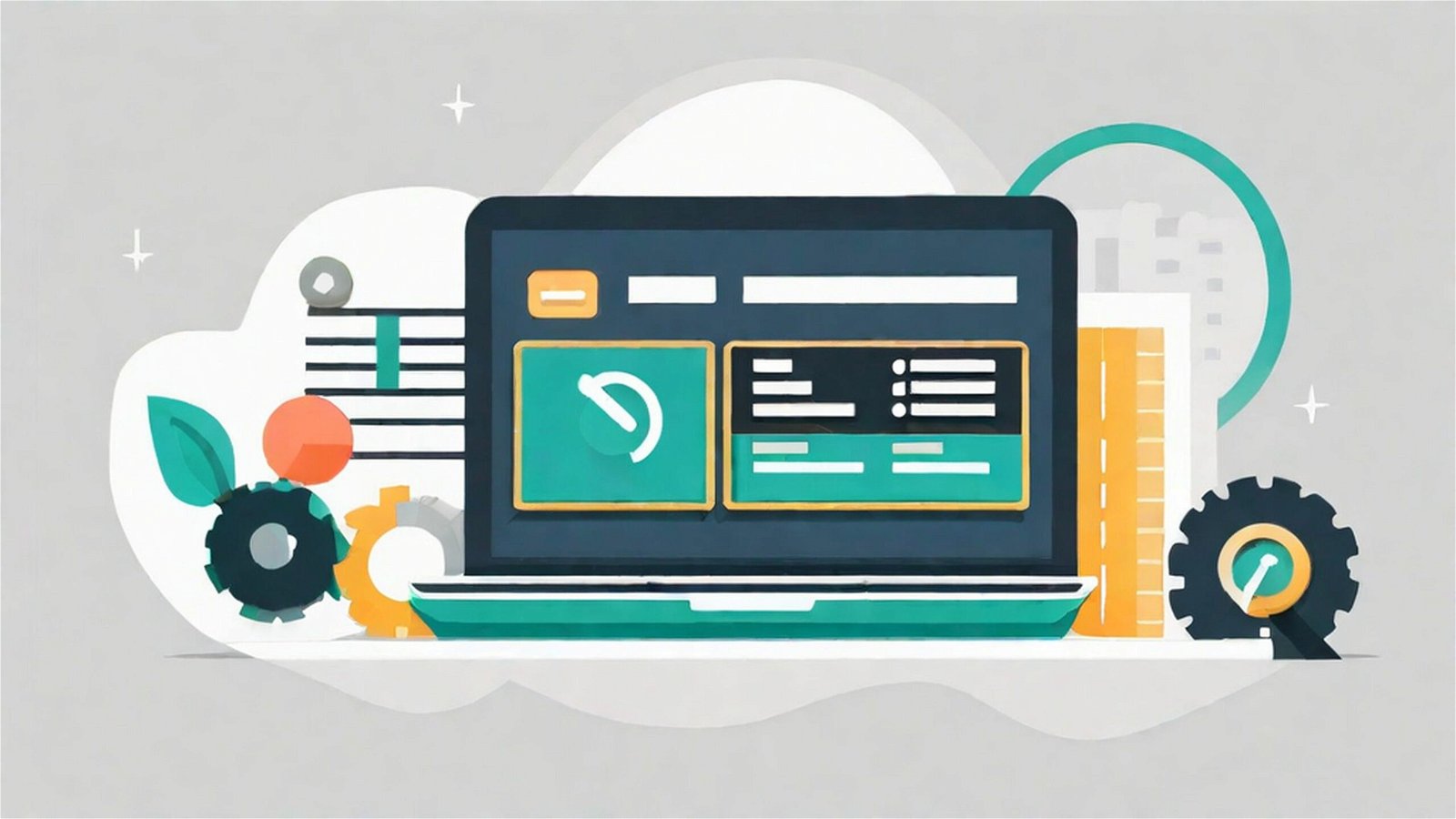Table of Contents
ToggleIntroduction to IT Service Management (ITSM)
In today’s digital age, businesses rely heavily on technology to operate efficiently. IT Service Management (ITSM) is a discipline that focuses on aligning IT services with the needs of the business and ensuring the delivery of high-quality services to end-users. It encompasses a set of best practices, processes, and tools aimed at managing and optimizing IT services throughout their lifecycle.
Understanding WordPress
WordPress is the world’s most popular content management system (CMS), powering over 40% of all websites on the internet. It is renowned for its user-friendly interface, flexibility, and extensive plugin ecosystem, making it the platform of choice for businesses, bloggers, and developers alike. With WordPress, users can easily create, manage, and publish content without any technical expertise.
What is IT Service Management Software?
IT Service Management Software refers to a suite of tools and applications designed to automate and streamline IT service delivery and support processes. These software solutions help organizations manage incidents, service requests, changes, and other IT-related activities efficiently. By centralizing and standardizing IT processes, ITSM software enables businesses to improve operational efficiency, reduce costs, and enhance customer satisfaction. Outsourcing with dedicated teams can be integrated to extend these benefits, providing access to skilled resources that further streamline IT operations.
Benefits of Using ITSM Software for WordPress
Integrating ITSM software with WordPress offers numerous benefits for businesses of all sizes. Some of the key advantages include:
Improved Efficiency: ITSM software automates repetitive tasks, standardizes processes, and reduces manual intervention, thereby increasing productivity and efficiency.
Enhanced Customer Satisfaction: By providing timely resolution of issues and requests, ITSM software improves the overall user experience and customer satisfaction.
Streamlined Processes: ITSM software helps streamline workflows, leading to faster response times, better resource allocation, and reduced downtime.
Key Features to Look for in ITSM Software for WordPress
When choosing ITSM software for WordPress, it’s essential to consider the following key features:
Ticket Management: An efficient ticket management system allows users to create, track, and prioritize support requests, ensuring timely resolution of issues.
Asset Management: Comprehensive asset management capabilities help businesses track and manage their IT assets, including hardware, software, and licenses.
Reporting and Analytics: Advanced reporting and analytics tools provide insights into IT performance, user satisfaction, and resource utilization, enabling data-driven decision-making.
Integration Capabilities: Seamless integration with other systems and tools, such as monitoring software and CRM platforms, enhances interoperability and workflow automation.
Also Read: The Power of Signage and Graphics in Sports Arenas
Top ITSM Software Solutions for WordPress
Several ITSM software solutions are available in the market, each offering unique features and capabilities tailored to the needs of WordPress users. Some of the leading solutions include:
Alloy Software: A cloud-based ITSM platform that offers a wide range of features, including incident management, change management, and service catalog.
Freshservice: An intuitive ITSM solution with robust ticketing, asset management, and self-service portal capabilities.
Zendesk: Known for its customer support software, Zendesk also offers ITSM solutions with features such as ticket management, knowledge base, and reporting.
Also Read: 9 Best Sales Management Software Tools for High-Performing Sales Teams
Implementation and Integration Process
The implementation and integration of ITSM software with WordPress involve several steps:
Assessment: Evaluate your organization’s IT needs, processes, and goals to determine the most suitable ITSM solution.
Installation: Install the chosen ITSM software on your WordPress server or cloud environment, following the vendor’s instructions.
Configuration: Customize the software settings, workflows, and permissions according to your organization’s requirements and best practices.
Integration: Integrate the ITSM software with other systems and tools, such as monitoring software, CRM platforms, and collaboration tools, to enable seamless data exchange and workflow automation.
Testing: Thoroughly test the ITSM software and integrations to ensure functionality, reliability, and security.
Training: Provide comprehensive training to staff members on how to use the ITSM software effectively, including creating tickets, managing assets, and generating reports.
Go-live: Roll out the ITSM software to users, and monitor its performance and user feedback to identify areas for improvement.
Best Practices for Utilizing ITSM Software on WordPress
Also Read: Webflow vs. HubSpot: A Comprehensive Comparison for Your Business
To maximize the benefits of ITSM software on WordPress, organizations should follow these best practices
Regular Maintenance: Keep the ITSM software and WordPress platform up-to-date with the latest patches, updates, and security fixes to ensure optimal performance and protection against vulnerabilities.
User Training: Provide ongoing training and support to users to help them utilize the ITSM software effectively and efficiently.
Continuous Improvement: Continuously monitor and analyze ITSM performance metrics, user feedback, and industry trends to identify areas for improvement and optimization.
Security Measures: Implement robust security measures, such as access controls, encryption, and vulnerability scanning, to protect sensitive data and systems from cyber threats.
Future Trends in IT Service Management for WordPress
Also Read: 14 Best WordPress Search Plugins | Improve Your Website Search
Looking ahead, several trends are shaping the future of ITSM for WordPress
Artificial Intelligence: The integration of AI and machine learning technologies enables predictive analytics, automated problem resolution, and intelligent self-service capabilities.
Self-Service Portals: Self-service portals empower users to resolve issues and access resources independently, reducing the workload on IT teams and improving user satisfaction.
Cybersecurity Focus: With the increasing threat of cyber attacks, ITSM solutions are placing greater emphasis on security measures such as threat intelligence, behavior analytics, and identity management.
Conclusion
In conclusion, IT Service Management Software plays a crucial role in optimizing IT service delivery and support for WordPress users. By integrating the right ITSM solution with WordPress, businesses can streamline processes, enhance efficiency, and improve customer satisfaction, ultimately driving success in today’s digital landscape.
FAQs
What is ITSM software?
ITSM software refers to a suite of tools and applications designed to automate and streamline IT service delivery and support processes.
Why is ITSM important for WordPress?
ITSM helps organizations manage their IT services more efficiently, leading to improved productivity, reduced downtime, and enhanced user satisfaction for WordPress users.
How do I choose the right ITSM software for my WordPress site?
Consider factors such as features, pricing, scalability, and integration capabilities when selecting ITSM software for your WordPress site. Evaluate multiple options and choose the one that best meets your organization’s needs and budget.
Can ITSM software be customized for specific business needs?
Yes, many ITSM software solutions offer customization options to tailor the software to specific business requirements and workflows. Work closely with the vendor to identify your organization’s needs and customize the software accordingly.
Is ITSM software scalable for small and large enterprises?
Yes, ITSM software is designed to scale and adapt to the needs of businesses of all sizes, from small startups to large enterprises. Choose a solution that offers flexible pricing plans and scalable features to accommodate your organization’s growth and evolving requirements.
Interesting Reads:
Six Top Tips for Creating a WordPress Website for a Golf Club or Golfing Group