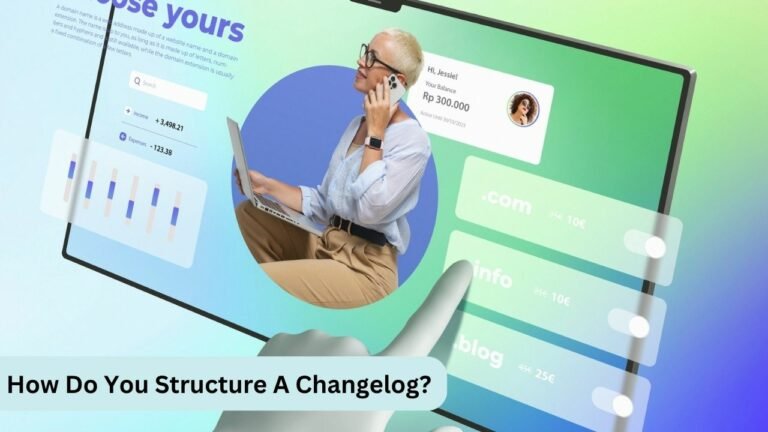Securing your WordPress website with the Wordfence plugin is a good practice to protect your site from various online threats. Wordfence is a popular security plugin that offers a range of features to help safeguard your website.
What does wordpress security mean?
WordPress security refers to the measures and practices taken to protect a WordPress website from various online threats, including hacking, malware, data breaches, and other vulnerabilities. It involves implementing strategies like strong password policies, regular software updates, the use of security plugins, and configuring firewall settings to prevent unauthorized access and ensure the integrity of the site’s data. WordPress security is essential to safeguard sensitive information, maintain website functionality, and build trust with users, as well as to protect against potential damage or loss of data.
Wordfence plugin

Wordfence is a popular security plugin for WordPress websites. It offers a comprehensive set of features to protect your site from various online threats, including malware, brute force attacks, and other security vulnerabilities. With features like a firewall, malware scanner, and login security, Wordfence helps safeguard your website and provides real-time monitoring and notifications to keep you informed about potential security issues. It is a valuable tool for both beginners and experienced website administrators looking to improve the security of their WordPress sites.
Here’s a step-by-step guide on how to secure your WordPress website using Wordfence:
1. Install and Activate Wordfence
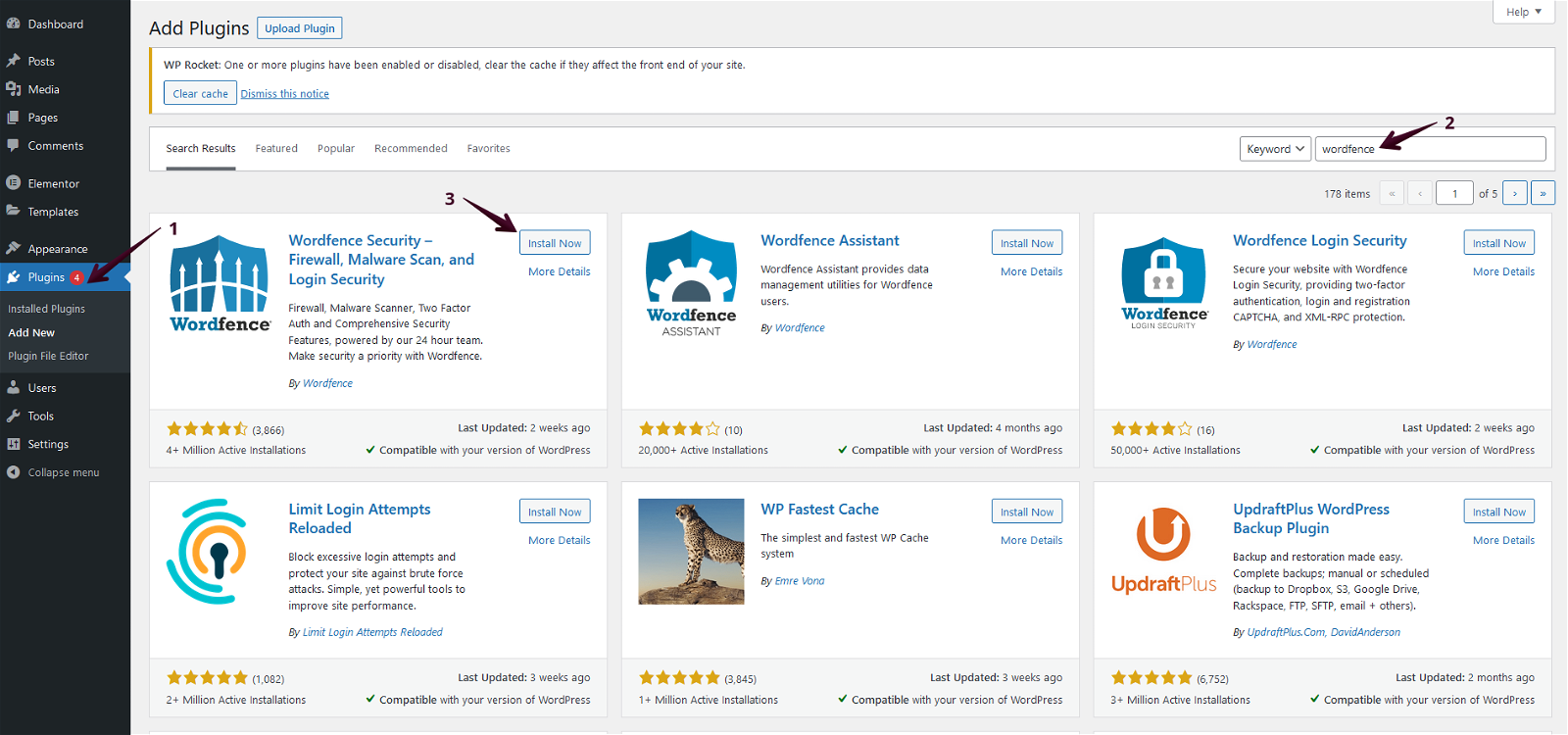
- Log in to your WordPress admin dashboard.
- Navigate to “Plugins” > “Add New.”
- Search for “Wordfence Security” and click “Install Now.”
- After installation, click “Activate.”
2. Set Up Wordfence
After activation, Wordfence will guide you through a setup wizard. Follow the on-screen instructions to configure the plugin.
3. General Settings
- Go to “Wordfence” in your WordPress dashboard, and click on “Dashboard.”
- Review the Wordfence dashboard for any security alerts and recommendations.
4. Firewall Configuration
- In the Wordfence dashboard, go to “Firewall” and click on “Firewall Options.”
- Enable the Wordfence Firewall and configure your desired settings. Wordfence offers options like a Basic Firewall, Extended Protection, and Learning Mode.
5. Scanning
In the Wordfence dashboard, navigate to “Scanning” and click on “Scan Options.”
Schedule regular scans to check for malware and vulnerabilities on your website. Choose a suitable frequency and time for scanning.
6. Brute Force Protection
In the Wordfence dashboard, go to “Firewall” and click on “Brute Force Protection.”
Enable the Wordfence Login Security feature to protect against brute force attacks. Configure settings like login attempts, lockout duration, and IP whitelist.
7. Two-factor authentication (2FA)
Enable two-factor authentication for your WordPress login to add an extra layer of security. In Wordfence, you can configure 2FA under “Login Security.”
8. IP Blocking
Utilize the “Blocking” feature to block specific IP addresses or ranges that are making suspicious or malicious requests to your website.
9. Monitoring and Notifications
Configure Wordfence to send you email notifications for security-related events and alerts.
10. Regular Updates
Ensure that both the WordPress core and Wordfence plugins are regularly updated to benefit from the latest security enhancements.
11. Backups
Always maintain up-to-date backups of your website to recover in case of a security breach or other issues.
12. Review and Audit Logs
Regularly review Wordfence’s security logs to monitor and address any suspicious activity on your website.
By following these steps, you can enhance the security of your WordPress website using the Wordfence plugin. Keep in mind that website security is an ongoing process, and it’s crucial to stay vigilant and proactive in maintaining your site’s security.
Final Thoughts On How To Secure Your WordPress Website
In conclusion, securing a WordPress website is crucial for safeguarding it against online threats. By following best practices such as regular updates, strong passwords, and the use of security plugins like Wordfence, website owners can significantly reduce the risk of hacking, malware, and data breaches. Additionally, implementing security measures like two-factor authentication, IP blocking, and routine monitoring ensures a comprehensive defense strategy. Continual vigilance and proactive security measures are essential to maintain a safe and trusted online presence.
Interesting Reads: