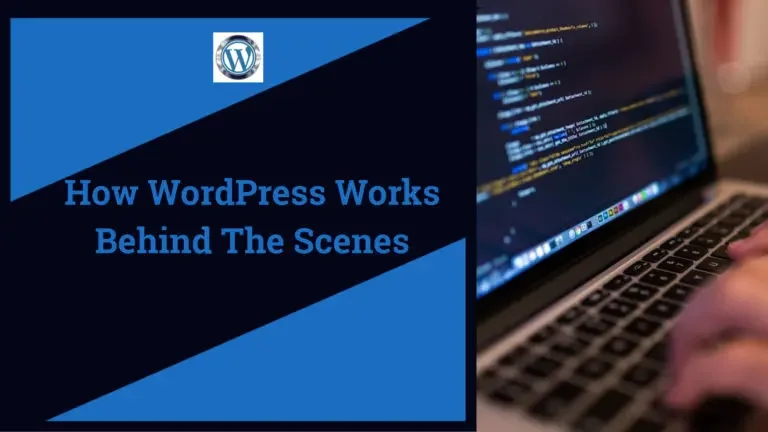Do you wish to tag job listings and filter jobs by tags? Well, WordPress provides you with a highly functional plugin using which you will be able to display all the jobs on your website in an outstanding manner. Job Tags is an add-on to the WP Job Manager plugin which is used to enhance the functionalities of the WP Job Manager plugin. Once you have installed WP Job Manager, you can easily include Job Tags on your website. The plugin will give your users an amazing browsing experience and will also take your website to a new level.
Why is Job Tags a must-have for your job listing website?
Job Tags plugin allows you to tag jobs with the required interests, skills, and technologies. The plugin will show your jobs by tag by using different types of shortcodes. You will also be able to add different tag filtering to your job shortcodes. These tags will be displayed directly on your job listing. You can also list the tags in cloud format by using shortcodes. Job Tags are user friendly, and job seekers will easily be able to filter jobs by using tags. This will make the process of finding a required job a lot easier.
What are the features of Job Tags?
Job Tags plugin has a lot of amazing features using which you will be able to create a perfect job website. A few of the remarkable features of this plugin has been listed below:
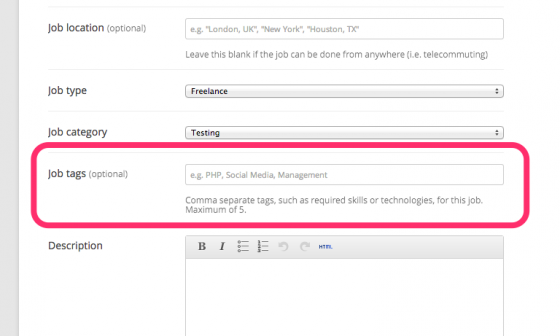
- The employers will be able to tag their listings using Job Tags.
- The job seekers will easily be able to shortlist their jobs by using tags.
- The plugin is built using WordPress taxonomies.
- It comes with a huge variety of shortcodes.
- Multiple tags can easily be toggled on/off to provide advanced search functionalities.
Also Read: Car Repair WordPress Theme
How does the Job Tags plugin work?
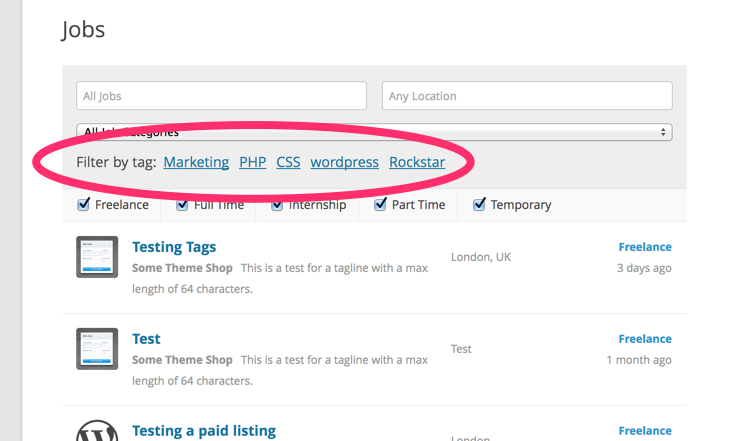
The Job Tags plugin basically adds a new job tag field to the job submission process. You will be able to display the filter jobs by tags through shortcodes. The plugin also allows users to add separated tags for technologies and skills. Tags that have a length of three characters or less will be assumed to be the abbreviation and they will be forced uppercase. All other tags will be in lowercase. This is done to prevent any duplicate tags.
What are the different shortcodes available for the Job Tags plugin?
Tag Cloud Shortcode: This plugin will add a shortcode which will display job tags within a shortcode. This shortcode will accept all the arguments that are supported by the wp_tag_cloud() function. The tags can be linked by enabling the Enable Tag Archives option from the Settings.
Jobs by Tag Shortcode: This plugin is used to add a shortcode that will output the jobs which match a particular set of tags or a specific tag. Some of the arguments that you can pass in this shortcode are per_page, order, orderby, tags, tag.
Final Thoughts on Job Tags Plugin
So, as you can see, the Job Tags plugin can help you to successfully run a job listing website. If you have any kind of queries regarding this plug, don’t forget to let us know of it.
Interesting Reads:
WooCommerce Apps For Your Online Store