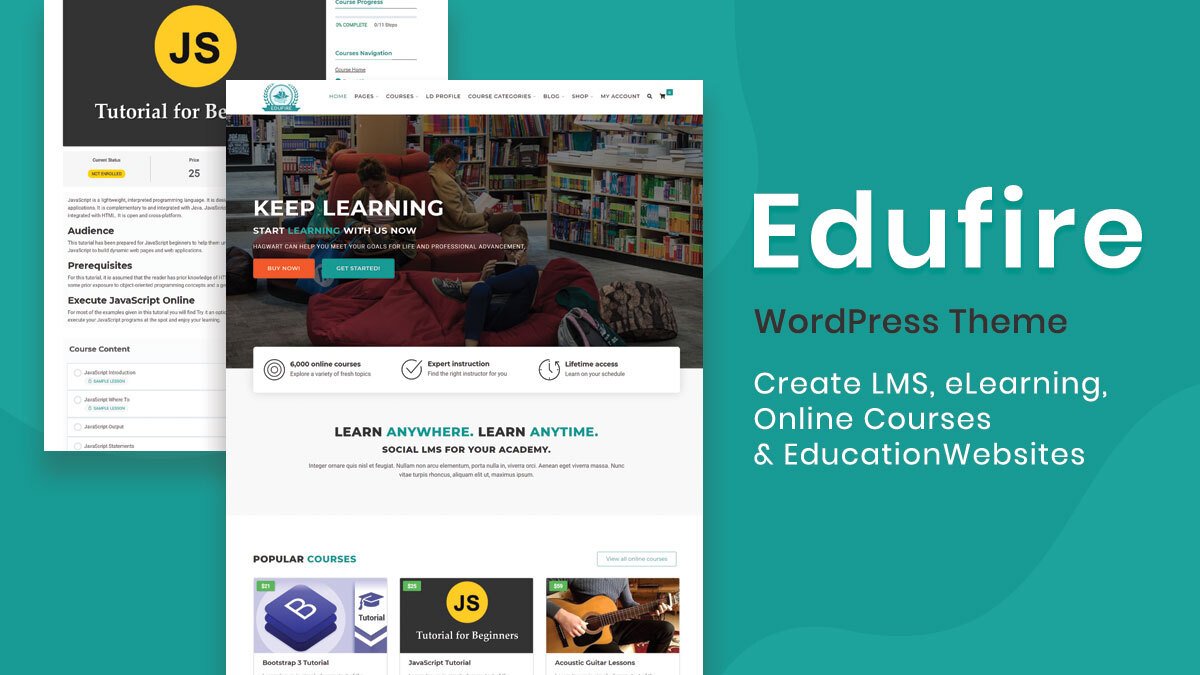Looking for a WordPress theme that can help you get started with your eLearning website? Today, in this article, we’ll discuss the Edufire WordPress LearnDash theme review so that you can know about its useful features and how it can help you in your dream project.
The internet has changed people’s lives on different scales. And, this also covers the industry of teaching and learning. There is no doubt in saying that online classes open the door for learners around the world to access education. That’s why we are here to ease your task of finding the best themes to create your eLearning website
The Edufire Theme comes with lots of options to power up your WordPress eLearning website. From course layouts and widgets to theme panel customizations, you will get all. The theme is beautifully crafted to create and sell online courses and engage your students in the best possible way.
Let’s take a look at WordPress learnDash theme review and its amazing theme features!
Table of Contents
ToggleEdufire WordPress LearnDash Theme Features
Let us now walk through with amazing features of the Edufire WordPress theme that make it ideal for creating a stunning eLearning website with WordPress.
1. LearnDash Integrated Theme
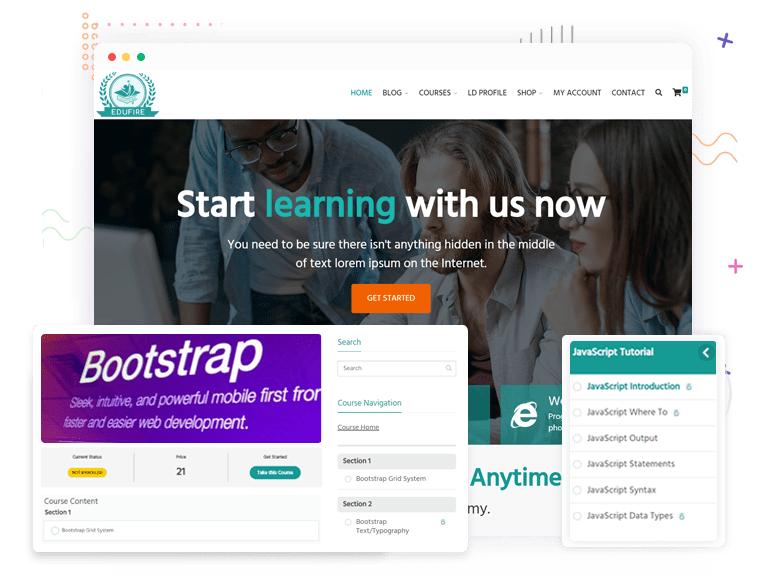
LearnDash is an LMS plugin to create and sell online courses. It offers many interactive features that are required to engage students with courses. The Edufire WordPress theme has been designed and dedicated to the LearnDash LMS plugin. It offers attractive layouts of LearnDash course pages along with useful widgets to ease your work.
2. Attractive Course Layout
An important point to be considered while designing the eLearning website is to make sure that your courses are looking interactive and user-friendly way. This helps a lot to encourage your students to engage with your course content. The theme offers amazing layouts to display your courses, their content, instructor information, and reviews. Your website will look beautiful with all these features.
How to Use LearnDash Course Grid
3. Extra Widgets
The theme also offers some useful widgets to make your course selling task easier. These widgets include:
- Flickr Photo Stream
- About Us
- Blog Posts
- Side Menu widget
4. Distraction-Free Reading
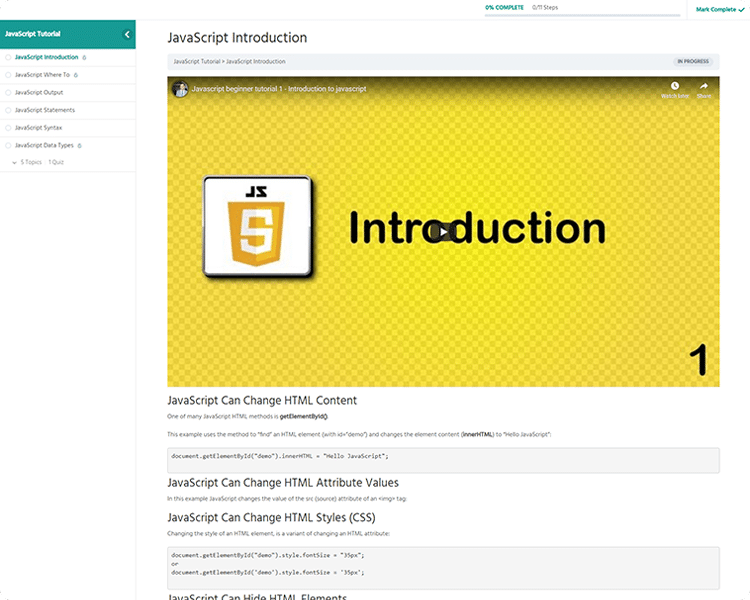
Distraction-free reading enables instructors to make their course look more engaging and professional. The students can learn without getting distracted with other website elements or tabs on the same webpage. This feature will hide them so that students can focus on their studies.
Edufire e-learning WordPress theme comes with a distraction-free design and helps your students remain focused while studying.
5. Course Navigation & Progress Bar
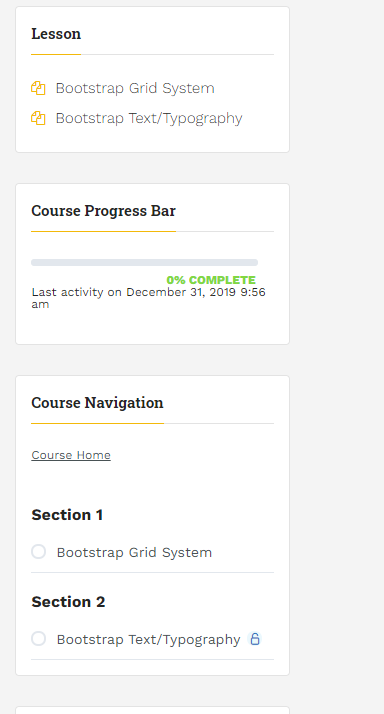
You can display courses and lessons in the sidebar. This helps your students to navigate the course content easily. Besides, a progress bar is also there that displays the percentage of the course that has been completed and what percentage of the course is still left to complete.
6. Course Grid View Options- WordPress LearnDash Theme Review
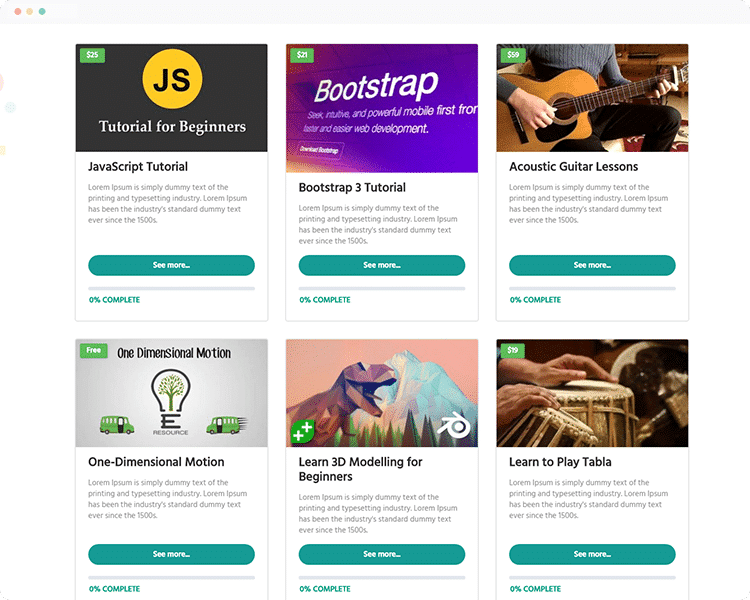
In order to sell your courses online, it is necessary to present your courses in a user-friendly and attractive way. Your courses must be well-organized on your website. One feature that can help you present and organize your courses in a professional way on your WordPress site is the Course Grid View options offered by Edufire LearnDash theme. You can organize and display your courses in a grid layout so that your visitors can easily navigate to any course without much hassle.
7. Categorize Courses Into Categories
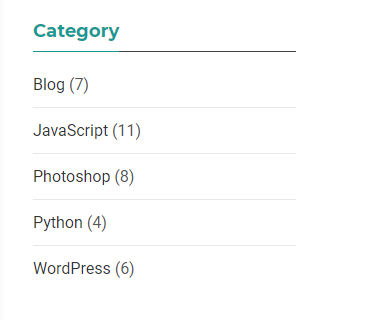
You can categorize the courses into relevant categories on your e-learning website. This helps a lot to your students to find out the required course from your site.
8. Custom Post Formats- WordPress LearnDash Theme Review
The theme offers multiple varieties for the custom post type. This helps you display each post in an attractive way. Custom post formats make the reading interesting for students. You can manage your own custom post, create a custom taxonomy and assign it to posts.
LearnDash vs LifterLMS Comparison
9. Multiple Header & Mega Menu
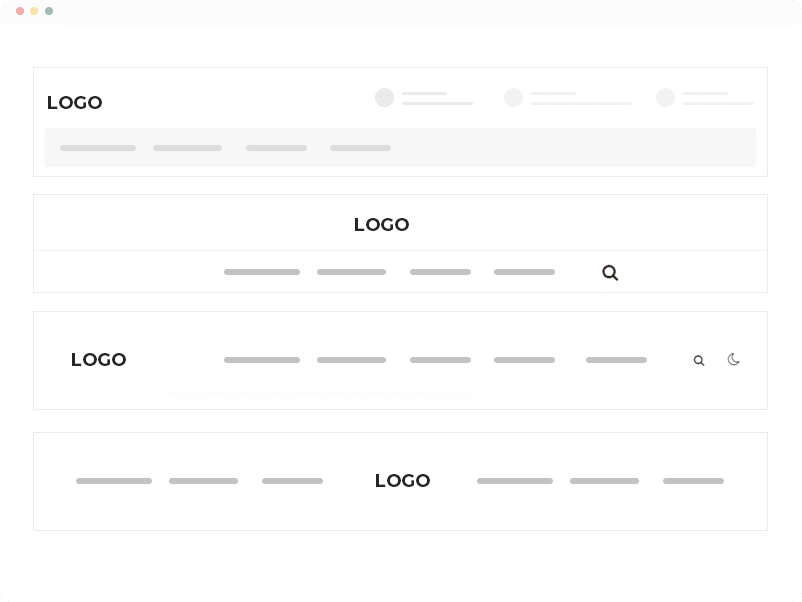
This feature is very useful for you as it helps you grab your site visitor’s attention. You can use 4+ unique multiple headers and mega menu variations for your eLearning website. These beautiful variations of the header and mega menu make your website visually appealing.
10. Unique Theme Panel and Customization Options
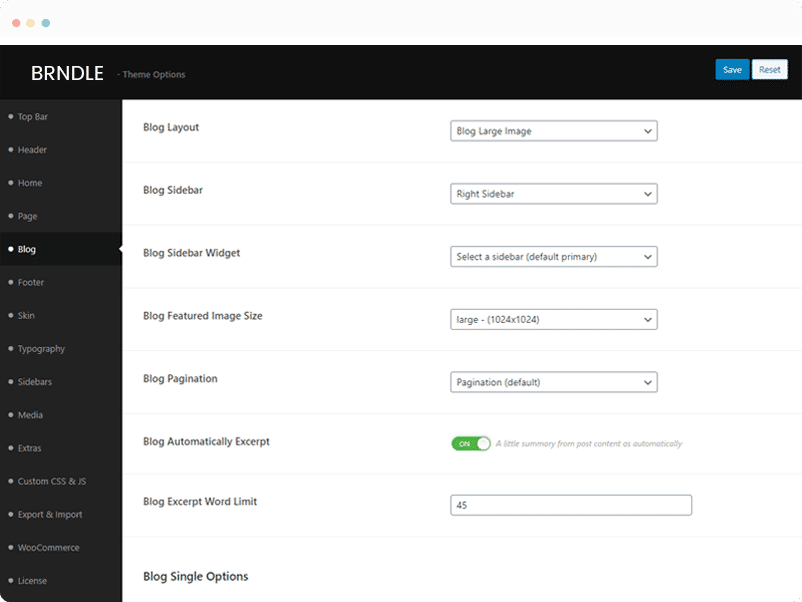
Not all website requirements are the same. Everyone wants to style and customize their website in a different way. Often, they have an idea in their mind about how to set up their eLearning websites. If this is the case with you, this theme can match your customization requirements. It offers an advanced theme panel and customization options so that you can easily customize every detail of your theme as per your needs. From header, footer, typography, and fonts to skin you can customize everything from the backend itself.
11. Multiple Blog Archive Layouts- WordPress LearnDash Theme Review
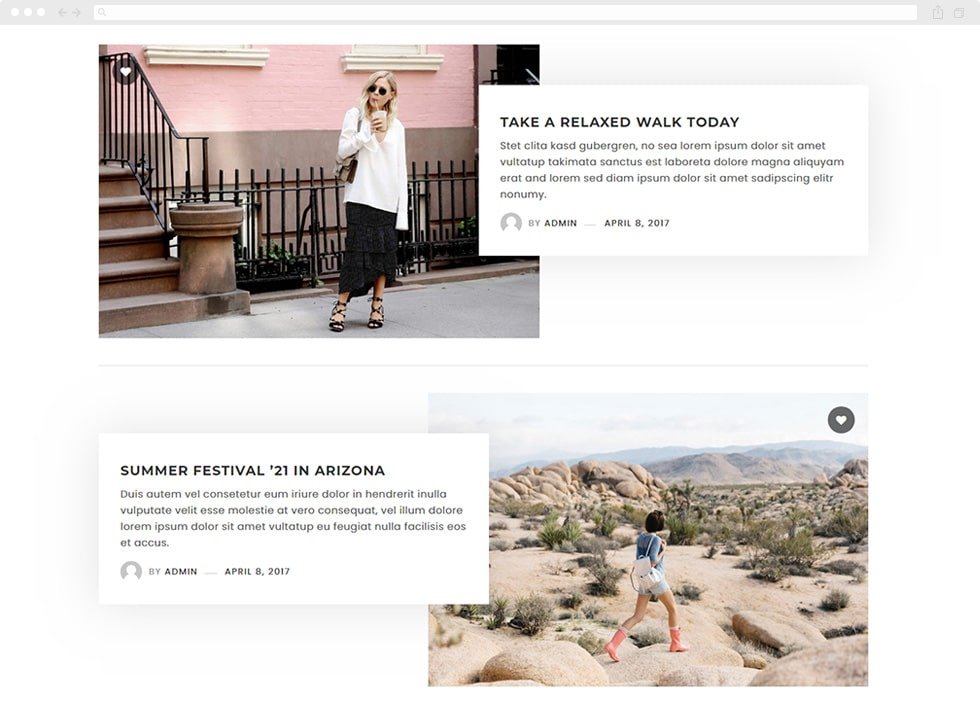
Blogging is crucial to attracting the target audience to your website. But just writing a blog is not enough. You have to make your blogs look eye-catchy so that they can stick your audience around your website.
The Edufire theme has also been designed for blogging purposes. It offers multiple blog archive layouts to let you display your eLearning blogs in an attractive manner. The blog layouts include Grid layout, Grid With Column, Grid With Load More, Grid With Sidebar, and Masonry Layouts.
12. Elementor Page Builder Integration
Edufire WordPress Theme offers integration with Elementor, the most widely used drag-and-drop page builder plugin. You can design your website effortlessly using Elementor Page Builder. The Edufire theme is fully compatible with this visual page builder plugin.
13. Gutenberg Ready WordPress E-learning Theme
This theme is fully compatible with the Gutenberg page builder. This helps you create fast and more visual content layouts for your courses & blogs with blocks and embeds. Using these features, you can present your course content in the best possible way.
14. WooCommerce Ready WordPress E-learning Theme
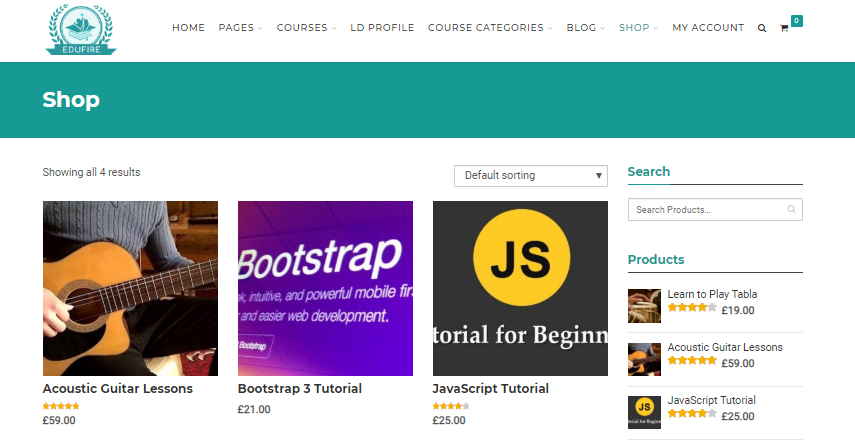
WooCommerce is a well-known and powerful e-commerce plugin to create an online store and sell products online. The Edufire theme supports WooCommerce which allows you to sell courses from your e-learning website. You can also sell any other types of products online. Customizable shop and product pages, Functional Woo modules by Data Flow Diagram, and Stylish WooCommere widgets are some of the amazing features that will extend your website functionality.
15. SEO Friendly And Speed Optimized- WordPress LearnDash Theme Review
One important factor that may influence your online presence and the success of your website is its SEO friendliness. And, the Edufire theme passed this test. This theme is well-optimized and gives your site visitors a smooth browsing experience. It helps you make your site rank higher on search engines. Being a speed-optimized WordPress theme, it gives a fast-loading experience on all devices.
16. Consistent Mobile-Friendly Design
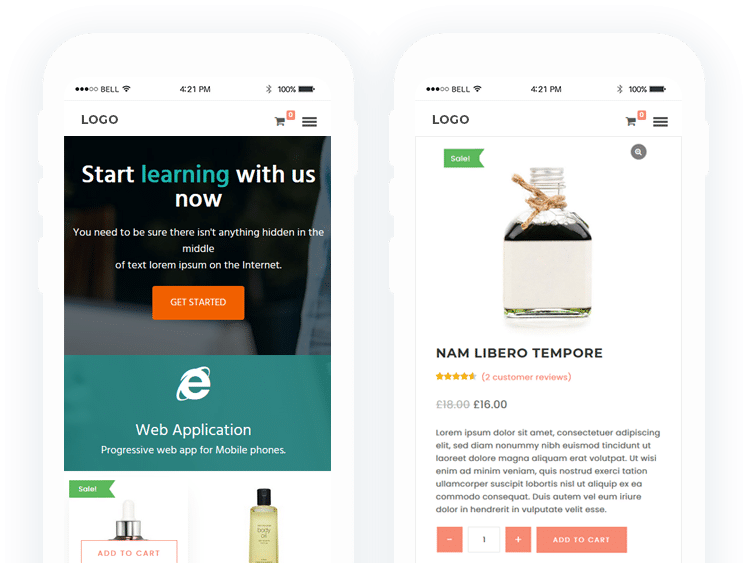
The theme has a mobile-friendly design and offers a consistent look across all devices. The fluid design and thumb-friendly navigation make your website look professional and easy for to browse course content for your students.
Also Read: Top WordPress LearnDash Themes
17. Creative Inner Pages & Layouts- WordPress LearnDash Theme Review
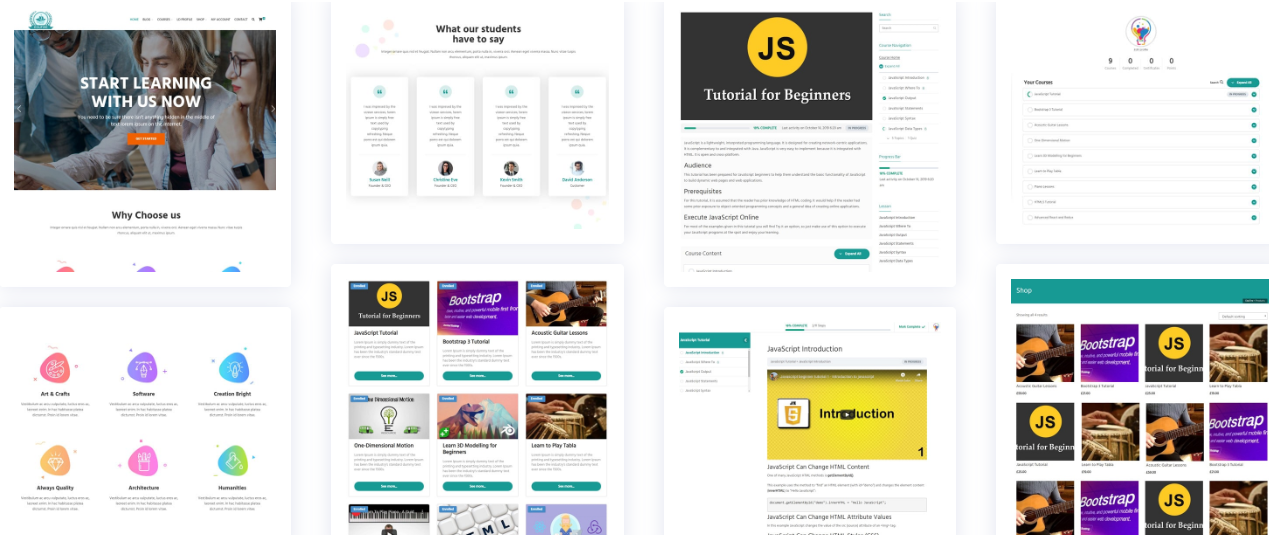
This WordPress LearnDash Theme comes with multiple creative and importable layouts. You can make your site engaging for your visitors using these beautiful and unique layouts. Moreover, you can also set up the website in minutes with one-click demo installation support. This way, your site will exactly look like the demo content of this theme.
Final Thoughts On WordPress LearnDash Theme Review
So, this is all about the Edufire WordPress LearnDash theme review. I hope you find this theme review useful to understand how it helps you in your dream project.
Checkout Edufire Demo
I’ll recommend you try the demo and see how beautifully you can sell online courses on your own website. Any doubts or queries? Ask us in the comment section below or directly connect with our LearnDash Developers.
Stay tuned for more interesting reads!
How to use LearnDash shortcodes
How to use LearnDash ProPanel
Interesting Reads:
Best Multipurpose WordPress Themes For Any Website
E-Learning Solutions With BuddyPress Support
Welcome,Brndle Themes. A Collection Of Top Blogging And Multipurpose WordPress Themes