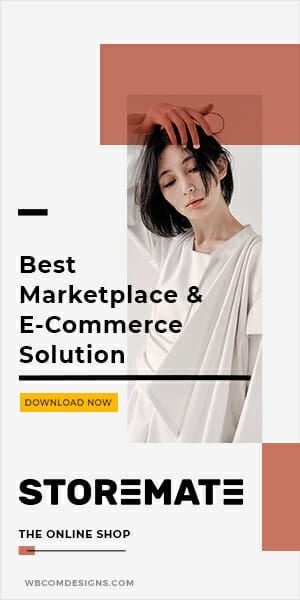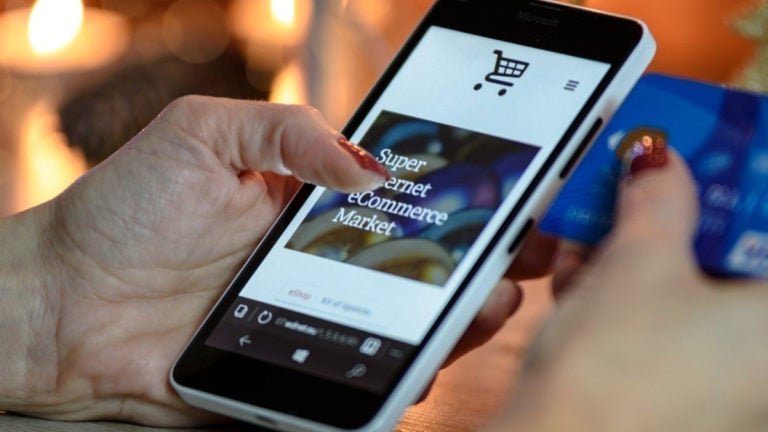Want to sell digital downloads on your website? With the help of the most popular content management system WordPress and the power of multivendor plugins and themes, you can quickly launch your digital product marketplace website. You can sell all digital files on your WordPress digital product marketplace. Such digital files include Photos, Audio files, Videos, eBooks, sound effects, etc.
Due to the ease of distribution, many entrepreneurs consider setting up their online business around these intangible goods. You can offer your customers licenses of these digital downloads and charge them the appropriate amount.
Through this article, I’ll walk you through with step-by-step guide on how to launch your marketplace where you can sell out digital products. You will also learn what products you can sell on your WordPress marketplace.
5 Powerful Reasons Why You Should Sell Digital Downloads
These 5 powerful reasons will compel you to consider creating your first digital product marketplace today:
- Low overhead costs
- No shipping and handling
- Easy to sell worldwide
- Can deliver products instantly
- Easy to offer customization services
Products to Sell On Your WordPress Marketplace
- Educational materials: Includes ebooks, PDFs, Power point presentations, downloadable video tutorials, downloadable audio files,
- Licenses of digital assets: Digital assets include stock photos, videos, WordPress themes, WordPress plugins, other templates, software licenses, and more.
- Sell paid subscriptions: Bundle your digital products with some premium content and sell them with paid subscriptions to your members.
- Sell digital templates: Templates might include WordPress Themes, Shopify Themes, Powerpoint templates, and more.
- Sell Software online: If you own a particular software and want to make it reach worldwide, sell it online on your digital product marketplace.
- Sell Your Services Online: And, of course, using EDD Sell Services Plugin, you can also sell your services online just like a product is sold.
How To Create Digital Product Marketplace On WordPress
Creating a marketplace to sell digital products is not burdensome. Just a few steps, and that’s it. Let’s learn how easily you can get started with:
1. Set Up a Website On WordPress
First, you need to buy WordPress hosting from a secured server. Research the best web hosting plans and compare the features you will get from different companies. After a thorough analysis, buy a WordPress hosting plan. You have many options to choose from, such as BlueHost, A2 Hosting, Siteground, etc.
Next, install and set up your own WordPress website.
2. Download & Install EDD Plugin
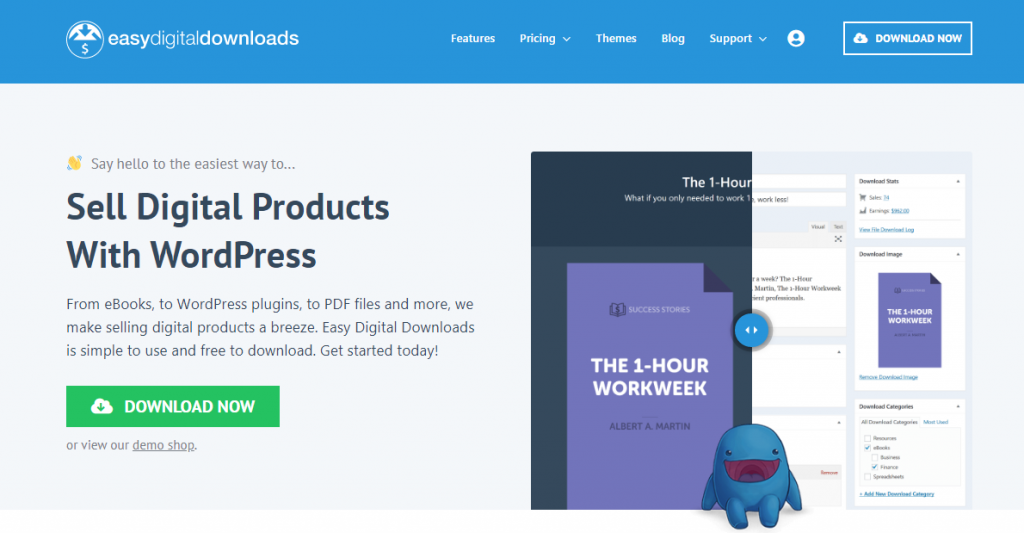
Next, you will require a WordPress plugin that allows to sell digital downloads on your WordPress website. Easy Digital Downloads (EDD) is one of the best WordPress plugins that I always recommend to WordPress users.
eBooks, WordPress plugins, PDF files, and many more digital products, you can sell everything on your digital product marketplace.
Key features include:
- Allows to create discount codes at flat or percentage rates
- Sell unlimited digital products.
- Restrict file downloads by time and/or attempt
- Single shortcode to create a purchase history table viewable by logged in customers.
- No data access to unauthorized users
- Take advantage of a complete RESTful API
- Shopping cart system to allow customers to buy multiple downloads at once
- Easy tracking system of all purchased and downloaded files
- Built-in reporting platform to view stats, make custom reports, and much more
3. Add StoreMate Theme
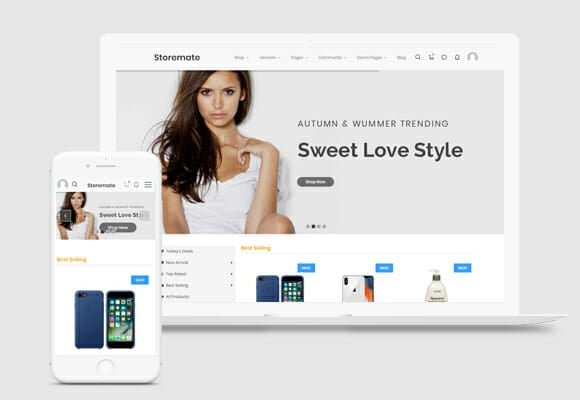
Next, you require StoreMate theme. It adds multivendor functionality to your WordPress website. With this theme bundle, you will get:
- Reign Theme
- Reign Dokan Add-On
- Dokan Free Plugin
With exclusive Dokan page widgets, attractive listing options, awesome Dokan page designs, exceptional store listing options, and ready to use demos, your site will look like an Amazon Marketplace.
Get Add on NowBe creative & Sell Digital Products On Your Online Store
Before concluding this topic, I would recommend you to consider these points:
- Make sure all your digital products are protected with watermarks.
- Apply security measures to protect your products from any malware and vulnerable practices.
So, this is how you can create your digital product marketplace. Apply all these tricks and start selling your digital products today!