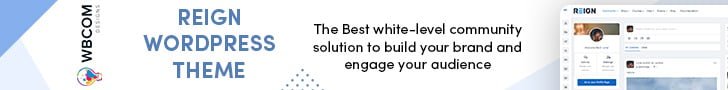In today’s digital age, having a strong online presence is vital for businesses in all industries, including chiropractic clinics. A professional website can be the gateway to attracting and informing potential patients, establishing trust, and ultimately growing your practice. In this comprehensive guide, we will explore the importance of a professional online presence for chiropractors, the role a website plays in engaging and educating potential patients, and why WordPress is the ideal platform for creating your chiropractic business website.
Table of Contents
ToggleImportance of a Professional Online Presence for Chiropractors
A professional online presence is paramount for chiropractors, as it establishes credibility and trust with potential patients, effectively serving as a digital emblem of your clinic’s competence and your own expertise. Moreover, it enhances accessibility, enabling your chiropractic services to reach a wider audience through a simple online search, ultimately expanding your patient base. Furthermore, your website serves as an invaluable educational platform, disseminating vital information about chiropractic care, detailing the array of services you provide, and highlighting your qualifications, fostering a deeper understanding of the practice among visitors and encouraging them to seek your expertise.
The Role of a Website in Attracting and Informing Potential Patients
Your website is more than just a digital business card; it’s a powerful tool for engaging and educating potential patients. Here’s how:
- First Impressions: Your website is often the first point of contact for potential patients. A professional website makes a positive first impression.
- Information Hub: It provides comprehensive information about your clinic, services, and the chiropractor(s) working at your facility.
- Patient Engagement: Your website can engage visitors through informative content, such as blog posts, testimonials, and interactive features.
- Appointment Booking: An online appointment booking system simplifies the process for potential patients, encouraging them to take action.
Also Read: 10 Top Artificial Intelligence (AI) Applications In Healthcare
Why Choose WordPress?

WordPress is the perfect choice for chiropractors seeking to establish a professional online presence due to its exceptional flexibility and scalability, allowing your website to evolve as your practice grows. Its user-friendly interface, featuring an intuitive dashboard, ensures accessibility for users of all technical backgrounds, making website management a breeze. Additionally, the vast selection of themes and plugins, specifically designed for medical professionals, empowers you to enhance both the functionality and design of your website, enabling you to create a highly personalized and effective platform for engaging with potential patients.
Essential Features and Pages for a Chiropractor Business Website
- Homepage: A welcoming introduction with high-quality images, a brief about the clinic, and a prominent call-to-action (CTA) for appointment bookings.
- About Us: Detailed information about the chiropractor, their qualifications, experience, and the team working alongside them.
- Services: A list of all chiropractic services offered, each accompanied by a brief description.
- Testimonials: Reviews and feedback from satisfied patients to build trust.
- Appointment Booking: An online system where patients can conveniently choose their preferred date and time.
- Blog: Regularly updated blog posts about chiropractic care, its benefits, health tips, and more.
- Contact Us: Information about the clinic’s location, a contact form, phone number, and email address for easy communication.
- FAQs: Answers to common questions about chiropractic treatments, insurance, appointment procedures, and more.
Latest Trends in Chiropractor Business Website Design
- Mobile Responsiveness: Ensuring your website looks and functions seamlessly on all devices is essential for reaching a wide audience.
- Interactive Features: Incorporating animations, hover effects, and video backgrounds to create an engaging user experience.
- Integrated Social Media: Links to and feeds from your clinic’s social media profiles for real-time updates and connection with patients.
- Live Chat: Offering immediate assistance to website visitors with queries or concerns, enhancing customer service.
- Virtual Tours: Providing a 360-degree view of your clinic for potential patients to explore from the comfort of their homes.
Online Features to Consider
- Telehealth Integration: Offering virtual consultations to connect with patients remotely, especially in the current digital health landscape.
- Patient Portal: A secure platform where patients can access their treatment history, bills, appointment details, and other essential documents.
- E-commerce: If you sell chiropractic products or supplements, consider an e-commerce feature to facilitate direct online purchases.
- Newsletter Signup: Encouraging website visitors to subscribe for updates, news, promotions, and educational content.
Also Read: Create Social Network Website For Healthcare Professionals
Steps to Create the Website on WordPress:
- Choose a Reliable Hosting Provider: Select a hosting provider that aligns with your website’s needs and budget.
- Install WordPress: Most hosting providers offer one-click installations of WordPress, simplifying the setup process.
- Select a Medical or Chiropractic-Specific Theme: Choose a WordPress theme designed for medical professionals to streamline the website’s appearance and features.
- Customize the Design and Layout: Tailor the theme to match your branding, clinic identity, and style preferences.
- Add Essential Plugins: Install essential plugins for SEO, security, and backups to optimize your website’s functionality and protect it from potential threats.
- Create and Populate Essential Pages: Build the essential pages we discussed earlier, filling them with relevant content and eye-catching visuals.
- Test the Website: Ensure your website functions correctly on different devices and web browsers. Resolve any issues that may arise during testing.
- Launch the Website: Once you’re satisfied with the design, content, and functionality, launch your chiropractor business website to the world.
Conclusion on Chiropractor Business Website
Creating a well-designed and functional chiropractor business website is not just a technological endeavor but a strategic step toward patient engagement, education, and practice growth. Staying updated with the latest design trends and incorporating essential online features can set your clinic apart in the competitive field of chiropractic care. A professional website ultimately benefits both your patients and your practice, helping you reach more individuals in need of your services.
Interesting Reads: