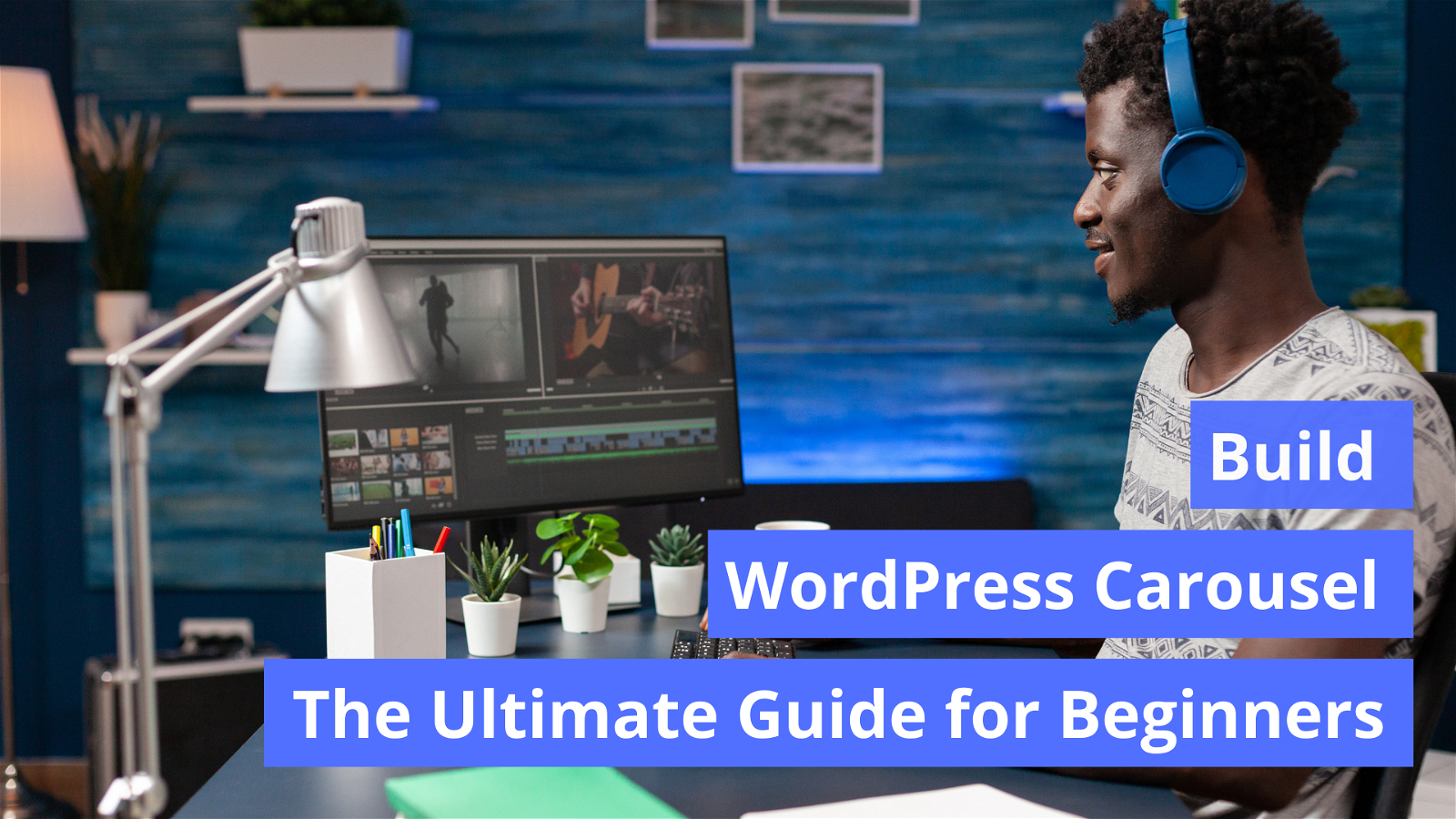Visuals convey better than simple text. You might have heard about this several times before and the same applies to a WordPress carousel. Carousels are typically a collection of images of videos arranged in a slideshow to gain users’ attention.
Sometimes you have to share some rich-content information with your users. However, adding it in a simple text format may ruin all the excitement and enthusiasm. That’s where the carousel comes to play.
An image or video carousel is likely to attract more attention from your audience than other formats. So yes, adding can be a great benefit for your website. In today’s blog, you will learn everything about carousels and the best ways to build them. Also, we will talk about the Smart Slider3 plugin to build interactive carousels. Let’s find out!!
Table of Contents
ToggleWhat are WordPress Carousels?
On a very basic level, WordPress Carousels are a series of images or videos that either slide automatically or manually. In short, you can post a collection of intuitive images or videos like a slideshow gallery to add more engagement to your website.
By default, WordPress doesn’t include any feature to add sliders to your website. That’s why you have the option to choose from the several plugins for your WordPress site. The desktop viewers can easily click on the slides to check the entire slideshow. However, mobile users can simply swipe to view the whole gallery smoothly.
Carousels help website owners in many ways. For example, you don’t need to post multiple images or videos one by one to take up more space. Instead, make a slideshow to make an impressive impact on your audience.
Slideshows in WordPress Website: Pros and Cons
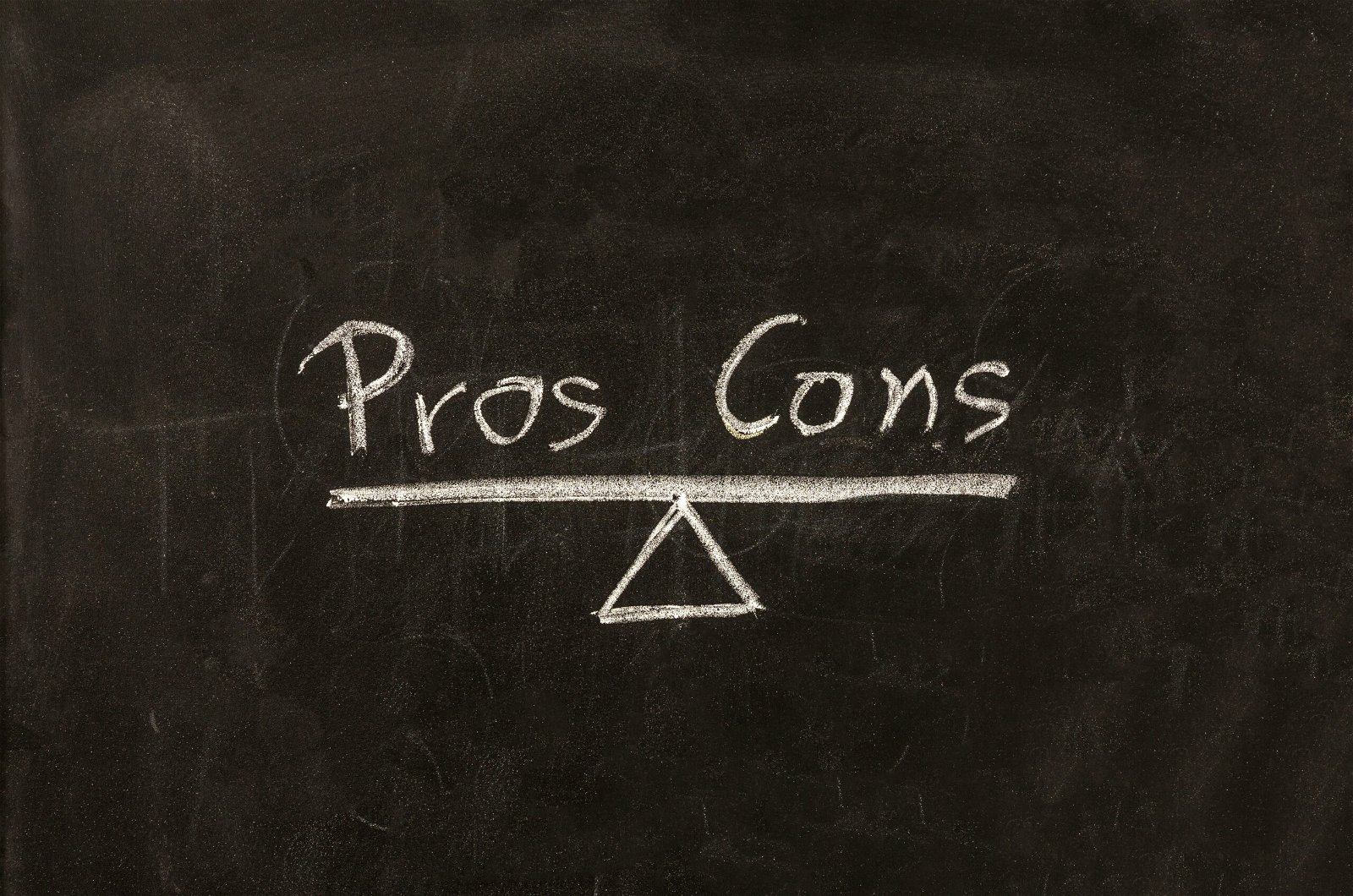
WordPress carousels undoubtedly offer a great way to uniquely showcase your brand’s more creative and innovative work. Typically, they are used for new headlines, image galleries, homepage featured articles, etc. However, you must also consider the many advantages and disadvantages before adding them. Let us explain the many pros and cons of carousels to help you get started:
Pros
- WordPress carousels efficiently save time and space for website owners.
- A smart way to arrange several things in one place beautifully.
- They adapt to different screen sizes, such as mobile phones, tablets, laptops, and computers.
- It helps website owners show the most important content uniquely and elegantly.
- It is an excellent way to engage your audience and increase more chances of conversions.
Cons
- One of the biggest problems with Carousels is it significantly impacts website loading speed.
- Also, experts often suggest that the audience interacts less with carousels as not everyone is interested in swiping the sliders.
- Many carousel plugins leave huge whitespace before and after the content, which ruins the layout of your website.
- Most plugins utilize the lazy loading feature that tends to slow down the website loading speed.
- The decreasing page loading speed ruins website performance which dramatically impacts SEO.
Also Read: WordPress Instagram Plugins That Drive Huge Traffic To Your Website
How to Choose the Right Carousel Plugin for Your Website?
Now you might wonder whether it is the right decision to add a WordPress Carousel plugin to your website. Well, most brands today use carousels to their website to add some elegance and beauty to their exclusive content. First, however, you need to choose the best plugin to make your website stand out from the competitors. Below we have included the key things you should look for in an ideal carousel plugin.
Responsiveness
When choosing the ideal WordPress carousel plugin, you must ensure responsiveness and adaptability for different devices. People nowadays use several devices, such as mobile phones, laptops, tablets, etc., to view your website. If the slider isn’t responsive to other devices, users are more likely to bounce away. Make sure the plugin is responsive for different screen sizes.
Website Loading Speed
As the slider plugin hampers website speed drastically, choosing a plugin that doesn’t impact website loading speed is crucial. One of the most important things to do is check the loading speed and performance of each plugin you shortlist.
Pricing Package
Several pricing packages are available for each plugin you choose. You need to consider your needs and budget to choose the suitable plugin for your needs. There are monthly, yearly, and lifetime packages available for each plugin. You can check what fits best to your needs.
Popularity and Review
Sometimes you choose a plugin for its popularity and later regret the results. That’s why we recommend you check the ratings and reviews of each plugin you shortlist to find out how they work. User reviews provide a more transparent way for website owners to choose the ideal plugin for their website.
Building a Carousel in WordPress with Smart Slider3
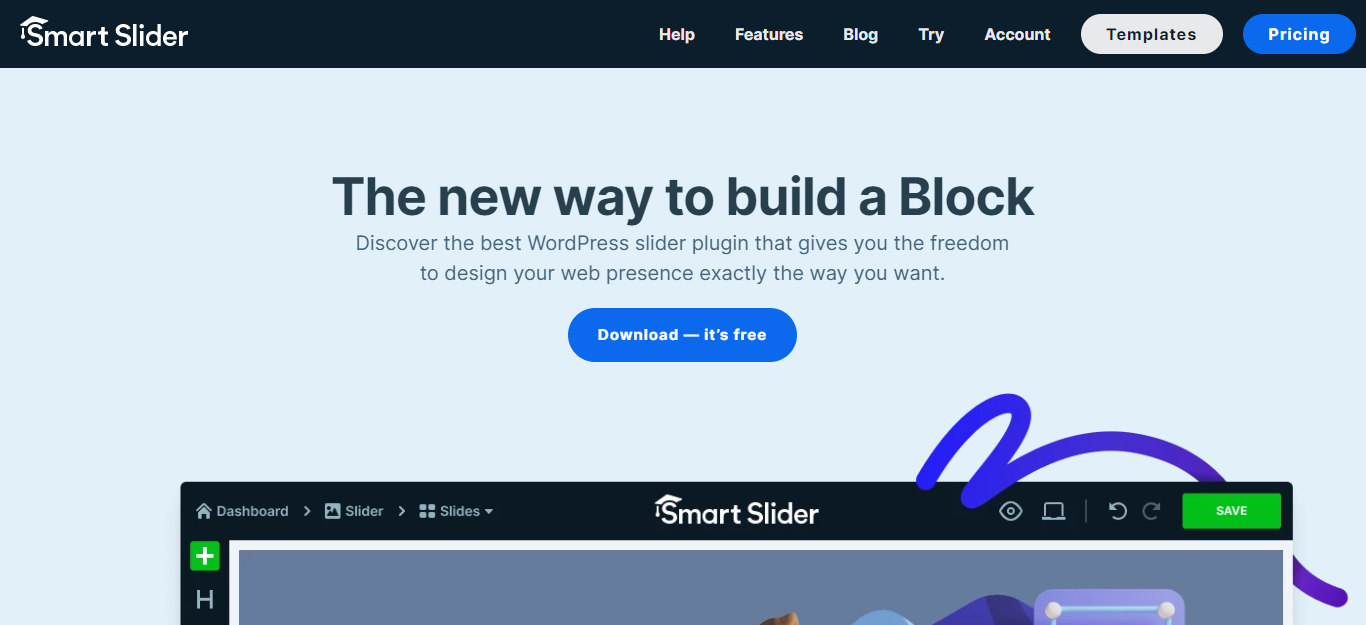
So are you ready to build a WordPress carousel for your website? We have taken Smart Slider3 to help you get started with a free solution. Let’s start!
- Install the plugin by going to Dashboard> Plugin> Install New. Now install the Smart Slider3 plugin for your website and set up the plugin to start working.
- Start creating your first slide by clicking on the plugins option to access the vast features of the website.
- Click on the Create New Project button and create intuitive designs to engage your audience.
- Choose from the vast templates library to get exclusive designs for your unique needs. Build sliders that load faster and improve the SEO ranking for your website.
- Use the comprehensive royalty-free elements library to build full-page slideshows, videos, and animated layer sliders.
- Preview the final creation and publish it on your website to engage the audience interactively.
Top Carousel Plugins You Can Choose for Your WordPress Website
So you have learned how to create a carousel on your WordPress website. Now, it’s time to explore more options to choose for better performance.
- Multimedia Responsive Carousel – Are you looking for the perfect WordPress Carousel for your website that easily adapts to different screen sizes? Multimedia Responsive Carousels is among the top-rated choices of WordPress website owners to create impressive visuals at royalty-free prices.
- Slider Anything – Want to create a carousel from everything and anything? Slider anything is an ultimate solution that allows you to create impressive content with images, text, HTML, and shortcodes. This plugin works well with Owlcarousel2 and JQuery plugin to create amazing content.
- SlideDeck – Another simple WordPress Carousel plugin on our list is SlideDeck. A suitable plugin to showcase images, videos, and posts beautifully and elegantly. Create responsive carousels for your audience to stand out from your competitors.
Also Read: How to Add Logo Slider in WordPress?
Final Verdict
Creating a WordPress Carousel for your website is an interesting task. There’s no better way to enhance your audience’s experience on your website. If you plan to build a carousel for your WordPress website, you need to know everything about them first.
Several plugins are available for WordPress websites to create innovative and intuitive designs. You can get them directly from your WordPress dashboard and install them from the plugins section or Envato market website for a unique experience.
The aforementioned plugins are a great option to build engaging carousels easily. Follow the above steps to build Carousels that make a difference. Share your thoughts in the comments section, and keep reading our blogs for more information.
Interesting Reads:
How to Create a WordPress Slider With Depicter Plugin for Your Website?
The Ultimate Guide To Build Your Own Online Marketplace Like Amazon