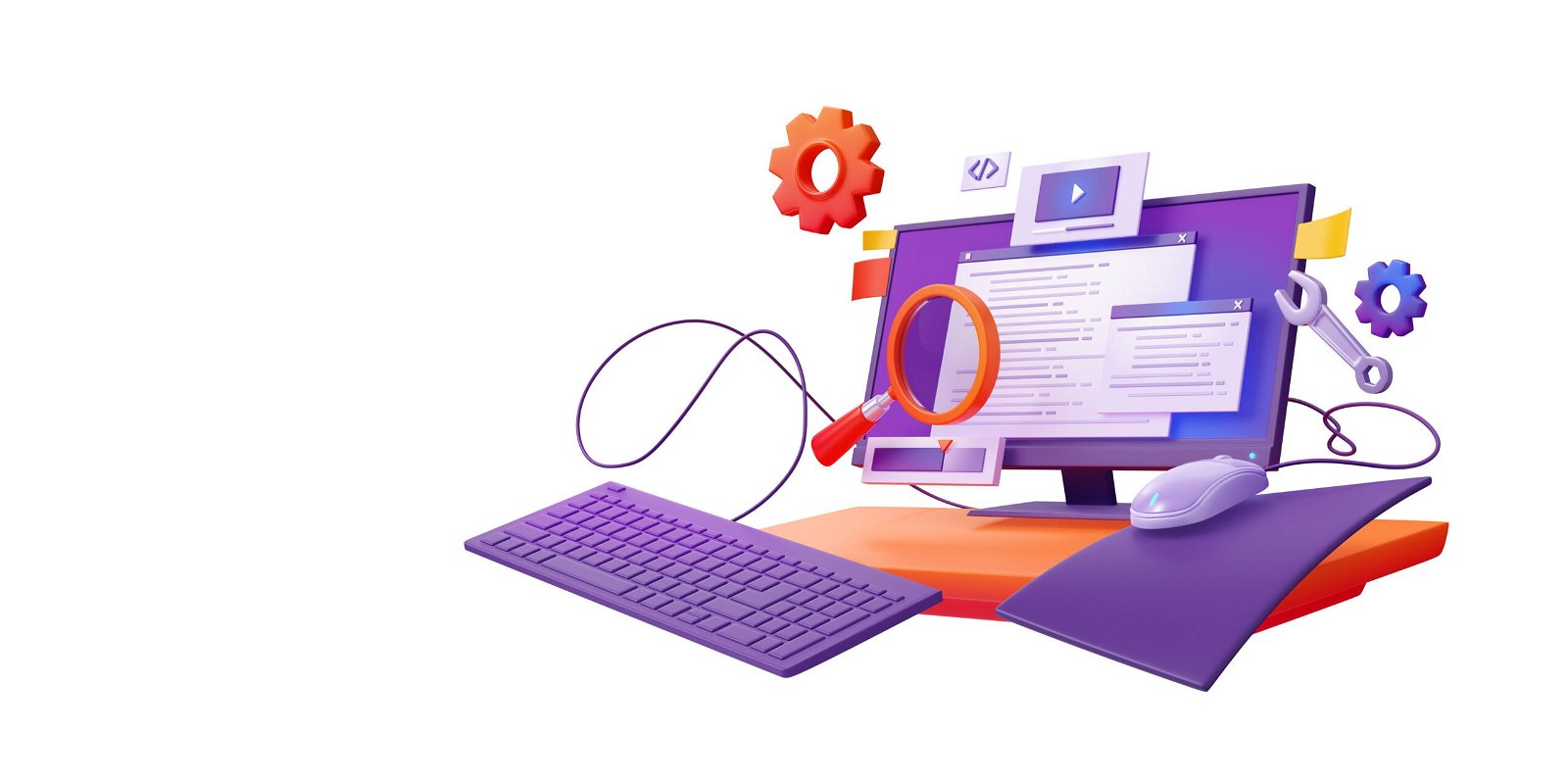Opting for a local WordPress development tool often proves more advantageous than investing in hosting services when initiating a new WordPress project. These tools empower you to establish multiple websites on your local machine, all at no cost.
Designed for both project development and testing, these environments offer unparalleled convenience. Depending on your tool of choice, the process of launching new WordPress sites can be completed within minutes, with loading times approaching instantaneous speeds.
What Is A WordPress Development Tool?
A WordPress development tool is a software or application designed to facilitate the process of creating, testing, and maintaining WordPress websites. These tools are instrumental for developers in building and customizing WordPress themes, plugins, and other website elements. They often include features for local development, allowing developers to work on projects on their computers before deploying changes to a live server. Additionally, these tools may provide debugging capabilities, code analysis, and other utilities that enhance the efficiency and quality of WordPress development projects.
Best WordPress Development Tools
There are several free tools available for WordPress developers that can aid in development, debugging, and improving overall workflow.
Here are some popular ones:
1. Local by Flywheel
Local by Flywheel is a popular free local WordPress development tool that simplifies the process of setting up, managing, and testing WordPress websites on a user’s local machine. It provides a user-friendly interface for creating local environments, allowing developers to work on WordPress projects without the need for an internet connection. Local by Flywheel includes features such as one-click WordPress installations, SSL support, live link sharing for easy collaboration, and the ability to clone and share development environments. It streamlines tasks like server configuration, database management, and local WordPress site setup, making it an efficient choice for developers looking to create and test WordPress sites locally before deploying them to a live server.
2. Query Monitor
Query Monitor is a valuable debugging and development tool for WordPress. It provides detailed insights into the performance and functionality of a WordPress site by monitoring and displaying information related to database queries, PHP errors, hooks, conditionals, and more. With Query Monitor, developers can quickly identify and troubleshoot issues that may impact the site’s speed or functionality. The plugin offers a user-friendly interface within the WordPress admin toolbar, allowing developers to access real-time data and metrics. It’s particularly useful for optimizing database queries, debugging code, and ensuring that a WordPress site operates efficiently. Query Monitor is a free and widely used tool among WordPress developers to streamline the debugging and optimization process during development.
3. Debug Bar
Debug Bar is a WordPress plugin that serves as a debugging and development tool for WordPress developers. It adds a discreet debug menu to the admin bar, offering insights into various aspects of a WordPress site’s performance and functionality. Debug Bar provides information on database queries, PHP errors, and other critical debugging data, helping developers identify and address issues effectively. With its lightweight and user-friendly interface, Debug Bar aids in the debugging process by providing quick access to essential information, making it a valuable tool for developers working on WordPress themes, plugins, or custom code.
4. Theme Check
Theme Check is a WordPress plugin designed to assist developers in ensuring that their WordPress themes adhere to the official WordPress coding standards and best practices. By running a thorough analysis of a theme’s code, Theme Check identifies potential issues, errors, or deviations from the recommended guidelines. This tool is particularly useful for developers who plan to submit their themes to the WordPress theme repository, as it helps maintain consistency, security, and overall quality in theme development. Theme Check simplifies the process of reviewing and improving theme code, promoting adherence to WordPress coding standards, and enhancing the compatibility and performance of themes across different WordPress installations.
5. Regenerate Thumbnails
Regenerate Thumbnails is a handy WordPress plugin that simplifies the process of regenerating thumbnail images for your site. When changes are made to the thumbnail sizes in your WordPress theme or media settings, existing images may not automatically reflect these adjustments. This plugin allows you to regenerate thumbnails for your entire media library, ensuring that all images comply with the updated dimensions. It’s a practical tool for developers and site administrators who want to maintain consistency in image sizes, especially after modifying themes or implementing new configurations. Regenerate Thumbnails helps streamline the image regeneration process, ensuring that your WordPress site displays images correctly and in accordance with the latest settings.
6. User Switching
User Switching is a WordPress plugin designed to simplify user account management for administrators and developers. This tool allows users with the appropriate permissions to swiftly switch between different user accounts on the site, facilitating efficient testing and troubleshooting. This is particularly beneficial for developers working on features or functionalities that are user-specific or dependent on different user roles. Instead of logging in and out repeatedly, User Switching enables a seamless transition between user accounts, streamlining the development and debugging process. It enhances the user experience for those managing and testing user-related features on a WordPress site.
7. WP Migrate DB
WP Migrate DB is a WordPress plugin that aids developers in managing and migrating databases between different environments. It simplifies the process of moving a WordPress site from a local development environment to a live server, or between different servers. With WP Migrate DB, developers can export their database and securely migrate it, taking into account serialized data and other intricacies specific to WordPress. This tool is particularly valuable for maintaining consistency and accuracy when transferring databases, helping to avoid issues related to URLs, paths, and other site-specific configurations. WP Migrate DB streamlines the database migration process, making it an essential tool for developers working on WordPress projects in various stages of development and deployment.
8. Theme Sniffer
Theme Sniffer is a WordPress development tool that aids developers in ensuring their themes adhere to the official WordPress coding standards. As a plugin, Theme Sniffer scans the theme code for potential issues or violations of the recommended coding practices. It checks for various aspects such as proper use of template tags, secure coding practices, and adherence to the guidelines set by the WordPress Theme Review Team. Theme Sniffer is particularly useful for theme developers aiming to submit their themes to the WordPress theme repository, as it helps maintain code quality, security, and compatibility. By identifying areas that may need improvement, Theme Sniffer assists developers in creating themes that align with the established standards and best practices in the WordPress ecosystem.
9. Code Snippets
Code Snippets is a WordPress plugin that provides a convenient way for developers to add and manage custom code snippets on their WordPress sites. Instead of modifying the theme’s functions.php file directly, Code Snippets allows users to insert PHP, JavaScript, or other code snippets through a user-friendly interface within the WordPress admin. This plugin is valuable for implementing additional functionality, making small customizations, or testing code without the risk of breaking the site during updates. Code Snippets also offers features like code categorization, activation and deactivation of snippets, and import/export functionality, providing a flexible and organized approach to managing custom code in WordPress development.
Final Thought
In conclusion, leveraging WordPress development tools can significantly enhance the efficiency, organization, and quality of your projects. Whether you’re using Local by Flywheel for seamless local development, Query Monitor for in-depth debugging insights, or Code Snippets for managing custom code, these tools contribute to a smoother and more productive development workflow. Theme Check and Theme Sniffer ensure adherence to coding standards, while plugins like User Switching and WP Migrate DB simplify user account management and database migration. Each tool serves a unique purpose, collectively empowering developers to create, test, and maintain WordPress websites with greater ease and precision.
Interesting Reads:
Essential Email Sequences For Course Creators