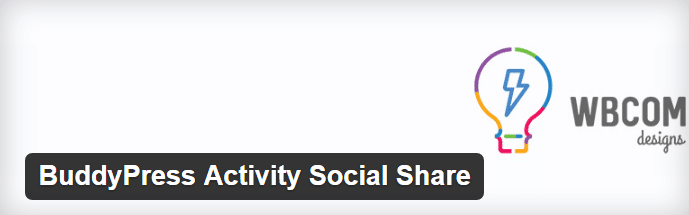Choosing the right email client is crucial for a seamless communication experience on your Mac. Several email browsers cater to the diverse needs of users, each offering unique features and interfaces. In this diverse landscape, the best email browser for you depends on your preferences, workflow, and specific requirements.
Best Email Browsers For Mac
Regarding email clients for Mac, there are several options, and the best one for you depends on your preferences and needs.
Here are some popular email Browsers for Mac:
1. Apple Mail
Apple Mail is the default email client for macOS, providing users with a straightforward and integrated email experience. With a clean and user-friendly interface, Apple Mail allows users to manage multiple email accounts efficiently. It offers essential features such as a unified inbox, conversation view, and easy integration with other Apple applications like Contacts and Calendar. The application supports popular email protocols, including IMAP and POP, ensuring compatibility with various email services. While Apple Mail may lack some advanced features in third-party clients, its seamless integration with the macOS ecosystem makes it a convenient choice for users who prioritize simplicity and a cohesive user experience.
2. Microsoft Outlook
Microsoft Outlook is a comprehensive email client that goes beyond simple email management, offering a range of productivity tools and features. Integrated into the Microsoft 365 suite, Outlook provides a robust platform for handling emails, calendars, contacts, and tasks. Its user-friendly interface allows users to organize and prioritize emails effectively. Outlook’s advanced features include a focused inbox for important messages, powerful search capabilities, and the ability to schedule emails. It seamlessly integrates with other Microsoft services, such as OneDrive and Teams, enhancing collaboration and document sharing.
3. Mozilla Thunderbird
Mozilla Thunderbird is a free and open-source email client known for its simplicity, flexibility, and robust features. Developed by the Mozilla Foundation, Thunderbird offers a user-friendly interface that allows users to manage multiple email accounts easily. It supports popular email protocols like IMAP and POP, making it compatible with various email services. Thunderbird includes features such as a customizable tabbed interface, smart folders, and a powerful search tool. Its support for add-ons and extensions allows users to tailor the client to their specific needs.
4. Airmail
Airmail is a third-party email client designed for macOS and iOS devices. It is known for its modern and customizable user interface, making it a popular choice among users who prefer a sleek and feature-rich email experience. Airmail supports various email services, including Gmail, Yahoo, Outlook, and more, allowing users to consolidate multiple accounts in one application. The client offers features such as a unified inbox, quick filters, and customizable swipes for efficient email management. Airmail also integrates with third-party apps, providing seamless connections with services like Todoist, Evernote, and others.
5. Spark
Spark is a popular email client designed for macOS and iOS devices, known for its user-friendly interface and smart features. Developed by Readdle, Spark aims to simplify the email experience by offering an intelligent inbox that categorizes emails into personal, newsletters, and notifications. The app supports multiple email accounts, allowing users to manage different accounts seamlessly in one place. Spark’s features include a snooze function, which lets users temporarily hide emails and have them reappear at a specified time, as well as the ability to schedule emails for later sending. The client also provides collaboration features, such as the ability to share and discuss emails with team members.
6. MailMate
MailMate is an email client for macOS recognized for its powerful and efficient features, particularly suited for users who prioritize advanced functionalities and customization options. It stands out with its robust search capabilities, extensive keyboard shortcuts, and support for Markdown, providing a flexible and personalized email management experience. While its interface might be perceived as less user-friendly by some, MailMate appeals to those who value productivity-enhancing features like smart mailboxes and a focus on keyboard-driven navigation.
7. Postbox
Postbox is a robust and feature-rich email client available for both macOS and Windows operating systems. Recognized for its advanced email management capabilities, Postbox provides users with a polished and customizable interface. It supports multiple email accounts and offers features such as a unified inbox, conversation view, and quick filing options. Postbox emphasizes efficient organization with advanced search capabilities, tagging, and a focus on productivity-enhancing tools. Users can benefit from features like smart folders, quick responses, and integration with popular online services.
8. Kiwi for Gmail
Kiwi for Gmail is an email client that provides a desktop application experience for Gmail users on macOS. It’s designed to enhance the Gmail experience by offering a dedicated app with a user-friendly interface. Kiwi for Gmail integrates seamlessly with Gmail accounts, providing a streamlined environment for email management. The application supports multiple Gmail accounts and offers features such as desktop notifications, a unified inbox, and the ability to use multiple Gmail-related services within the app. It’s a suitable choice for users who prefer a dedicated desktop application for their Gmail accounts, providing a more integrated and efficient experience compared to using Gmail through a web browser.
9. eM Client
eM Client is a versatile email client available for Windows and macOS, providing users with a feature-rich and intuitive platform for managing their email, calendars, contacts, and tasks. The application supports various email services, including Gmail, Microsoft Exchange, and others, allowing users to consolidate multiple accounts in one unified interface. eM Client features a modern and user-friendly design, making it easy to navigate and customize. Key functionalities include a smart inbox, conversation view, and integration with calendars and contacts.
Final Thought On Email Browsers For Mac
In conclusion, choosing an email browsers for Mac ultimately depends on individual preferences and needs. Apple Mail is a solid, integrated option, while Microsoft Outlook stands out for its comprehensive features. For those desiring flexibility and customization, Airmail and Spark provide modern interfaces and smart features. Thunderbird caters to open-source enthusiasts, and Postbox offers advanced organization tools. Meanwhile, MailMate focuses on productivity with robust search capabilities. Kiwi for Gmail tailors to Gmail users wanting a desktop app experience, and eM Client is a versatile option supporting various email services. Each has its strengths, catering to different user priorities, whether simplicity, advanced features, or integration with specific email services.
Interesting Reads: