A tab manager in an e-commerce website typically refers to a feature that allows users to organize and manage multiple open tabs or windows within the website interface. This feature can be particularly useful for users who are comparing products, researching different options, or managing multiple shopping lists simultaneously. In this blog, we will talk about WooCommerce tab manager plugins.
Users can arrange tabs according to their preferences, such as grouping tabs by product category, price range, or specific attributes. Users can easily switch between open tabs, making it convenient to compare products or view different pages within the website without losing track of their progress. Users may have the option to save sets of tabs for later reference or purchase. This could be useful for returning customers who want to resume their shopping experience where they left off.
What is the WooCommerce tab manager plugin?
With the WooCommerce tab manager plugin, you can easily add new tabs, remove default tabs, or rearrange the order of tabs on your product pages. It provides options to customize the content of tabs, including adding text, images, videos, or even custom HTML and shortcodes. Some plugins offer the ability to set conditions for when tabs should appear based on various criteria such as product categories, tags, or specific products. You can create tabs that appear across all product pages, ensuring consistent information is displayed throughout your store. Some plugins include features for advanced styling options, allowing you to customize the appearance of tabs to match your website’s design.
List of WooCommerce tab manager plugins
1. YITH WooCommerce Tab Manager
YITH WooCommerce Tab Manager revolutionizes product pages on your WooCommerce site. It lets you customize tabs extensively, from showcasing manufacturer details to embedding videos and offering downloadable files. With this plugin, you can enrich product pages with engaging content, building trust with customers and enhancing the shopping experience. Whether you’re a small business or a large e-commerce operation, YITH WooCommerce Tab Manager provides the versatility and functionality you need to meet customer demands effectively.
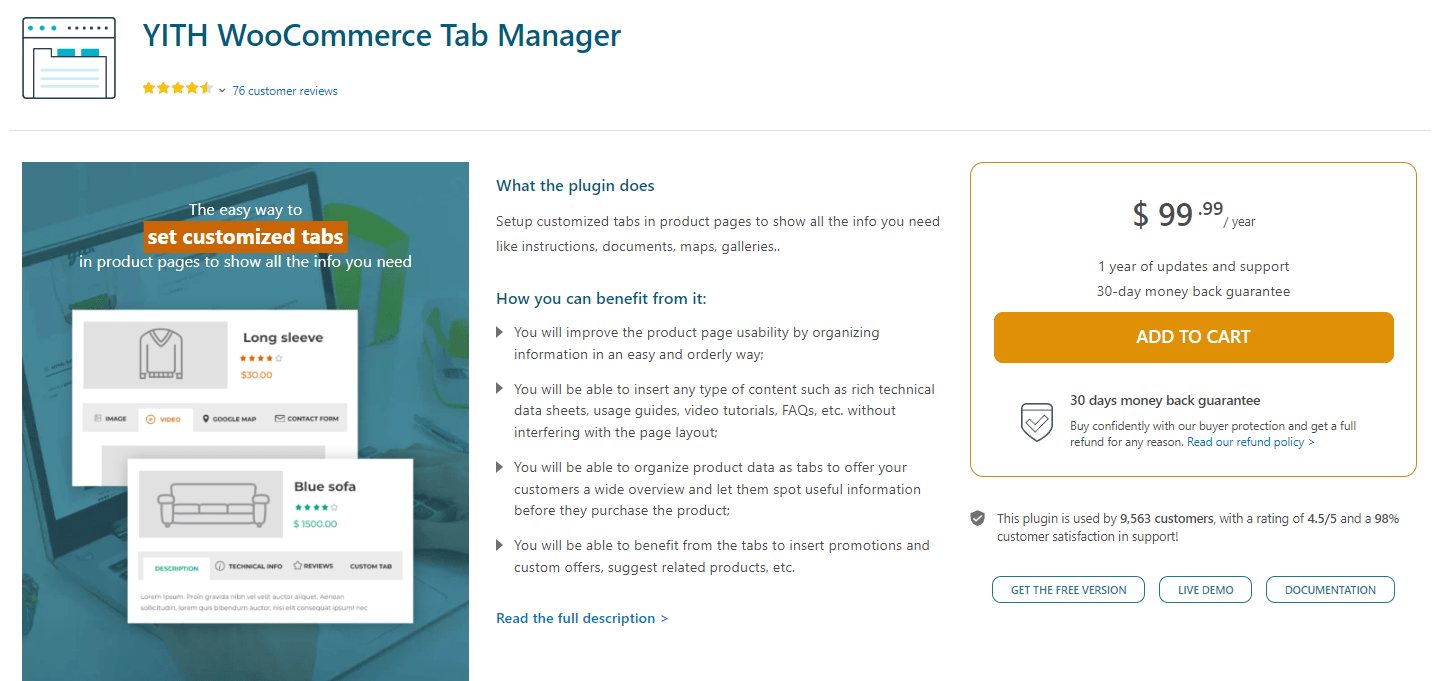
Key Features of YITH WooCommerce Tab Manager
- Customizable tabs for product pages.
- Add various content types like text, images, videos, and downloads.
- Display manufacturer details, specifications, images, tutorials, and maps.
- Enhance user experience and trust.
- Flexible design to match your brand.
- Boost conversions with rich content.
- Seamless integration with WooCommerce.
- Regular updates and support for reliability.
Pricing
Price: $99.99 per year
Duration: 1 year of updates and support
Guarantee: 30-day money-back guarantee
Buy Now Hire WooCommerce Experts
2. WooCommerce Product Tabs by Barn2
WooCommerce Product Tabs by Barn2 is a versatile tab manager for WooCommerce product pages. It allows unlimited tabs with customized labels and icons. You can create global tabs for all products or specific tabs for individual products, categories, or tags, streamlining the process of adding essential information like size guides or FAQs. This plugin enhances the browsing experience, providing comprehensive details and resources to customers, regardless of your store’s size.
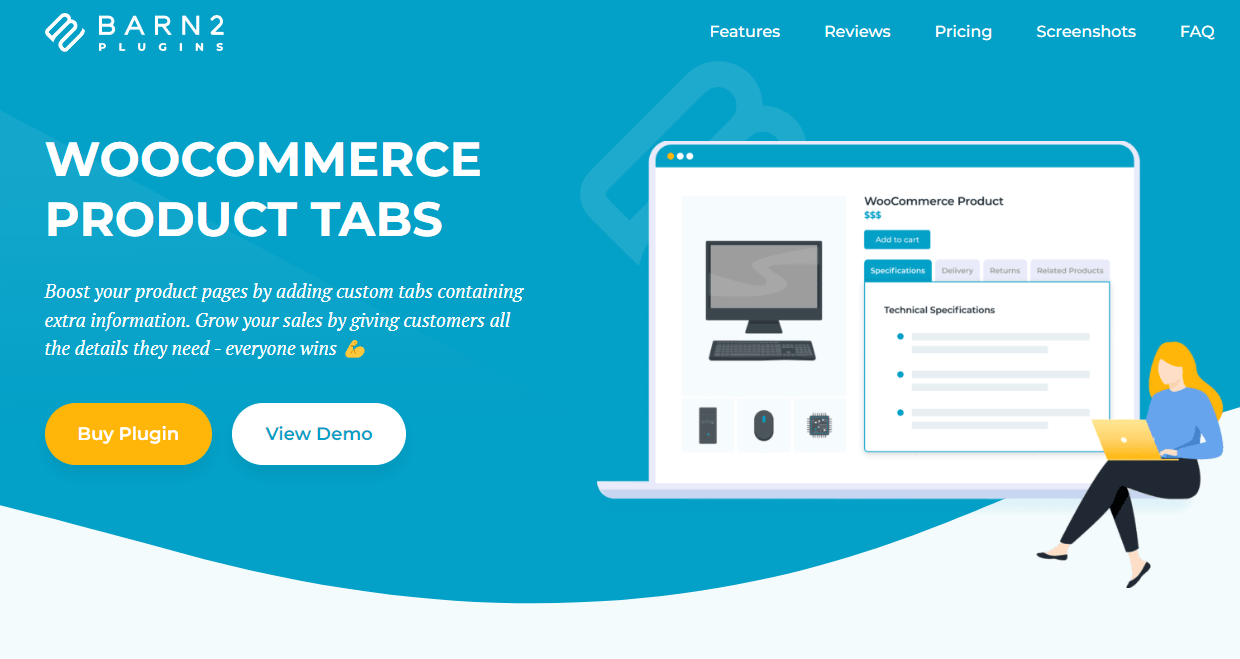
Key Features of WooCommerce Product Tabs by Barn2
- Effortlessly add and rearrange product tabs.
- Customize tabs with distinct icons and titles.
- Establish global tabs or assign them to specific products, categories, or tags.
- Include various tab content types: text, images, audio, video, or shortcodes.
- Integrate seamlessly with other plugins for additional functionalities like contact forms, maps, social media feeds, and chat windows.
- Compatible with leading page builders like Elementor for seamless integration.
Pricing
Price: $99
Usage: Valid for one site
Buy Now Hire WooCommerce Experts
3. Product Tabs Manager
Product Tabs Manager offers comprehensive control over product tabs in your WooCommerce store. With this tool, you can effortlessly create custom tabs for your products, tailored to your specific needs and preferences. Whether you want to provide additional information, specifications, or resources, Product Tabs Manager empowers you to do so seamlessly.
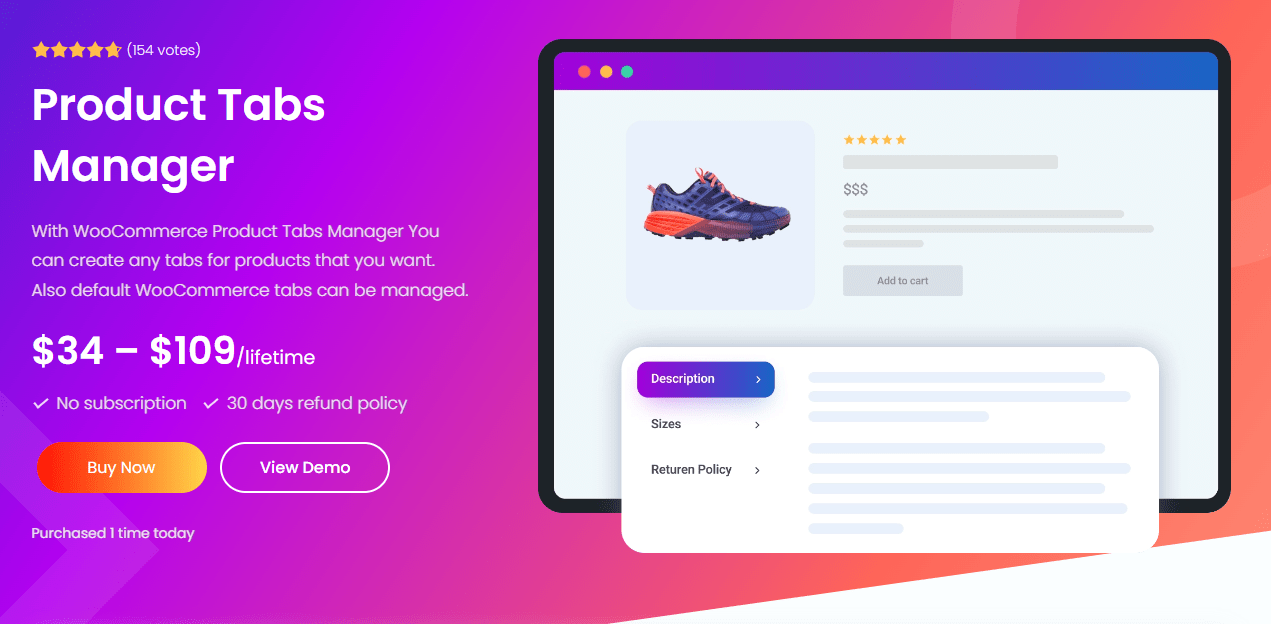
One key feature of this plugin is its ability to manage default WooCommerce tabs alongside custom ones. This ensures a cohesive and organized presentation of product details across your store.
Key Features of Product Tabs Manager
- Create any type of tab for your products.
- Customize tab content to include text, images, audio, video, or shortcodes.
- Easily manage and reorder tabs to optimize the browsing experience for your customers.
- Utilize default WooCommerce tabs in a streamlined manner.
Pricing
Price: $34 to $109 for a lifetime license
Subscription: No subscription required
Refund Policy: 30 days refund policy
4. WooCommerce Tab Manager
Product Tabs Manager empowers you to create and manage custom tabs for your WooCommerce products effortlessly. You can customize tab content with various elements like text, images, audio, video, or shortcodes. It seamlessly integrates with default WooCommerce tabs and other plugins, enabling you to enhance tabs with additional functionalities. Whether you’re a small business or a large e-commerce enterprise, Product Tabs Manager streamlines tab management, optimizing the browsing experience for your customers.
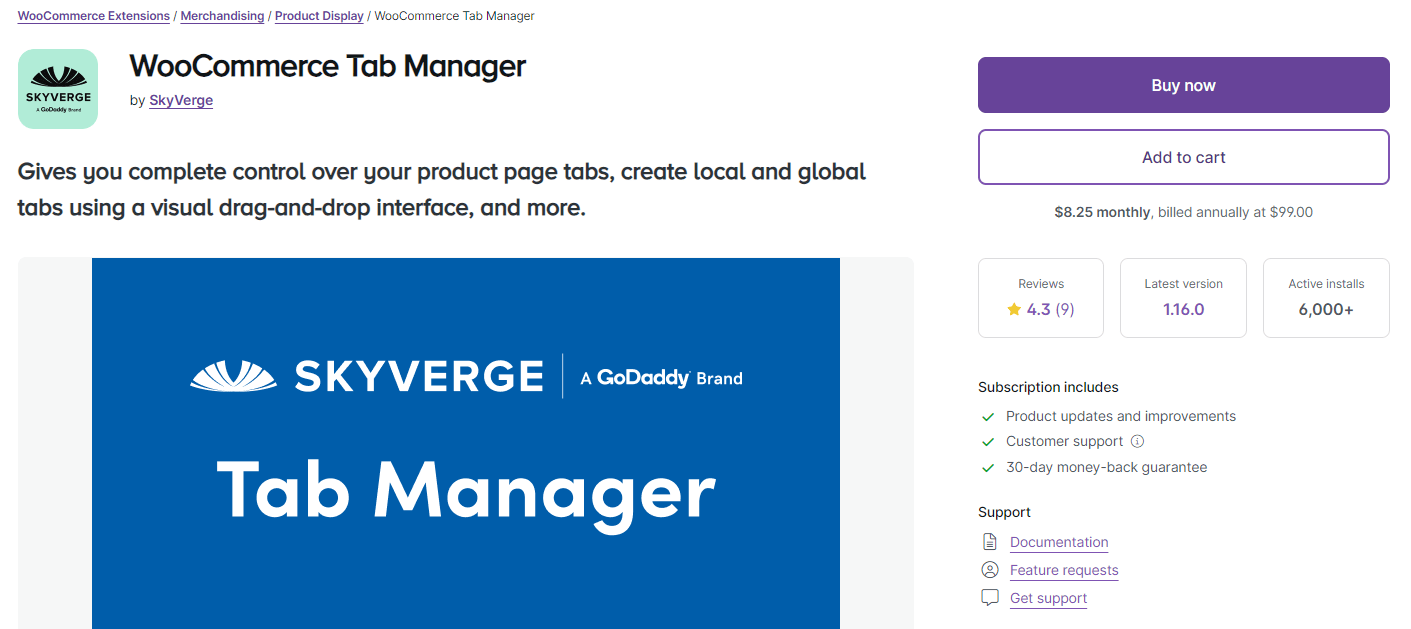
Key Features of WooCommerce Tab Manager
- Set global tabs specific to each product category.
- Customize product layout by overriding default settings.
- Display tab content directly in search results.
- Easily embed forms and additional information within tabs.
- Maintain a default tab layout for consistency.
Pricing
Price: $8.25 per month, billed annually at $99.00
Subscription Includes:
Product updates and improvements
Customer support
30-day money-back guarantee
Buy Now Hire WooCommerce Experts
5. WPB WooCommerce Custom Tab Manager PRO
WPB WooCommerce Custom Tab Manager PRO is a vital plugin for online stores aiming to enhance product pages. It enables users to seamlessly add custom tabs, offering detailed information to customers. With unlimited tab creation and diverse content support, including images and videos, customization is effortless. The plugin integrates smoothly with all WordPress themes and ensures full responsiveness across devices. Users can set global or individual tabs, granting control over the content presentation for an enriched shopping experience.
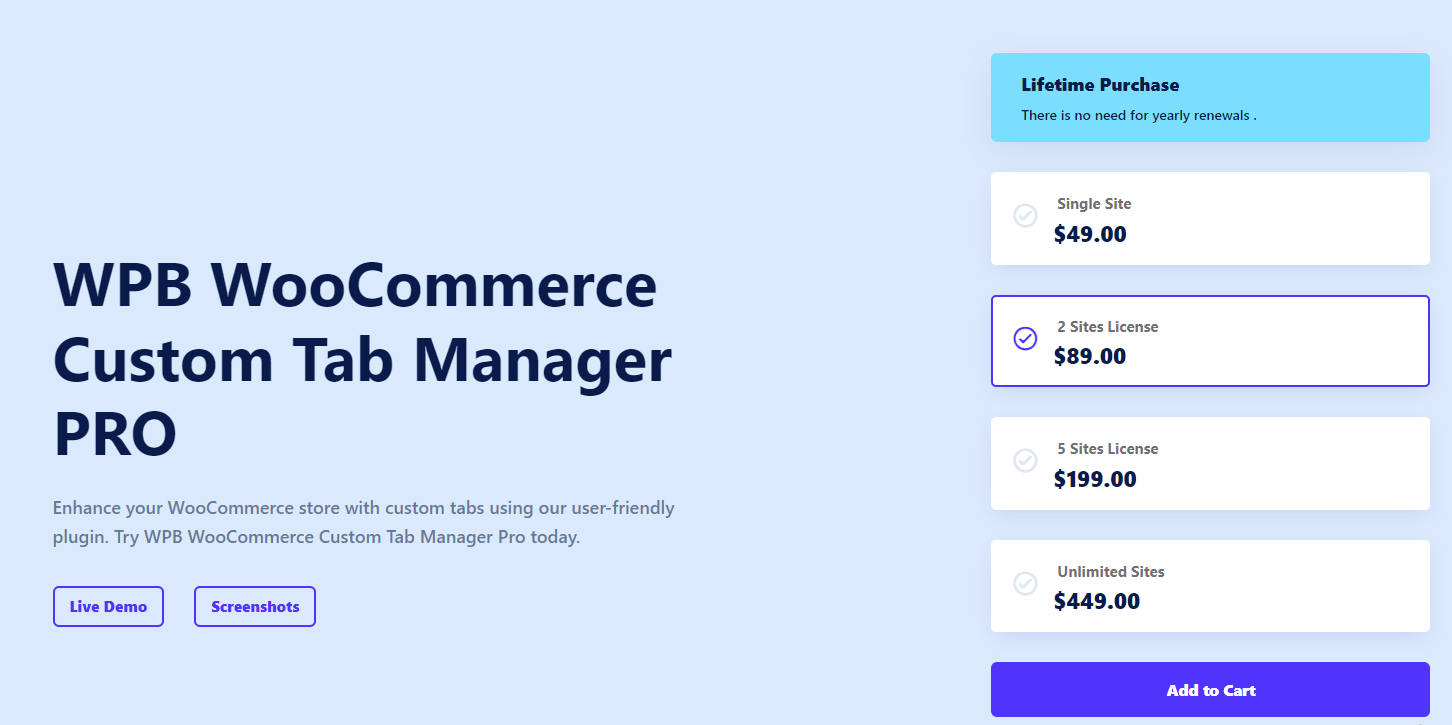
Key Features of WPB WooCommerce Custom Tab Manager PRO
- Customize tabs for specific products, categories, or tags.
- Provide unique information for each product through individual tabs.
- Add tab content directly from the product edit page.
- Seamlessly create custom tabs during new product creation.
- Easily reorder tabs with a drag-and-drop system.
- Implement conditional tabs, displaying content based on user login status.
Pricing
Price: $49.00
Plan: Single Site
Final Thoughts on WooCommerce Tab Manager Plugins
WooCommerce tab manager plugins serve as indispensable tools for optimizing product pages and enhancing the overall shopping experience for customers. These plugins offer a range of features such as custom tab creation, content customization, and tab organization, allowing store owners to provide comprehensive product information in a structured manner.
By utilizing WooCommerce tab manager plugins, online store owners can showcase product specifications, additional details, multimedia content, and more, thereby aiding customers in making informed purchasing decisions. The ability to add tabs specific to certain products, categories, or tags ensures targeted communication with customers, while features like drag-and-drop reordering and conditional tabs add flexibility and customization options.
Interesting Reads:
How To Add LearnDash To WordPress







