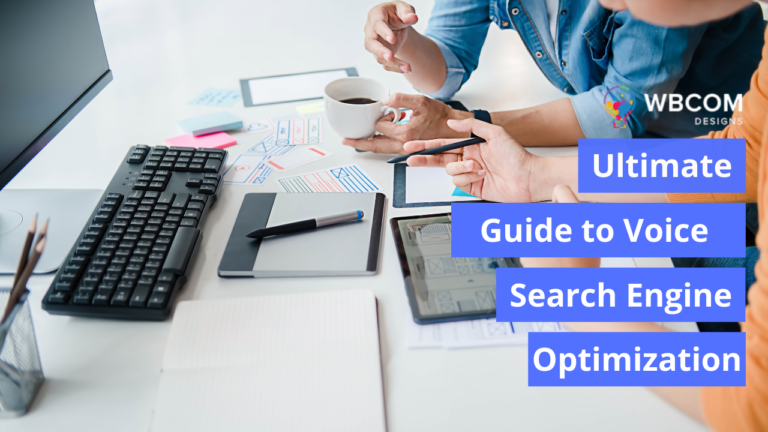Choosing the right tools for sales management and project collaboration is crucial for the efficiency and success of any business. In this comparison, we’ll explore three prominent solutions: Salesmate, Pipedrive, and Trello. Each platform caters to distinct aspects of business operations. In this exploration, we will delve into the features, strengths, and ideal use cases of Salesmate, Pipedrive, and Trello to help businesses make informed decisions based on their unique needs and objectives.
Table of Contents
ToggleSalesmate
Salesmate is a modern and user-friendly CRM (Customer Relationship Management) software designed to streamline sales processes and enhance customer relationships. With a focus on ease of use, Salesmate offers features such as deal tracking, automation, and comprehensive reporting to help sales teams manage leads, nurture prospects, and close deals efficiently. The platform provides a centralized hub for organizing customer information, interactions, and sales activities. Through its mobile apps and integrations, Salesmate empowers sales professionals to stay connected and productive on the go, making it a valuable tool for businesses seeking an intuitive solution to optimize their sales workflows.
Pipedrive
Pipedrive is a popular CRM (Customer Relationship Management) software known for its visual and intuitive approach to managing sales pipelines. Aimed at empowering sales teams, Pipedrive provides a customizable platform for tracking deals, managing contacts, and visualizing sales processes. The software is designed to help businesses streamline their sales workflows, from lead generation to deal closure. Notable features include drag-and-drop pipeline management, email integration, and detailed reporting tools. Pipedrive emphasizes simplicity and efficiency, making it a valuable tool for sales professionals looking to enhance their organization, collaboration, and overall effectiveness in converting leads into customers.
Trello
Trello is a popular project management tool known for its simple and visual approach to task organization. Using boards, lists, and cards, Trello provides teams with a flexible and user-friendly platform for managing projects and tasks collaboratively. Each board represents a project, lists and breaks down tasks into stages, and cards contain detailed information on specific tasks. Trello’s drag-and-drop functionality allows for easy task prioritization and progress tracking. The platform also supports collaboration through comments, attachments, and checklists. Trello is widely used across various industries for its adaptability, making it an effective tool for teams seeking an uncomplicated yet powerful solution for project management and task tracking.
Comparison Table
| Feature | Salesmate | Pipedrive | Trello |
|---|---|---|---|
| Primary Focus | CRM for Sales | CRM for Sales | Project Management |
| User Interface | Modern, sales-centric interface | Intuitive, visually-driven CRM | Visual, card-based project management |
| Sales Features | Deal tracking, automation, reporting | Pipeline management, email integration, reporting | Task cards, boards, lists |
| Customization | Custom fields, workflow automation | Customizable pipelines, stages | Limited compared to CRMs, board customization |
| Integration | Integrates with various tools and services | Extensive third-party integrations | Numerous integrations through Power-Ups |
| Collaboration | Collaboration features within deals | Collaboration on deals and contacts | Collaboration on cards and boards |
| Mobile Support | Mobile app available for iOS and Android | Mobile app for iOS and Android | Mobile app for iOS and Android |
| Cost | Subscription-based pricing, various plans | Subscription-based pricing, multiple plans | Freemium model, paid plans for advanced features |
| Ideal For | Sales teams, customer relationship management | Sales teams, visual pipeline management | Project management, task tracking |
Salesmate vs Pipedrive vs Trello
Salesmate, Pipedrive, and Trello are all popular tools, but they serve different purposes in the business workflow.
Let’s briefly compare them in terms of their primary functionalities:
Salesmate
Focus: Salesmate is primarily a CRM (Customer Relationship Management) software designed to help businesses manage their customer interactions and sales processes.
Features: It includes features like contact management, deal tracking, email integration, sales automation, and reporting.
Use Case: Ideal for sales teams looking to streamline their sales processes, manage leads, and enhance customer relationships.
Pipedrive
Focus: Pipedrive is also a CRM system, emphasizing visual pipelines to manage deals and contacts.
Features: Offers tools for deal tracking, pipeline management, email integration, and reporting. It is known for its user-friendly interface.
Use Case: Suited for sales teams and businesses looking for a CRM system with an intuitive visual approach to managing sales processes.
Trello
Focus: Trello is a project management tool that uses boards, lists, and cards to help teams organize and prioritize tasks.
Features: It offers a simple and flexible way to manage projects, collaborate with team members, and track progress.
Use Case: Ideal for project management, task tracking, and collaboration across various teams and projects.
Comparison
Sales Focus: Salesmate and Pipedrive are CRM tools specifically designed for sales processes, while Trello is more broadly focused on project management.
User Interface: Pipedrive and Salesmate are specialized CRM tools with features tailored for sales teams. They often provide a more structured approach to sales processes. Trello, on the other hand, offers a flexible and visually intuitive project management interface.
Customization: Salesmate and Pipedrive are more specialized and may have deeper customization options for sales-related workflows. Trello offers flexibility but may not be as feature-rich in terms of sales-specific functionalities.
Integration: All three tools typically offer integrations with other apps and services, but the depth of integrations may vary. Pipedrive and Salesmate may have more CRM-specific integrations.
Which One Is Better In Salesmate vs Pipedrive vs Trello?
The determination of which tool is “better” among Salesmate, Pipedrive, and Trello depends on your specific needs and the nature of your business.
Here are some considerations to help you decide:
Salesmate
Strengths: Ideal for sales teams, customer relationship management, deal tracking, and sales automation.
Consider If: You prioritize sales-centric features, need a CRM with customization options, and seek a platform dedicated to managing customer interactions.
Pipedrive
Strengths: Known for its visual pipeline management, intuitive interface, and features tailored for sales processes.
Consider If: Your focus is on visualizing and managing sales pipelines, and you prefer a CRM with a user-friendly approach to deal tracking and contact management.
Trello
Strengths: Excellent for project management, collaboration, and task tracking through its visual boards, lists, and cards.
Consider If: Your primary need is for flexible project management and task collaboration, and you prefer a tool that is not specifically designed for sales.
Ultimately, the “better” choice depends on your organization’s priorities and requirements. Consider the specific features, integrations, and user experience that align with your business goals and workflow. Many organizations find success in using a combination of these tools to address different aspects of their operations.
Final Thought On Salesmate vs Pipedrive vs Trello
In conclusion, the choice between Salesmate, Pipedrive, and Trello ultimately hinges on the specific needs and priorities of your business. Assessing the unique requirements of your organization and weighing the features of each platform will guide you toward selecting the tool that aligns best with your business objectives and workflow.
Interesting Reads:
Why Client Consultation is Important