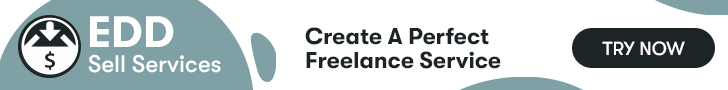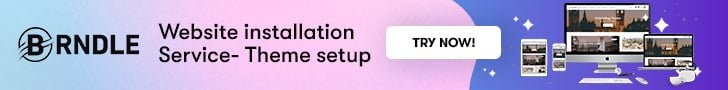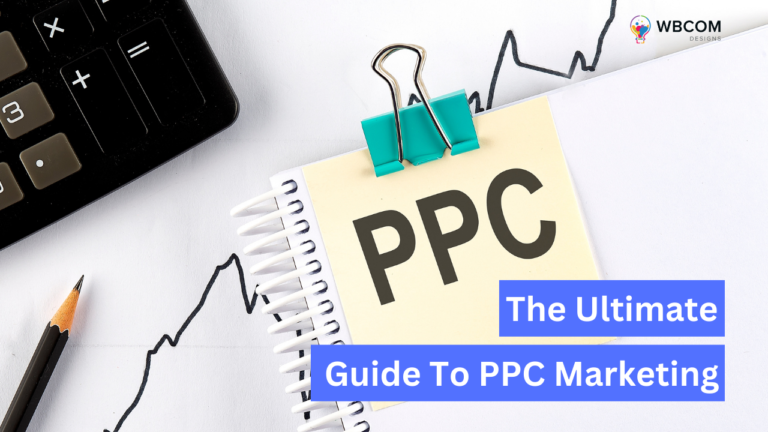We have all heard of WP Job Manager, isn’t it? WP Job Manager is a job listing plugin that allows you to create a job listing website on your own. The plugin has a great variety of usage.
Table of Contents
ToggleHow To Limit Job Submissions
You will be able to list jobs of your own along with jobs from other websites. However, WP Job Manager becomes even more resourceful when it is used with Restrict Content Pro. Here, in our article, we are going to discuss the WP Job Manager-Restrict Content Pro addon.
1. What is Restrict Content Pro?
Restrict Content Pro is one such plugin which allows you to lock the exclusive content of your website. Only your valued members will be able to gain access to those content. Restrict Content Pro is an extremely useful plugin for all kinds of membership websites. The plugin is also rich in different kinds of interesting features.
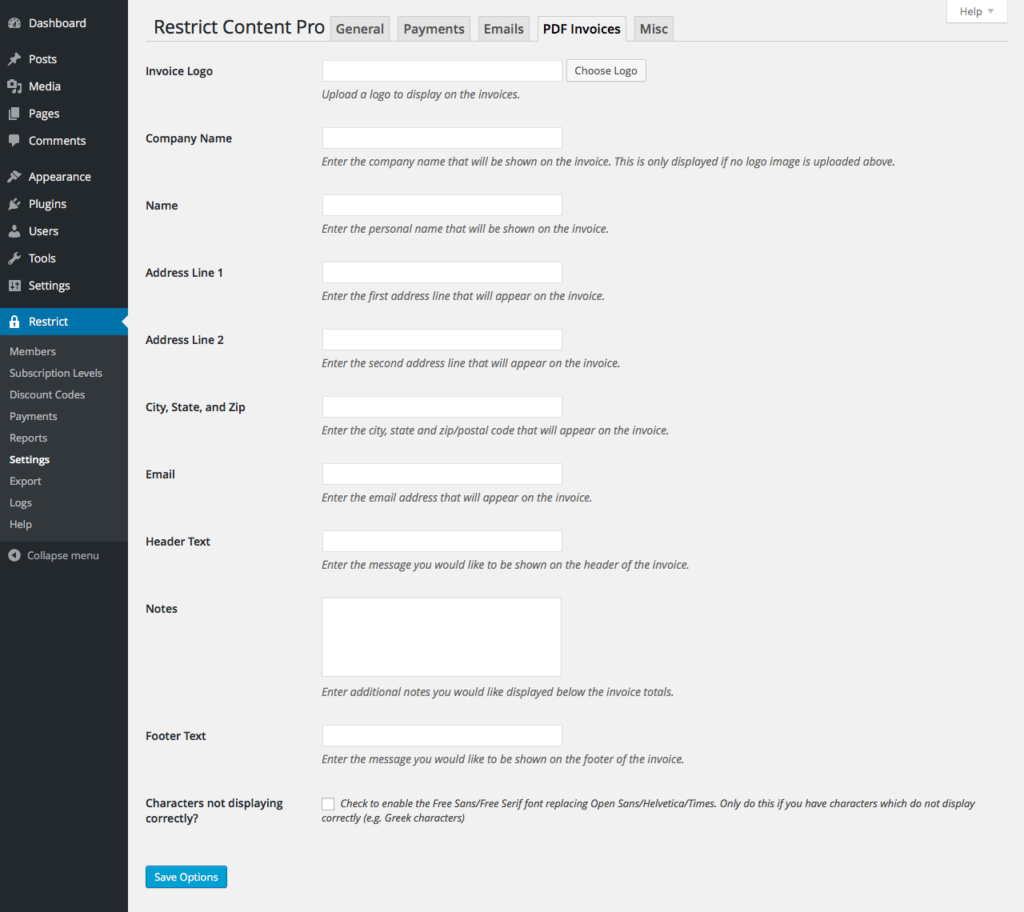
Also Read: 15 Proven Tips to Secure Your WordPress Website in 2020
2. What are the various features of Restrict Content Pro?
Let us speak of some of the most important features of Restrict Content Pro:
- Discount code: You will be able to create different types of discount codes for your users. You may either offer a flat rate based or percentage discount.
- Integration: The plugin accepts payments through Braintree, 2Checkout, Stripe, Paypal, Authorize.net. It also supports PayPal Express and Standard. Various other payment options are also available at the same time.
- Report: You will be able to generate a report showing how exactly your membership website is performing. You can see the report of the current month or any other time period as well.
- User import: You will be able to import users from different membership platforms as well. No other additional setup is required to perform this task.
- Member management: The member management process is quite easy. You will be able to see all the pending, active, expired and canceled members from the dashboard itself.
- Unlimited packages: You can create unlimited numbers of packages for your user. You will be able to create free, trial as well as premium subscriptions.
Also Read: Why Having An SEO Strategy Is Crucial For Your Website?
3. What is Restrict Content Pro – WP Job Manager?
Restrict Content Pro – WP Job Manager is one such plugin which allows you to limit job applications or subscription for WP job manager to the paid subscribers of Restrict Content Pro. This extension only works with the WP Job Manager plugin. You also need to have Restrict Content Pro installed on your device in order to use this plugin. If you use the Resume Manager add-on along with this add-on, you will also be able to restrict the regular members from viewing the resume details. Only the paid members will be able to view the resume posted on your website.
Conclusion
This was all about Restrict Content Pro – WP Job Manager. So, if you want to create a fully-functional job website, make sure that you have Restrict Content Pro – WP Job Manager installed along with WP Job Manager and Restrict Content Pro.
Interesting Reads:
SEMrush and Yoast Partner to Enhance WordPress SEO and Digital Marketing
Easy Steps On How To Build And Launch A Custom WordPress Site